WP Table Builder is a good WordPress table plugin that is great for different types of table creation. But when it comes to creating advanced tables with dynamic data sourcing, complex filtering, and more, it may fall short.
In that case, you can try other available options like RioVizual, Ninja Tables, etc. To help you choose the right one, we have listed the best WP Table Builder alternatives with their aspects in this guide.
Quick Comparison of Top WP Table Builder Alternatives
| Plugin Name | Key Highlights | Starting Pricing |
| RioVizual | Rich table elements (19+), drag-and-drop interface, extensive templates | $49/y |
| TablePress | Spreadsheet-like editor, robust import/export, excellent for static data, | $89/y |
| Ninja Tables | Drag-and-drop builder, WooCommerce integration, rich styling options | $47/y |
| wpDataTables | Handles dynamic data from various sources, integrated chart building | $49/y |
List of Best WP Table Builder Alternatives
Here are the list of top WP Table Builder alternatives that offer better design flexibility, advanced data features, and more:
1. RioVizual
RioVizual is one of the most relevant and best alternatives to WP Table Builder. This plugin not only has all the features that WP Table Builder offers but also has tons of advanced features, more customization options, templates, etc.
In terms of features, RioVizual has 19+ general and advanced table elements that lets you create almost any kind of table. For table creation, this plugin offers a drag-and-drop interface built directly into the Gutenberg editor.
You can create tables from scratch as well as taking help from RioVizual’s 65+ professional templates. More than that, it provides advanced styling options for individual cells and elements.
Pros of RioVizual
- Multiple table creation modes
- Works with Gutenberg, Elementor, Divi, and other builders
- Right-click table management functionality
- Advanced cell customization options like merging and splitting cells and more
- Extensive responsive and hover effect settings
Cons of RioVizual
- Newer plugin, so smaller user base and community
- No built-in chart or graph support yet
Pricing of RioVizual
RioVizual offers a free version with advanced features. The Pro version starts at $49/y for a single site, $99/y for up to ten sites, and $149/y for unlimited sites.
What Makes RioVizual Better Than WP Table Builder?
Option to create tables with Gutenberg blocks as well as widgets/modules, which gives you more flexibility across different editors. RioVizual also has a larger template library, more customization options and advanced features.
Further Reading: WP Table Builder vs RioVizual: Which Table Plugin Is Better?
2. TablePress
While TablePress doesn’t have drag and drop functionality, it’s still a good alternative to WP Table Builder. Simplicity and spreadsheet-like data management with sorting and filtering functionality make it a great choice.
It lets you create simple tables with elements like text, numbers, images, links, and even HTML or JavaScript within cells. It also supports basic table structures like header rows, footer rows, and combined/merged cells.
Beyond that, TablePress offers easy import/export options and lets you embed tables via blocks or shortcodes. This plugin also has a wide range of extensions to enhance its functionality.
Pros of TablePress
- Wide range of import/export options (CSV, Excel, JSON, HTML)
- Supports formulas and calculations within tables
- Extensive documentation and large user community
- Highly customizable with custom CSS support
Cons of TablePress
- No drag-and-drop interface
- Limited design flexibility without custom CSS
- Pro version is super expensive
Pricing of TablePress
TablePress’ core features are free. Also, premium plans start from $89/year up to $729/year, with lifetime licenses available from $389 to $3,199
What Makes TablePress Better Than WP Table Builder?
If you are looking for a data-focused plugin instead of a design-heavy one, TablePress is a better fit. This plugin focuses on function-first.
Further Reading: TablePress Review
3. Ninja Tables
You can use Ninja Tables as an alternative to WP Table Builder as both come with intuitive drag-and-drop interfaces. However, this plugin is one step ahead to WP Table Builder with its multi-table creation mode.
Alongside using the drag-and-drop interface, you can also use the manual table creation mode to create data-heavy tables. You can also create tables by importing data from different CSV, XML, and more.
After creating tables, Ninja Tables provides extensive options for managing and enhancing them. You can apply conditional formatting, enable advanced sorting, filtering, and search options for your visitors.
Pros of Ninja Tables
- Extensive customization and styling options
- Option to create charts
- Drag-and-drop interface for easy table management
- Google Sheets and WooCommerce integrations
Cons of Ninja Tables
- Very limited number of templates available in the free version
- Limited table elements (only 10)
Pricing of Ninja Tables
Ninja Tables offers a free version with basic features. The Pro plans start at $49/year for a single site, $99/year for 20 sites, and $199/year for unlimited sites. Lifetime deals also available range from $216 to $524.
What Makes Ninja Tables Better Than WP Table Builder?
Ninja Tables provides far more advanced features, extensive integrations (WooCommerce, Google Sheets), and superior design control. All these let you create dynamic, data-rich, and visually appealing tables with ease.
Further Reading: Ninja Tables Review
4. wpDataTables
When it comes to creating tables with dynamic data sourcing and handling large datasets, you can definitely consider wpDataTables as an alternative to WP Table Builder plugin.
This one is capable of connecting to various external data sources like MySQL databases, Google Sheets, Excel, CSV, and more to create tables. The best part is these sources can be set to automatically synchronize.
wpDataTables also offers advanced features such as front-end editing, conditional formatting, custom filtering. Besides them, it includes an integrated chart builder to visualize your table data.
Pros of wpDataTables
- Handles large datasets efficiently.
- Supports multiple data sources (Excel, MySQL).
- Built-in charting and graphing tools.
- Advanced filtering and conditional formatting.
Cons of wpDataTables
- Steeper learning curve for beginners
- No free version (only a lite version with limited use)
Pricing of wpDataTables
wpDataTables has a free version with limited feature access. On the other hand, it has both annual ($49 to $199) and lifetime ($199 to $579) deals for different amounts of websites.
What Makes wpDataTables Better Than WP Table Builder?
Ability to pull data from multiple sources makes wpDataTables better than WP Table Builder. This facility is particularly useful for users who need to create dynamic, auto-updating tables from different sources.
Further Reading: wpDataTables Review
Closing Thoughts: Which Table Plugin to Choose
Since we only included four WP Table Builder alternatives, it should be easy for you to choose the right one. All our listed table plugins serve different purposes and fulfill different needs.
More than that, we described why we chose all the plugins as an alternative to WP Table Builder. As a result, it should be easier for you to match the right plugin with your specific table-building goals and needs.
However, if you still need our recommendations over which plugin is the best, then we will suggest you to go for RioVizual. It works with all builders, has rich table elements, a vast template library and so on.


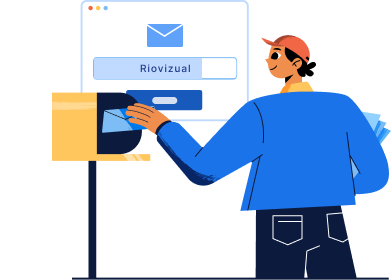
Leave a comment