Are you considering switching to Ninja Tables but not sure about its usability?
In that case, you just came to the right place, where you will find an in-depth Ninja Tables review.
Our review will give you a comprehensive idea and guide you in making the right decision.
Quick Summary of Ninja Tables
- Ease of Use: 4.5
- Functionality: 4.5
- Customization: 4.5
- Pricing Plans: 4.3
- Customer Support: 4.5
- External Source Integration: 5.0
- Free Version: 4.0
- Overall Rating: 4.5
We have rated Ninja tables on a number of aspects based on our experience using it. While using this plugin, we were satisfied with the user-friendly interface, customization options, and integration system.
However, we were a bit disappointed with the pricing plan and the free version’s limited feature access. Overall, it’s quite a good table plugin you can consider for personal to agency uses.
Anyway, you don’t need to rely on our rating, as we have broken down every necessary aspect of Ninja Tables in this review. For now, check out the key pros and cons.
Pros
- Drag-and-drop table creation function.
- Display dynamic data (image, video, gif, etc).
- Front-end editing system.
- WooCommerce integration.
- Custom filter and conditional formatting.
- Integration with Google Sheet.
- Custom CSS support system.
- Integration with fluent forms and Ninja charts.
- Ability to merge and split cells.
- Premade and customizable templates.
- 100+ styles and customization options.
- Multiple responsive options.
Cons
- Ninja Tables free version has minimal feature access.
- Only two data import options (JSON and CSV).
- Newbies may find some functionality complex (integration).
What is Ninja Tables?
Ninja Tables is a freemium table plugin developed by the WP Manage Ninja team. With this plugin, you can effortlessly create and manage a wide variety of table types without any coding knowledge. For example,
- Data table
- Pricing table
- Schedule table
- Employee table
- Product review table
- Amazon affiliate table
- Member list table
- Customer list table, and more.
These are some of the common table types used on a WordPress website to fulfill various needs. The best part is that you can create all these tables with dynamic data, so you don’t need to rely on static text.
Ninja Tables also offers extensive responsive and customization options, external source integration, and advanced table features. Some of the advanced features include sorting, filtering, and exporting data.
Features of Ninja Tables
With over 80,000 active installations, Ninja Tables proves to be the best. But what makes it so popular? Certainly, this table plugin has some standout features and functions, some of which are:
1. Drag and Drop Interface
Ninja tables simplify table creation and management with its intuitive drag-and-drop interface. With this, you can easily drag and drop elements onto the table and rearrange data within it. Because of this, users of all experience levels will be able to create a table in no time.
2. Dynamic Data Integration
While Ninja Tables allows you to create stunning tables manually, the Pro version offers powerful integration features with a variety of external data sources. This enhanced functionality enables you to connect your tables to:
- WordPress Posts: Display your wp post with author, featured image, link, date, etc, in a table format.
- WooCommerce: Showcase WooCommerce products with detailed information such as prices, details, and buy buttons directly within your table.
- Fluent Forms: Easily integrate and display data from Fluent Forms in your tables.
- Google Sheets: Connect to Google Sheets and display its data with auto-sync functionality, which ensures your table reflects the most current information.
- Advanced Custom Fields (ACF): Display data stored using ACF fields within your tables, making it easy to customize the content displayed.
- Custom SQL Support: Create tables directly from your own SQL database, offering flexibility for complex data management.
3. Custom Filter
Ninja Tables is all about simplifying data interaction for your audience, and the custom filter is a prime example of this. Available as a pro feature, it allows you to create custom filtering criteria for your tables. As a result, your audience can search and find specific data in your table more easily.
4. Conditional Formatting
Conditional formatting, lets you highlight specific data points in your table based on predefined rules. With this, you can highlight specific cell values that deserve your audience’s attention.
5. Import and Export Table
In Ninja Tables, you can import and export tables in two formats: JSON and CSV. When it comes to importing, you can import a table from anywhere and then use it on your table by converting the table to either JSON or CSV format. Plus, Ninja Tables supports table imports from TablePress and Data Tables Generator by Supsystic.
6. Comprehensive Design and Customization options
You can style your tables exactly as you desire with extensive in-built options. Some of the common design and customization features include changing the color of the text, borders, and cells, adjusting padding, using pagination, configuring stackable tables, and etc.
7. Custom CSS
Like many other WordPress table plugins, Ninja Tables also offers a custom CSS option that lets you completely customize the appearance of your tables. With this, you can make the whole table look exactly how you want it, modify the design, apply custom styles, set custom margins and padding for each row, and much more.
8. Other Key Ninja Tables Features
Besides all features mentioned above, Ninja Tables also offers several other key features that will enhance user engagement. These include responsive design, dozens of pre-made templates, ability to transform values with HTML, pagination, and more.
Is Ninja Tables User-Friendly?
Before deciding if Ninja Tables is user-friendly, consider its impressive track record with 400 reviews on WordPress.org. Almost all of the reviews give Ninja Tables five stars, with not a single complaint about its usability.
That means you can confidently choose Ninja Tables for your table creation needs. In order to help you see how user-friendly this plugin is, let’s take a look at a few key factors:
- Innovative Interface: The interface of Ninja Tables is clean and well organized which ensures both novice and advanced users can create and manage tables without feeling overwhelmed.
- No Coding: You can make a stunning and functional table without writing a single line of code. In Ninja Tables, all the available features and functions are more than enough to create any kind of table.
- Pre-designed Templates: To cater to your table-creating needs and save you time, Ninja Tables offers a variety of customizable templates.
- User-friendly Functions for Visitors: A range of interactive features, including search, pagination, and sorting, will enhance the user experience for your visitors. Plus, CSV/print button-adding facility will provide a seamless table-export experience for your visitors.
Ninja Tables Pricing: Free vs Pro
No matter if you’re just thinking about the free version for now, it’s wise to review the Pro version pricing. That’s because the free version limits you to basic tables where you cannot even include multimedia.
Meanwhile, the pro version will give you access to all the premium features, whose price starts at $63 per site and goes up to $599 for unlimited sites.
Wondering if the price will be worth it? Just check out the section below to discover the pro and free version’s feature differences.
Who is Ninja Tables For?
Ninja Tables is an ideal table plugin for both individual bloggers to agencies using WordPress. This plugin offers a versatile set of features and functions to meet a broad range of needs.
Let’s explore how different types of WordPress users can leverage Ninja Tables for their specific needs:
- Bloggers & Content Creators: Create well-formatted, mobile-friendly tables to show product comparisons, research results, and data visualizations. You can even link your tables directly to Google Sheets for real-time data updates.
- Agencies: Develop clear and concise tables to display project timelines, budgets, and other critical data. Ninja Tables’ drag-and-drop interface and premade layouts will save you time and streamline your workflow.
- Organizations: Display membership tiers, benefits, or contact details in an organized way. Ninja Tables is also useful for inventory management and volunteer sign-up processes.
- Web Developers: Build any type of table without writing a single line of code. Additionally, you can inject custom code for further design customization and functionality enhancements.
- Marketers: Utilize Ninja Tables to showcase product features, pricing, data analysis, statistics, ROI calculations, and other key metrics to engage potential customers effectively.
- Small Businesses: Use tables to present informative product details, various services, and pricing options in a structured and appealing manner.
- Online Stores: Organize and display product categories, information, reviews, ratings, and more in a user-friendly format.
Ninja Tables Alternatives
Is there a similar product to Ninja Tables available? Fortunately, there are several other plugins, like RioVizual, WPDataTables, and TablePress, that offer advanced features, including robust free versions. Some notable alternatives include:
| Product Name | Active Installation | Starter Price | Key Aspects | Our Review | Visit Site |
| RioVizual | 400+ | Fully Free | Free foreverBlock editor-based pluginDynamic content elementsDrag-and-drop interface100+ customization optionsCreate responsive table | 5.0 | RioVizual |
| WPDataTables | 70,000+ | $55/year | Diverse Table Creation MethodsConditional formattingDrag-and-drop facilityCalculation and sortingData import options | 4.7 | WPDataTables |
| TablePress | 800,000+ | $79/year | Beginner-friendly InterfaceMultiple export and import optionsAdvanced search and filterSix responsive functionalitiesAdd interactive buttons like download, copy, print | 4.5 | TablePress |
| WP Table Builder | 60,000+ | $39.20/year | User-friendly interfaceGutenberg integrationDrag-and-drop functionalityPre-configured table templatesImport files from XML or CSV filesA variety of content elements | 4.5 | WP Table Builder |
| Visualizer | 30,000+ | $99/year | Excel-like interfaceAdd short, search, paginationImport data from multiple sourcesSeamless integration with several page builders | 4.4 | Visualizer |
FURTHER READING: Best WordPress Table Plugins
Final Verdict: Is Ninja Tables Worth It?
In this Ninja Tables review article, we have covered everything from the pros and cons to the features and functions. Now, you can make an informed decision about whether it’s the right fit for your needs.
We recommend initially trying out the free version to familiarize yourself with its functionalities. If you find it meets your needs and you’re looking for more advanced features, upgrade to Ninja Tables Pro.
Moreover, we have included a list of alternatives to Ninja Tables. From there, you can consider RioVizual. It’s relatively new but offers tons of features, even in the free version.


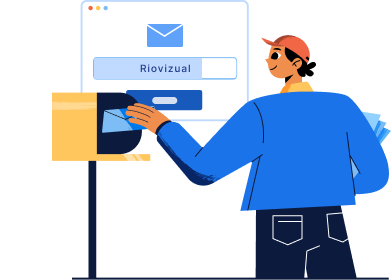
Leave a comment