Are you seeking the best WordPress pricing table plugins for your online business?
Choosing the right plugin is crucial for creating an effective pricing table plugin for WordPress that informs and at the same time converts visitors.
Also, as there are numerous plugins available, selecting the perfect fit can be daunting.
This article highlights the 10 best pricing table plugins for WordPress, featuring both free and paid options.
So, without any delay let’s dive in and enhance your pricing pages effortlessly.
What are the Best Pricing Table Plugins: The Takeaway?
Here’s a selection of WordPress pricing table plugins based on different categories. Explore the highlights and unique features that make these plugins stand out.
- Editor’s Choice: RioVizual – A rising star compatible with Gutenberg, providing a dynamic and user-friendly experience for those seeking a professional touch.
- Best Overall: Pricing Table by PickPlugins – Powerful and intuitive, this plugin offers a seamless user interface, making it a top pick for both beginners and professionals.
- Best Beginner-Friendly: Responsive Pricing Table – An open-source plugin that simplifies the process, ensuring your table looks excellent on all devices.
- Best Value for Money: Go Pricing – Works seamlessly with all popular themes, providing a comprehensive and cohesive solution for creating stunning pricing tables.
- Best Professional: ARPrice – An easy drag-and-drop table plugin that caters to professional needs, allowing for quick and efficient customization.
- Honorable Mention: Pricing Tables Plugin by Fatcat – Great compatibility with the Block editor, offering a feature-rich experience at a compelling price point.
Best WordPress Pricing Table Plugins: At a Glance
| Plugins | Active Installation | Average Rating | Quick Picks | Free Version | Price Starts from |
| RioVizual | 100+ | 5 | Best for dynamic Gutenberg compatibility. | ✅ | Forever free |
| Pricing Table by Supsystic | 20,000+ | 4.2 | Ideal for versatility and a drag-and-drop builder. | ✅ | $49/year |
| Responsive Pricing Table | 20,000+ | 4.6 | Great for user-friendly, responsive designs. | ✅ | $19/year |
| Pricing Tables Plugin by Fatcat | 10,000+ | 4.2 | Efficient Gutenberg design, with some limitations. | ✅ | $49/year |
| Pricing Table by PickPlugins | 1,000+ | 4.5 | Suitable for those comfortable with code. | ✅ | $9/year |
| Go Pricing | 14,000+ | 4.4 | Impressive templates and bulk actions. | ❌ | $27/year |
| CSS3 Compare Pricing Tables | 11,000+ | 4.5 | Flexible design with 20 color options. | ❌ | $27/year |
| ARPrice | 7,000+ | 4.5 | Best for professional use. | ✅ | $27/year |
| Pricing Table by By A WP Life | 5,000+ | 4.1 | Customizable, and compatible with Elementor. | ✅ | $27/year |
| WRC Pricing Tables | 2,000+ | 4.1 | CSS3 design, unlimited tables, and customizable | ✅ | $18/year |
1. RioVizual WordPress Pricing Table Plugin
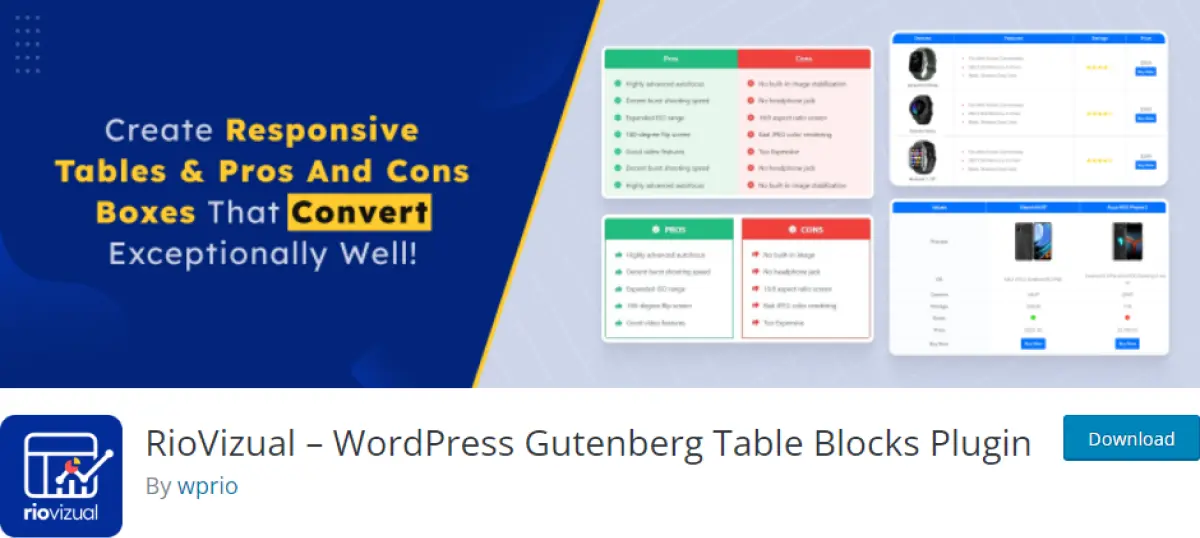
RioVizual is the ultimate WordPress Pricing Table Plugins for seamlessly creating and customizing tables within the Gutenberg block editor. This powerful plugin offers a range of features, including text, price, buttons, images, and list icon elements. With advanced options like star ratings, icon buttons, dual buttons, and badges, RioVizual ensures a versatile and engaging table-building experience.
Designed for precision, RioVizual allows for cell, column-specific, and element-specific design adjustments. The drag-and-drop facility simplifies the crafting process, while the automatic adjustment of row height enhances the overall visual appeal. The plugin supports up to 6 column pricing options, providing flexibility in design.
RioVizual stands out with its toggle feature, allowing for the seamless showcase of monthly and yearly plans. The timeline-based toggle and various design variations further enhance the plugin’s versatility, providing a dynamic and engaging user experience. With RioVizual, you can effortlessly create tables that captivate and inform your audience, making it an essential tool for enhancing your website’s content.
Key features
- Versatile Elements including text, images, buttons, list icons, and pricing elements.
- Advanced options like star ratings, icon buttons, dual buttons, and badges.
- Column-specific and element-specific design adjustments.
- Enhanced visual appeal with automatic row height adjustment.
- Seamless showcase of monthly and yearly plans.
- Timeline-Based toggle element for dynamic table presentation.
- Customizable toggle designs with various style options.
- Custom and global customization options.
What We Liked Most About This Plugin
- Intuitive drag-and-drop functionality simplifies the table creation process.
- Supports up to 6 column pricing options for diverse display configurations.
- Choose from an extensive library of professionally designed templates
What could be better?
- Some advanced functionalities are restricted to the pro version, limiting options for free users.
RioVizual Pricing
RioVizual WordPress Gutenberg table blocks plugin is the best free pricing table plugin WordPress that you can download from WordPress.org.
2. Pricing Table by Supsystic

Pricing Table by Supsystic is another best WordPress Pricing Table Plugin for showcasing dynamic changes in product features and prices. Its diverse functionality allows you to easily select a template, customize the content, and publish a conversion-friendly pricing table with a user-friendly drag-and-drop builder.
It offers a versatile solution with features like Import/Export Capability, seamless WooCommerce Connectivity, and responsive design. Also, enhance user experience with options like images, videos, buttons, icons, hover animations, preset templates, font settings, and customizable background colors.
Key features
- Drag-and-drop pricing table builder.
- Optimal customer experience with full responsiveness.
- Incorporate animation effects, images, videos, or icons.
- Limitless customization with unlimited pricing tables, columns, and rows.
- Adjust text and background color settings to match your brand.
- Choose from endless color palettes for an adaptive design.
What We Liked Most About This Plugin
- Ability to toggle between two pricing options.
- Lots of preset templates.
- User-friendly interface on the dashboard.
What could be better?
- Some users complained about the bugs and wacky behavior
Pricing Table by Supsystic Price
The plugin provides four pricing choices, with a free version available on WordPress.org. The Personal plan is priced at $89 for a single site, the Developer License at $149 for up to 5 sites, and the Enterprise plan at $299 for 6 or more sites.
3. Responsive Pricing Table
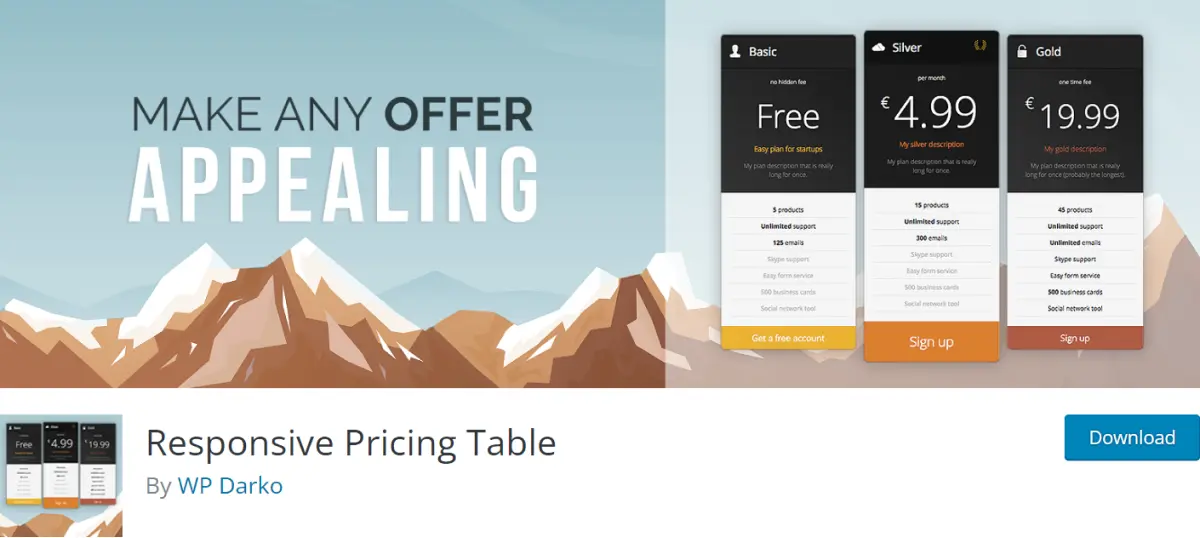
Responsive Pricing Table simplifies the creation of responsive pricing table for WordPress. Its user-friendly interface allows easy customization of fields, the addition of up to six plans, color selection, and seamless display using shortcodes.
The free version provides a stylish basic pricing table with features like recurrence rules and custom buttons. The premium version unlocks additional features like a price toggle, plan equalizer, and diverse skins/layouts.
Key features
- Sleek and user-friendly interface for presenting pricing.
- Emphasis on highlighting individual plans or features.
- Responsive design with a wealth of customization options (colors, fonts, styles).
- The pro version introduces a convenient monthly-yearly price toggle feature.
- Seamless shortcode integration for easy implementation.
- Custom buttons for payment gateways like PayPal or Stripe.
What We Liked Most About This Plugin
- Responsive in the free version.
- Supports up to six plans.
- Offers various visual styles (skins) for pricing tables.
What could be better?
- Lacks icon fonts for customization.
- Not suitable for multipurpose applications.
Pricing
The pricing structure for the Responsive Pricing Table plugin is clear-cut. While it provides a feature-rich free version, it also offers two premium options: a Single Site plan at $19 and an Unlimited Site plan at $49.
4. Easy Pricing Tables by Fatcat
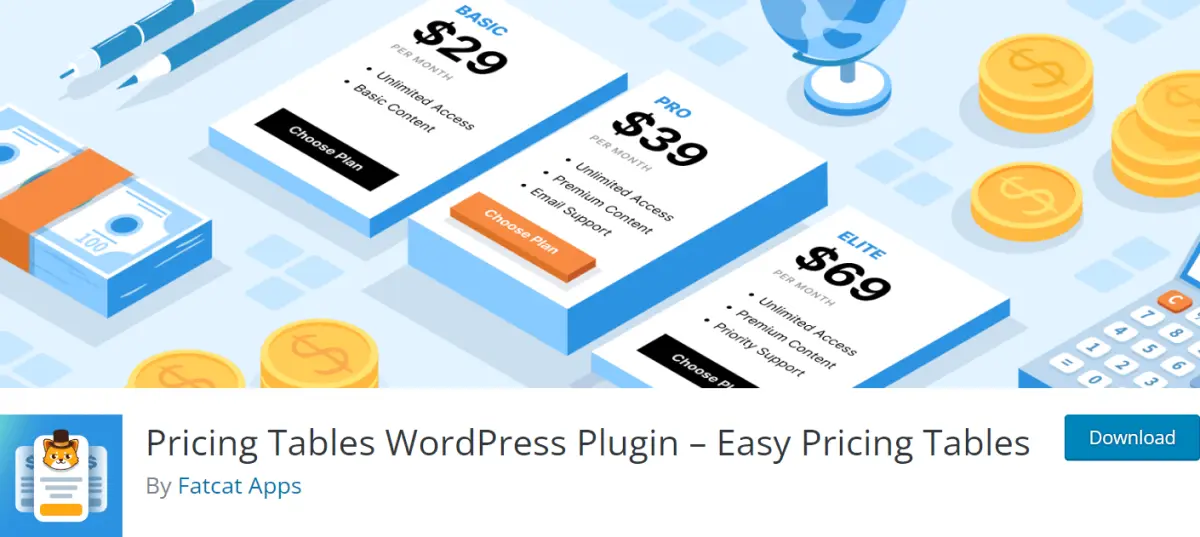
Easy Pricing Tables transform the way WordPress showcases prices, enabling the quick creation of visually striking pricing tables without coding. Specifically designed for Gutenberg, it seamlessly integrates with any theme, adapts to devices, and emphasizes optimal conversions.
No matter what your business or need is, this pricing table plugin for WordPress offers simple design options within the post editor or dashboard, with easy embedding using shortcodes. Overall, it’s a sleek, efficient solution for creating beautiful pricing and comparison tables within minutes directly from the post editor.
Key features
- Effortlessly construct tables with a user-friendly interface.
- Generate unlimited rows for pricing tables.
- Rearrange columns with a simple click.
- Save and utilize tables across different posts or pages.
- Incorporate images, icons, tooltips, and links.
- 1-Click WooCommerce Integration.
What We Liked Most About This Plugin
- Compatible with all WordPress themes.
- Optimized for higher conversions and increased sales.
- Supports shortcodes for use with both the classic editor and page builders.
What could be better?
- Restricted color choices.
- Premium version is needed for advanced features.
Pricing Tables Plugin by Fatcat Pricing
Easy Pricing Tables provides both free and premium choices. You can find the free version on wordpress.org, while the pro plan is exclusively offered on their website. The personal plan is priced at $49 for a Single site, the Business plan at $79 for three sites, and the Agency plan at approximately $129 for unlimited sites.
5. Pricing Table by PickPlugins
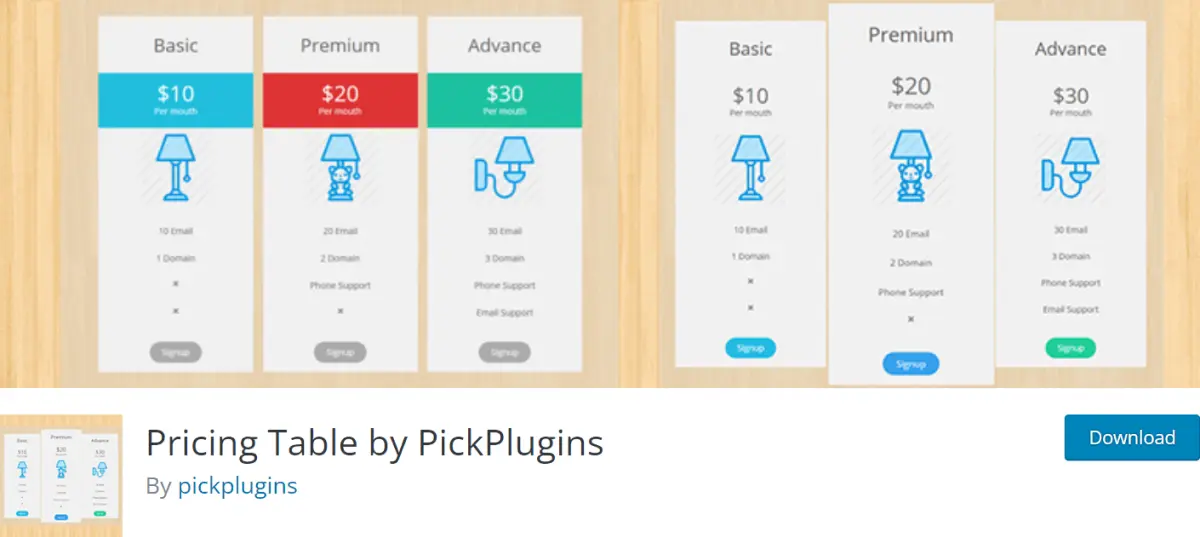
The Pricing Tables plugin by PickPlugins lets you effortlessly add unlimited tables to your WordPress site with shortcodes. With descriptive text and images, it also offers a range of customization options, including the addition of unlimited ribbons, featured columns, and tooltips.
This premium plugin generates HTML and CSS3 grids for pricing tables, catering to various styles and themes. With a user-friendly admin panel, drag-and-drop functionality, and support for embedding images and videos directly from YouTube and Vimeo, it’s hailed as the best responsive pricing table plugin for WordPress.
Key features
- Create pricing tables without limits.
- Endless columns and rows.
- Add unlimited ribbons to featured columns.
- Easily implement comparison pricing tables anywhere using shortcodes.
- Customize the background color of column prices and column headers.
- Personalize the background image for the entire table area.
- Display unique images for each individual column.
What We Liked Most About This Plugin
- Showcase YouTube and Vimeo videos in every column.
- Utilize a Currency Switcher.
- Choose from a total of 25 different themes.
What could be better?
- Too much code dependency.
- Not convenient for most of the newbies.
Pricing Table by PickPlugins Price
The Pricing Table plugin by PickPlugins is a freemium WordPress pricing plugin. While a free version is available on wordpress.org, you can choose from six different paid plans on their website, with prices ranging from $9.00 to $149.00.
6. Go Pricing

Go Pricing is another best WordPress Pricing Table Plugins, offering an extensive range of features surpassing other comparable plugins. With 250 templates it performs bulk actions, including cloning, exporting, and deleting tables, directly from the dashboard.
You can choose from 2000+ font icons, make changes through a user-friendly interface, and preview modifications instantly. The plugin also supports table and data import, and each column can feature ribbons, customized text, fonts, and transition effects.
Media Elements like Audio, Video, Image, or Map are supported, along with animation effects and a PayPal purchase button for added functionality.
Key features
- User-friendly admin interface.
- Customizable responsiveness.
- Support for various media types, including audio, video, or map.
- Select from 39 impressive transitions for each column.
- Bulk actions for cloning, exporting, and deleting multiple tables.
- Effortless import, export, and backup of tables.
- Regular plugin updates for the latest features.
What We Liked Most About This Plugin
- Presents 250 table templates.
- Seamlessly integrates with WPBakery Page Builder.
- Offers a diverse selection of over 2000 font icons.
What could be better?
- Premium subscription needed for ready-made templates
- Comparatively higher cost than other plugins
Pricing of Go Pricing
Go Pricing doesn’t provide a free option; instead, it offers three paid plans. The Basic plan is priced at $29, the Medium plan at $59, and the Extra plan is available for approximately $99.
7. CSS3 Compare Pricing Tables for WordPress
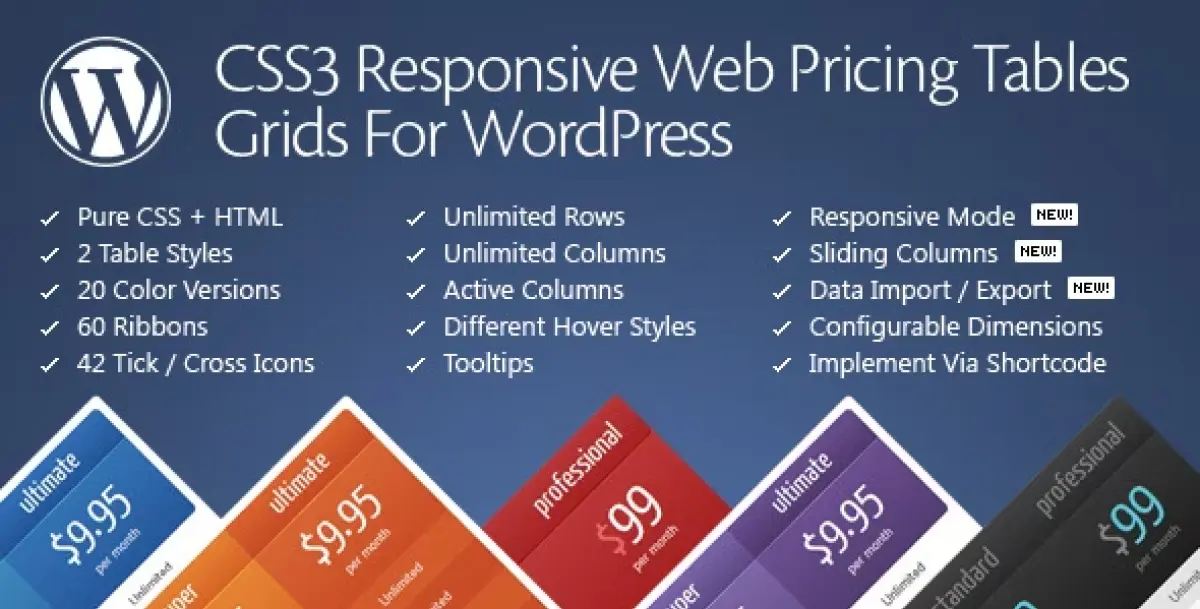
CSS3 Responsive WordPress Compare Pricing Tables for WordPress is a feature pack web pricing tables plugin that offers two table styles in 20 color options using CSS3 and HTML. With unlimited tables and rows, configurable dimensions, and live preview, it allows for different hover styles, tooltips, and various column display options.
You can also choose from 40+ icons, add 60+ ribbons to columns, and hide specific columns if needed with limitless customization options. The plugin loads files selectively based on the options chosen, and tables are implemented using shortcodes.
Key features
- User-friendly admin panel with real-time configuration.
- Lifetime access to free updates and customer support.
- Wide range of table configurations.
- Flexible shortcodes for placing tables anywhere.
- Effortless data transfer between tables.
- Numerous pre-defined colors and templates.
- Column pop-ups and an advanced options panel for added functionality.
What We Liked Most About This Plugin
- Compatible with multisite setups.
- Integrate animations and media visuals for added flair.
- Leverage CSS and HTML modules for enhanced customization.
- Enrich tables with icons such as checkmarks and Xs.
What could be better?
- Lacks a free version.
- Limited pre-made table templates.
- Offers only two styles and restricted color options.
CSS3 Compare Pricing Tables Pricing
CSS3 Compare Pricing Tables for WordPress is exclusively available on CodeCanyon for a one-time payment of $27 (Regular license) and $199(Extended license), without a free version.
8. ARPrice
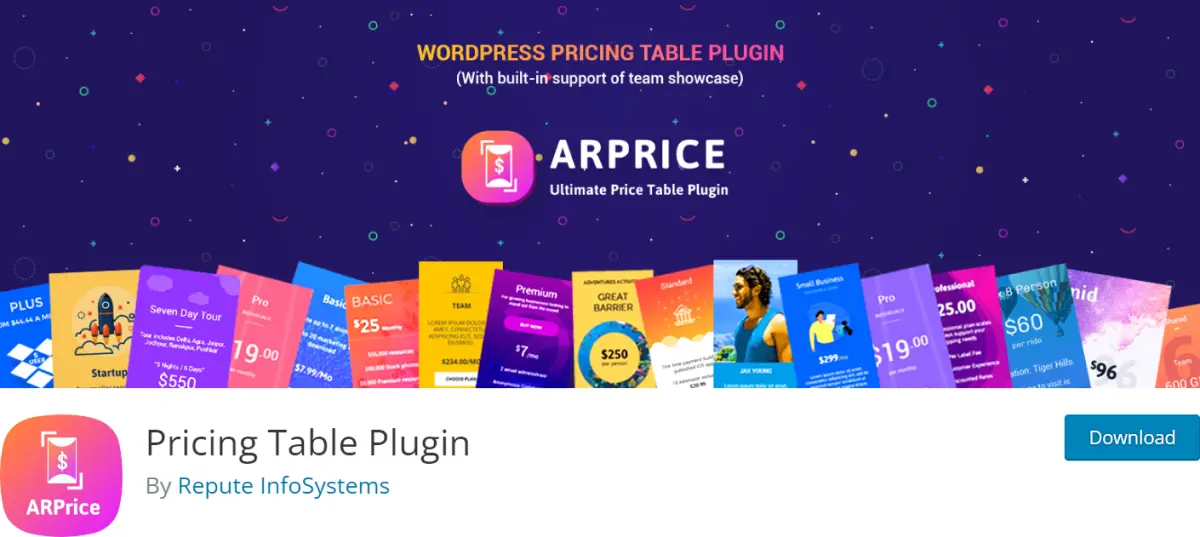
ARPrice is a top-selling price comparison table plugin that streamlines the process of crafting plan comparison and team showcase. Featuring a user-friendly real-time editor and tons of pre-made templates, you can quickly create a responsive pricing table for WordPress with seamless integration capabilities, including popular WordPress builders and other plugins.
ARPrice guarantees that your pricing tables align with the latest trends and standards, ensuring smooth functionality across all devices, retina screens, and modern browsers. Select from preset color skins, employ the drag-and-drop builder, and effortlessly incorporate your distinctive style. In just a few clicks and edits, your pricing plan layout will be ready for implementation.
Key features
- Realtime Pricing Table Editor
- Simplify design with ready-made color themes.
- Multiple pre-configured color schemes for all price tables.
- Use Drag and drop to rearrange columns and rows in your price table.
- Enhance the appearance of price table columns with various shadow styles.
- Support for both browser default fonts and Google Fonts.
What We Liked Most About This Plugin
- 300 templates for responsive designs
- Rapid UI with full speed optimization
- Live preview for desktop, tablet, and mobile versions
- Integrated analytics
What could be better?
- Free version is limited
- Unlocking premium features requires an upgrade to a paid plan.
ARPrice Pricing
ARPrice offers a free version on wordpress.org, and the regular premium version is priced at $27 per year.
9. ABC Pricing Table
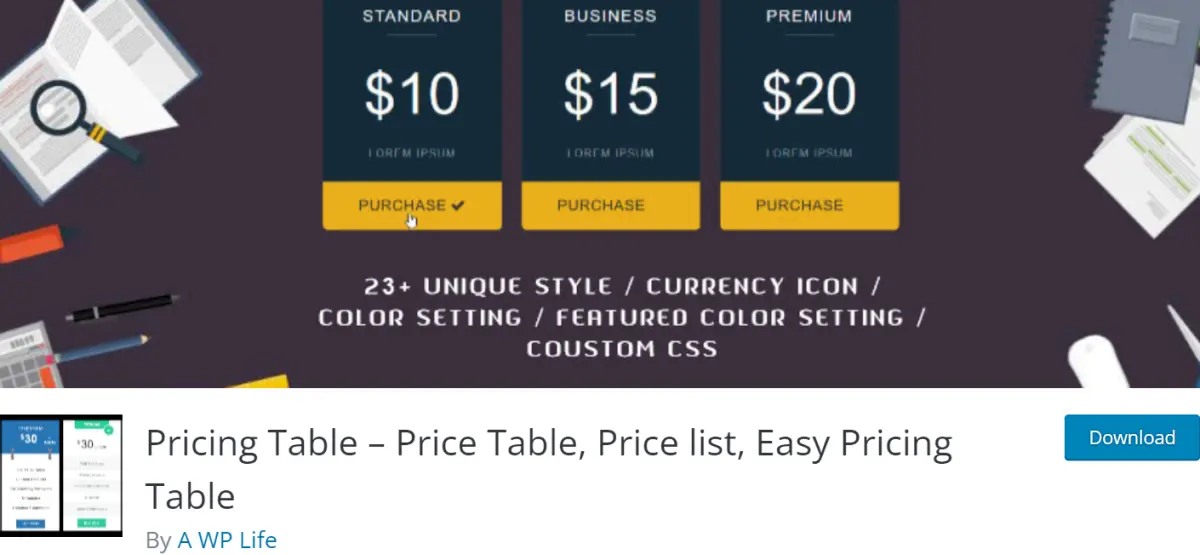
Pricing Table by A WP Life is another good choice for creating diverse pricing tables, whether for web hosting plans, web space plans, membership plans, and more. It utilizes responsive HTML and CSS3 specifically designed for WordPress, ensuring a user-friendly experience. You can easily showcase product features, set prices, and customize colors with just a few clicks.
Equipped with four template designs, custom CSS styles, compatibility with Elementor page builder, a Bootstrap-based structure, and customizable columns, this plugin offers a variety of features. The mobile-ready layout works seamlessly with modern web browsers, and displaying pricing on any page or post is as simple as using the shortcode.
Key features
- Completely responsive.
- Supports all browsers.
- Create multiple pricing columns with a single pricing table short-code.
- Showcases Pricing Table by Unique Post ID.
- Show pricing tables on any page, post, or widget area.
- Unlimited color choices for header and button.
- Customize with CSS styles.
What We Liked Most About This Plugin
- Compatible with Elementor Page Builder for seamless design integration.
- Offers a selection of 24 template designs.
- Exceptionally fast and responsive performance.
What could be better?
- Restricted to just 5 languages
- The free version comes with limited features.
Pricing Table by A WP Life Pricing
Pricing Table is a free WordPress plugin available for free at WordPress.org. The Premium version offers four membership types, priced at $15 for a personal license, $59 for a Business License, $99 for a Developer license, and a bundled option at $179.
10. WRC Pricing Tables

WRC Pricing Tables is a responsive plugin that uses CSS3, not JavaScript. It allows you to add unlimited tables with customizable columns and rows, easily rearrangeable through drag and drop. There are very few table plugins that support WordPress’s default Color Picker, the WRC Pricing Tables is one of those rare plugins.
The plugin offers multiple features like ribbons, and tooltips, and chooses to hide specific parts of the table from the admin area. Premium users can access tons of premade templates, copy tables instantly, import/export tables, integrate a PayPal button, and toggle pricing options between periods or currencies.
Key features
- Easy to use and compatible with any device.
- Unlimited rows, columns, and color choices.
- Utilize star ratings to highlight customer reviews and ratings.
- Instantly duplicate existing pricing tables for time-saving convenience.
- Effortlessly import/export pricing tables across websites.
- Toggle pricing options with pricing toggles, allowing users to switch between monthly and yearly plans, currencies, or other configurable options.
- Flexible placement of currency.
- Compatible with all browsers.
What We Liked Most About This Plugin
- Over 60 pre-designed templates.
- Excellent features are available in the free version.
- Effortless hiding of any section within the pricing table.
What could be better?
- Users reported site slowdowns with this plugin.
- Upgrading to the pro version requires manual table copying.
- Premade templates are only available in the premium version.
Pricing Table by Supsystic Pricing
The basic version of WRC Pricing Tables is available for free, while the premium version can be obtained for a one-time payment of $18.
What to Look for in a Pricing Table Plugin: Expert Tips?
When choosing a pricing table plugin for your WordPress site, consider the following expert tips:
- Ease of Use: Choose an intuitive plugin for efficient pricing table creation without a steep learning curve.
- Responsive Design: Opt for a plugin with responsive tables for a seamless experience on various devices.
- Customization Options: Look for a plugin offering diverse customization to match your site’s branding.
- Pre-built Templates: Consider plugins with pre-built templates for time-saving design solutions.
- Compatibility: Ensure the plugin is compatible with your theme and other plugins to avoid issues.
- Integration with Tools: Select a plugin that integrates smoothly with tools like WooCommerce or page builders.
- Performance: Opt for a lightweight plugin for faster website loading and improved user experience.
- Support and Updates: Check for reliable support and regular updates for security and compatibility.
- Reviews and Ratings: Look into user reviews and ratings for insights into real-world performance.
- Cost: Consider your budget; choose a plugin with features aligning with your needs.
Conclusion
Choosing a WordPress pricing table plugin doesn’t have to be overwhelming. Whether you want something easy to use, highly customizable, or compatible with the Gutenberg block editor, there’s a plugin for you.
Each plugin listed here has its strengths, like easy drag-and-drop features or various design choices. To find your perfect fit, think about your needs, budget, and how much customization you want. With these plugins, you can upgrade your pricing pages with attractive and informative tables.
So, dive in, pick the one that suits you best, and take your online business to the next level!
FURTHER READING:


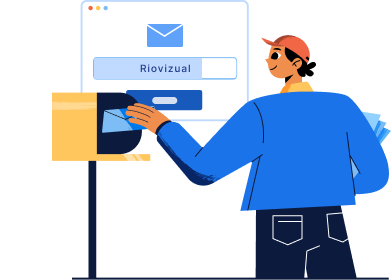
Leave a comment