WordPress is one of the most SEO-friendly content management systems, but the art of optimizing content for search engines remains a distinct challenge.
Luckily, the vast WordPress community has access to a range of SEO plugins that can help improve rankings, increase traffic, and boost user engagement.
WordPress SEO plugins can make all the difference in how visible your website is to search engines and your audience. In this article, we’ll analyze the best WordPress SEO plugins available that can enhance your website’s performance.
Join us on this journey as we explore these plugins’ features, functionalities, and strengths, with the ultimate goal of revealing the best SEO plugin for WordPress.
Best WordPress SEO Plugins: At a Glance
| SEO Plugin | Downloads | Rating | Best for | Price Starts from |
| Yoast SEO | 5+ million | 4.8 | SEO optimization | $99/Year |
| Rank Math SEO | 2+ million | 4.9 | On-Site SEO | $5.75/Month |
| All in One SEO | 3+ million | 4.7 | Beginner-Friendly SEO | $49.60/Year |
| SEOPress | 200,000+ | 4.8 | Content analysis | $49/Year |
| The SEO Framework | 100,000+ | 4.9 | SEO editor | $49/Year |
| Squirrly SEO | 200,000+ | 4.7 | keyword research & optimization | $29.99/Month |
| Site Kit | 3+ million | 4.2 | Performance measurement | Free |
| Smush | 1+ million | 4.8 | Image optimization | $1.80/Month |
| Link Whisper | 30,000+ | 4.3 | Managing internal linking | $77/Year |
| Broken Link Checker | 700,000+ | 3.8 | To check the broken link | Free |
| Really Simple SSL | 5+ million | 5 | SSL certificate | $49/Year |
| Redirection | 2+ million | 4.4 | Tracking 404 & 301 | Free |
| Ahrefs SEO | 10,000+ | 2.8 | Content gap and analysis | $99/Month |
| Semrush SEO Writing Assistant | 10,000+ | 2.8 | Writing Assistant | $129.95/Year |
| LiteSpeed Cache | 5+ million | 4.8 | Speed performance | $65/Month |
| XML Sitemap Generator for Google | 1+ million | 4.8 | Generating XML, HTML, RSS sitemaps | $4.19/Month |
| Schema – All in One Schema Rich Snippets | 50,000+ | 4 | Schema Rich Snippets | $69/Year |
#1 Yoast SEO

Yoast SEO is the most popular SEO plugin for WordPress and probably the oldest SEO plugin with over 13 million users. By analyzing pages based on chosen keywords and various ranking factors, Yoast SEO offers actionable improvement recommendations for elevating site visibility and driving organic traffic.
In addition to on-page analysis and XML sitemap creation, It guides users in content optimization, readability enhancement, and achieving higher search rankings. Users can also edit titles, meta descriptions, and URLs for search engines and social media.
Many users, starting with the free version, eventually upgrade to the premium one, finding the additional features well worth the investment. This is why Yoast SEO remains a top choice as a free SEO plugin for WordPress.
Key Features
- Yoast SEO optimizes content in real-time, analyzing factors like keywords and meta descriptions.
- The plugin generates XML sitemaps automatically, aiding search engine crawl and indexing.
- Customize titles and meta descriptions with Yoast SEO’s guidelines for optimal length and keywords.
- Breadcrumb navigation enhances user experience and site structure.
- Prevent duplicate content with Yoast SEO’s canonical URL feature.
- Identify and optimize cornerstone content, and improve site structure with internal linking suggestions for pages and posts.
- Seamless integration with Google Search Console for valuable website insights.
Pros of Yoast SEO
- User-friendly interface suitable for beginners.
- Comprehensive on-page optimization tools.
- Regularly updated to align with search engine algorithm changes.
- Robust content analysis and readability features in the free version.
Cons of Yoast SEO
- Frequent notifications can interrupt user engagement.
- While search engines tailor results to user intent, Yoast doesn’t currently factor that into its recommendations.
- The extensive range of features might be daunting for those new to the platform.
Yoast SEO Price
Yoast SEO offers both a free version and a premium version.
- Basic Yoast SEO: Free
- Yoast SEO Premium plugin: $99/Year
- Plugin subscription: $229/Year
Yoast SEO is Best for
Specifically designed for WordPress websites, Yoast SEO is perfect for bloggers, content creators, and website owners who emphasize on-page SEO, striving to optimize their content for search engines.
#2 Rank Math SEO
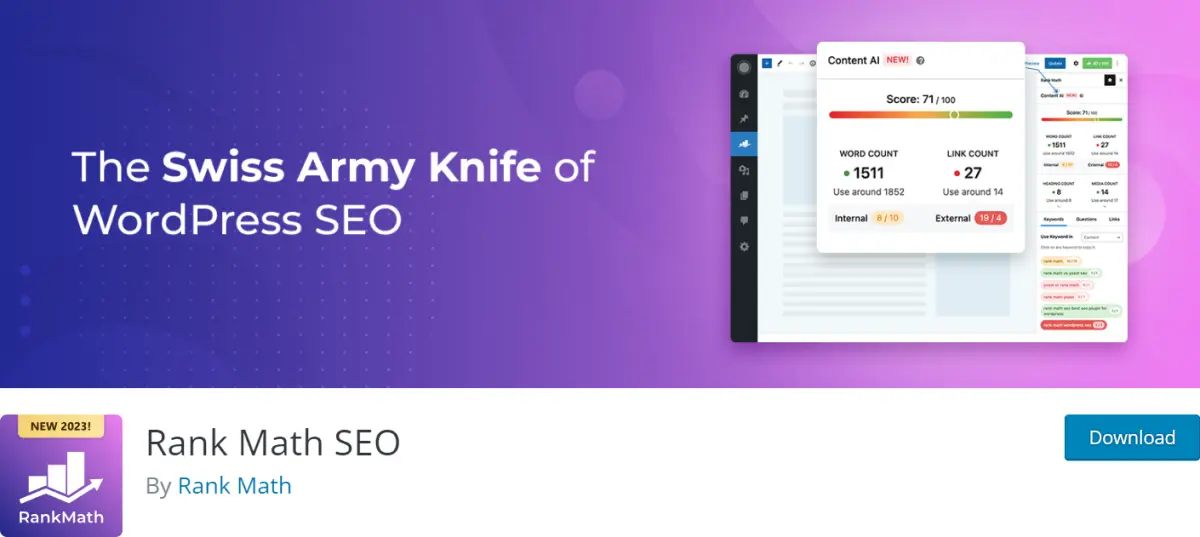
Rank Math SEO is another popular and one of the best WordPress SEO plugins renowned for its user-friendly interface and robust functionality to enhance your website’s performance on search engines. It excels in seamlessly integrating with your Google Analytics account, providing traffic analytics directly within your WordPress dashboard.
Rank Math conducts a thorough analysis of your site from alt text, meta descriptions, performance, and technical SEO aspects with recommendations. In addition to providing recommendations for improved rankings, Rank Math SEO includes tools for sitemaps, URL redirects, and structured data setup.
Notably, its Content AI tool provides real-time suggestions while writing posts and pages, guiding you on word count, headings, links, and keyword placement—a virtual SEO expert to assist you as you write.
Key Features
- Guides users to optimize content effectively for an unlimited number of keywords.
- Enhances the appearance of content in search engine results pages (SERPs) with rich snippets.
- Simplifies the implementation of schema markup, providing detailed information to search engines.
- Seamlessly monitors website performance and provides valuable insights within the WordPress dashboard.
- Generates XML sitemaps automatically for easy crawling and indexing by search engines.
- Introduces Content AI, the first WordPress SEO Plugin to use Artificial Intelligence for intelligent content optimization.
- Actively monitors the website for 404 errors, enabling prompt issue resolution and a better user experience.
Pros of Rank Math SEO
- Offers a free version with robust features, catering to users with diverse needs.
- Seamlessly integrates with tools like Google Search Console, providing a comprehensive view of site performance.
- From on-page optimization to social media integration, Rank Math provides a comprehensive toolkit for managing various aspects of SEO.
Cons of Rank Math SEO
- Need to purchase credits for each content optimization in Content AI. Though plans include some credits, with the option to buy more separately.
- Comprehensive features are available, but not all are necessary for every site.
Rank Math SEO Price
Rank Math provides a free version featuring essential functionalities. You can upgrade to Rank Math Pro through their website for enhanced capabilities.
- Pro: tracks up to 500 keywords for $5.75 monthly.
- Business: tracks up to 10,000 keywords for $19.08 monthly.
- Agency: tracks up to 50,000 keywords for $45.75 monthly.
Rank Math SEO is Best for
Rank Math is one of the best WordPress SEO plugins perfectly suitable for bloggers, individuals & solopreneurs, freelancers, business, and agency owners.
#3 All-in-One SEO
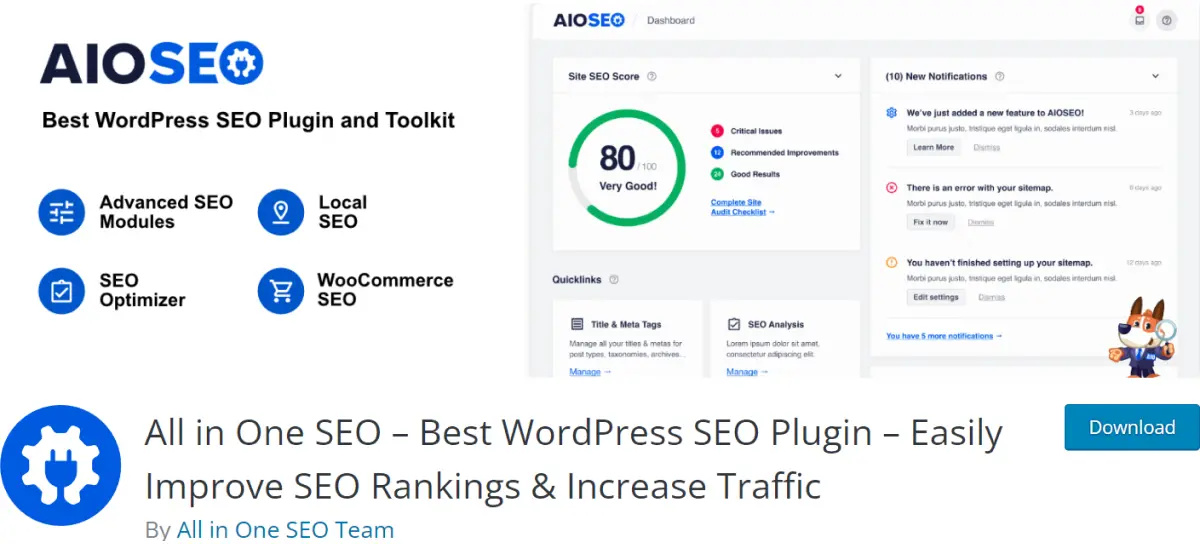
AIOSEO is the ultimate beginner-friendly WordPress SEO plugin that simplifies website optimization with a powerful on-page analysis tool by providing a precise site score. Designed for those new to the SEO world AIOSEO includes an SEO audit checklist, focusing on positive aspects and offering recommendations for issue resolution.
Similar to Yoast and Rank Math, it offers features like Rich Snippets Schema, Smart XML Sitemaps, Video SEO Sitemaps, a Robots.txt Editor, and a Redirection Manager, all enhanced by OpenAI’s natural language processing technology for seamless internal linking. With a free version, it also focuses on local SEO, WooCommerce SEO, Google AMP, and more.
Key Features
- Generates XML sitemaps automatically to aid search engines in indexing and comprehending your website’s structure.
- Provides on-page optimization tools for refining individual posts and pages, covering meta titles, descriptions, and keywords.
- Facilitates seamless integration with social media platforms through Social Media Integration.
- Optimizes product and category pages for WooCommerce sites, elevating e-commerce SEO.
- Features tools for local search optimization, making All in One SEO ideal for businesses focusing on specific geographic areas.
Pros of All in One SEO
- AIOSEO’s analysis tool gives an SEO score (TruSEO) with actionable steps for targeted page optimization.
- Granular sitemap control over your sitemap, letting you set page priorities and update frequencies.
- Ideal for e-commerce, AIOSEO provides dedicated features to optimize product pages and categories in WooCommerce.
Cons of All in One SEO
- To access AIOSEO’s features, you must create an account.
- While premium features are visible in WordPress, they require an upgrade for actual use.
All in One SEO Price
All in One SEO comes with a free version with basic features available on WordPress.org. The Pro version, which unlocks advanced functionalities comes with four individual plans.
- Basic: $49.60/Year for 1 site.
- Plus: $99.60/Year for 3 sites.
- Pro: $174.65/Year for 10 sites.
- Elite: $224.70/Year for 100 sites.
All in One SEO is Best for
Due to its user-friendly interface, All in One SEO is the Best SEO tools for beginners for those new to SEO and WordPress. Its integration with WooCommerce makes it particularly suitable for optimizing online stores.
#4 SEOPress
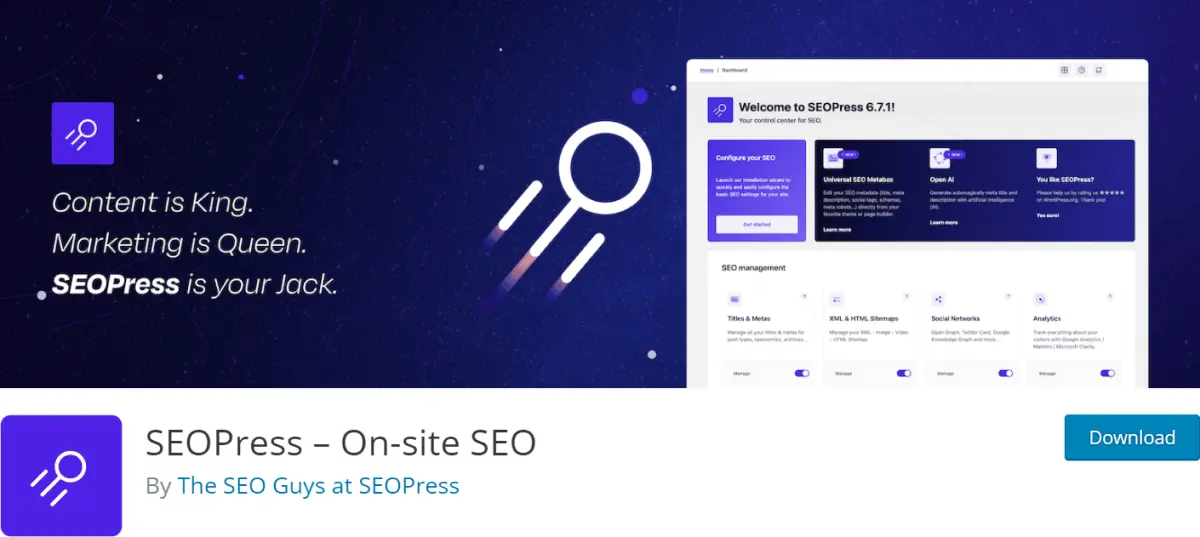
SEOPress is a powerful WordPress SEO plugin designed to optimize SEO, increase traffic, and enhance social sharing. Integrated with all the page builders and themes it enhances your website’s visibility and improves rankings.
With a universal SEO meta box, content analysis, and seamless integration with WooCommerce , and analytics tools like and Google Analytics, SEOPress ensures a user-friendly experience. It also offers white-label functionality, no advertising, and easy import of metadata from other plugins or CSV files in one click.
Key Features
- Offers Google Indexing API and IndexNow API for Bing and Yandex for faster content indexing.
- Easily create XML sitemaps in SEOPress for efficient search engine crawling and indexing.
- Manage social media metadata to enhance content appearance on platforms like Facebook and Twitter.
- SEOPress includes efficient 301 redirection management.
- Improve user experience and SEO with SEOPress by implementing breadcrumb navigation on your website.
Pros of SEOPress
- SEOPress provides OpenAI integration Save time and generate automatic title tags and meta descriptions with AI
- Seamlessly integrates with popular page builders and themes, including Divi Builder, Elementor, and Beaver Builder.
Cons of SEOPress
- Too many features can be overwhelming for newcomers.
SEOPress Price
SEOPress free version is sufficient enough with basic features; however to unlock the advanced functionalities you have to purchase the premium plan.
- Pro: $49/year
- Insights: $99/year
- Bundle: $128/year
SEOPress is Best for
SEOPress is an all-in-one SEO plugin for WordPress compatible with popular page builders like Divi, Elementor, and more, that prioritizes instant content indexing.
#5 The SEO Framework
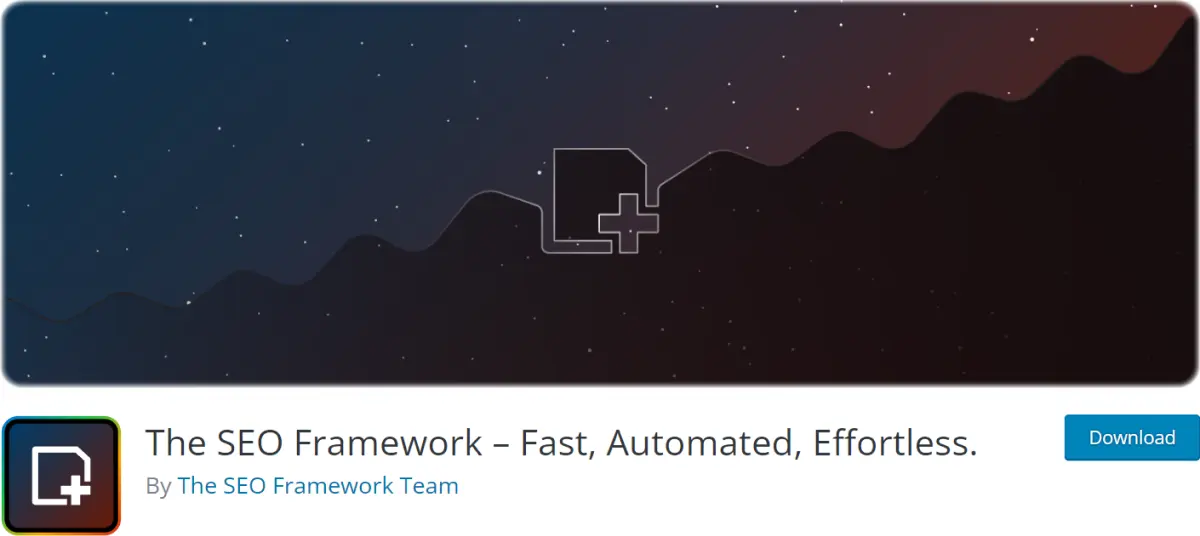
The SEO Framework is the fastest full-featured SEO plugin for WordPress that simplifies website optimization, seamlessly integrating into the WordPress dashboard for easy access to essential settings. With a strong focus on performance, this plugin ensures minimal impact on loading times through smart caching and code optimization.
It stands out for its effortless implementation of structured data, providing a competitive edge in search results. The plugin also offers easy setup, intelligent generation of critical SEO meta tags, SEO attack protection, and a speed 12 times faster than alternatives, all checked against over 70 issues.
Key Features
- The SEO Framework intelligently configures default settings, making it beginner-friendly without the need for extensive manual setup.
- Automatically generates XML sitemaps, aiding efficient search engine crawling and indexing of your site.
- It manages canonical URLs to ensure search engines recognize the preferred version of your content, avoiding duplicate content issues.
- Supporting Open Graph and Twitter Card meta tags, the plugin optimizes content for social media sharing, enhancing link appearance on platforms like Facebook and Twitter.
- Automatically generates page titles and descriptions, facilitating better keyword research and optimization.
Pros of The SEO Framework
- The SEO Framework’s automatic configuration caters to beginners and offers advanced settings for experienced users.
- Designed for faster website loading times, The SEO Framework maintains a lightweight design without compromising on features.
- The plugin is free with no upselling of premium versions, providing a reliable and cost-effective SEO solution.
Cons of The SEO Framework
- To use the advanced features of The SEO Framework users need decent SEO knowledge.
The SEO Framework Price
The SEO Framework’s free version is sufficient enough with basic features; however to unlock the advanced functionalities you have to purchase the premium plan.
- Pro: $49/year
- Insights: $99/year
- Bundle: $128/year
The SEO Framework is Best for
The SEO Framework is best for bloggers, SEO specialists, and media websites that regularly post new content and looking for a free WordPress SEO plugin.
#6 Squirrly SEO
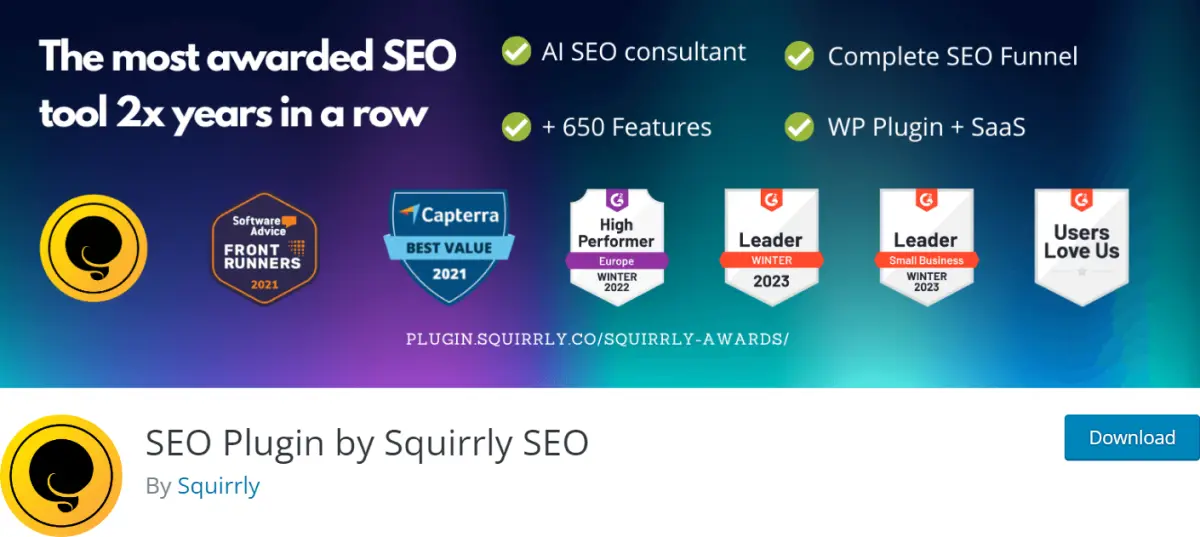
Squirrly SEO is a convenient keyword research tool for in-dashboard keyword research and bulk SEO metadata editing within WordPress. While not as extensive as SEMRush or Ahrefs, its user-friendly features make it valuable for basic SEO.
It employs intelligent keyword research, revealing hidden opportunities for optimal audience attraction, and features a maximum caching time of 48 hours. With expert AI guidance, in-depth performance tracking, and seamless integration with Google Search Console (GSC) and Google Analytics (GA), it offers comprehensive SEO support.
Squirrly SEO shines for WooCommerce users with its unique ability to assign a custom product schema markup, making it one of the best SEO plugin for WooCommerce.
Key Features
- Expert guidance and support with Squirrly SEO AI Assistant for the latest in SEO best practices.
- Perfect keywords for your site with Squirrly’s advanced research and analysis tools.
- Personalized suggestions from Squirrly – from keywords to meta tags and content length.
- Track your SEO performance and measure success with Squirrly SEO’s built-in analytics.
- Manage your website’s SEO directly in WordPress with seamless integration from Squirrly SEO.
- XML Sitemap Generator, Local SEO, SEO Automation, Bulk SEO, and more.
Pros of Squirrly SEO
- Expert AI Guidance
- Conduct keyword research directly in your WordPress dashboard.
- Seamlessly integrating with Google Analytics and Search Console.
Cons of Squirrly SEO
- Free version has limited functionality compared to the premium version.
Squirrly SEO Price
Squirrly SEO provides users with both free and premium plans. The free version can be found on wordpress.org, while the Pro Plan offers three distinct options, each featuring unique capabilities and pricing.
- Pro: $29.99/month
- Business: $71.99/month
- Agency: $75.99/month
Squirrly SEO is Best for
Squirrly SEO is an all-in-one SEO suite and one of the best SEO plugin for WordPress ideal for large business, multimedia, agencies, entrepreneurs, and SAAS websites.
#7 Site Kit

Site Kit is a premier WordPress SEO plugin that excels in checking website performance, tracking user behavior, and enhancing visibility on search engines. It seamlessly integrates with Google services such as AdSense and Google Search Console, enabling monetization tracking and measuring site performance on search engine results pages.
As an all-in-one SEO hub, Site Kit transforms your WordPress dashboard into a central control room. This comprehensive integration simplifies data analysis and optimization for users of all levels, turning you into a pro in no time.
Key Features
- Instantly access Search Console data on your WordPress dashboard for performance monitoring and optimized content strategy.
- Seamless integration with Google Analytics for in-depth metrics and data-driven decisions.
- Improve user experience with Site Kit’s PageSpeed Insights integration.
- Efficiently monetize your site using Google AdSense through Site Kit.
- Site Kit offers a user-friendly interface for seamless connection to various Google services without technical expertise.
- Prioritize data privacy and security with Site Kit, ensuring safe handling of Google account information and website data.
Pros of Site Kit
- Provides a consolidated view of essential Google services.
- Works well with key Google tools like Search Console, Analytics, AdSense, etc.
- Simplifies the connection between WordPress and Google services.
Cons of Site Kit
- Focused primarily on integrating Google tools.
- Some users may find advanced SEO features lacking.
Site Kit Price
It’s powered by Google and totally free.
Site Kit is Best for
Site Kit is the best free WordPress SEO plugins ideal for personal use, a developer or agency, and also for plugins or a hosting provider.
#8 Smush

Smush is the best image optimization plugin for WordPress by WPMU DEV that ensures lightning-fast load times by optimizing, resizing, and compressing images. Trusted globally, it converts images to WebP format, serving them with a 112-point CDN for enhanced performance.
With automatic compression, lazy loading, and a focus on Core Web Vitals, Smush simplifies image optimization, delivering a seamless experience for both beginners and seasoned pros, ultimately boosting website performance and user satisfaction.
Key Features
- Prioritize image quality with Smush’s Lossless Compression, compression of large images up to 256MB
- Improve page loading times by enabling Lazy Load, delaying image loading until display for a better user experience.
- 121 points Smush for global CDN
- Extend optimization beyond the media library with Directory Smush, optimizing images in other server directories.
- Smush supports WebP, a format known for superior compression and quality.
- Convert PNG to JPEG with Smush, reducing file sizes without compromising visual appeal.
Pros of Smush
- With the free version, users can compress an unlimited number of images, offering flexibility and convenience.
- Offers bulk optimization to optimize all images in one click.
- The tool’s pro version is equipped with the most powerful lossy compression.
Cons of Smush
- WebP conversion is available only in the premium version.
- Auto-smush on upload may slightly slow down image uploads.
- Comparatively costly compared to its alternatives.
Smush Price
Smush, a freemium WordPress plugin, offers limited features for free. The paid version unlocks full access, including CDN and bulk optimization.
- Basic: $1.80/month
- Standard: $3/month
- Freelancer: $8/month
- Agency: $20/month
Smush is Best for
Prioritizing image quality preservation with a unique compression algorithm, Smush optimizes page loading for individuals, agencies, and freelancers.
#9 Link Whisper
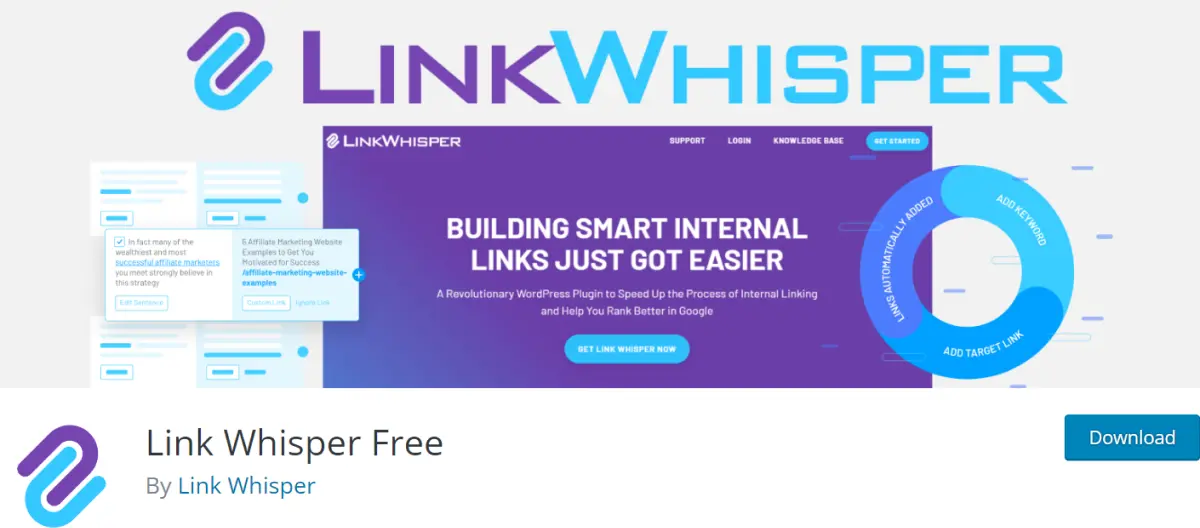
The Link Whisper is an internal Linking Tool for WordPress powered by AI. It seamlessly integrates with your WordPress editor, making internal linking a breeze. It provides automatic link suggestions as you write, ensuring no orphan page goes unnoticed.
The plugin’s standout feature includes suggestions for internal links on other sites you own. The Premium version offers advanced features like auto-linking, adding internal inbound links to old pages, incorporating target SEO keywords, bulk link changes, and a broken link checker.
Key Features
- Offering automatic link suggestions as you write.
- Easily find and build internal links to older posts that need more attention, streamlining the process of creating a cohesive internal linking structure.
- Customize internal link suggestions and settings with Link Whisper, tailoring the plugin to meet your specific needs.
- Manage and edit internal links with Link Whisper’s convenient bulk editing feature.
- Gain valuable insights into your internal linking strategy’s performance with Link Whisper’s detailed reports and analytics.
- Seamlessly integrates with various WordPress themes and plugins, ensuring a smooth fit into your website ecosystem.
Pros of Link Whisper
- Compatible with all major WordPress page builders, ensuring seamless integration and flexibility.
- Provides powerful link reports, offering valuable insights into your website’s linking strategy.
- Available in multiple languages, catering to a diverse user base and ensuring accessibility.
- Links built through Link Whisper are permanent, establishing a lasting and reliable internal linking structure.
Cons of Link Whisper
- The suggested links may not consistently align with the content.
- Limited availability, accessible exclusively on WordPress and Shopify platforms.
Link Whisper Price
Link Whisper’s free version offers some key functionalities from the paid version but has limitations on customizations. Paid version costs,
- 1 Site License: $77/annually
- 3 Site License: $117/annually
- 10 Site License: $167/annually
Link Whisper is Best for
Link Whisper is the ideal solution for content managers, writers, and SEO enthusiasts seeking a fast and effective way to build internal links for SEO enhancement with a substantial amount of content on their site.
#10 Broken Link Checker
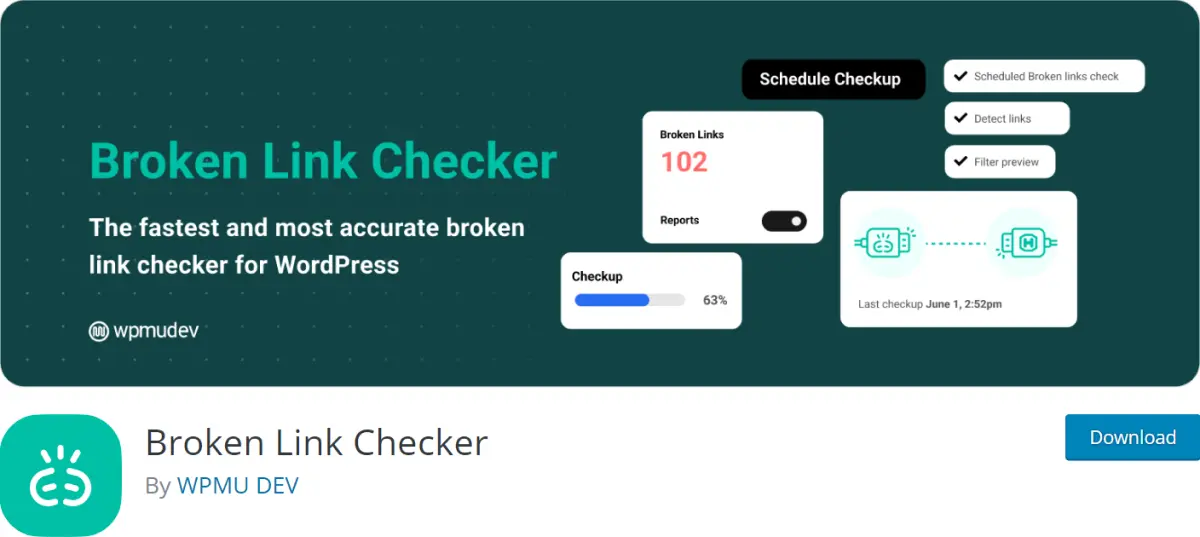
Broken Link Checker is an essential WordPress plugin designed to monitor and manage broken links efficiently. A broken link, also known as a dead link, can harm your site’s SEO and user experience badly. This plugin actively scans your content, notifying you of any broken links found, and offers convenient options to fix or redirect them seamlessly.
Renowned for over a decade, this cloud-based link checker provides features like unlimited page and URL checking, monitoring both external and internal links, advanced search filtering, and many more.
Key Features
- Broken Link Checker scans your website for issues in posts, pages, comments, and custom fields in real time.
- Easily fix broken links in bulk from the dashboard, update or unlink them, and set up SEO-friendly 301 redirects.
- Implement 301 redirects for broken links, ensuring a seamless user experience and preserving search engine rankings.
- Receive alerts about broken links within the dashboard and through customizable notifications for prompt issue resolution.
- Navigate broken links effortlessly with filter and search options, especially useful for content-heavy websites.
- The plugin considers NoFollow and NoIndex attributes, offering a comprehensive analysis of your website’s link structure.
Pros of Broken Link Checker
- Monitors both internal and external links for comprehensive coverage.
- Provides detailed reports on broken links for thorough analysis.
- Sends detection notifications via email for timely issue awareness.
- Allows the exclusion of broken links from search engine crawling to manage site visibility effectively.
Cons of Broken Link Checker
- The plugin is effective for basic link checking but lacks advanced features.
- It doesn’t provide automated solutions for fixing broken links, requiring manual intervention.
- Potential conflicts with other plugins or themes may impact its overall functionality.
Broken Link Checker Price
Broken Link Checker is a completely free plugin. There is no paid version.
Broken Link Checker is Best for
Broken Link Checker is best for website administrators, SEO professionals, content managers, and anyone prioritizing site health by efficiently identifying and managing broken links.
#11 Really Simple SSL
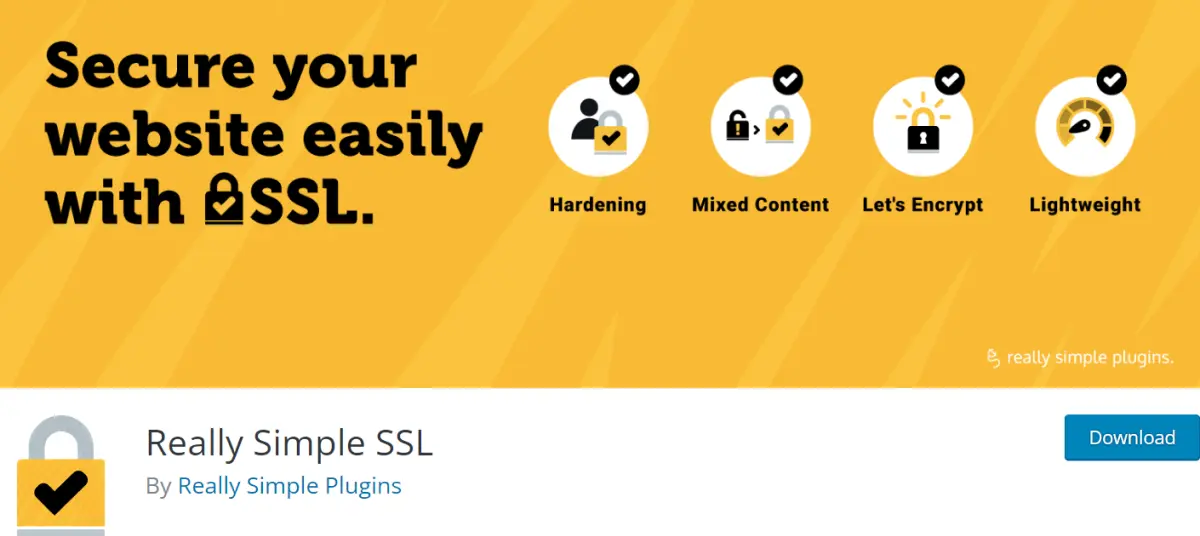
Really Simple SSL streamlines your website’s SSL configuration, automatically maximizing its security potential. This plugin ensures a robust and safe online presence with features like easy SSL migration, Let’s Encrypt integration, server health checks, WordPress hardening, and vulnerability detection.
Whether shifting to HTTPS with a single click, fortifying WordPress configurations, or staying informed about potential vulnerabilities, Really Simple SSL makes the process straightforward, even for users new to website security.
Key Features
- Seamlessly redirects all HTTP traffic to HTTPS, enhancing website security.
- Conducts automated checks to identify and resolve mixed content issues, ensuring a secure browsing experience.
- Implements additional security measures to fortify your website against potential hacking threats.
- Supports Let’s Encrypt SSL Certificate installation, provided your hosting provider supports manual installation.
- Provides notifications for plugin, theme, or core vulnerabilities, enabling timely actions.
Pros of Really Simple SSL
- Efficiently redirects HTTP traffic to HTTPS for secure browsing.
- Integrates seamlessly with popular page builders and themes.
- Provides timely notifications for vulnerabilities.
Cons of Really Simple SSL
- Automated processes may limit fine-tuning for advanced users.
Really Simple SSL Price
Really Simple SSL is a freemium plugin. Additionally, there is a premium version.
- Personal: $49/annually with a single license.
- Professional: $99/annually for 5 domains.
- Agency: $199/annually for 25 domains.
Really Simple SSL is Best for
Broken Link Checker is best for website administrators, SEO professionals, content managers, and anyone prioritizing site health by efficiently identifying and managing broken links.
#12 Redirection

Redirection is the top-rated redirect manager for WordPress that streamlines URL management and enhances the overall user experience. Whether you’re restructuring your site, updating content, or handling 404 errors, Redirection provides a comprehensive solution for effortless URL management.
You can easily manage 404 and 301 redirects, operate seamlessly within WordPress without Apache or Nginx knowledge, and benefit from features like conditionally redirecting, tracking 404 errors, full logging, and import/export capabilities.
Key Features
- Easily create and manage 301 redirects, supporting permalinks for redirecting any URL.
- Redirect based on conditions such as login status, WordPress capability, browser type, referrer, cookies, HTTP headers, custom filters, IP address, server, or page type.
- Configurable logging captures all redirects, providing detailed information and hit counts. Exportable logs with search and filter options.
- Add HTTP headers to redirects or your entire site to reduce the impact or enhance security. Custom headers can also be added.
- Keep track of all 404 errors, group them for focused attention, and redirect them in bulk to fix issues.
- Match, ignore, or pass through query parameters to your target URL.
Pros of Redirection
- Designed for sites with a few redirects to those with thousands, offering versatility for various site sizes.
- A highly recommended redirect manager that is both free and continuously supported.
- Ensures compatibility with a wide range of PHP versions.
Cons of Redirection
- Some users have reported a potential performance impact, particularly on websites with a large number of redirects or limited server resources.
Redirection Price
Redirection is a completely free SEO plugin available on WordPress.org.
Redirection is Best for
Redirection is best for website administrators, developers, and SEO enthusiasts seeking a versatile and user-friendly solution for efficient URL management.
#13 Ahrefs SEO

Ahrefs SEO plugin automates content audits, boosts organic traffic, and enhances article performance on your WordPress site. The plugin conducts regular content audits, categorizes pages based on performance, and provides actionable suggestions using Ahrefs, GA, and GSC data.
Unlike other SEO plugins, Ahrefs complements existing tools, focusing on content audits while seamlessly integrating with Yoast, RankMath, and AIOSEO for automatic target keyword updates. The plugin ensures lightning-fast performance, minimal server load, and easy setup through a three-step configuration wizard, making it a valuable addition to your SEO toolkit.
Key Features
- Automate regular content audits to evaluate article performance based on Ahrefs, GA, and GSC data.
- Categorize audited pages into three buckets (well-performing, underperforming, non-performing) and calculate a performance score for overall website content.
- Seamlessly integrate with Google Analytics (GA) and Google Search Console (GSC) to enhance target keyword recommendations and provide actionable insights without transferring data to Ahrefs.
- Automatically pull and update preconfigured target keywords from Yoast, RankMath, or AIOSEO during content audits.
- Minimize load on WordPress servers for speedy and responsive functionality.
Pros of Ahrefs SEO
- Saves time and effort by automating the content audit process.
- Complements existing SEO plugins, focusing specifically on content audits.
- Ensures data privacy by storing GA and GSC data in the website’s database without sending it to Ahrefs.
- Operates with minimal server load, ensuring fast performance.
Cons of Ahrefs SEO
- The plugin is primarily focused on content audits, which may limit its appeal to users seeking broader SEO functionalities.
- Not as comprehensive as the web SEO toolset.
- Forces you to connect and use Google Analytics and console data.
Ahrefs Price
- Lite: $99/month.
- Standard: $199/month.
- Advance: $399/month.
- Enterprise: $999/month.
Ahrefs SEO is best for
Ahrefs SEO is best suited for users seeking a comprehensive SEO software suite with tools for link building, keyword research, competitor analysis, rank tracking, and site audits, although the WordPress plugin has some limitations.
#14 Semrush SEO Writing Assistant

Semrush SEO Writing Assistant WordPress plugin transforms you into a skilled wordsmith by offering insights beyond keyword suggestions. Providing a detailed analysis of readability, tone, and originality, it serves as your personal SEO guide, offering valuable suggestions to enhance writing quality—eliminating wordiness, improving sentence structure, enriching vocabulary, and prioritizing readability.
With seamless integration in Google Docs, WordPress, and other platforms, Semrush ensures effortless incorporation into your workflow, resulting in clear, concise, and captivating content that engages readers from start to finish.
Key Features
- Enhance text readability using the Flesch-Kincaid score for assessment and improvement.
- Boost visibility with semantically related keyword suggestions.
- Ensure a smooth and consistent tone across your text.
- Verify content originality to avoid penalization.
- Rework text for improved quality, targeting different channels, or overcoming writer’s block.
- Evaluate and maximize text SEO potential based on key on-page factors.
Pros of Semrush SEO Writing Assistant
- Enhances content visibility with related keyword suggestions.
- Verifies originality to prevent penalties.
- Facilitates quality improvement and adaptation for different channels.
- Evaluates and maximizes SEO potential based on key on-page factors.
Cons of Semrush SEO Writing Assistant
- While offering valuable insights, some advanced features may be restricted to premium plans, requiring a subscription for full access.
Semrush SEO Writing Assistant Price
- Pro: $129.95 monthly.
- Guru: $249.95 monthly.
- Business: $499.95 monthly.
Semrush SEO Writing Assistant is best for
Ahrefs SEO is the best SEO tool for small business, Content creators, SEO enthusiasts, and writers seeking efficiency, especially those valuing seamless integration with platforms like Google Docs and WordPress.
#15 LiteSpeed Cache
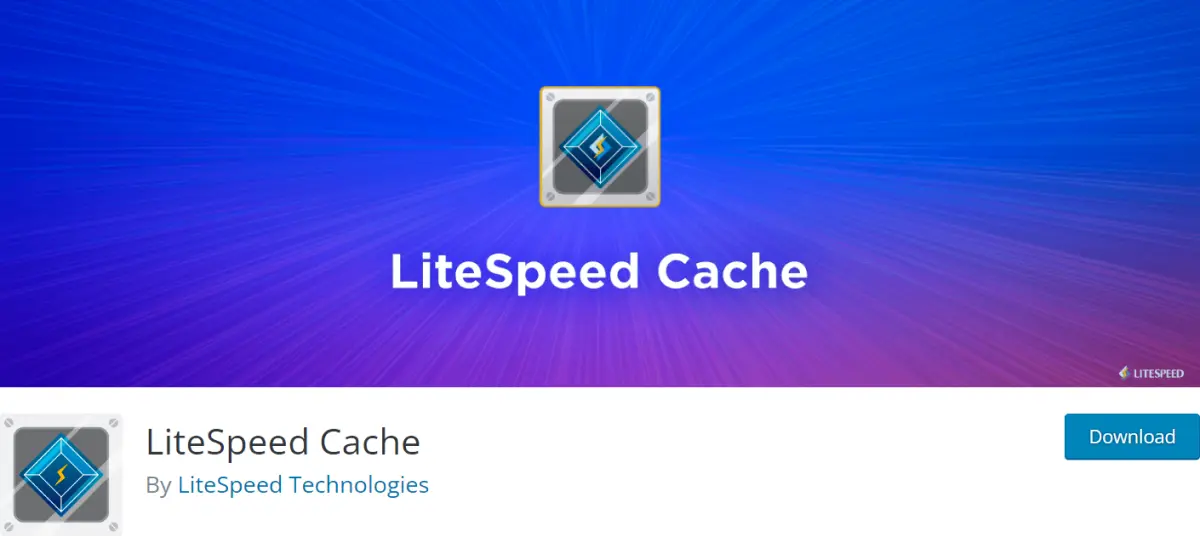
LiteSpeed Cache is a powerful caching plugin for WordPress sites that optimizes websites with intelligent caching, reducing load times and enabling lightning-fast loading during heavy traffic. From minifying CSS to lazy loading images, it maximizes speed.
Recognized as the best WordPress SEO plugin for speed, LiteSpeed is compatible with servers like Apache and NGINX. Unlock exclusive features by using OpenLiteSpeed, commercial LiteSpeed products, LiteSpeed-powered hosting, or QUIC.cloud CDN for seamless integration and top-tier performance.
Key Features
- Automatic page caching.
- Private cache for logged-in users.
- Ability to schedule purge for specified URLs.
- Caching of WordPress REST API calls.
- Smart preload crawler.
- Multiple crawlers for cache vary.
- Separate caching of desktop and mobile views.
- API system for easy cache integration.
Pros of LiteSpeed Cache
- LiteSpeed Cache excels in speed optimization with features like automatic page caching, image lazy loading, and CSS and JavaScript minification.
- Its intelligent caching system selectively caches dynamic content for fast loading, even during heavy traffic.
Cons of LiteSpeed Cache
- LiteSpeed Cache is user-friendly but can be challenging for beginners due to the use of technical terms.
LiteSpeed Cache Price
- LITESPEED WEB SERVER ENTERPRISE: Free
- LITESPEED WEB ADC: Starting from $65/month
LiteSpeed Cache is best for
LiteSpeed Cache is best for intermediate to advanced users prioritizing speed, particularly those on LiteSpeed-powered hosting and familiar with technical terminology.
#16 XML Sitemap Generator for Google
The XML Sitemap Generator is the best free sitemap generator that simplifies the creation of XML, HTML, RSS, page, news, and video sitemaps. Boosting your SEO rankings also supports custom post types and taxonomies, it ensures comprehensive content indexing by search engines.
With an intuitive interface, you can easily configure the plugin effortlessly for your needs, generating sitemaps with a few clicks. Trusted for over a decade, it notifies major search engines of new content with each post. It also supports WordPress pages, custom URLs, and offers translations for global usability.
Key Features
- Efficiently create sitemaps for websites with up to 500 pages.
- Instant access to sitemap creation without the need for registration.
- Submit sitemaps directly from the tool’s servers.
- Update sitemaps seamlessly without reuploading to your website.
- Create Images, Videos, News sitemaps, and RSS feeds for comprehensive coverage.
- Receive reports on both internal and external links for enhanced insight.
Pros of XML Sitemap Generator for Google
- Easily oversee and manage multiple websites.
- The pro plan allows indexing of up to 1,500,000 pages for comprehensive coverage.
- Detect and list broken links on your site for efficient maintenance.
Cons of XML Sitemap Generator for Google
- Limited free version.
XML Sitemap Generator for Google Price
The plugin provides a free option for sitemaps with up to 500 pages. For advanced features like Images, Video, News sitemaps, RSS feed, link tracking, site analysis, and history, upgrade to the pro plan at $5.99 monthly (up to 1,000 pages) or a maximum of $287.99 monthly (up to 2,000,000 pages).
XML Sitemap Generator for Google is best for
Google XML Sitemap Generator is the best WordPress sitemap generator perfect for website owners aiming for comprehensive site management, including detailed analysis and monitoring of links, and structure data.
#17 Schema – All in One Schema Rich Snippets
All In One Schema is the most popular WordPress rich snippets plugin comes in two versions. The free version offers nine schemas for versatile rich snippets including review, events, recipes, article, products, services etc. The pro version automates snippet addition with advanced targeting, content-specific schemas, template libraries, and more, making your website’s search results stand out.
The pro version Schema Pro also uses the latest JSON LD code, keeps schema data visible only to search engines, doesn’t affect website design, supports custom fields, and offers advanced targeting rules and compatibility with Yoast SEO.
Key Features
- It offers nine schema types for rich snippets, expanding to 20 with the pro version.
- Utilize the Gutenberg editor to seamlessly include more information in search engine results without the need for coding.
- The plugin supports custom fields, eliminating the need for coding expertise.
- Enjoy automatic schema data mapping to existing WordPress data for efficient implementation.
- Implementing schema types like Reviews, Events, Recipes, Articles, Products, Services, etc., is made easy with All In One Schema.
- Access excellent support through forums and active communities for assistance and troubleshooting.
Pros of All in One Schema Rich Snippets
- Integration with Yoast SEO.
- Access to a complimentary online schema markup course and knowledge base.
Cons of All in One Schema Rich Snippets
- In the free version, Schema information needs to be entered manually.
- The free version of the plugin is comparatively old and doesn’t meet current standards.
All in One Schema Rich Snippets Price
All In One Schema Rich Snippets offer a free version available on the WordPress plugin repository. Schema Pro represents the enhanced edition of the All-in-one Schema.org Rich Snippet.
- Annual: $69/Yearly.
- Lifetime: $229/Yearly.
All in One Schema Rich Snippets is best for
Schema is a robust schema markup plugin designed for bloggers and marketers, facilitating easy addition of schema markup to enhance website indexing on search engines like Google.
Final Words
In the world of WordPress SEO, the vast range of plugins available provides endless possibilities to optimize your website. Each plugin mentioned above brings its unique strengths, catering to different needs and preferences.
Whether you choose the widely acclaimed Yoast SEO, the feature-rich Rank Math, or the user-friendly SEOPress, the key to select the best Plugins for WordPress SEO lies in understanding your specific requirements.
Remember, the best SEO tools for WordPress is the one that aligns seamlessly with your goals, provides a user-friendly experience, and adapts to the evolving landscape of search engine optimization.
Also, installing SEO plugins, won’t automatically improve your SEO. But It can suggest you keep up the good SEO practice. Choose whatever works best for you and use them as an assistant.
FAQs about WordPress SEO Plugins
Why Use SEO Plugins in WordPress?
SEO plugins are essential for optimizing your site, simplifying on-page SEO tasks, and enhancing visibility, from meta tag optimization to XML sitemap creation.
What to Look for in a WordPress SEO Plugin
Choose a plugin with on-page optimization tools, XML sitemap generation, and social media integration. Prioritize regular updates, positive reviews, and compatibility with the latest SEO guidelines.
Which WordPress Plugin is Best for SEO?
Select from popular choices like Yoast SEO, Rank Math SEO, or All in One SEO, based on your specific website needs and interface preferences.
Do WordPress SEO Plugins Really Work?
Absolutely. They significantly improve SEO performance by offering tools for best practices, content analysis, and structural enhancements, increasing your chances of ranking higher in search results.
Free or Paid SEO Plugin?
Both can be effective. Choose based on your budget and needs, considering that paid options may offer advanced features and premium support.
Can I Use Multiple SEO Plugins?
Not recommended. Using multiple plugins may cause conflicts and impact site performance. Opt for a single, well-established plugin that aligns with your goals for optimal SEO results.
Can I Ensure WordPress SEO Without Plugin?
While possible, using an SEO plugin streamlines and enhances the process, providing structured tools and guidance for more efficient implementation of SEO best practices.
FURTHER READING:


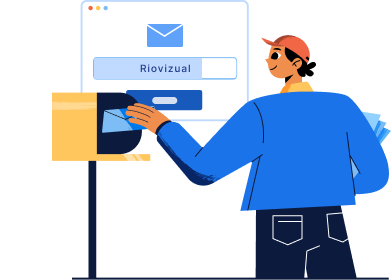
Leave a comment