WordPress stands as the most popular CMS, and while that’s true, an interesting fact often overlooked is that it also leads as the world’s most-hacked CMS, with a staggering 95.6%.
WordPress claims the title for the most hacked CMS, with approximately 13,000 WordPress sites falling victim to hacking each day.
But worry not, for where there’s a problem, there’s a solution! What is that?
WordPress security plugins! WordPress security plugins monitor changes, scan for malware, and limit login attempts, ensuring robust protection against malicious attacks.
In this blog, we unveil the 20 best WordPress security plugins, each a formidable guardian poised to shield your WordPress site from the ever-looming threat of cyber-attacks.
Best WordPress Security Plugins: The Takeaway?
These WordPress Page Builders have truly excelled in their respective areas. Explore our favorites for an enhanced website creation experience.
| Best security plugins for brute-force attacks | Wordfence Security Jetpack WP fail2banAnti-Malware Security and Brute-Force Firewall |
| Best WP security plugins for Remote Malware Scanning | Sucuri SecurityMalCare SecurityDefender Security |
| Best protection against hacker bots attacks and Fake signup | Akismet Solid SecurityTitan Anti-spam & SecurityPATCHSTACKminiOrange’s Google AuthenticatorShield Security |
| Best security plugins for Web application firewall & login | All-In-One Security (AIOS) All-inclusive Security Solution by SiteGroundWP Activity LogWP Hide & Security EnhancerHide My WP Ghost |
| Best WP security hardening plugins for SSL & Backup | Really Simple SSLUpdraftPlus |
Best WordPress Security Plugins: At a Glance
| Security Plugins | Active Installations | Rating | Best for | Price Starts from | |
| Wordfence Security | 4+ million | 4.7 | Firewall, Malware Scan, and Login Security | Starting from $119/Year | |
| Jetpack | 5+ million | 3.9 | WP Security, Backup, Speed, & Growth | $9.95 for the first Year | |
| WP fail2ban | 70,000+ | 4.3 | Advanced security | Free | |
| Anti-Malware Security and Brute-Force Firewall | 200,000+ | 4.9 | Anti-malware security and brute-force firewall | Free | |
| Sucuri Security | 800,000+ | 4.2 | Auditing, Malware Scanner and Security Hardening | Starting from $199/Year | |
| MalCare Security | 400,000+ | 4.1 | Malware Scanner, Cleaner, Security Firewall | Starting from $99/Year | |
| Defender Security | 90,000+ | 4.8 | Malware Scanner, Login Security & Firewall | Starting from $7.50/month | |
| Akismet | 5+ million | 4.7 | Spam Protection | $9.95 per month | |
| Titan Anti-spam & Security | 100,000+ | 4.5 | Anti-spam, firewall, malware scanner, site accessibility checking | Starting from $55/Year | |
| Patchstack | 10,000+ | 4.9 | WordPress & Plugins Security | Starting from $99/Year | |
| miniOrange’s Google Authenticator | 20,000+ | 4.5 | 2FA, Two Factor, OTP SMS Email, and Passwordless login | Starting from $99/Year | |
| Shield Security | 50,000+ | 4.9 | Bot Blocking & Intrusion Prevention Security | Starting from $59/Year | |
| All-In-One wp Security (AIOS) | 1+ million | 4.7 | Login Security and Web Application Firewall | Starting from $70/Year | |
| Security Optimizer | 1+ million | 4.6 | Brute-force attacks, malware threats, and bots | Free | |
| WP Activity Log | 200,000+ | 4.6 | Logging user and system changes | Starting from $99/Year | |
| WP Hide & Security Enhancer | 70,000+ | 4.3 | Hiding your WordPress core files, login page, theme, and plugin paths | Starting from $39/Year | |
| Hide My WP Ghost | 200,000+ | 4.5 | WordPress Security | Starting from $29 | |
| Really Simple SSL | 5+ million | 5 | Automatically configure website SSL | Starting from $49/Year | |
| UpdraftPlus | 3+ million | 4.8 | WordPress Backup & Migration | Starting from $70/Year | |
| Solid Security | 900,000+ | 4.6 | Password, Two Factor Authentication, and Brute Force Protection | Starting from $99/Year | |
1. WORDFENCE SECURITY – BEST WORDPRESS SECURITY PLUGIN
With over 4 million users Wordfence is the best WordPress security plugin powered by the world’s top WordPress security research team. Functioning as an effective firewall shield, Wordfence protects against automated bots such as search engine crawlers, spam bots, and data mining bots.
Its robust endpoint firewall instantly thwarts advanced exploits and the latest malware, while also providing defense against brute force attacks through restricted login attempts.
Wordfence also offers real-time visibility into blocked malicious IP addresses, two-factor authentication, login page CAPTCHA, and centralized management through Wordfence Central, ensuring unparalleled security for WordPress websites with a one-hour response time for priority customers.
Key Features
- Web Application Firewall: Identifies and blocks malicious traffic.
- Deep integration with WordPress for endpoint protection.
- Integrated malware scanner blocking malicious content or code.
- Real-time malware signature updates (Premium feature).
- Two-factor authentication for secure remote system access.
- The premium version blocks requests from the worst IPs, enhancing security and site speed.
- Identifies weak points in your site’s security and provides warnings.
- Scans website content, comments, and URLs for safety.
What We Liked Most
- Extensive malware signature database.
- Quick and easy installation.
- Priority support for premium members.
- Repair option is available in the free version.
What could be Better?
- Premium versions are costly.
- Technical know-how may be needed for certain features.
- Excessive alerts.
- Lack of activity log.
Pricing of Wordfence Security
- Free: $0
- Premium: $119/year
- Care: $490/year
- Response: $950/year
Why Choose Wordfence Security
Choose Wordfence Security for strong WordPress protection. It’s popular, free, and includes useful features like site scanning and 2FA. Premium users also, get priority support and quick updates for better security.
2. JETPACK – BEST FREE WORDPRESS SECURITY PLUGIN
Jetpack is another best WordPress security plugins for robust website security. Trusted over 5 million WordPress sites, its all-in-one performance addresses security concerns and ensures overall site health.
Including features like brute force protection, uptime monitoring, and site speed optimization, Jetpack goes beyond expectations. Even in its free version, it provides essential elements like 24/7 auto site security with real-time backups, malware scans, and an insightful activity log.
Key Features
- Provides 10GB of expandable cloud storage.
- Useful for coordination, debugging, maintenance, and troubleshooting.
- Automatically scans for malware and threats.
- Blocks spam comments and form responses using Akismet’s anti-spam features.
- Enhances security with optional two-factor authentication (2FA).
- Offers unlimited, high-speed, ad-free video hosting.
- Optimizes your site for search engines like Google, Bing, Facebook, and WordPress.com.
- Integrates with PayPal and Stripe for easy transactions.
- Includes Jetpack CRM for customer and lead relationships.
What We Liked Most
- Offers a comprehensive activity log.
- Bundled with essential maintenance features.
- Provides instant downtime alerts via email.
- Ideal for e-commerce sites like WooCommerce.
What could be Better?
- No auto-cleanups provided.
- Lack of firewall in the free plan.
Pricing of Jetpack
Free, with a monthly premium pack of $9.95 for the first Year.
Why Choose Jetpack
Choose Jetpack for comprehensive security, all-in-one performance, and easy monitoring. Ideal for website owners, bloggers, small businesses, and users seeking scalable solutions with or without advanced technical expertise.
3. WP FAIL2BAN – BEST AUTHENTICATION AND LOGIN SECURITY PLUGIN
WP fail2ban is the ultimate shield and one of the best free WordPress security plugins, especially against spam. This plugin monitors common service logs, identifying patterns in authentication failures and swiftly banning offending hosts or IP addresses. With features such as blocking empty username login attempts, country-based blocking for suspicious attacks, and a syslog dashboard widget providing in-depth analysis of attack history, WP fail2ban serves as the frontline defense against unwelcome intrusions.
Key Features
- Web application firewall (WAF).
- Failed login attempts logging and IP banning.
- Block user enumeration for password-guessing prevention.
- Attempted comments detection and logging for spam bots.
- Pingback handling, rate-limiting potential attackers.
- Block countries to prevent regional attacks.
- Syslog dashboard widget for the last 5 log messages.
- Site health check for fail2ban configuration optimization.
- Block XML-RPC (premium) while allowing jetpack and/or pingbacks.
- Api to extend wpf2b functionality.
What We Liked Most
- Completely free to use.
- Offers both soft or hard ban options.
- Logs information about pingbacks, spam, and more.
- Integrates with proxy servers and Cloudflare.
What could be Better?
- Limited events are displayed on the dashboard.
Pricing of WP fail2ban
Free
Why Choose WP fail2ban
WP fail2ban is an advanced WordPress plugin for security for administrators and developers, defending against login threats and spam with event logging and user banning.
4. ANTI-MALWARE SECURITY AND BRUTE-FORCE FIREWALL
Anti-Malware Security and Brute-force Firewall work as your website’s security guard for comprehensive website security, blocking threats and repairing issues seamlessly. The premium version includes advanced hack-patching features, while the user-friendly interface allows easy access to reports and one-click scans. Registering at GOTMLS.NET provides updated threat definitions and additional features.
Key Features
- Keep security software current for ongoing protection.
- Run regular scans to automatically remove harmful files.
- Use a firewall to block malware exploiting plugins.
- Update Timthumb scripts for enhanced security.
- Safeguard login pages with patches against attacks.
- Verify essential WordPress files for tampering prevention.
- Enable automatic downloads for up-to-date scans.
What We Liked Most
- Manual or automatic scans for threat detection.
- Offers patching options after security incidents.
- Protects site plugins with a dedicated firewall.
- Swiftly fixes your website after a breach.
What could be Better?
- Complex Scanning Options.
- The interface is somehow confusing.
Pricing of Anti-Malware Security and Brute-Force Firewall
Free
Why Choose Anti-Malware Security and Brute-Force Firewall
5. SUCURI SECURITY – BEST CLOUD-BASED WORDPRESS SECURITY PLUGIN
Sucuri is undoubtedly the best-in-class plugin for real-time malware scanning. Handling emerging security threats impressively, the plugin initiates a meticulous process from Malware Removal Requests to Total Removal and Review. Including key features like File Integrity Monitoring for timely notifications, Security Activity Auditing for deep security insights, and Blocklist Monitoring to prevent Google blocklisting and the consequent loss of organic traffic Sucuri is considered as the hackers’ worst nightmare.
Key Features
- Monitors for suspicious website activity.
- Checks crucial files for unauthorized modifications.
- Scans for harmful software remotely.
- Verifies the site’s absence from harmful lists.
- Enhances defenses against hackers.
- Provides guidance for securing the site post-hack.
- Sends security issue alerts.
- Blocks harmful content entry to the site.
What We Liked Most
- Cloud-based for WordPress.
- Premium offers powerful security.
- Unlimited manual cleanups, no hidden fees.
What could be Better?
- Free plan lacks essential tools.
- Premium options may be costly for small businesses.
Pricing of Sucuri Security
- Free: Free
- Basic: $199/year
- Pro: $299/year
- Business: $499/year
- Custom pricing for multi-site and custom plans
Why Choose Sucuri Security
Sucuri stands as a WordPress security plugin and website firewall, often acclaimed as the best in its class. It provides both a free plan and a premium plan, with the paid option delivering comprehensive protection for your website.
6. MALCARE SECURITY – WORDPRESS SECURITY PLUGIN FOR MALWARE SCANNER
MalCare is the best one-click WordPress malware removal plugin for swift and efficient protection against malware attacks. Unlike other security plugins, MalCare’s intelligent cloud-based scanning ensures top-notch security without slowing down your site. With its captcha-based login page protection, uptime monitoring, and comprehensive website management, MalCare Security is more than just a security plugin.
Key Features
- Cloud-based malware scanners for all types, including new and complex threats.
- Instant notifications for security risks, vulnerabilities, and breached files.
- Security rules update every 5 minutes for real-time protection.
- Lightweight and fast cloud-based security plugin for WordPress sites.
- User-friendly interface for thorough malware cleaning.
- Real-time WordPress Firewall Protection.
- Uptime and performance monitoring with customizable reporting.
- Operates independently on its server, preserving site performance.
- Integrated backups and restoring facility for added security.
What We Liked Most
- Precise malware identification.
- Efficient and lightweight, ensuring no impact on site performance.
What could be Better?
- The free version doesn’t offer cleanups.
Pricing of MalCare Security
- Free: Free
- Basic: $99/year (1-Site)
- Plus: $149/year (1-Site)
- Pro: $299/year (1-Site)
- Max: $499/year (1-Site)
Why Choose MalCare Security
MalCare is a top security plugin. It’s better than others because of its advanced malware scanner, real-time firewall, and easy one-click malware removal. Plus, it won’t slow down your site while scanning.
7. DEFENDER SECURITY – BEST IN WORDPRESS PLUGIN SECURITY
With 90,000+ active installations, Defender Security is another best WordPress security plugins for fortifying WordPress sites. Covering everything from SQL injections to IP blocking, it’s a comprehensive defense against vulnerabilities. While other plugins may offer similar results, Defender’s standout support system is its secret weapon, capturing users’ trust. You will also get Added safety with Security Headers, blocking unwanted bots with User Agent Banning, and extra protection via Two-Factor Authentication with mobile app verification.
Key Features
- Secure logins with extra verification, including app codes and backups.
- Hidden default login area to deter hackers.
- Block users after repeated login failures to prevent unauthorized access.
- Detect and remove unauthorized changes in core files to spot malware.
- Additional protection against common attacks like XSS and code injections.
- Customize security settings for multiple sites for consistent protection.
- User blocking is based on location or country using IP blocking.
- Control allowed and blocked IP addresses for enhanced security.
What We Liked Most
- User-friendly interface.
- Ideal for budget-conscious businesses.
- Free plan includes security hardening and IP lockout features.
What could be Better?
- Pro plan offers essential advanced features.
- Get a 7-day trial of Pro with limited malware detection.
Pricing of Defender Security
Free for 7 days
From just $7.50/month after
Why Choose Defender Security
Defender is designed to incorporate top-notch hardening and website security recommendations employed by professionals, eliminating the need for you to become a security expert.
8. AKISMET – BEST ANTI-SPAM PLUGINS FOR WORDPRESS
Akismet – a must-have plugin for everyone from bloggers to major agencies for its 99.99% accuracy, a front-line defense against spam, and automatically filtering out suspicious comments. Created by WordPress co-founder Matt Mullenweg, it is the go-to choice for website owners and developers It includes effortless spam protection through automatic comment checks, a cloud-based structure for maintaining site speed, and a developer-friendly API that seamlessly integrates with various platforms like Drupal, phpBB3, Joomla, and more.
Key Features
- Conducts automated checks seamlessly.
- Exhibits comment status history.
- Unveils URLs within comments.
- Streamlines the process of removing spam effortlessly.
What We Liked Most
- Akismet safeguards your blog by blocking 99.99% of spam.
- Highly reliable protection as it comes from the creator of WordPress.
What could be Better?
- Restricted to forms and comments only.
- Limited free features.
Pricing of Akismet
Personal: Pay what you can.
Pro: $9.95 per month.
Business: $49.95 per month.
Enterprise: Custom
Why Choose Akismet
Akismet is a potent, user-friendly, continually learning freemium tool. However, it may have occasional false positives, privacy concerns, and limited free features.
9. TITAN ANTI-SPAM & SECURITY – A COMPREHENSIVE WORDPRESS SECURITY SOLUTION
Titan offers a comprehensive security suite for WordPress websites, featuring anti-spam, firewall, malware scanners, site accessibility checks, and security audits. It ensures the latest firewall rules, malware signatures, and a malicious IP database for robust website security. Titan is easy to use, designed for simplicity, and offers extra features as add-ons. The recent Titan Anti-spam & Security update makes its trusted Anti-Spam even stronger with added features.
Key Features
- Effortlessly blocks spam without disturbing users.
- Detailed request logs for spam filter analysis and pattern recognition.
- Swiftly hides spam comments with efficiency.
- Pro version checks old comments and user accounts for spam.
- Ensures 100% bot protection.
- Detailed statistics for error-free comment and login performance.
- Effectively safeguards registration forms from spam attacks.
What We Liked Most
- Streamlined interface for ease of use.
- Instant removal of spam comments.
- Real-time IP blocking for enhanced security.
- Delete unwanted files directly from your dashboard.
What could be Better?
- Lacks in features compared to other plugins.
Pricing of Titan Anti-spam & Security
1 site / year: $55
3 site / year: $159
6 site / year: $319
Why Choose Titan Anti-spam & Security
Choose Titan Anti-Spam & Security because it’s a comprehensive WordPress plugin providing anti-spam, firewall, and malware protection. With its Web Application Firewall (WAF), it effectively identifies and blocks malicious traffic.
10. PATCHSTACK – FASTEST VULNERABILITY MITIGATION FOR WORDPRESS
Trusted by experts like Pagely and Cloudways Patchstack swiftly identifies vulnerabilities in your website’s plugins, themes, and WordPress core. The free Community version keeps you informed, saves time with centralized monitoring, and offers actionable suggestions for securing your sites. Detect and address security issues promptly, get real-time alerts, and manage up to 10 (upgradable to 50) websites easily, so you can focus on your work with peace of mind.
Key Features
- Identify issues with added website features.
- Check design and layout for problems.
- Assess the basic website structure for issues.
- Apply temporary fixes to extra features.
- Offer interim solutions for basic structural problems.
- Monitor domain name and SSL certificate expiration.
- Identify HTTP security header issues.
- Configure custom rules for enhanced site protection.
What We Liked Most
- Easy installation with automatic security monitoring.
- Detect potential security vulnerabilities in your website’s settings.
- Receive regular, easy-to-read PDF reports.
What could be Better?
- Patchstack requires a paid subscription for full access.
- Site limit applies.
Pricing of Patchstack
Community Plan: Free
Developer Plan: $99 / mo for 50 applications
Business Plan: $499 / mo for 500 applications
Why Choose Patchstack
Patchstack is a tool designed to identify and address security vulnerabilities in WordPress plugins, themes, and core. Additionally, it offers automatic protection for websites until security updates become available.
11. MINIORANGE’S GOOGLE AUTHENTICATOR – WORDPRESS TWO FACTOR AUTHENTICATION PLUGIN
miniOrange stands out among security plugins by focusing on securing the login page using TOTP Login 2FA methods. Offering 15+ authentication methods, including Google Authenticator, OTP over SMS, Push Notifications, and more, it provides robust options for logging in. Including features like preventing account sharing, seamless 2FA integration across multiple sites, and a customizable login UI popup for a personalized experience, setting up enhanced security with miniOrange’s Google Authenticator is a breeze, even for non-tech users.
Key Features
- Unlimited email transactions for limitless communication.
- No user limits, suitable for an unlimited number of users.
- Role-based two-factor authentication for enhanced security.
- Backup methods include KBA (Security Questions), OTP login via email, and backup codes.
- Role-specific redirection for users after login.
- Personalize the account name in the Google Authenticator app.
- Create custom security questions (KBA) for added protection.
- Enforce two-factor authentication for all users.
What We Liked Most
- Enable plugin log
- 2FA prompt on the WordPress login page
- On-the-fly 2FA configuration
What could be Better?
- Doesn’t always reliably connect to Google Authenticator.
Pricing of miniOrange’s Google Authenticator
Starting from $99/Year
Why Choose miniOrange’s Google Authenticator
Choose miniOrange’s Google Authenticator for WordPress because it’s a robust two-factor authentication (2FA) plugin. This feature-rich tool is easy to implement and offers various authentication methods, including Google Authenticator.
12. SHIELD SECURITY – BEST WORDPRESS PLUGINS FOR SECURITY
Shield Security safeguards WordPress sites with robust scanners and stops threats before they do any harm. Shield Security focuses on preventing intrusions over fixing them later and this is how it Detects and blocks malicious IPs to prevent, and uses advanced features like reCAPTCHA for extra security. With cutting-edge AI malware scanning, it also predicts threats with 80-90% accuracy.
Key Features
- Secures WordPress login page.
- Auto-detects malicious files with a core file scanner.
- Monitors user activity comprehensively.
- Scans for plugin and theme vulnerability issues.
- Ensures robust firewall protection.
- Automatically blocks Brute Force attacks after failed login attempts.
- Allows easy settings import/export across websites with the plugin.
What We Liked Most
- Core is free forever, offering some Pro-grade features.
- Access to settings is restricted to specific users.
- Capable of repairing hacks and blocking bad bots.
- Provides three types of 2FA for free.
What could be Better?
- Paid plan is comparatively costly.
Pricing of Shield Security
- ShieldSupport: $59/year
- ShieldPro: $79/year
- ShieldAgency: $399/year
Why Choose Shield Security
Choose Shield Security for WordPress as it proactively blocks malicious IPs and requests, preventing damage from automated comment spam, brute force logins, plugin vulnerabilities, malware injection, and more.
13. ALL-IN-ONE WP SECURITY (AIOS) – TOP RATED WORDPRESS SECURITY AND FIREWALL PLUGIN
AIOS is a top WordPress security plugin from UpdraftPlus, that combines user-friendly design with robust features. It defends against brute-force attacks with enhanced login security tools, activates progressive firewall settings, and ensures content protection against spam and scraping attempts. With the premium version, you will get advanced features like malware scanning, flexible two-factor authentication, smart 404 blocking, and country blocking for unparalleled security.
Key Features
- Customized login URLs deter bot attacks.
- Enhanced security through frequent modification of targeted codes.
- Defense against brute force attacks by locking out users after failed attempts.
- Detailed user activity tracking, including logins, IPs, and failed attempts.
- Implementation of reCAPTCHA to prevent spam and strengthen security.
- Additional verification steps for user logins, boosting authentication security.
- Password strength evaluation promotes the use of robust passwords.
- ‘Maintenance mode’ restricts access during critical tasks or security checks.
- Complex security codes challenge hackers, safeguarding user passwords.
What We Liked Most
- Visually appealing design.
- Blocking unwanted IPs.
- Free plan available with firewall and file protection.
- Backup of core files.
What could be Better?
- Lacks malware scanning or 2FA functionality in the free plan.
- No cleanup features are available.
- Potential interference with indexing due to the plugin.
Pricing of AIOS
Starts from $70.00/ year
Why Choose AIOS
Opt for All-In-One WP Security (AIOS) for robust WordPress protection. Boasting a rare five-star user rating from over 1,000 reviews, AIOS is user-friendly and trusted by over 1 million WordPress site owners for effective website security.
14. SECURITY OPTIMIZER – ALL-IN-ONE WORDPRESS PROTECTION PLUGIN
Security Optimizer – SiteGround’s hidden gem: a powerful security plugin to go along with its famous hosting services. It is an all-in-one WordPress security solution that easily secures logins with one-click disabling of RSS and ATOM feeds. With features like locking system folders, post-hack support, and removal of default readme.html files it also enhances website security.
Key Features
- Activate two-factor authentication for enhanced security.
- Deter repeated login attempts.
- Generate a distinct login web address.
- Enable XSS protection to thwart tricky attacks.
- Securely lock system folders.
- Maintain confidentiality of your software version.
- Monitor ongoing site activities.
- Swiftly implement post-hack actions for rapid response.
What We Liked Most
- Eliminates login vulnerabilities effectively.
- Affordable security plugin option.
- Let’s choose your preferred 2FA method.
What Could Be Better?
- Restrict the JSON REST API.
Pricing of Security Optimizer
Free
Why Choose Security Optimizer
Developed by SiteGround, this plugin defends against threats like data leaks, brute-force attacks, and compromised logins. With the added advantage of being free to download, Security Optimizer is preinstalled on all new WordPress installations hosted by SiteGround, ensuring seamless and robust security for your website.
15. WP ACTIVITY LOG – MOST COMPREHENSIVE ACTIVITY LOG PLUGIN
WP Activity Log is the top real-time user activity and monitoring plugin for WordPress. Trusted by administrators and security professionals, it logs comprehensive details, including post updates, tag modifications, and user actions. The premium version offers advanced features like real-time user tracking, report generation, and alerts via email or SMS. With full WordPress multisite support and additional features like custom alerts and IP address details integration, WP Activity Log is the complete logging solution for WordPress.
Key Features
- Track post updates, tag modifications, and user actions in real-time.
- Unlock real-time user tracking, log-off capabilities, report generation, and email/SMS alerts.
- Easily find specific events with powerful search filters.
- Enhance security and scalability by storing logs in an external database.
- Mirror logs to systems like AWS CloudWatch, Loggly, and Papertrail in real-time.
- Log changes in WooCommerce, Yoast SEO, WPForms, and other popular plugins.
- Fully compatible with WordPress multisite installations.
- Easy-to-use interface for administrators and security professionals.
What We Liked Most
- Constantly monitors and logs all changes on your website.
- Displays comprehensive information regarding any modifications.
- Notifies promptly about problems or user activity.
- Real-time Mirroring.
What could be Better?
- Most standard features are locked-in paid plans.
Pricing of WP Activity Log
Starter: $99/year per site.
Professional: $139/year per site.
Business: $149/year per site.
Enterprise: $199/year per site.
Why Choose WP Activity Log
WP Activity Log is one of the best WordPress security plugins that help administrators and security professionals monitor their websites. It’s considered the most highly-rated activity log plugin for WordPress.
16. WP HIDE & SECURITY ENHANCER – EASIEST WAY TO HIDE WORDPRESS, PLUGINS AND THEMES
WP Hide & Security Enhancer is another best WordPress plugins for security. This plugin hides your WordPress site from code scanners, enhancing security by eliminating fingerprints without altering directories or files. Also, with HTML Meta clean-up, theme masking to prevent unauthorized access through theme details, and comprehensive control over JavaScript variables replacement this plugin safeguards your site with ease.
Key Features
- Conceals WordPress core files, login pages, and plugin paths.
- Supports detector services and facilitates testing with diverse inner URLs for instant outcomes.
- Defends against hacking techniques like brute force and SQL injections.
- Safeguards your site from emerging vulnerabilities and automated malware assaults.
- Adaptable to custom WordPress directory structures.
- Easily configured with cache clearing for seamless implementation.
What We Liked Most
- Entirely free plugin.
- Provides various features for hiding and blocking files.
What could be Better?
- Free plugins may not suit complex themes or plugins.
Pricing of WP Hide & Security Enhancer
Free: Free
Paid: $39/year
Why Choose WP Hide & Security Enhancer
Choose WP Hide & Security Enhancer for WordPress because it adeptly conceals the WordPress identity of your website. With both free and pro versions available, the pro edition offers advanced functionality, ensuring a secure and discreet online presence.
17. HIDE MY WP GHOST – BEST PROTECTION AGAINST HACKER BOTS ATTACKS
Hide My WP Ghost is a powerful WordPress security plugin trusted by 200,000+ sites. It protects against hacking attempts, blocks brute-force attacks, and hides common paths for plugins and themes without altering files. Compatible with popular security plugins, it also ensures your site stays safe without compromising SEO or speed. The best part is that Hide My WP Ghost guards against the constant threat of over 90,000 hacking attacks per minute worldwide.
Key Features
- Secure against threats: Block unauthorized access.
- HMWP Ghost: Conceal paths to deter hackers.
- Stop password attacks: Prevent multiple attempts.
- Thwart attacks: Filters and layers for security.
- Disable xmlrpc.php: Halt brute-force logins.
- Prevent XSS: Add headers for protection.
- Enhanced security: Hide plugin names in URLs.
- Detect vulnerabilities: Identify 35+ issues.
- Monitor site actions: Track activities for security.
What We Liked Most
- Conceals vulnerable paths.
- Defends against brute force attacks and SQL injection.
- Optimizes for speed.
- Compatible with IIS, Apache, Litespeed, and Nginx servers.
What could be Better?
- Not a full WP security plugin replacement.
- The learning curve for usage.
Pricing of Hide My WP Ghost
For Bloggers: $29
For Small Businesses: $52.50
For Midsize Business: $90
For Agencies: $192
Why Choose Hide My WP Ghost
Choose Hide My WP Ghost for top-notch WordPress security. This plugin safeguards your site by concealing vulnerable files and paths, preventing attacks from hacker bots. It also restricts login attempts and blocks IP addresses after multiple tries, ensuring robust protection for your website.
18. REALLY SIMPLE SSL – BEST FREE WORDPRESS SSL PLUGIN
Really Simple SSL streamlines SSL migration effortlessly. Beyond SSL support, the Pro version offers security features like mixed content fixing, 301 redirects, and more for enhanced website protection. Designed specifically for WordPress, this plugin seamlessly integrates into the ecosystem. Conducting an extensive scan it also provides a quick overview of your website’s functionalities. Notably, Really Simple SSL efficiently resolves common mixed content issues, ensuring robust site security.
Key Features
- Redirects from HTTP to HTTPS.
- Detects and resolves mixed content issues.
- Implements extra security measures against hacking threats.
- Supports Let’s Encrypt SSL Certificates (dependent on the hosting provider).
- Provides timely notifications for vulnerabilities in plugins, themes, or core.
- Automatically upgrades to HTTPS
What We Liked Most
- Free SSL certificate.
- One-click migration with a server health check.
- Integrates smoothly with top-page builders and themes.
What could be Better?
- Filter for mixed content
- Speed concerns have been mentioned by some.
Pricing of Really Simple SSL
Personal: $49
Professional: $99
Agency: $199
Why Choose Really Simple SSL
If you need to set up SSL on your WordPress website effortlessly, Really Simple SSL is the ideal solution. It’s simple to install, user-friendly, and best of all, it’s free! With this WordPress plugin, you can have your site secured in just a few minutes.
19. UPDRAFTPLUS – BEST FREE WORDPRESS MIGRATION PLUGINS
UpdraftPlus is the best WordPress backup and migration plugin to guard your website against unforeseen events. Whether manual or scheduled, it covers you with flexible backup intervals. You can easily restore files from your WP control panel and even clone temporary sites effortlessly. The free version, though with limitations, remains valuable with features including the ability to backup non-WordPress files, WP-CLI compatibility for advanced users, and optimized speed for efficient performance.
Key Features
- Safely backs up websites in small increments to avoid overloading the site.
- Offers versatile backup options every 4, 8, or 12 hours, and daily, weekly, or monthly.
- Backup panel in the network dashboard for individual site backups or restoration.
Secures backups with industry-standard AES encryption. - Streamlines user-friendly site restoration from backups.
- Eases cloning, backing up, and restoring WordPress sites.
- Enables single-site scheduling for remote backups to platforms like Google Drive.
- Ensures added security with backups conducted before updates.
What We Liked Most
- Complete free version with all features.
- User-friendly yet powerful simplicity.
- Versatile scheduling options.
What could be Better?
- No real-time backup feature available.
- Performance may fluctuate on larger websites.
Pricing of UpdraftPlus
Personal: $70.00
Business: $95.00
Agency: $145.00
Enterprise: $195.00
Gold: $399.00
Why Choose UpdraftPlus
UpdraftPlus, a widely-used WordPress.org backup plugin, provides essential features at no cost. It’s dependable, well-established, and perfect for securing backups of regular static sites to cloud storage.
20. SOLID SECURITY – REDUCE WORDPRESS WEBSITE’S RISK TO NEARLY ZERO
Solid Security Formerly iThemes Security strengthens WordPress websites against threats, employing automatic lockouts through the Brute Force Protection Network. Setup is swift in under 10 minutes, and Security Site Templates customize protection for various website types. The Real-Time Dashboard oversees events, while security is boosted with features like 2FA, Password Requirements, and advanced tools. With SSL enforcement, database backups, and geolocation (Pro), Solid Security guarantees thorough and effective WordPress protection.
Key Features
- Employ Patchstack-powered firewall to halt cyberattacks.
- Enhance security with 2FA, passwordless logins, passkeys, and biometric authentication.
- Add Cloudflare Turnstile, Google reCAPTCHA, and hCaptcha for secure verification.
- Block unauthorized users with your personal blacklist and Solid Security’s Brute Force Protection Network.
- Access a comprehensive security dashboard for real-time stats on brute force attacks, banned users, active lockouts, site scans, and user security metrics.
What We Liked Most
- Feature-rich free version
- Provides internal and external protection
- Identifies and blocks suspicious activity
- Ensures security for user logins and passwords
- Keeps a vigilant eye on-site health
What could be Better?
- No malware removal function.
- Lack of firewall protection.
- Potential for certain features to slow down your site.
Pricing of iThemes Security
$99 per year for 1 site.
Why Choose Solid Security
With 30,000 daily website hacks on average, you require a proactive strategy for WordPress security. Solid Security offers a robust approach, shielding your site from brute force attacks, malware infections, and other cyber threats, ensuring protection against security vulnerabilities.
How to Choose the Best WordPress Security Plugin
Choosing the best WordPress security plugin is crucial for safeguarding your website. Here are key considerations to help you make an informed decision:
- Reputation and Reviews: Begin by researching and reading user reviews. A security plugin with positive feedback and a strong reputation in the WordPress community is likely to be reliable.
- Active Development: Prioritize plugins that undergo regular updates. An actively developed plugin is more likely to stay ahead of emerging threats and vulnerabilities.
- Features: Evaluate the security features offered by each plugin. Look for essentials like malware scanning, firewall protection, and monitoring of login attempts.
- Compatibility: Ensure that the security plugin is compatible with your WordPress version, as well as other plugins and themes on your site.
- Ease of Use: Choose a plugin with an intuitive interface and straightforward setup. A user-friendly configuration process is beneficial for users of all skill levels.
- Performance Impact: Consider how each plugin affects your site’s performance. Opt for a security solution that provides robust protection without significantly slowing down your site.
- Support and Documentation: Check for available support channels, documentation, and customer support. Responsive and accessible support is crucial for addressing issues promptly.
- Scanning Frequency: Evaluate how often the plugin conducts malware scans. Regular and automated scans enhance your site’s overall security.
- Notification System: Look for plugins with a robust notification system. Timely alerts about potential threats or suspicious activities are crucial for quick response.
- Integration with Security Services: Assess whether the plugin integrates with external security services or threat intelligence sources. Integration enhances the plugin’s ability to detect and mitigate advanced threats.
- Backup Features: Consider whether the security plugin offers backup features that align with your backup strategy. Backup and restore functionality can serve as an additional layer of protection.
- Cost: Factor in your budget and evaluate whether the features provided by the plugin justify its cost. Some security plugins offer free versions with essential features, while premium versions provide advanced protection.
Wrapping Up
In the realm of WordPress, where popularity meets vulnerability, the need for robust security measures becomes paramount. Security plugins are great. But the hidden cost is the speed issue.
The situation worsens when people use multiple security plugins for WordPress to serve different purposes. Instead of installing multiple security plugins, we recommend using one premium plugin that serves most security activities.
As we wrap up, just remember – keeping your digital space safe is an ongoing job. Stay alert, stay smart, and let these plugins be your online guardians. May your website always be safe, strong, and ready for whatever the internet throws its way!
Best WordPress Security Plugin FAQs
Do I need a security plugin for WordPress?
Yes, a security plugin is highly recommended for WordPress websites. It adds an extra layer of protection against common threats, helps monitor and mitigate risks, and enhances overall website security.
Are these WordPress security plugins legit?
Yes, reputable WordPress security plugins, when obtained from official sources like the WordPress Plugin Directory, are legitimate. It’s essential to choose well-reviewed plugins with a history of regular updates and positive user feedback.
Can I Protect My WordPress Site Without Security Plugins?
While you can implement some manual security measures, using a dedicated security plugin is more efficient and convenient. Plugins automate many security tasks, providing a comprehensive and proactive defense against potential threats.
Will installing multiple security plugins make security better?
No, installing multiple security plugins can lead to conflicts and decreased performance. It’s advisable to choose a reliable, comprehensive security plugin rather than stacking multiple plugins, which may interfere with each other.
What is the best free WordPress security plugin?
Several good free WordPress security plugins are available. Examples include Wordfence, Sucuri Security, and Solid Security. The best choice depends on your specific security needs and preferences.
Is a security plugin necessary for WordPress?
Yes, a security plugin is necessary for WordPress websites to protect against common threats, vulnerabilities, and potential cyber-attacks. It helps in monitoring, detecting, and mitigating security risks, ensuring the overall safety of your website and user data.


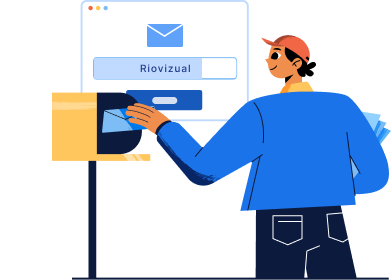
Leave a comment