Are you looking for a complete WordPress SEO checklist?
You just landed in the right place.
In this checklist guide, we’ve included a set of SEO guidelines and instructions that will help you rank higher in the search engines.
From basics to on-page and off-page SEO as well as technical SEO aspects we’ve included everything.
Check it out.
Basic WordPress SEO Checklist
1. Select a Reliable Hosting and Relevant Domain
In theory, domains and hosting don’t have anything to do with SEO, but choosing the right hosting and domain name can make a huge difference in your results. You must choose a short and relevant domain name that represents your business and is easy to remember.
Easy-to-remember domain names will increase user engagement and indirectly promote SEO success. Similarly, while selecting a hosting provider, prioritize high uptime, an SSL certificate, diverse server locations, and robust security.
You can find various types of hosting, such as:
- Shared hosting: Good for small websites with moderate traffic, this hosting offers budget-friendly solutions by hosting multiple websites on a single server.
- Dedicated server hosting: Ideal for high-traffic websites with specific needs, offering dedicated resources on a single server.
- Cloud hosting: Provides excellent scalability, reliability, and performance by distributing website resources across multiple servers.
- Managed hosting: Focuses on top-notch technical support for backups, security, and updates, allowing site owners to concentrate on growing their business.
2. Configure Website Index Settings
We’re kicking off our WordPress SEO checklist with the site index settings, as the wrong index settings can negate all your SEO efforts. Make sure your site is indexable, allowing search engine crawlers like Google to effortlessly discover your content and present it in search results.
In order to make your website search engine-friendly, follow this path:
WordPress dashboard > Settings > Reading > Search Engine Visibility
Make sure the “Search Engine Visibility” checkbox is unselected. Selecting this option discourages search engines from indexing your site.
3. Make Sure to Select SEO-friendly Theme
Choosing the right theme is like selecting the right outfit for your website. Nonetheless, you may not be aware of the impact a theme can have on your site’s SEO. Choosing a theme that is not mobile-friendly, slow, or has poor code will undoubtedly negatively impact your SEO strategy.
To sidestep such setbacks, prioritize themes with clean code, responsive designs, and swift loading times. You’ll find thousands of free and paid themes for WordPress, and the good news is that you can easily test them using Google PageSpeed Insights:
- Go to the official website of your chosen theme and find out a demo (each theme comes with a demo site).
- Copy the URL of the demo site and paste it into Google PageSpeed Insights to initiate a test.
Within moments, you’ll receive performance results indicating site efficiency. A score of 90 or higher signifies a lightweight theme designed for optimal performance.
4. Set Up Your Google Analytics 4 Account
Perhaps you are wondering why it’s imperative to set up a GA4 account on your WordPress SEO checklist. As a matter of fact, Google Analytics becomes a must-have tool for monitoring SEO campaigns, offering valuable insights into audience behavior that can help you develop effective strategies.
With GA4, you gain the ability to:
- Real-time traffic
- How many people are visiting your site
- How long do they stay on that page
- Which articles are doing well
- How is your site discovered
Even though these metrics may seem simple, they are important for analyzing site performance and determining monetization strategies. You can set up Google Analytics 4 in a variety of ways, either through plugins or manually.
Refer to this article for detailed instructions on how to add Google Analytics 4 to WordPress.
5. Set Up Search Engine Webmaster Tools
Another essential thing you must include on your WordPress SEO checklist is setting up search engine webmaster tools. Several webmaster tools are available, including Google Search Console and Bing Webmaster Tools.
These tools will help you understand how search engines see your website, identify potential issues, and ultimately optimize your SEO efforts. Search engine webmaster tools allow you to do the following:
- Insights into Search Performance:
- Indexing Status
- Site Health Monitoring
- Submit Sitemaps
- URL Inspection
- Mobile Usability
- Rich results, structured data, and many more.
You can use all the essential insights and data that will help you optimize your website for better search engine visibility and overall performance in search results. Follow these guides to add your WordPress site to several webmaster tools:
6. Use a Reliable SEO Plugin
SEO is not a one-click solution. SEO work consists of hundreds of steps, and doing each one manually on every page will take a long time.
In that case, the best WordPress SEO plugin can be a lifesaver for every WordPress site owner. By using a SEO plugin, you can follow best practices and simplify technical SEO optimization.
Although you can use any plugin you like, there are some SEO plugins that have been dominating the SEO industry for years. Some of them are:
- Yoast SEO
- Rank Math SEO
- All-in-One SEO
- SEOPress
- The SEO Framework
7. Create an Effortless Navigate Strategy
Approximately 30% of website visitors use the search function, and the majority, 70%, navigate directly on the site. This indicates that a well-designed navigation can have a significant impact on your site.
Therefore, investing time in creating an efficient navigation system will surely benefit your SEO efforts. You can create an easy-to-use navigation system for your visitors in many ways, including:
- Create a clear and functional menu that can be found in familiar locations.
- Using related posts will facilitate the discovery of new content.
- Make sure menu links are clickable and interactive.
A strategic approach involves properly planning your website’s structure and navigation system to optimize user experience and maximize engagement.
8. Implement the Right Use of Taxonomies
Utilizing taxonomies effectively benefits both website visitors and search engines. Proper implementation involves categorizing and organizing content, enhancing user navigation, and helping search engines understand content relevance and structure.
When you work with taxonomies, choosing appropriate categories and tags for your content is essential. Here are some guidelines.
- Categories: Group similar content together by using broad categories.
- Tags: Add tags to your content to specify specific details.
On-Page SEO Checklist
9. Make Proper Keyword Research
By conducting thorough keyword research, you will not only find out your target audience but also the terms they use to navigate search engines.
In fact, when you have the right keywords, you can write or optimize your content to meet your audience’s specific needs and interests, increasing its relevance. However, keyword research is a broad topic that requires a lot of work.
Initially, you can follow these steps:
- Set Your Goals: Define your niche, target audience, and desired outcomes for your keyword strategy.
- Identify Seed Keywords: You can begin your research with general keywords, known as “seed keywords”.
- Use Keyword Research Tools: Find the right keywords using tools such as Google Keyword Planner, SEMrush, Ahrefs, and Ubersuggest.
- Analyze Search Intent: Check the keyword’s intent, which may be about products, services, or information.
- Determine Keyword Difficulty: Keyword competition is typically high, medium, or low. Start with low-competition keywords if you’re a beginner.
- Analysis of competitors: Analyze your competitor’s keywords using tools such as SEMrush and Ahrefs.
- Refine and Prioritize Keywords: Choose a broad list of keywords, then refine and prioritize them according to their relevance, search volume, and competition.
- Choose long-tail keywords: Long-tail keywords tend to have a low completion rate.
- Make a Keyword Strategy: After picking keywords, create a keyword strategy for each one.
- Search for LSI: While looking for keywords, also try to find relevant LSI and related keywords for better search results.
10. Optimize Your Content
Despite the saying “Content is king,” your content won’t conquer unless it provides value and is written with SEO in mind. How would you write content or optimize your existing content that search engine crawlers will like?
In that case, there are a few practices that you can follow to make your content ready for the search engines’ ranking battlefield. For example:
- Keyword: After refining your keyword list, ensure that your content is high quality and aligns with search intent. Along with the main keyword, use (LSI) keywords naturally throughout the content. Don’t overstuff your keywords, as it’ll negatively affect your ranking.
- Provide Reliable Information: Never write content unless you’re an expert on your chosen topic. Maintaining expertise is crucial for producing content that follows E-A-T principles, a crucial SEO factor.
- Competitor Analysis: Examine your competitors’ content length, topics, and keywords to determine what keywords they rank for. Then, craft a structure and write content that stands out from your competitors.
- Update Old Content: Ensure that you consistently update your older content and information, especially considering online content’s ever-changing nature. Keeping your content up-to-date maintains freshness and ensures its relevance, a factor highly preferred by Google.
- Word Count and Reader-friendly: It’s advantageous to maintain longer content (word length) compared to competitors. In addition, written content correlates positively with high search engine rankings, as does content that is easy to read and understand.
Note: Content optimization is a vast topic that needs an in-depth article. For further guidance, we recommend checking out Ahrefs’ content optimization blog.
11. Optimize SEO Titles, Meta Title, and Meta Description
If you believe that proper keywords and well-written content are all it takes to satisfy search engines, think again. Certain elements such as the SEO title, meta description, and meta title require careful attention as well.
Crafting compelling SEO titles and descriptions not only enhances user engagement but also boosts click-through rates (CTR) on your site. A higher CTR sends positive signals to search engines like Google, contributing to improved rankings.
The process of adding SEO titles, meta descriptions, and meta titles to your site is straightforward, whether you use a plugin or not. No matter what method you use, keep these guidelines in mind:
- SEO Titles: Keep your SEO title concise, ideally between 50-60 characters, and incorporate your main keyword naturally. The ideal SEO title will attract the right audience, improve search engine ranking, and enhance user experience.
- Meta Title: Make sure the meta title reflects the SEO title, incorporating the primary keyword without being redundant. Aim for a slightly extended yet engaging title within the optimal length range of 50–60 characters.
- Meta Description: Describe the content or purpose of the page in 150-160 characters or less. Make sure you write the meta description in a way that encourages users to take action.
12. Create a Logical URL Structure
One of the crucial things that you cannot ignore is the logical URL structure for your site pages. By default, WordPress generates URLs based on page titles, often resulting in lengthy and less informative links
Lengthy URLs can adversely affect your site’s ranking by truncating search results. And to avoid such issues, you have to optimize the URLs of your pages for SEO. The best practice involves crafting concise, descriptive URLs that convey the page’s content to searchers effectively.
Here are key guidelines to create SEO-friendly URLs or permalinks:
- Keep URLs short, incorporating primary keywords.
- Separate words using hyphens, avoid all caps.
- Don’t put numbers in URLs.
13. Don’t Forget Image Optimization
Image optimization may seem basic, but it’s crucial to include it on your WordPress SEO checklist. Unoptimized images can significantly slow down your site, leading to a poor user experience, detrimental effects on SEO, and increased bandwidth usage.
As you can see, image optimization impacts various aspects that you shouldn’t overlook. And if you’re wondering how to optimize image for your site, here are some practices that you can follow:
- Compress your images: Before uploading an image, compress it using tools like TinyPNG or Smush to reduce its size without compromising its quality.
- Resize images for your site: Always resize images to fit your site dimensions to minimize unnecessary weight.
- Use the right format: Utilize image formats correctly: JPEG is suitable for photographs, PNG for graphics with transparency, and WebP for smaller sites with acceptable quality.
- Use filenames and alt text: Put descriptive filenames and alt text in your images to help search engines understand them.
14. Be Sure to Use the Right Heading Tags
Utilizing heading tags correctly isn’t just necessary, it’s mandatory. As heading tags help both readers and Google scan your article more quickly, you should use heading tags throughout your article properly.
However, you must use heading tags logically. In total, there are 6 heading tags, and the most commonly used tags are h1 to h4. Check out the functionality of the most commonly used heading tags:
- H1 (main heading): Your article’s main title, like a ship’s captain.
- H2 (subheadings): Major sections within your article, like chapters in a book.
- H3 (sub-subheadings): Detailed breakdown of your H2 sections.
- H4 (and beyond): Detailed levels that are rarely used under H3.
15. Create an Internal Linking Strategy
We’ve already mentioned that search engines like Google love it when visitors stay on your site, and internal links can help you do so. Internal linking is crucial for improving navigation, distributing link equity, enhancing user engagement, and boosting SEO performance.
You may not know, but proper internal linking also facilitates indexing and crawling. As you can see, the benefits are endless, so it’s mandatory to include an internal linking strategy on your WordPress SEO checklist.
There is no exact method for this, but there are some common strategies for internal linking:
- Audit Your Content: To identify key pages, cornerstone content, and high-performing articles. Using this analysis you can pinpoint internal linking opportunities and fill any content gaps.
- Establish Content Hierarchy: Create a hierarchy of your website’s content, prioritizing pages based on relevance, authority, and importance. This ensures that your internal linking efforts align with your overall content strategy.
- Choose Relevant Anchor Text: Choose anchor text that accurately describes the linked page’s content and context. This improves user experience and provides valuable context for search engines.
Keep an eye on your site’s performance and adjust the linking accordingly. Check out your internal linking strategy’s effect on user engagement, bounce rates, and rankings.
Technical SEO Checklist
16. XML Sitemap Creation
One of the most vital parts of technical SEO is creating an XML file. This file serves to catalog all the URLs of your website’s content in a format that facilitates easy comprehension and crawling by search engines.
Search engines like Google, Bing, and Yandex rely on XML sitemaps to comprehend your website’s structure. Your new pages will easily be discovered by search engines when you generate an XML sitemap.
You can create an XML sitemap for your WordPress site manually or with a plugin. The preferred practice is to use a top-quality plugin for creating and submitting your site’s XML file to Google search console.
Notable plugins that are trusted for this purpose include:
- RankMath
- Yoast SEO
- Google XML Sitemaps
17. Optimize Your Robots .txt
Another crucial aspect of technical SEO involves optimizing your robots.txt file, a practice recommended by Google. By configuring this file properly, webmasters can control how search engines index their site’s content.
By optimizing robots.txt, you can prioritize important pages and exclude irrelevant ones. However, while optimizing the file, some pro tips should follow, including,
- Ensure correct syntax usage.
- Block irrelevant pages such as login or admin from being crawled.
- Always allow crawling access to necessary pages like the homepage, product pages, etc.
- After creating a robots.txt file, test it using Google Search Console to check for any errors.
You can optimize the robots.txt file manually by accessing your website’s robots.txt or through your site’s cPanel. Alternatively, you can utilize plugins like Yoast SEO, All in One SEO Pack, or Rank Math for robots.txt file optimization.
18. The Right Use of Canonical URLs
You may not know duplicate content is like a voracious fat eater, capable of devouring all your SEO efforts if you ignore canonical URLs. Although canonical URLs may seem minor, they are crucial to technical SEO since they tell search engines which content to prioritize for indexing when duplicates exist.
It’s like you’re helping search engines to understand which URL should be prioritized for indexing and ranking. Here’s how to implement canonical URLs for your website:
- Identify Duplicate Content: It involves checking URLs for parameters, session IDs, printer-friendly versions, or similar variations of content accessible through different URLs. Using tools like Ahrefs can streamline the process of locating duplicate content
- Choose the Preferred URL: When determining a canonical URL, take into account factors like URL structure, parameters, user experience, and SEO. Choosing the right URL depends on carefully evaluating these factors to ensure they match your content and overall strategy.
- Add Canonical Tag: After you have determined the preferred URL, add a canonical link element (rel=”canonical”) to the head section of non-canonical versions. Using the canonical tag, search engines know which version of the URL to index and rank.
Note: Find out more about this topic by reading this Use Canonical URL to Resolve Duplicate Content Issues content.
19. Set Up Schema Markup Properly
Schema markup, a form of structured data, plays a crucial role in enhancing your web pages’ visibility to search engines. Adding schema markup to your content improves crawlability and comprehension, resulting in higher search engine rankings and click-through rates.
WordPress makes schema markup easier through built-in options in many themes. However, these options typically cover basic schema types and may not offer extensive customization.
Alternatively, third-party plugins can perform more sophisticated schema markups. Some of the plugins you can rely on are:
20. Check If There Are Any Crawling Error
Crawling is a process in which a search engine bot systematically browses the internet to discover and index web pages. It’s one of the key aspects you should pay particular attention to, and if there are any errors, search engine bots will have trouble crawling and indexing your website.
Wondering how to check if there are any errors on your site? Take help from these tools:
- Google Search Console: Provides comprehensive information about crawl errors on your website, including affected URLs, error codes, and possible explanations.
- Bing Webmaster Tools: Like Google Search Console, Bing Webmaster Tools offers crawl error reports for sites indexed by Bing.
- Website Crawling Tools: Tools like Screaming Frog, SEMrush Site Audit, and DeepCrawl are instrumental in identifying a spectrum of technical issues, including crawl errors.
In the event of crawl errors, immediate action must be taken. Common crawl errors include:
- 404 Not Found: It means a page doesn’t exist on your website, so you’ll have to either redirect it to an existing page or fix the broken link.
- 500 Internal Server Error: This error indicates a problem with your server hindering page loading. Investigating and rectifying server-side issues is essential.
- Robots.txt Blocking: When a page’s robots.txt is blocking crawling inadvertently, modifying the file is the only way to allow crawling.
Keeping an eye on crawl errors and addressing them promptly improves your website’s search engine ranking performance.
21. Ensure That Your Site Is Mobile Responsive
Mobile responsiveness is a crucial element of SEO that demands attention. With mobile devices accounting for 57.8% of global internet traffic compared to desktops’ 40%, optimizing for mobile is vital.
Google prioritizes user experience as a ranking factor, indexing mobile versions of websites. A mobile-friendly site ensures fast loading, reducing bounce rates significantly. Also, a fully mobile-responsive WordPress site simplifies Google’s crawling process.
A mobile-responsive design offers an optimal user experience, enhancing search engine visibility and user engagement. Here are key methods to achieve mobile responsiveness:
- Choose a theme with responsive options.
- Utilize frameworks like Bootstrap or Foundation for responsive grids and components.
- Use CSS to scale images and media to container width.
- For sizing based on screen size, implement CSS media queries.
- Make navigation easier on touchscreens
Note: Check your site’s mobile-friendliness or responsiveness by using Google’s Mobile-Friendly Test tool.
22. Work on Increasing the Dwell Time
Despite some claims that dwell time is not a component of on-page SEO, this is not entirely true. Dwell time plays a role in on-page SEO, referring to the time visitors spend on your website after clicking on a search result.
And improving dwell time can significantly reduce bounce rates, thereby positively improving your site’s ranking factors. When visitors spend time on your site, they’re more likely to find it useful, and search engines take that into account when ranking websites.
To boost dwell time, consider the following strategies:
- Deliver High-Quality Content: Craft engaging content tailored to your target audience’s needs.
- Enhance Readability: Implement clear formatting and structure for easy consumption.
- Optimize Loading Speed: Ensure swift loading times through lightweight themes, image optimization, and caching plugins.
- Incorporate Interactive Elements: Engage visitors with interactive features like polls, quizzes, or surveys to prolong their stay
Note: In addition to these basic practices, you can refer to this article on how to increase dwell time on your WordPress website for more in-depth information.
Off-Page SEO Checklist
23. Relevant Backlink Building
Backlink building serves as the cornerstone of off-page SEO, elevating a website’s authority, trustworthiness, and relevance within search engine algorithms. Getting a backlink from external sites mirrors a vote of confidence, reinforcing the credibility of your own site.
But getting backlinks from any irrelevant site will not provide any value. Therefore, you have to focus on building backlinks from relevant and high-quality websites.
Here are several effective strategies for building reliable backlinks:
- Content Creation: Creating high-quality content is the key to getting useful backlinks. A site with content that is informative, engaging, and relevant to your target audience will naturally attract links from other sites.
- Outreach and Relationship Building: Explore potential collaboration opportunities with influencers, bloggers, and webmasters in your niche. Discuss collaboration benefits and find a mutual partnership. You can offer guest blogging opportunities, brand mentions, and backlinks that align with their interests.
- Guest Blogging: By showcasing your expertise through guest posting, you can gain exposure to new audiences. This strategy not only drives referral traffic but also boosts SEO. It’s an effective way to expand your reach and enhance your online presence.
- Resource Link Building: Another effective technique involves creating comprehensive guides, tutorials, or tools. These resources naturally attract backlinks as both your audience and other site owners may link to your content for its valuable information.
- Broken Link Building: Search for broken links on other websites within your niche and offer them your site’s content as a replacement. By doing so, you’re not only helping the other site owner but also acquiring a valuable backlink.
24. Include Quality Outbound Links
By linking to high-quality, authoritative websites relevant to your niche, you not only enhance your own content but also provide visitors with valuable resources, improving their overall experience and fostering connections with industry leaders.
When incorporating outbound links, several key principles should guide your selection process:
- Prioritize Authority: Link exclusively to websites with a solid Domain Rating (DR), ensuring credibility and reliability for your audience.
- Emphasize Freshness: Go for recent articles over older ones to present up-to-date information, avoiding outdated content.
- Maintain Neutrality: Avoid forcing yourself to link to external sites. Instead, ensure that outbound links are natural and enhance the user experience without bias.
25. Make the Right Use of Nofollow, Sponsored, and UGC Link Attributes
If you want to maintain a healthy link profile and adhere to search engine guidelines, it’s essential to correctly implement Nofollow, Sponsored, and UGC Link Attributes. How will you use those in the right way? Check out the section below:
- Nofollow Links: When linking to untrusted or low-quality websites, paid advertisements, sponsored content, or user-generated content without authorization, use the ‘nofollow’ attribute. It protects the integrity of your website’s link profile and ensures that SEO best practices are kept to by commercial links.
- Sponsored Links: A ‘’sponsored’’ attribute indicates a link’s commercial nature, such as affiliate links, paid promotions, or advertisements. This helps search engines differentiate them from organic editorial links. These links are treated as commercial affiliations by search engines with this attribute.
- UGC Links: By using this attribute, you can indicate to search engines that the link originated from user-generated content, which may not have been reviewed by an editor.
26. Leveraging Social Media for SEO benefits
Just being present on various social media platforms can boost your credibility and trustworthiness. Therefore, it’s vital to claim all your social media profiles, share valuable resources consistently, and be active online. Integrating social media into your SEO strategy is crucial for several reasons:
- Increased Brand Visibility: Hundreds of millions of people use social media platforms worldwide, so sharing your content on them can help you grow your brand globally.
- Improved Website Traffic: Sharing your website’s content on social media can significantly boost traffic. If users find the content valuable, they are more likely to navigate directly to your site, thereby increasing the click-through rate.
- Enhanced Content Distribution: As social media users find our content useful, they like, share, and even retweet it, thus increasing the likelihood of gaining backlinks.
Note: You can learn more about why to share your blogs on social media and their benefits in this article.
Closing Thoughts
SEO is a very broad topic, and Google takes over 200 SEO factors into account to determine whether to rank a site or content. Therefore, you shouldn’t expect to rank rocket-high after practicing a few.
However, our included 25+ WordPress SEO checklist is the most effective and most proven factor you can rely on. We have applied almost all these factors to our different sites and have witnessed huge changes in search results.
It’s your choice, so it’s your call. It’s up to you whether to follow our WordPress SEO checklist or not. But we are confident that including our 25+ factors in your checklist will help you see positive results within a few months.


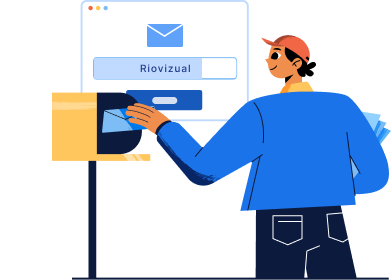
Leave a comment