Looking for the best WordPress plugins in 2024?
WordPress offers unparalleled flexibility, thanks to its vast plugin ecosystem. However, with over 60,000 plugins available, finding the right ones can be overwhelming.
Also, choosing the wrong plugin may even pose security risks to your site.
But fear not! In this article, we’ve thoroughly tested multiple plugins to compile a list of the 20+ top WordPress plugins for various needs.
Let’s dive in then.
Best WordPress Plugin: At a Glance
| WordPress Plugin | Active Installations | Rating | Best for | Price Starts from | |
| UpdraftPlus | 3+ million | 4.8 | WordPress backup and Migration | Starting from $70 per year | |
| Wordfence Security | 4+ million | 4.7 | Firewall, malware scan, and login security | Starting from $119 per year | |
| Gutenberg | 300,000+ | Basics of web design | Free | ||
| Elementor | 5+ million | 4.6 | Best visual website builder | Starting from $59 per year | |
| Woo | 5+ million | 4.5 | Most popular open-source eCommerce solution | Free | |
| Rank Math SEO | 2+ million | 4.9 | Best SEO plugin for on-site SEO | Starting from $5.75 per month | |
| LiteSpeed Cache | 5+ million | 4.8 | All-in-one site acceleration plugin | Free | |
| Fluent Forms | 400,000+ | 4.8 | Customizable drag-and-drop Contact Form Plugin | Starting from $55 per year | |
| Site Kit by Google | 3+ million | 4.2 | Analytics and performance measurement | Free | |
| Smush | 1+ million | 4.8 | Best image optimization plugin | Starting from $3 per month | |
| Advanced Custom Fields (ACF) | 2+ million | 4.8 | Advanced custom fieldsfor WordPress developers | Starting from $49 per year | |
| OptinMonster | 1+ million | 4.3 | The most popular popup builder plugin for lead generation | Starting from $9 per month | |
| MailPoet | 700,000+ | 4.5 | Email marketing, and automation plugin | Starting from $10 Per month. | |
| WPCode | 2+ million | 4.9 | Headers and footers and WordPress code snippets plugin | Starting from $49 per year | |
| The Events Calendar | 700,000+ | 4.3 | Create and manage an events calendar | Starting from $99 for 1 site | |
| FluentSMTP | 200,000+ | 4.8 | WP Mail SMTP, Amazon SES, SendGrid, MailGun and Any SMTP connector plugin | Free | |
| Spectra | 200,000+ | 4.8 | Best WordPress Gutenberg blocks | Starting from $49 per year | |
| RioVizual | 100+ | 4.3 | Gutenberg table blocks plugin | Free | |
| BuddyPress | 100,000+ | 4.1 | Flexible plugin for online communities, teams, and groups | Free | |
| FluentBooking | NA | NA | Booking appointments, meetings, webinars, events, sales calls, and more | Starting from $79 per year | |
1. UpdraftPlus – Best WordPress Backup and Migration Plugin
UpdraftPlus is more than just a backup tool—it simplifies the entire backup and restoration process with one-click functionality. With support for cloud storage services like Dropbox and Google Drive, it offers swift backups and easy migrations.
The free version includes automatic backup schedules, while the premium version adds features like incremental backups and more storage options. With its ability to back up non-WordPress files and WP-CLI compatibility, UpdraftPlus is the go-to plugin for safeguarding your website against unexpected events.
Key Features
- Accommodates up to 100 GB without size limitations.
- Unlimited backup for non-WordPress files and external databases.
- Provides flexible backup scheduling: every 4, 8, or 12 hours, and daily, weekly, or monthly.
- Enables manual, automated, and incremental backups.
- Secures backups using AES encryption.
- Compatible with various cloud platforms like Amazon S3, Google Drive, Dropbox, and OneDrive.
- Backs up each WordPress entity individually.
- Ensures enhanced security with pre-update backups.
What We Liked Most
- The free version offers most UpdraftPlus features.
- Supports WordPress multisite backups.
- Offers numerous storage choices.
- Flexible scheduling options are included.
What could be Better?
- Lacks real-time backups.
- Performance may fluctuate on larger sites.
- Separate payment is required for storage.
Pricing
- Personal: $70.00
- Business: $95.00
- Agency: $145.00
- Enterprise: $195.00
- Gold: $399.00
Why Choose
UpdraftPlus is a solid WordPress backup plugin that offers customizable settings and pricing for WordPress backups. While the free version suits most users’ needs the premium license enables incremental backups and migration tools.
2. Wordfence Security – Best WordPress Security Plugin
Wordfence is the best WordPress plugin for security, covering essential aspects like login security, malware detection, and malicious traffic prevention. Its dashboard provides key security data, including a firewall summary and blocked attacks.
The plugin offers two-factor authentication for admin login, malware scanning for themes and plugins, and a broken link checker. Also, its web application firewall (WAF) guards against malicious traffic and includes a login limit feature to block brute force attacks. The firewall initially operates in learning mode to prevent false positives.
Key Features
- Two-factor authentication for enhanced login security on WordPress with apps like Google Authenticator and Authy.
- Identify and block malicious attackers targeting WordPress.
- Malware scanner prevents malicious content or code.
- Premium feature for real-time malware signature updates.
- Block malicious IP addresses in real time.
- Identification of security vulnerabilities with warnings.
- Comprehensive scanning for website safety.
- Robust firewall setup to block malicious traffic and brute force attacks.
- Preventing unauthorized access with login attempt limits.
- Centralized management and monitoring of multiple WordPress sites.
What We Liked Most
- Fast and effortless setup process.
- Continuous monitoring of real-time threat intelligence.
- Live tracking and analysis of website traffic.
What could be Better?
- Rich array of features, initially overwhelming.
- Overabundance of alerts.
Pricing
- Free: $0
- Premium: $119/year
- Care: $490/year
- Response: $950/year
Why Choose
Wordfence is the best free security plugin for WordPress and offers reliable security with its scanner and firewall. Ideal for beginners to professionals to manage multiple websites Wordfence offers solid protection against malicious attacks with regular updates.
3. Gutenberg – Best WordPress Editor Plugin
Gutenberg, WordPress’s block editor, revolutionizes content creation with its intuitive, visual interface and extensive block library. Offering drag-and-drop functionality, live customization, and responsive design, it simplifies layout creation for WordPress users. Seamless integration with any WordPress themes and plugins Gutenberg simplifies layout creation while continually improving with new features.
Key Features
- Intuitive drag-and-drop block editing.
- Comprehensive rich text editing tools.
- Flexible customization of block styles.
- Extensive full-site editing capabilities.
- Seamless integration with the WordPress platform.
What We Liked Most
- No need to use shortcodes.
- WYSIWYG editing for intuitive content creation.
- Block-based versatility for flexible design options.
What could be Better?
- Lack of keyboard shortcuts.
- Compatibility issues with some older themes and plugins.
Pricing
Gutenberg is a free WordPress plugin.
Why Choose Gutenberg
Gutenberg, the default editor of WordPress, offers a more flexible and intuitive approach to content creation and management. As part of the WordPress core, it serves as the primary editor and page builder, promising extensive personalization options beyond the Classic Editor.
4. Elementor – Best WordPress Page Builder Plugin
Elementor is the most popular free WordPress page builder plugin, trusted by over 15 million websites globally. Its intuitive drag-and-drop interface allows effortless web page design without writing a single line of code.
With a vast array of widgets, templates, and responsive features, Elementor enables the creation of professional and visually stunning websites. With Elementor AI, you can revolutionize your workflow by instantly generating sections, text, code, and images
Elementor Pro unlocks advanced features like pixel-perfect designs, over 90+ free widgets, full website kits and templates, and seamless responsiveness across all devices. Supported by a strong global community, Elementor offers accessibility best practices, performance optimization, and translation to 63+ languages with RTL support.
Key Features
- Visual drag-and-drop builder for website creation.
- 100+ design widgets for versatile page construction.
- 300+ pre-made templates for quick design inspiration.
- Complete website kits and templates.
- Popup builder for customized popups based on user behavior.
- Seamless WooCommerce integration for personalized shopping pages.
- Mobile responsive design features for device optimization.
- Access to third-party add-ons for enhanced functionality.
What We Liked Most
- Offer a forever free version.
- Convenient copy/paste functionality across multiple sites.
- Multilingual support for diverse user bases.
- Revision history feature for easy restoration and comparison.
What could be Better?
- Negatively impact site speed as it slows down sites.
- Slight earning curve for beginners.
Pricing
- Essential plan: $59 per year (1 site)
- Advanced plan: $99 per year (Up to 3 sites)
- Expert plan: $199 per year (Up to 25 sites)
- Agency plan: $399 per year (Up to 1000 sites)
Why Choose Elementor
Elementor is a must-have plugin for creating stunning custom website designs without the need for extensive coding knowledge. Whether you’re a beginner or an experienced developer, Elementor offers versatility and functionality to suit your needs.
5. Woo – Best WordPress Ecommerce Plugin
Woo is the best WordPress plugin for eCommerce comes with powerful features to create a fully functional online store. With endless customization options, it supports digital and physical products, multiple currencies, reviews, sorting, filtering, unlimited images per product, subscriptions, and more.
Developed by Automattic, the same company behind WordPress, Woo ensures high-quality, reliable performance. Accepting major payment methods and integrating with numerous gateways, it offers a quick setup wizard and an intuitive dashboard for easy management.
For optimal performance, pair Woo with a compatible WordPress theme and host it on WordPress-optimized hosting.
Key Features
- Effortlessly organize products with intuitive catalog tools.
- Customize shipping rates for local and global options.
- Drive sales with marketing tools, discounts, and SEO features.
- Optimize the shopping cart for increased revenue.
- Expand functionality with extensions like Woo Tax.
- Integrate with Google Ads, HubSpot, Mailchimp, Facebook, and others seamlessly.
- Choose from 140 region-specific gateways like WooPayments, Stripe, PayPal, and more.
- Supports Apple Pay, Google Pay, subscriptions, and deposits.
What We Liked Most
- Highly customizable platform with open-source capabilities.
- Access to global community support for assistance.
- Seamlessly integrates with WordPress.
- Comprehensive guides and tutorials for user assistance and learning.
What could be Better?
- Premium versions may be needed for advanced features.
- Steep learning curve, particularly for WordPress newcomers.
- Missing some sales features compared to Shopify.
Pricing
Free.
Why Choose Woo
Woo provides a free platform for online store management, with additional free and paid extensions available for enhanced functionality. Backed by a supportive community and robust security support, WooCommerce stands out as the best eCommerce plugin for businesses of all sizes.
6. Rank Math SEO – Best WordPress SEO Plugin
Rank Math is the best WordPress plugin for SEO offering a robust free feature set and an affordable upgrade path for multiple sites. Seamless integration with Google Search Console and Analytics offers a comprehensive SEO picture, while its superior importer effortlessly brings in settings from other SEO plugins.
Although the readability analysis is less detailed, Rank Math’s on-page SEO editor and SEO analysis tool optimize meta titles, descriptions, social sharing, and schema.
It integrates smoothly with popular page builders like Elementor and Divi, as well as Gutenberg and Classic editors, providing features like local SEO schema, image SEO, internal link suggestions, and basic WooCommerce SEO for free, ensuring fast website performance.
Key Features
- User-friendly SEO Setup Wizard for easy optimization.
- Optimizes content for unlimited keywords, guiding users effectively.
- Enhances content appearance in SERPs with rich snippets.
- Simplifies schema markup implementation for detailed search engine information.
- Monitors website performance and provides insights within the WordPress dashboard.
- Automatically generates XML sitemaps for easy crawling and indexing.
- Introduces Content AI for intelligent content optimization, a first in WordPress SEO Plugins.
- Actively monitors the website for 404 errors, ensuring prompt issue resolution and improved user experience.
What We Liked Most
- User-friendly interface with automated Google keyword suggestions.
- Free page redirection feature included.
- Ability to import settings from other SEO plugins.
- Offers many features for free that are charged for by other SEO tools.
- Integration with Google Search Console.
What could be Better?
- Keyword tracking is limited.
- Provides comprehensive options, but not all may be essential for every site.
- Support response times could be faster, especially for PRO users.
Pricing
- Pro: $5.75 per month.
- Business: $19.08 per month.
- Agency: $45.75 per month.
Why Choose Rank Math SEO
Rank Math SEO is the top choice for WordPress users seeking enhanced SEO performance. With its versatility and comprehensive features, it’s perfect for bloggers, solopreneurs, businesses, and agencies alike.
7. LiteSpeed Cache – Best WordPress Caching Plugin
LiteSpeed Cache is an all-in-one acceleration solution, boasting server-level caching for optimal performance. With features like image optimization, lazy loading, and JavaScript file localization, it’s a favorite among four million+ users. Plus, it’s completely free and offers advanced features like database and media optimization.
Compatible with popular plugins like WooCommerce and Yoast SEO, LiteSpeed Cache is hailed as the best caching plugin for WordPress with exceptional user experiences and standout server-level caching features.
Key Features
- Accelerate content delivery and enhance website performance using an affordable Content Delivery Network solution.
- Improve website speed and conserve bandwidth through image optimization, featuring lossless and lossy compression options.
- Ensure faster initial rendering of web pages by automatically generating and serving critical CSS.
- Streamline site code by reducing the size of JavaScript, HTML, and CSS files.
- Enhance performance by minifying both inline and external CSS and JavaScript files.
- Boost website speed by combining CSS and JavaScript files into more efficient, condensed versions.
What We Liked Most
- Easy installation.
- Handles multiple connections efficiently with minimal server resources.
- Intuitive UI for easy monitoring.
- Works seamlessly with popular plugins.
What could be Better?
- Extensive settings, potentially overwhelming users.
- Faces difficulties with WooCommerce and Easy Digital Downloads plugin.
- Works with Apache and Nginx, but cache function may not function properly with Apache, despite other features functioning correctly.
Pricing
It is a free and open-source plugin.
Why Choose LiteSpeed Cache
LiteSpeed Cache is one of the best WordPress cache plugins that boost website speed and performance using advanced LiteSpeed server software, making it an optimal choice for optimizing page speed and managing high traffic volumes efficiently.
8. Fluent Forms – Best WordPress Contact Form Plugin
Fluent Forms is the premier drag-and-drop WordPress contact form plugin, offering unparalleled customization and a suite of premium features. With its intuitive interface, you can effortlessly create conversational and classic forms with multi-column layouts.
The plugin integrates seamlessly with various Google services and offers in-depth analytics, making it ideal for publishers, developers, and web hosting services. Fluent Forms is built for speed, ensuring your site remains fast and responsive. Plus, it’s completely free and open-source, making it accessible to all users.
Key Features
- Super fast contact forms without slowing down your site.
- Multi-column form layout for a cleaner form design.
- 100% responsive mobile-friendly forms.
- Conditional logic based on user input.
- Calculator for complex calculations or interactive functionalities
- Real-time email notification to get instant alerts for form submissions.
- Payment, donation, order forms, and more for various purposes.
What We Liked Most
- Seamless integration with FluentCRM, Mailchimp, and Slack.
- In-built data analysis tool for comprehensive insights.
- Over 66 pre-built forms available for quick deployment.
- Easy one-click migrator for smooth transitions from other plugins.
What could be Better?
- Limited integrations.
- Styling options may not seamlessly align with website layouts.
- The pro version is priced higher compared to other contact form plugins.
Pricing
- Single Site License: $55 per year (1 Domain License).
- Agency License: $111 per year (5 Domain License).
- Unlimited License: $209 per year (Unlimited Domain License).
Why Choose Fluent Forms
Fluent Forms stands out among WordPress form plugins, offering impressive functionality at a fraction of the cost. Its user-friendly interface, comprehensive feature set, and code-free form creation make it a top choice for creating converting forms.
9. Site Kit by Google – Best WordPress Analytics Plugin
Site Kit by Google is a free WordPress plugin that seamlessly integrates your website with various Google marketing services. It offers access to Google Analytics for user interaction tracking, Google Search Console for search ranking enhancement, AdSense for monetization, PageSpeed Insights for performance tuning, Tag Manager for tag management, and Optimize for A/B testing.
Key Features
- Google Analytics, Search Console, and AdSense data.
- Performance analysis via PageSpeed Insights.
- AdSense integration for ad revenue tracking.
- Conversion tracking and remarketing with Tag Manager.
- A/B testing with Optimize.
- Unified dashboard for all stats.
- Post and page-specific statistics.
- Setup walkthrough included.
- Graphs and charts for visualization.
- Detailed support documentation.
What We Liked Most
- Absolutely free.
- Integrates with 6 Google services.
- No coding is required.
- Zero impact on website speed.
- Provides stats for both the entire website and individual pages.
What could be Better?
- Focuses on Google tool integration.
- Limited analytics data.
Pricing
Free.
Why Choose Site Kit by Google
Site Kit by Google is perfect for publishers, developers, and web hosting services, Site Kit streamlines website functionality and performance by seamlessly integrating with Google’s suite of tools.
10. Smush – Best WordPress Image Optimization Plugin
Smush is a leading WordPress image optimization plugin with 1M+ active installations. It optimizes images without noticeable quality loss, thereby boosting page loading speeds. Offering features such as lossless and lossy compression, lazy loading, WebP conversion (Pro), and bulk optimization, Smush enhances website performance and user experience.
With no monthly limits and server-friendly processing, it’s compatible with multisite setups and supports various file types like PNG, JPEG, and GIF, making it a must-have for WordPress users.
Key Features
- Bulk image optimization.
- Lossy and lossless compression formats are available.
- Automatic image compression feature.
- Lazy loading for on-demand image loading.
- No image optimization limits, with a maximum file size of 5MB.
- Image compression across all site directories.
- Compatible with multisite setups.
- Detection of oversized images.
- Customizable maximum image size (width and height).
What We Liked Most
- Unlimited free image compression.
- Lossless Compression for images up to 256MB.
- One-click optimization for all images.
- Includes 121 points for a global CDN.
What could be Better?
- Higher cost compared to similar plugins.
- WebP Conversion is available with the Pro version only.
- No option for one-time image credits.
Pricing
- Basic: $3 per month (1 site license).
- Standard: $5 per month (3 site license).
- Freelancer: $10 per month (10 site license).
- Agency: $20 per month (Unlimited site license).
Why Choose Smush
Smush is the go-to plugin for effortless image optimization. It’s user-friendly for all experience levels, offers unlimited lossless compression, and provides a streamlined interface with Smush Pro for advanced users.
11. Advanced Custom Fields (ACF) – WordPress with Custom Fields
ACF (Advanced Custom Fields) is a must-have plugin for developers to transform WordPress sites into a robust content management system. It offers effortless control over custom field data, allowing you to quickly add and place fields anywhere in WordPress.
With seamless integration and a user-friendly interface, ACF enhances custom field functionality. Its decade-long community contributions ensure a smooth content modeling experience, supported by comprehensive documentation.
Key Features
- Create and manage custom post types and taxonomies for content organization.
- Add custom fields anywhere in WordPress.
- Control the visibility and behavior of custom fields based on specific conditions.
- Seamlessly integrate with themes and plugins for enhanced functionality.
- 30+ Field Types to capture diverse data and content.
- Comprehensive documentation for guidance and support.
What We Liked Most
- Easy and user-friendly.
- Deliberately designed for accessibility.
What could be Better?
- Comparatively expensive.
Pricing
- Personal: $49 per year.
- Freelancer: $149 per year.
- Agency: $249 per year.
Why Choose Advanced Custom Fields (ACF)
ACF is the premier choice for managing custom data in WordPress, offering a user-friendly experience for both PHP experts and beginners. It seamlessly integrates with third-party plugins, enhancing content control with custom fields, post types, and taxonomies.
12. OptinMonster – Best WordPress Popup Plugin
OptinMonster stands out as a versatile lead-generation tool that seamlessly integrates with WordPress. Its intuitive campaign builder allows for easy customization of various marketing campaigns, including popups, countdown timers, and notification bars.
With features like exit-intent triggers and on-site retargeting, it helps boost conversions by engaging visitors effectively. It also offers customizable CTAs, text, layout, and more, without any coding required.
Key Features
- Choose from various styles like popups, timers, welcome gates, slide-ins, and coupon wheels.
- Set different triggers for your popups to engage visitors effectively.
- Experiment with different content to optimize campaign performance.
- Display tailored popups to different visitor groups.
- A/B testing for popups with analytics.
- Connect with a variety of email marketing software.
- Recover lost sales by targeting abandoned carts and forms.
- Engage returning visitors with new content for improved conversions.
What We Liked Most
- Variety of professionally designed templates.
- Simple tool for exit pop-ups.
- Smart page targeting capabilities.
- Detailed triggering options for optimal customization.
What could be Better?
- Requires Google Analytics for stats.
- Pricier than other lead-building plugins.
- Confusing due to numerous options.
- Lacks drag-and-drop functionality.
Pricing
- Basic: $9 per month billed annually.
- Plus: $19 per month billed annually.
- Pro: $29 per month billed annually.
- Growth: $49 per month billed annually.
Why Choose
OptinMonster is a must-have WordPress plugin for small businesses, bloggers, and website owners seeking to grow their email list and optimize eCommerce traffic. With its user-friendly features and advanced capabilities, it’s an excellent choice for improving lead generation and customer acquisition.
13. MailPoet – Best Email Marketing Plugin for WordPress
MailPoet is another best WordPress plugin designed to streamline email campaigns directly within the WordPress dashboard. It allows you to effortlessly create signup forms, craft newsletters using professional templates, and analyze engagement metrics for data-driven insights.
With features like automated welcome emails, abandoned cart reminders, and audience segmentation, MailPoet offers comprehensive solutions for effective email marketing. The free version supports up to 1,000 subscribers, with options to upgrade to larger subscriber lists.
Key Features
- Subscriber management within WordPress
- Tailor WooCommerce transactional emails.
- Access pre-built subscription forms and newsletter templates.
- Utilize behavior and interest-based segmentation.
- Streamline subscriber and list management in WordPress.
- Automate notifications for new posts.
- Deliver welcome and behavior-based emails.
- Customize templates for emails and forms.
What We Liked Most
- Initial 1,000 subscribers free of charge.
- Over 50 responsive email templates are available.
- Ensure dependable email delivery with MailPoet sending service.
- Drag-and-drop interface.
What could be Better?
- Newsletter page customization lacking.
- Price escalates with list expansion.
- Service suspended arbitrarily.
Pricing
- Starter: Free for 1,000 subscribers.
- Business: $10 per month.
- Agency: $30 per month.
- Creator: $8 per month.
Why Choose MailPoet
Choose MailPoet for seamless newsletter management and email design in WordPress. With plans catering to all user levels, including WooCommerce integration at no extra cost, it’s the go-to plugin for both basic and advanced email marketing needs.
14. WPCode – Best WordPress Code Snippets Plugin
WPCode is a WordPress Code Manager that enables safe integration of custom CSS, PHP, and HTML into your site. With 100+ built-in snippets, you can easily enhance functionality, like disabling comments or supporting new file types.
Whether using pre-made snippets or custom code, WPCode seamlessly inserts it where needed, even creating custom shortcodes for precise placement. The free version offers essential features while upgrading unlocks advanced functionalities like smart conditional logic and integration with popular plugins like WooCommerce.
Key Features
- 100+ pre-built code snippets available.
- Safe error handling and notifications.
- Smart conditional logic for enhanced functionality.
- Advanced auto-insertion options.
- Full control over global header and footer scripts.
- E-commerce conversion pixel integration.
- Secure private cloud storage for code.
- Comprehensive code revision history.
What We Liked Most
- Code snippets library and generators.
- Easy code management interface.
- Professional and community support.
What could be Better?
- Dependence on shortcodes for functionality.
- Possible decrease in performance and the need to learn new concepts.
Pricing
- Basic Plan: $49 per year.
- Plus Plan: $99 per year.
- Pro Plan: $199 per year.
- Elite Plan: $299 per year.
Why Choose WPCode
WPCode streamlines custom code integration, eliminating the need for theme file edits or complex FTP tools. The free plan suits beginners learning coding or seeking freelance help, while paid plans like WPCode Plus and Pro are ideal for eCommerce, agencies, and developers requiring advanced optimization and access control.
15. The Events Calendar – Best WordPress Events Plugin
The Events Calendar is a robust and user-friendly WordPress plugin that simplifies event management for any website. With its intuitive interface and extensive features, including rapid event creation, various calendar views, Google Maps integration, and more, it caters to diverse event needs.
With core calendar features, flexible placement options, and compatibility with popular themes, plugins, and external apps, it offers all-in-one solutions for managing events and boosting sales at the same time.
Key Features
- Rapid event creation with saved venues and organizers.
- Month, day, and list views for user preference.
- Automatic venue mapping for easy navigation.
- Prominent display option for event lists.
- Seamless integration with external calendars.
- SEO optimization with JSON-LD Structured Data.
- Extensive template tags for customization.
- Google Calendar and iCal exporting.
What We Liked Most
- Intuitive interface for easy event management.
- Compatibility with major theme frameworks.
- Seamless integration with WordPress Block Editor.
- Responsive design for optimal viewing on all devices.
What could be Better?
- More built-in design options for event displays.
- Enhanced support for recurring events.
Pricing
Free: Free forever.
Pro:
- $99 for 1 site.
- $199 for 3 sites.
- $399 for 10 sites.
- $799 for unlimited site.
Why Choose The Events Calendar
Whether you’re a small business, musician, or venue, The Events Calendar WordPress plugins offer flexibility and scalability. Its easy setup and robust customization options make it a go-to choice for anyone looking to create and manage events seamlessly on their WordPress site.
16. FluentSMTP – Best WordPress SMTP Plugin
FluentSMTP is a free WordPress plugin that enhances email delivery through SMTP providers like Brevo, SendGrid, and Mailgun. It offers email logging and tracking directly from your WordPress dashboard, providing detailed insights into email performance.
Compatible with a wide range of providers including Elastic Email, Netcore, and Postmark, FluentSMTP stands out with features like customizable notification settings for sending stats and failed emails.
With support for multiple email service providers, FluentSMTP ensures seamless integration with Gmail, AmazonSES, Sendinblue, and more, empowering you to optimize email campaigns for increased conversions.
Key Features
- Real-time email delivery for timely communication.
- Automated email routing for efficient management.
- Comprehensive email logging and reporting features.
- Email log with resend functionality for added convenience.
- Backup email connection for enhanced reliability.
- Compatibility with any email service providers.
What We Liked Most
- Open-source plugin, completely free.
- Detailed reporting for insightful analytics.
- Super-fast UI powered by VueJS for smooth navigation and operation.
- One-Click Migration from WP Mail SMTP by WPForms.
What could be Better?
- Limited support for free users.
- Does not support Microsoft Exchange servers.
Pricing
Free
Why Choose
FluentSMTP is the top choice for fast and advanced WordPress Mail SMTP needs. It’s perfect for budget-conscious users and seamlessly works with multisite configurations.
17. Spectra – Best WordPress Gutenberg Blocks Plugin
Spectra, formerly known as Ultimate Addons for Gutenberg, is a popular free page builder plugin designed to enhance your WordPress site effortlessly. Seamlessly integrated with the Gutenberg editor, Spectra adds specialized blocks for easy on-page editing, including forms, star ratings, and animations.
Developed by Brainstorm Force, the same company behind the Astra theme, Spectra is the perfect companion for Astra-powered websites, offering creative blocks and templates for stunning website design without any coding required.
Key Features
- Seamless integration with WordPress editor.
- Clean code for SEO and plugin compatibility.
- Block-style copy-pasting for design consistency.
- Dedicated post, social, content, and SEO blocks.
- Custom CSS option for each block.
- Library of over 80 creative blocks.
- Pre-built templates for various website types.
- User-friendly drag-and-drop interface.
- Responsive and mobile-friendly design.
What We Liked Most
- Drag-and-drop page building.
- Access to 100+ pre-built websites/templates.
- Responsive controls for effortless customization.
- Built-in SEO and performance-enhancing features
What could be Better?
- Limited compatibility with certain themes.
- Slow website performance and occasional page builder freezes.
Pricing
- Spectra Pro: $49 per year for 1 site.
- Essential Toolkit: $79 per year for 1 site.
- Business Toolkit: $149 per year for 1 site.
Why Choose Spectra
Spectra is one of the best WordPress plugins for enhancing website functionality, especially for Gutenberg users. Whether you’re a beginner or an experienced user, Spectra offers a hassle-free experience, making it perfect for budget-conscious users.
18. RioVizual – Best WordPress Table Plugin
RioVizual is the best WordPress table block plugin, perfect for crafting, designing, and customizing tables within the Gutenberg block editor. It offers various table types, including comparison, pricing, and pros & cons tables, catering to different website needs.
With intuitive drag-and-drop functionality, users can create professional-looking, responsive tables with customizable styling. The plugin also provides pre-designed templates for quick table creation, ensuring optimal viewing across all devices. The best part, RioVizual is free, SEO-friendly, and performance-optimized for a seamless editing experience in WordPress.
Key Features
- Intuitive drag-and-drop builder compatible with Gutenberg.
- Fully Responsive Design ensuring seamless viewing on all devices.
- Extensive customization options including fonts, colors, and borders.
- Efficient right-click editing for quick adjustments.
- Individual or group design for cells and elements.
- Diverse Selection of 6 Elements: text, image, button, list, icon, and shortcode.
- Easy element management with options for adding, deleting, copying, cutting, pasting, duplicating, and moving via right-click.
What We Liked Most
- 8 professionally designed table templates to kickstart your table creation process.
- Operates smoothly within the native WordPress editor.
- Improve search engine visibility with featured snippet advantages.
What could be Better?
Feature overload can overwhelm users.
Pricing
Free.
Why Choose
RioVizual offers a user-friendly interface, responsive design, and a wide range of pre-designed templates, making it the ideal choice for creating professional-looking WordPress tables and pros & cons boxes within the native WordPress editor.
19. BuddyPress – Best WordPress Social Network Plugin
BuddyPress is a powerful suite of components for building social networks on WordPress. It offers seamless integration and extensibility through WordPress’s plugin system, making it ideal for site builders and developers.
With features like user profiles, private conversations, groups, and more, BuddyPress simplifies the process of creating niche communities. Developed with ease of use in mind, BuddyPress also provides robust theme compatibility and supports popular plugins like Akismet and bbPress.
Key Features
- Users can personalize their profiles with details like bio, profile picture, and contact information.
- Connect with others by sending or accepting friend requests, expanding your network.
- Create or join groups based on shared interests to collaborate, share resources, and organize events.
- Stay updated on the latest community activities, including new content, comments, and group interactions.
- Share thoughts and experiences by publishing blog posts within the community.
- Engage in structured discussions, ask questions, and share insights on various topics.
What We Liked Most
- BuddyPress is freely available and open-source.
- It enables the creation of communities, groups, and profiles.
- Numerous add-on plugins are available.
- Developer-friendly.
What could be Better?
- Front-end user interface could be enhanced.
- Steep learning curve for users.
- Lacks built-in media uploading functionality.
Pricing
Free.
Why Choose BuddyPress
BuddyPress offers an ideal solution for creating social networking websites on WordPress, with its free availability making it accessible for all users. Those seeking additional features can explore its range of free and paid extensions to enhance functionality.
20. FluentBooking – Best WordPress Booking Plugin
FluentBooking is a comprehensive appointment booking plugin for WordPress, featuring an intuitive user interface for easy appointment management and tracking progress over time. It offers extensive customization options for calendar rescheduling, individual calendar settings, and display preferences.
With FluentBooking, you can effortlessly manage appointments, and date formats, set preferred time zones, and even schedule recurring meetings. The plugin seamlessly integrates with your existing tools and services, providing an efficient dashboard for making changes to available slots.
Key Features
- Customize unlimited meeting types, including one-on-one and one-to-many options, as well as Google Meet and in-person meetings.
- Flexible meeting durations to suit your preferences, offering both fixed and variable duration options.
- Comprehensive options for single or group meetings.
- Versatile scheduling solution for appointments, events, webinars, and online services.
- Boosts productivity by streamlining communications and reducing administrative tasks.
- Seamlessly integrates with major payment gateways, calendar tools, CRMs, and more.
- Comprehensive all-in-one tool for managing total business workflows.
What We Liked Most
- Intuitive UI for effortless navigation.
- Unlimited calendars and hosts.
- Integration with Google Meet, MS Teams, and Zoom.
What could be Better?
- Might have a learning curve as it relatively new plugin.
- Missing some hand features.
- Dependency on other fluent tools.
Pricing
- 1 Site License: $79 per year.
- 5 Site License: $199 per year.
- 50 Site License: $399 per year.
Why Choose FluentBooking
FluentBooking is a top-notch WordPress scheduling solution that efficiently manages appointments, events, sales meetings, and webinars. It supports both one-off and recurring events, handles different time zones, and provides flexibility and efficiency at an affordable price.
How to Choose the Best WordPress Plugin
Choosing the best WordPress plugin involves several key considerations to ensure compatibility, functionality, and reliability. Start by identifying your specific needs and goals for the plugin, then research available options in the WordPress Plugin Directory or reputable third-party sources. Consider factors like,
- Purpose: Determine what functionality you need the plugin to provide.
- Ratings and Reviews: Check the ratings and reviews on the WordPress Plugin Directory or other trusted sources to gauge user satisfaction and reliability.
- Active Installations: Look for plugins with a high number of active installations, as this indicates popularity and trustworthiness.
- Updates and Support: Choose plugins that are regularly updated and supported by the developer to ensure compatibility and security.
- Features: Evaluate the features offered by the plugin and ensure they meet your specific requirements.
- Compatibility: Check if the plugin is compatible with your WordPress version and other plugins you’re using.
- Performance Impact: Consider the potential impact of the plugin on your website’s performance and choose lightweight options whenever possible.
- Documentation and Tutorials: Look for plugins with comprehensive documentation and tutorials to help you understand how to use them effectively.
- Security: Prioritize plugins with a focus on security to protect your website from vulnerabilities and potential security risks.
- Licensing: Check the plugin’s licensing terms to ensure compliance with your usage requirements and avoid any licensing conflicts.
Wrapping Up
In conclusion, the right selection of WordPress plugins is paramount for maximizing your website’s potential and reaching your objectives efficiently. Our handpicked collection of the top 20 WordPress plugins empowers you to optimize performance, security, and user experience.
Whether it’s SEO enhancement, content management streamlining, security reinforcement, or e-commerce expansion, these plugins offer unmatched solutions. Invest in these robust tools to elevate your WordPress website and stay ahead of the curve in 2024 and beyond.
However, exercise caution when installing plugins to avoid slowing down your site or compromising security. Always prioritize reputable plugins with a high number of active installations and positive user reviews on the WordPress plugin directory, and opt for regularly updated plugins for enhanced security and compatibility.
FAQs about Best WordPress Plugin
Are WordPress plugins worth it?
Yes, WordPress plugins are worth it as they enhance your website’s functionality and provide various features that can improve user experience, SEO, security, and more.
Are WordPress plugins safe?
Generally, WordPress plugins are safe to use, especially if you download them from reputable sources like the WordPress Plugin Directory. However, it’s essential to keep your plugins updated to ensure security patches are applied.
Do plugins make WordPress slow?
Using too many plugins or poorly coded plugins can potentially slow down your WordPress website. It’s crucial to use lightweight and well-optimized plugins to minimize any impact on site speed.
What Is the Best Free Plugin for WordPress?
There are many excellent free plugins available for WordPress. Some popular choices include Yoast SEO, Jetpack, WooCommerce, Contact Form 7, and WP Super Cache.
What Is the Best WordPress Plugin for SEO?
Rank Math SEO is widely regarded as one of the best WordPress plugins for SEO. It offers features like content analysis, XML sitemap generation, meta tag optimization, and more to help improve your website’s search engine rankings.
Is it Bad to Have Too Many Plugins in WordPress?
Having too many plugins can potentially slow down your website and increase the risk of conflicts or security vulnerabilities. It’s essential to use only necessary plugins and regularly review and remove any that are no longer needed.
How many plugins are good for WordPress?
There is no specific limit to the number of plugins you can use on a WordPress website. However, it’s recommended to use only essential plugins and avoid unnecessary ones to maintain site performance and security.


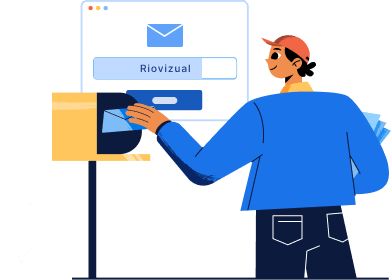
Leave a comment