WordPress by default comes with the Gutenberg block editor since the release of WordPress 5.0. Since its introduction, WordPress has been continuously working on enhancing the Gutenberg block editor.
But to be honest, you won’t get the ultimate flexibility to implement any out-of-the-box design using prebuilt blocks of Gutenberg. This is why many reputable third-party plugin developers have emerged to fill this gap by offering a variety of powerful Gutenberg block plugins.
That being said, you can’t blindly choose any random block plugin for your website. Because there are lots of options to choose from and, believe us, not every plugin is worth enough to get your attention let alone try it on your site.
To get you out of this confusion, we have done the research part and found 10 easy-to-use yet powerful Gutenberg block plugins to use in 2026. So, keep reading this blog to discover which Gutenberg plugin will be the perfect match for you, considering your budget and requirements!
Why Do You Need to Use a Gutenberg Block Plugin?
We have already said that you can enhance the functionality and flexibility of the Gutenberg block editor by using a Gutenberg block plugin. However, here are some reasons why you might consider using a Gutenberg block plugin:
- Increased Flexibility: Gutenberg block plugins allow you to create more complex and visually appealing websites. With a vast array of blocks available, you can add various types of content to your posts and pages, such as paragraphs, images, videos, galleries, sliders, accordions, tabs, pricing tables, testimonials, and more.
- Ease of Use: These plugins are easy to use, even for beginners. They typically employ a drag-and-drop interface, making it straightforward to add and customize blocks without requiring any coding knowledge.
- Diverse Content Creation: With block plugins, you can create more diverse and engaging content. Whether you need sliders, accordions, testimonials, or other specific elements, block plugins allow you to insert a wide variety of content into your posts or pages.
- Advanced Layout Options: Some block plugins focus on providing advanced layout options, enabling you to create more complex and visually appealing page designs. This is particularly useful for users who want to design unique and customized layouts without extensive coding.
- Time and Effort Savings: Using pre-built blocks from plugins can save time and effort in development. Instead of creating custom elements from scratch, you can leverage existing blocks to achieve the desired functionality without writing a single line of code.
10 Best Gutenberg Block Plugins to Supercharge Your WordPress Website
So, here we are! Let’s first take a quick look at the best Gutenberg block plugins list. Then we will discuss every plugin in detail!
- RioVizual
- Spectra
- Otter Blocks
- Essential Blocks
- Ultimate Blocks
- Stackable
- Kadence Blocks
- GenerateBlocks
- CoBlocks
- WooCommerce Blocks
All these plugins are handpicked and well-researched. So, you can rely on any of the above-mentioned plugins depending on your requirements. Now let’s get started with the details!
1. RioVizual
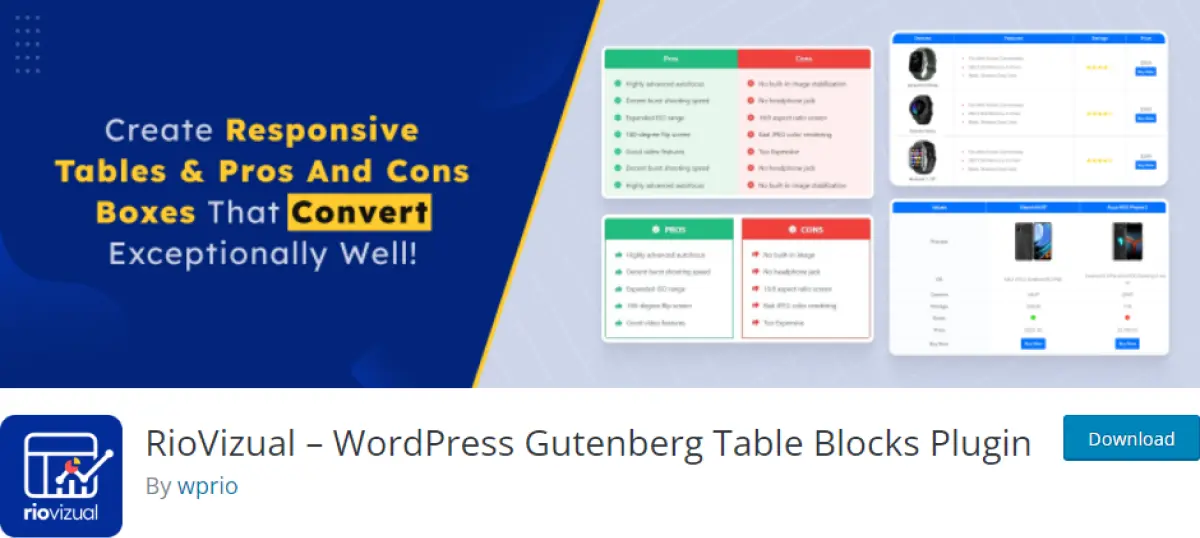
If you have never heard of the RioVizual plugin, don’t blame yourself. Because it’s a brand new free tool in the Gutenberg world, especially for table lovers. And guess what? Over 100 people have already downloaded it and started using it.
So, what’s the buzz about? RioVizual makes it super easy to create tables right inside the Gutenberg editor. You can use it to create comparison tables, price lists, or pros and cons breakdowns—RioVizual can do it all.
And to make things even better, RioVizual comes with two handy blocks to help you create even better tables. The Table Builder block makes it easy to create professional-looking tables, while the Pros & Cons block adds a touch of style to your content.
Key Features of RioVizual
- Comes with two customizable blocks: a table builder block and a pros & cons block
- Offers a drag-and-drop interface for effortlessly adding and customizing tables
- 8 Predesigned table templates as of now
- Responsive across platforms
- Super fast, lightweight, SEO-optimized, and extremely easy to use
Pricing
RioVizual is a completely free Gutenberg plugin for WordPress users. And according to their statement, this plugin will remain free forever. So, you can try this plugin on your site by directly downloading it from WordPress.org.
Who Should Use RioVizual
RioVizual is a great choice for anyone who wants to create professional-looking tables without the need for coding. It is particularly well-suited for businesses and individuals who need to present data in a clear and concise way.
FURTHER READING:
2. Spectra
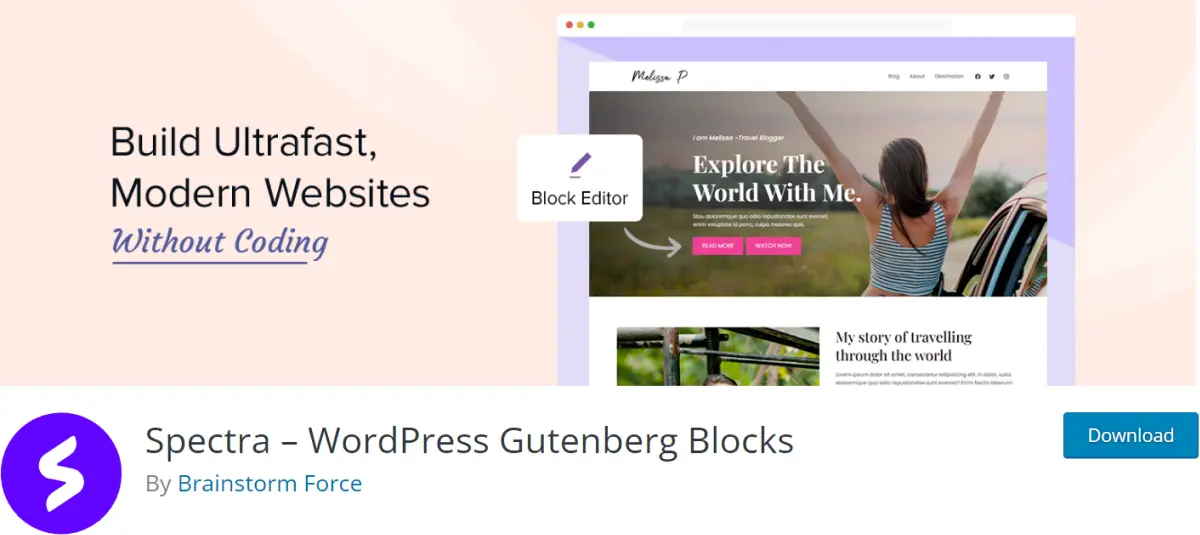
Have you ever come across the plugin- Ultimate Addons for Gutenberg? If so, then you already know Spectra. Because the Ultimate Addons for Gutenberg is now rebranded as Spectra. This plugin has been developed and maintained by the same company behind the Astra theme which is Brainstorm Force.
Spectra is a powerful WordPress Gutenberg block plugin that offers a wide range of creative blocks and templates to help you create stunning websites without writing any code.
Key Features of Spectra
- Extensive library of over 80 creative blocks
- Pre-built templates for various website types
- Unparalleled customization capabilities
- User-friendly drag-and-drop interface
- Responsive and mobile-friendly design
Pricing
Spectra is a freemium Gutenberg block plugin. You can directly download the free version from WordPress.org. The premium version starts at $61 per year for 1 website.
Who Should Use Spectra
Spectra is an ideal choice for anyone seeking to create a beautiful and professional-looking WordPress website without writing any code. It is particularly well-suited for beginners, as its user-friendly nature makes it effortless to navigate and utilize.
3. Otter Blocks

Otter Blocks is a Gutenberg block designed and developed by Themeisle- A reputed WordPress company.
This plugin is designed to enhance the WordPress block editor with a collection of additional blocks, templates, and customization options. It aims to provide users with a diverse set of tools for creating engaging and dynamic content without the need for advanced coding skills.
Key Features of Otter Blocks
- Over 20 creative blocks for various content types
- Pre-built templates for blogs, landing pages, and more
- Advanced customization options for blocks and templates
- Responsive and mobile-friendly design
- Integration with popular WordPress plugins
Pricing
Otter is a freemium Gutenberg block plugin. You can directly install and use this plugin from your WordPress dashboard. Or, you can download it from WordPress.org. The premium version starts at $59 per year for 1 website.
Who Should Use Otter Blocks
Otter Blocks is a great choice for bloggers, content creators, and businesses that want to create engaging and visually appealing content without the need for extensive coding knowledge. It is also a good option for WordPress users who are looking for a user-friendly and easy-to-use block plugin.
4. Essential Blocks
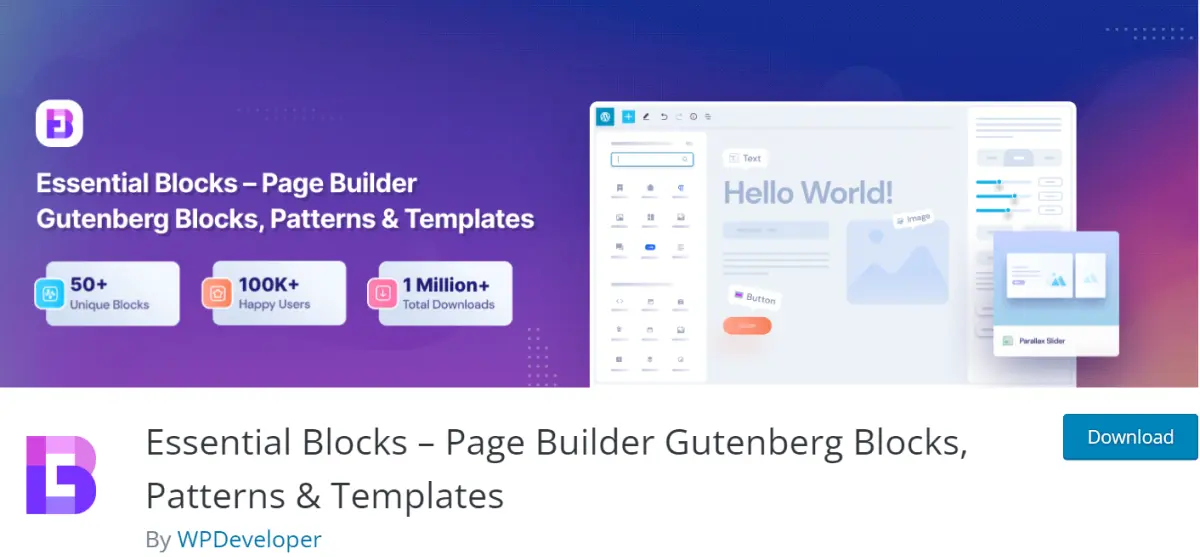
Essential Blocks is one of the most popular Gutenberg plugins with more than 100,000 active installations. This plugin is designed and developed by WPDevelopers- the same company behind the Essential Addons for Elementor.
Essential Blocks is a lightweight and user-friendly WordPress Gutenberg block plugin that provides a collection of essential blocks for creating professional-looking websites. It is designed to be bloat-free and fast-loading, making it a good option for performance-conscious users.
Key Features of Essential Blocks
- 50+ Gutenberg premade blocks
- Easy to customize
- Doesn’t slow down the website
- Good support
- Responsive across devices
Pricing
Since the Essential Blocks plugin is a freemium plugin, you will get the free version on WordPress.org. And if you want to use the premium version of this plugin, you have to spend $49 per year for 1 website.
Who Should Use Essential Blocks
The Essential Blocks is a good choice for users who are looking for a lightweight and user-friendly block plugin that provides a solid foundation for creating professional-looking websites. It is also a good option for beginners who are just starting to use the Gutenberg editor.
5. Ultimate Blocks

Ultimate Blocks is a Gutenberg block plugin crafted to empower WordPress users with a set of powerful and specialized blocks. It extends the capabilities of the Gutenberg editor by providing unique blocks tailored for content creation, marketing, and user engagement, contributing to a more immersive website-building experience.
Key Features of Ultimate Blocks
- Extensive library of over 20 creative blocks
- SEO-friendly blocks
- Advanced customization capabilities
- User-friendly drag-and-drop interface
- Responsive and mobile-friendly design
Pricing
The Ultimate Blocks is another freemium Gutenberg Block plugin in our list. The free version is available on WordPress.org. And you can upgrade to the premium version for $49 per year for 1 website.
Who Should Use Ultimate Blocks
Ultimate Blocks is perfect for bloggers, affiliate marketers, designers, developers, and basically everyone who wants to create better, engaging content.
6. Stackable

Stackable is a freemium WordPress Gutenberg block plugin that offers a user-friendly drag-and-drop interface for creating custom blocks. It allows users to combine and stack different blocks to create unique and engaging layouts.
Key Features of Stackable
- User-friendly drag-and-drop interface for creating custom blocks
- 40+ flexible custom WordPress blocks
- Dozens of UI Kit designs
- Dozens of block layouts
- Various shape separator designs
Pricing
The premium version of the Stackable Gutenberg Block plugin starts at $49 per year for one website. And you can use the free version by installing it on your website directly from WordPress.org.
Who Should Use Stackable
Stackable is an extremely easy-to-use plugin. So, if you are a beginner with zero to little Gutenberg knowledge can comfortably use this plugin. It can also help you to design your website by customizing the premade blocks.
7. Kadence Blocks

Kadence Blocks is a Gutenberg block plugin that aims to supercharge the WordPress block editor with a suite of advanced blocks and customization options.
It provides users with a versatile set of tools to create visually stunning and responsive content, making it an excellent choice for those who want to elevate their website design without sacrificing user experience.
Key Features of Kadence Blocks
- 50+ unique premade blocks
- 1500+ SVG icons
- 900+ Google fonts with complete typography control
- Completely responsive across platforms
- 30-day money-back guarantee
Pricing
Both free and premium versions are available of the Kadence Blocks plugin. If you want to use the premium version, you have to spend $89 for the first year for unlimited sites.
Who Should Use Kadence Blocks
Kadence Blocks is well-suited for WordPress users who want to take their content creation to the next level with advanced blocks and detailed customization options. It’s particularly beneficial for designers, developers, and content creators who prioritize design flexibility and performance in their website-building process.
8. GenerateBlocks

GenerateBlocks is a lightweight but powerful Gutenberg block plugin designed to provide users with a streamlined and efficient content creation experience.
Focused on performance and simplicity, GenerateBlocks offers essential building blocks that allow users to create clean, fast-loading, and visually appealing layouts within the Gutenberg editor.
Key Features of GenerateBlocks
- Collection of more than 200 readymade patterns
- User-friendly drag-and-drop interface
- Responsive and mobile-friendly design
- Lightweight and fast-loading design
- Super responsive support team
Pricing
GenerateBlocks has both free and premium versions. More than 200,000 users are actively using the free version. To use the premium version on your site, you have to spend $39 per year for one website.
Who Should Use GenerateBlocks
If you are already using the GeneratePress theme, you would love this Gutenberg plugin.
That being said this plugin is perfectly suitable for bloggers, small businesses, and individuals who want essential building blocks for creating visually appealing and fast-loading pages without the complexity of more feature-rich plugins.
9. CoBlocks
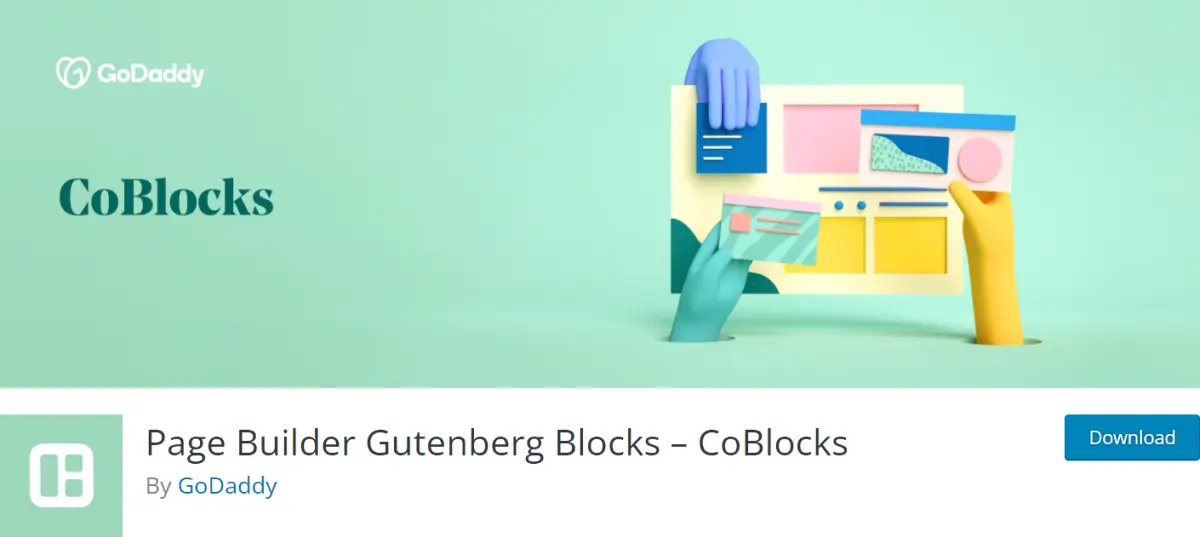
CoBlocks is a completely free WordPress Gutenberg block plugin that is developed by GoDaddy. It offers a vast library of creative blocks, templates, and customization options. It is designed to cater to both beginners and experienced WordPress users who want to create visually appealing and engaging websites.
Key Features of CoBlocks
- Comes with a completely free theme dedicatedly designed for this Gutenberg Block plugin.
- 50+ prebuilt blocks
- Extremely developers-friendly
- Fast and lightweight
- SEO-optimized
Pricing
As we have already said CoBlocks is a completely free plugin. You can just download it from WordPress.org and use it on your site. And according to their statement, this plugin will always be free.
Who Should Use CoBlocks
CoBlocks is an excellent choice for designers, developers, and bloggers who seek a diverse set of blocks to enhance the visual appeal and functionality of their websites. Users who appreciate developer-friendly features will also find CoBlocks beneficial for more customized implementations.
10. WooCommerce Blocks

WooCommerce Blocks is a specialized Gutenberg block plugin designed to seamlessly integrate with the WooCommerce plugin. This plugin aims to enhance the experience of building and designing online stores within the WordPress block editor.
It provides users with dedicated blocks for product displays, shopping carts, and other eCommerce functionalities making it an essential tool for businesses and individuals looking to create a robust online shopping experience.
Key Features of WooCommerce Blocks
- Extensive library of over 30 WooCommerce-specific blocks
- Prebuilt shop layouts and product templates
- Advanced customization options for WooCommerce elements
- User-friendly drag-and-drop interface
- Responsive and mobile-friendly design
Pricing
WooCommerce Blocks is a completely free Gutenberg plugin. You can download it from the WordPress.org or WooCommerce official site.
Who Should Use WooCommerce Blocks
WooCommerce Blocks is a great choice for WooCommerce store owners who want to create a visually appealing and engaging shopping experience for their customers. It is also a good option for users who want to create highly customized WooCommerce stores.
Best WordPress Gutenberg Plugins – A Quick Overview
Now let’s put all the crucial information in one place so that you can easily compare these plugins and choose the best-suited plugin for your site easily:
| Active Installs | Ratings (Out of 5) | Free Version? | Pricing (Per year) | Best for | |
| RioVizual | 100+ | 5 | Yes | Free | Creating comparison tables, price lists, or pros and cons breakdowns |
| Spectra | 600,000+ | 4.7 | Yes | $61 | Creating a beautiful and professional-looking WordPress website without writing any code |
| Otter Blocks | 300,000+ | 4.8 | Yes | $59 | Creating engaging and visually appealing content |
| Essential Blocks | 100,000+ | 4.8 | Yes | $49 | Creating professional-looking websites without extensive coding knowledge |
| Ultimate Blocks | 50,000+ | 4.9 | Yes | $49 | Creating visually appealing and engaging websites |
| Stackable | 90,000+ | 4.9 | Yes | $49 | Creating custom blocks and combining them to create unique layouts |
| Kadence Blocks | 400,000+ | 4.7 | Yes | $89 | Creating a beautiful and professional-looking WordPress website without writing any code |
| GenerateBlocks | 200,000+ | 4.9 | Yes | $39 | Creating a solid foundation for creating professional-looking websites |
| CoBlocks | 400,000+ | 4.4 | Yes | Free | Creating highly customized and visually appealing websites |
| WooCommerce Blocks | 100,000+ | 2.5 | Yes | Free | Creating a visually appealing and engaging shopping experience for WooCommerce customers |
Finishing up the Gutenberg Best Plugins
The WordPress block plugin market is constantly evolving, with new and innovative tools emerging regularly. The plugins we’ve explored in this blog represent a diverse range of options, each catering to specific needs and preferences.
Ultimately, the best Gutenberg block plugin for you depends on your specific needs and preferences. Carefully consider your requirements, explore the plugins’ features, and take advantage of available free versions to experience their capabilities firsthand.
Then finally stick to the best-suited Gutenberg plugin for your WordPress website.
That’s all!
If you have any feedback regarding this blog, feel free to use the comment box below to share your thoughts!
FURTHER READING:


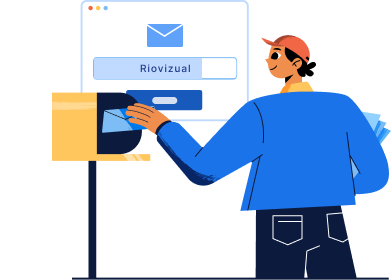
Leave a comment