Looking for the best free WordPress plugins?
With an extensive selection of almost 60,000 plugins in the WordPress directory, identifying the essential one for your ultimate WordPress setup can be quite a task.
This article will guide you through the best free plugins for WordPress, meticulously researched, tested, and narrowed down to help propel your online business to new heights.
Whether your focus is on enhancing web security or exploring advanced optimization features, this list aims to help you choose the best WordPress plugins for your website.
Best Free WordPress Plugins: At a Glance
| Plugin | Downloads | Rating | Best as | Pro version |
| Fluent Forms | 400,000+ | 4.8 | Customizable drag-and-drop Contact Form Plugin | ✅ |
| Elementor | 5+ million | 4.6 | Leading visual website builder | ✅ |
| Rank Math SEO | 2+ million | 4.9 | Best SEO plugin for on-site SEO | ✅ |
| Site Kit by Google | 3+ million | 4.2 | Analytics and performance measurement | ❌ |
| FluentSMTP | 200,000+ | 4.8 | Mail SMTP plugin for any email services | ❌ |
| Sassy Social Share | 100,000+ | 4.8 | Social sharing plugin | ❌ |
| RioVizual Table Plugin | 100+ | 5 | Gutenberg table blocks plugin | ✅ |
| Woo | 5+ million | 4.5 | Most popular open-source eCommerce solution | ✅ |
| LiteSpeed Cache | 5+ million | 4.8 | All-in-one site acceleration plugin | ✅ |
| Smush | 1+ million | 4.8 | Leading image optimization plugin | ✅ |
| Wordfence Security | 4+ million | 4.7 | Firewall, malware scan, and login security | ✅ |
| UpdraftPlus | 3+ million | 4.8 | Backup, restore, and migrate WordPress websites | ✅ |
| Really Simple SSL | 5+ million | 5 | Optimizing SSL performance | ✅ |
| Autoptimize | 1+ million | 4.7 | Website optimization plugin | ✅ |
| WP-Optimize | 1+ million | 4.8 | Caching plugin to boost page speed and performance | ✅ |
| Advanced Custom Fields (ACF) | 2+ million | 4.8 | Advanced custom fieldsfor WordPress developers | ✅ |
| Akismet Anti-spam | 5+ million | 4.7 | Best anti-spam protection plugin | ✅ |
| Pretty Links | 300,000+ | 4.8 | Affiliate link management plugin for WordPress | ✅ |
| CookieYes | 1+ million | 4.8 | GDPR cookie consent plugin | ✅ |
| Easy Digital Downloads | 50,000+ | 4.7 | Best digital eCommerce plugin for WordPress | ✅ |
| Spectra | 200,000+ | 4.8 | WordPress Gutenberg blocks | ✅ |
| Bookly | 70,000+ | 4.3 | Online booking and scheduling plugin | ✅ |
| MailPoet | 700,000+ | 4.5 | Email marketing, and automation plugin | ✅ |
| The Events Calendar | 3+ million | 4.2 | WordPress event calendar plugin | ✅ |
| WPCode | 2+ million | 4.9 | Headers & footers and WordPress code snippets plugin | ✅ |
| Link Whisper | 30,000+ | 4.3 | Internal linking management plugin | ❌ |
| OptinMonster | 1+ million | 4.3 | Popular popup builder plugin for lead generation | ✅ |
| Jetpack | 5+ million | 3.9 | WordPress security, performance, marketing, and design tools | ✅ |
| AMP | 400,000+ | 3.8 | Automate the process of generating AMP | ❌ |
| HubSpot | 10,000+ | 2.8 | CRM, email marketing, live chat, forms and analytics plugin | ✅ |
Fluent Forms – BEST FREE WORDPRESS FORM PLUGIN

Fluent Forms, the fastest contact form builder for WordPress, offers an intuitive drag-and-drop interface and advanced features like conditional logic. Seamlessly integrating with popular email marketing services, it simplifies data collection and management on WordPress sites. Whether it’s a contact form, subscription form, payment form, or quiz form, Fluent Forms empowers users to build any form they need effortlessly.
Key Features
- Drag & drop form builder.
- Multi-column layout.
- Reusable templates for various forms.
- Smart conditional logic with conditional confirmation.
- Numeric calculation for submitted numbers.
- Built-in data analysis tool.
- Real-time email notification.
What We Liked Most
- Integrates with FluentCRM, MailChimp, and Slack.
- 50+ form field types for versatile web forms.
- One-click migrator for easy transitions from other plugins.
What could be Better?
- Limited integrations compared to other form builders.
- UX could be more user-friendly, especially for beginners.
Why Choose Fluent Forms
Fluent Forms is a fast, customizable WordPress form solution for crafting regular contact forms, event forms, online forms, and data collection forms. The best part is it is completely free and remains open-source.
Fluent Forms Alternatives
- Gravity Forms
- Ninja Forms
- WPForms
Elementor – BEST FREE PAGE BUILDER PLUGIN

Elementor is the most popular free WordPress page builder plugin with over 15 million websites worldwide. Known for its intuitive drag-and-drop interface, Elementor empowers users to effortlessly design and customize web pages without the necessity for coding skills. Offering a variety of widgets, templates, and responsive design features, Elementor makes it easy to create professional and visually appealing websites.
Key Features
- No-code drag-and-drop editing.
- Advanced design features.
- Complete website kits and templates.
- Customize everything effortlessly.
- Seamless adaptation for all devices.
- Easily restore and compare website versions.
What We Liked Most
- 40+ free widgets.
- Copy/paste between websites.
- Revision history for restoring and comparing.
- Translated to 63+ languages, with RTL support.
What could be Better?
- Elementor may slow down sites, as per user feedback.
- Beginners may face a learning curve with Elementor.
Why Choose Elementor
Elementor is best for individuals and businesses looking for a user-friendly and versatile WordPress page builder that allows for easy and visually appealing website design without requiring advanced coding skills.
Elementor Alternatives
- Divi
- Beaver Builder
- Brizy
Rank Math SEO – BEST FREE WORDPRESS SEO PLUGIN
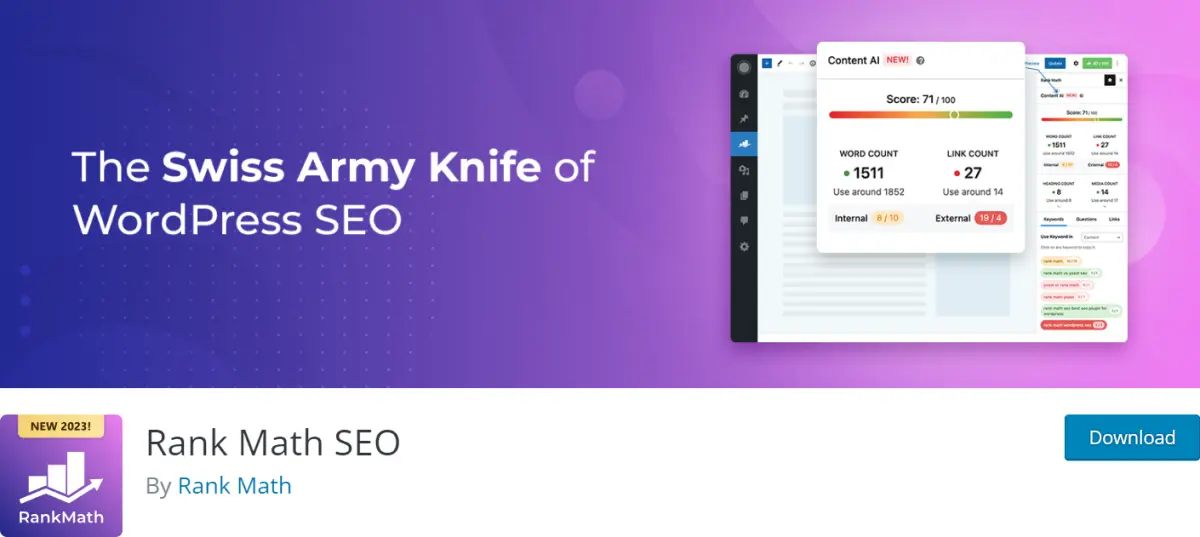
Rank Math SEO is a comprehensive free WordPress plugin for SEO designed to improve website performance on search engines. Known for its user-friendly interface and powerful functionality, this plugin performs thorough site analysis including title, and meta descriptions, covering diverse SEO aspects with recommendations. Additionally, it includes tools for managing sitemaps, URL redirects, and structured data setup.
Key Features
- SEO Setup Wizard for easy optimization.
- Automation of titles and meta descriptions for SEO.
- AI assistance for creating high-ranking SEO content.
- Active monitoring and resolution of 404 errors with 301 redirects.
- Strategic selection of pillar posts and pages.
- Create meta descriptions and post titles with assessment.
What We Liked Most
- Automated Google keyword suggestions.
- Integrated SEO analysis.
- Easy one-click import from plugins like Yoast and AIOSEO.
What could be Better?
- Limited Keyword Tracking.
- Offers comprehensive options, but not all essential for every site.
Why Choose Rank Math SEO
Rank Math is a versatile SEO plugin best for anyone in search of a free WordPress SEO plugin with enhanced SEO performance. This includes bloggers, individuals, solopreneurs, freelancers, business owners, and agency professionals.
Rank Math SEO Alternatives
- Yoast SEO
- AIOSEO
- SEOPress
Site Kit by Google – BEST OF GOOGLE TOOLS TO WORDPRESS

Site Kit, Google’s official WordPress plugin, offers insights into how users find and engage with your site. It’s an all-in-one solution to deploy, manage, and access key Google tools directly from your WordPress dashboard. With easy setup, It also offers seamless integration, and in-depth metrics from Google products like Search Console, Analytics, AdSense, PageSpeed Insights, and Tag Manager—all for free.
Key Features
- Clear statistics on your WordPress dashboard.
- Statistics from multiple Google tools in one place.
- Quick integration of various Google tools without code editing.
- Track metrics for your entire site and individual posts.
- Manage permissions finely across WordPress and Google products.
What We Liked Most
- Consolidates essential Google services.
- Seamless Integration with Google tools like Search Console, Analytics, AdSense, etc.
- Streamlines WordPress and Google services.
What could be Better?
- Primarily centered on integrating Google tools.
- Limited Advanced SEO Features.
Why Choose Site Kit
Site Kit by Google is a forever free WordPress plugin by Google. If you are a fan of Google products then choose Site Kit for seamless integration of essential Google tools, free access to key metrics, and a user-friendly WordPress dashboard.
Site Kit Alternatives
- Google Analytics
- Ortto
- MonsterInsights
FluentSMTP – BEST FREE MAIL SMTP PLUGIN
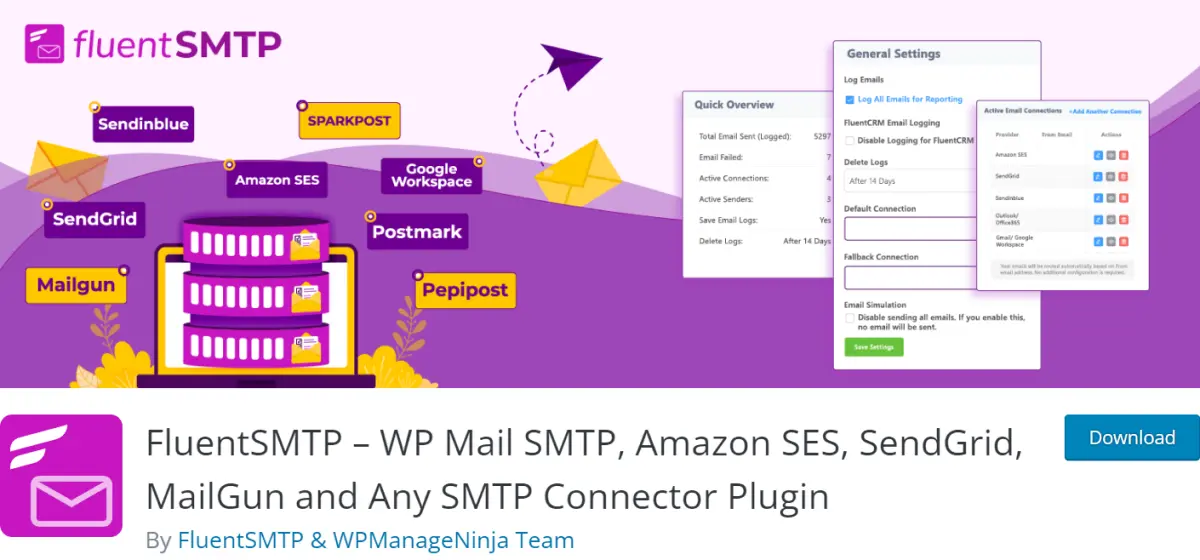
FluentSMTP is one the best secure WordPress Mail Plugin that ensures seamless email delivery by natively connecting with your Email Service Provider. Fixing email delivery issues, it integrates with various providers for superfast email sending. With the ability to connect multiple service providers, FluentSMTP automatically routes transactional and marketing emails. What’s even better? FluentSMTP is a free, open-source plugin and always remains free.
Key Features
- Modern, robust, and exceptionally quick.
- Automated email routing.
- Logging and reporting for emails.
- Email log with resend functionality.
- Backup email connection.
- Resend emails at your convenience.
What We Liked Most
- High-speed user interface Powered by VueJS.
- Detailed reporting feature.
- One-Click Migration from WP Mail SMTP by WPForms.
What could be Better?
- Lack some native integrations.
Why Choose FluentSMTP
Choose FluentSMTP for its reputation as the fastest and most advanced WordPress Mail SMTP plugin. It is ideal for website owners, businesses, and individuals seeking a high-performance solution for managing email delivery within the WordPress environment.
FluentSMTP Alternatives
- WP Mail SMTP
- SMTP Mailer
- Post SMTP Mailer
Sassy Social Share – BEST FREE SOCIAL SHARING PLUGIN
Sassy Social Share is a free WordPress plugin for sharing on social media that empowers visitors with seamless content sharing on 110+ platforms. This free and simple WordPress plugin offers customizable icons, mobile responsiveness, and optimal loading times. With a hassle-free configuration without any registration requirements, Sassy Social Share also includes EU-GDPR compliance, myCRED integration, and support for various social media follow icons.
Key Features
- Free and lightweight.
- No need for third-party registration or API keys.
- Customize icons freely.
- Mobile-friendly and compatible with AMP.
- Includes social media follow icons, andlike buttons.
What We Liked Most
- Distribute content on over 100 social media platforms.
- Works seamlessly with BuddyPress and Woo.
- No storage of cookies.
What could be Better?
- No useful tutorials.
- Demo version lacks value.
- Social widgets affect loading times.
Why Choose Sassy Social Share
Sassy Social Share stands out as one of the easiest and most seamless social sharing plugins. Not only is it fast, but it also features attractive vector icons.
Sassy Social Share Alternatives
- Social Snap
- UltimatelySocial
- MashShare
RioVizual Table Plugin – BEST FREE TABLE BLOCK PLUGIN
RioVizual is a versatile and free WordPress table block plugin designed for Gutenberg. It simplifies table creation, offering responsive tables with customizable styling, including comparison, pricing, and pros & cons tables. With a user-friendly table builder block and pre-designed templates, RioVizual ensures easy customization without coding skills. You will also get premade layouts, SEO-friendliness, and performance optimization, making it a feature-rich solution for impactful tables and pros & cons boxes in WordPress.
Key Features
- Drag-and-Drop Builder for Gutenberg.
- Full responsiveness for various devices.
- Customizable design with fonts, colors, and borders.
- Efficient right-click editing options.
- Individual or group design for cells and elements.
- Choose from 6 elements (text, image, button, list, icon, shortcode).
- Manage elements easily with options to add, delete, copy, cut, paste, duplicate, and move via right-click.
What We Liked Most
- 8 pre-designed templates.
- Fast and stable operation within the native WordPress editor.
- Improve search engine visibility with featured snippet advantages.
What could be Better?
- An abundance of features may overwhelm users.
Why Choose RioVizual Table Plugin
RioVizual excels in crafting various table types in the Gutenberg block editor, catering to bloggers, e-commerce managers, and diverse website genres for the effortless creation of engaging tabular content.
Fluent Forms Alternatives
- Ninja Tables
- WP Table Builder
- wpDataTables
Woo – BEST WORDPRESS ECOMMERCE PLUGIN
Woo formerly known as WooCommerce is the world’s leading open-source eCommerce solution, offering a free, flexible platform supported by a global community. Whether launching a new business or transitioning online, Woo seamlessly blends content and commerce. You can create attractive storefronts, optimize the shopping experience, and customize product pages effortlessly. Also, showcase physical and digital goods, offer subscriptions, and leverage WordPress’ SEO advantage for top search results.
Key Features
- Intuitively manage products with catalog organization tools.
- Ensure secure transactions with support for various payment gateways.
- Flexible shipping options, from local to global, with customizable rates.
- Boost visibility with marketing tools, coupons, discounts, and SEO.
- Enhance sales and revenue with an optimized shopping cart experience.
- Access a library of extensions, including Woo Tax, for added functionality.
- Seamlessly integrate with Google Ads, HubSpot, Mailchimp, Facebook, and more.
- Customize product pages using themes and product blocks.
What We Liked Most
- Highly customizable open-source platform.
- Global community support.
- Seamlessly integrates with WordPress.
- Comprehensive guides and tutorials.
What could be Better?
- Advanced features may require premium versions.
- Limited support, mainly community-driven.
Why Choose Woo
Woo is ideal for high-volume stores, offering robust security, mobile responsiveness, and versatility for businesses of all sizes. With strong community support and SEO advantages, it’s free WordPress plugin for eCommerce.
Woo Alternatives
- Shopify
- BigCommerce
- Wix
LiteSpeed Cache – BEST FREE WORDPRESS CACHING PLUGIN
LiteSpeed Cache, a robust WordPress caching plugin, optimizes websites for lightning-fast loading during heavy traffic. Recognized as the best SEO plugin for speed, it offers compatibility with servers like Apache and NGINX, ensuring top-tier performance. Unlock exclusive features with OpenLiteSpeed, commercial LiteSpeed products, LiteSpeed-powered hosting, or QUIC.cloud CDN for seamless integration.
Key Features
- Automated page caching.
- Exclusive cache for logged-in users.
- Cache WordPress REST API calls.
- Multiple crawlers for varied cache.
- Independent caching for desktop and mobile views.
- API system for seamless cache integration.
What We Liked Most
- Automatic page caching.
- Image lazy loading.
- CSS and JavaScript minification.
- Intelligent caching for fast loading, even during heavy traffic.
What could be Better?
- Can be challenging for beginners due to technical terms.
Why Choose LiteSpeed Cache
LiteSpeed Cache is ideal for users with intermediate to advanced skills who prioritize speed, especially those using LiteSpeed-powered hosting and are familiar with technical terminology.
LiteSpeed Cache Alternatives
- WP Rocket
- W3 Total Cache
- WP-Optimize
Smush – BEST FREE IMAGE OPTIMIZATION PLUGIN
Smush, the premier WordPress image optimization plugin by WPMU DEV, ensures lightning-fast load times through effective compression, resizing, and conversion to WebP format. With automatic features and a focus on Core Web Vitals, Smush simplifies image optimization for improved website performance and user satisfaction.
Key Feature
- Lossless Compression for images up to 256MB.
- Improve page loading times with Smush’s Lazy Load feature.
- Offers 121 points for a global CDN.
- Optimize images beyond the media library with Directory Smush.
- Supports the WebP format.
- Reduce file sizes without compromising visual appeal.
What We Liked Most
- Compress an unlimited number of images for free.
- Convenient one-click optimization for all images.
What could be Better?
- WebP Conversion is available in premium only.
- Auto-smush may slightly slow image uploads.
- Comparatively expensive than alternatives.
Why Choose Smush
Choose Smush for its commitment to preserving image quality through a distinctive compression algorithm, optimizing page loading for individuals, agencies, and freelancers.
Smush Alternatives
- ShortPixel Image Optimizer
- Imagify
- EWWW Image Optimizer
Wordfence Security – MOST POPULAR SECURITY PLUGIN FOR WORDPRESS
Wordfence is the leading WordPress security solution with a global research team, providing an endpoint firewall, malware scanner, login security, and more. Backed by a 24/7 incident response team, they offer a one-hour response time for priority customers. Wordfence Threat Defense Feed continuously updates to keep your website secure, making Wordfence the most comprehensive security solution available.
Key Features
- Blocks malicious traffic and prevents brute force attacks.
- Scan files, themes, plugins, and databases for malware and vulnerabilities.
- Two-factor authentication to enhance security.
- Large WordPress-specific database with expert monitoring.
- Enables two-factor authentication and limits login attempts.
- Large WordPress-specific database with a dedicated threat intelligence team.
- Assists in recovering hacked or infected sites.
- Manages and monitors multiple WordPress sites from a single dashboard.
What We Liked Most
- Real-time Threat Intelligence.
- Live traffic monitoring.
What could be Better?
- Abundance of features, initially confusing.
Why Choose Wordfence Security
Wordfence is a trustworthy security tool offering robust protection against hacks and malware. While the scanner provides solid protection, it doesn’t scan the database. The regularly updated firewall ensures a strong defense against malicious attacks.
Wordfence Security Alternatives
- Sucuri
- MalCare
- iThemes Security
UpdraftPlus – BEST FREE WORDPRESS MIGRATION PLUGINS
UpdraftPlus is the leading choice for WordPress backup and migration, trusted by over 3 million websites worldwide. This plugin allows you to effortlessly back up to popular storage locations like Dropbox, Google Drive, and more. With an intuitive interface, it enables easy scheduling and restoration in just a few clicks. Whether you need to protect against hacks, updates gone wrong, or server crashes, UpdraftPlus has you covered.
Key Features
- Supports up to 100 GB with no hosting size restrictions.
- Backs up unlimited non-WordPress files and external databases.
- Compatible with WPMU/WordPress Network.
- Allows manual, automated, and incremental backups.
- Offers an encryption option for enhanced security.
- Supports various cloud solutions like Amazon S3, Google Drive, Dropbox, and OneDrive.
- Backs up each WordPress entity in a separate file.
What We Liked Most
- Fully functional free version.
- Simple, easy to use yet powerful.
- Lots of storage options.
- Flexible scheduling option.
What could be Better?
- Lacks real-time backups.
- Performance may vary on larger websites.
Why Choose UpdraftPlus
UpdraftPlus, a popular WordPress.org backup plugin, offers essential features for free. It’s reliable, well-established, and ideal for backing up regular static sites to secure cloud storage.
UpdraftPlus Alternatives
- Jetpack [Installations
- All-in-One WP Migration
- BackWPup
Really Simple SSL – BEST FREE WORDPRESS SSL PLUGIN
Really Simple SSL optimizes your website’s SSL configuration, enhancing security effortlessly. With features like easy SSL migration, Let’s Encrypt integration, server health checks, WordPress hardening, and vulnerability detection, it ensures a robust online presence. Whether transitioning to HTTPS, strengthening WordPress settings, or monitoring vulnerabilities, Really Simple SSL simplifies the process, even for those new to website security.
Key Features
- HTTP to HTTPS redirection.
- Checks for mixed content issues.
- Additional security measures against hacking threats.
- Let’s Encrypt SSL Certificate support (hosting provider dependent).
- Timely notifications for vulnerabilities in plugins, themes, or core.
What We Liked Most
- Seamless integration with popular page builders and themes.
- Timely notifications for vulnerabilities.
What could be Better?
- Automation may restrict fine-tuning for advanced users.
Why Choose Really Simple SSL
Really Simple SSL’s free lite version makes SSL installation easy for beginners, seamlessly adding certificates and resolving issues. It’s user-friendly, even for those with no prior experience.
Really Simple SSL Alternatives
- WP Encryption
- One Click SSL
- SSL Zen
Autoptimize – BEST FREE WORDPRESS OPTIMIZATION PLUGIN
Autoptimize another best WordPress free plugins that streamlines site optimization by aggregating, minifying, and caching scripts. It optimizes images, supports modern formats, and offers various performance improvements. Complement it with free caching plugins or consider Autoptimize Pro for additional features like page caching, image optimization, CDN support, critical CSS, and more.
Key Features
- CSS injection and deferment.
- Scripts placement and deferment.
- Image optimization and lazy-loading.
- Google fonts optimization.
- Async non-aggregated javascript.
- Eliminate unnecessary WordPress core emoji elements.
- Extensive api for customization.
What We Liked Most
- Simplifies site optimization.
- Boosts performance, even on HTTP/2.
- Provides a robust API for tailored customization.
What could be Better?
- Required additional page caching plugins for optimal results.
Why Choose Autoptimize
Autoptimize is best for website owners and developers looking to streamline site optimization, including script and style aggregation, image optimization, and overall performance improvement.
Autoptimize Alternatives
- WP Rocket
- WP Super Cache
- WP Fastest Cache
WP-Optimize – WORDPRESS SPEED OPTIMIZATION PLUGIN
WP-Optimize is an all-in-one WordPress performance plugin that cleans your database, compresses images, and serves as a caching tool for your WordPress site. With easy activation from your dashboard, it minimizes and defers CSS and JavaScript to boost site speed. This free plugin enhances your site’s performance by utilizing caching, compressing media files, and cleaning up your WordPress database. With total site cleanup and flexible control, it also boosts speed by reducing server strain.
Key Features
- Cache your website.
- Compress images.
- Clean and optimize the database.
- Minify and consolidate HTML, CSS, and JavaScript.
- Minify CSS and JavaScript files.
What We Liked Most
- Enhance performance and reduce load times.
- Improve user experience and Google SERP rankings.
What could be Better?
- Lacks in features. Mostly premium.
Why Choose WP-Optimize
Choose WP-Optimize if you manage a large and frequently updated WordPress website. It serves as an effective WordPress Database Cleanup Tool, streamlining performance and maintaining optimal functionality.
WP-Optimize Alternatives
- LiteSpeed Cache
- W3 Total Cache
- WP Fastest Cache
Advanced Custom Fields (ACF) – POWRING WORDPRESS WITH CUSTOM FIELDS
ACF (Advanced Custom Fields) is another best WordPress plugin that transforms WordPress into a robust content management system. Offering easy control over custom field data ACF quickly adds and places fields anywhere in WordPress, and effortlessly displays them in theme templates. ACF also streamlines the creation of custom post types and taxonomies, all within a beautiful and accessible interface. With over a decade of community contributions, ACF ensures a smooth content modeling experience supported by comprehensive documentation.
Key Features
- Easy and user-friendly.
- Robust features.
- 30+ field types.
- Comprehensive documentation.
- Millions of users.
What We Liked Most
- Custom post types and taxonomies.
- Intentionally accessible.
What could be Better?
- Frequent ownership change (second time).
- Relatively expensive.
Why Choose ACF
ACF is a valuable tool that enhances WordPress by adding extra content fields and enabling the easy creation of custom post types and taxonomies for complete content control.
ACF Alternatives
- JetEngine
- Toolset
- MetaBox
Akismet Anti-spam – BEST ANTI-SPAM PLUGINS FOR WORDPRESS
Akismet is the ultimate best free plugin for WordPress and WooCommerce, providing robust protection against spam comments and form submissions. It automatically filters out potential spam, maintaining a status history for each comment. Key features include URL visibility, user-specific comment approval counts, and a discard feature to block the worst spam, optimizing site speed and saving disk space.
Key Features
- Performs automated checks.
- Displays comment status history.
- Reveals URLs in comments.
- Facilitates easy spam removal.
What We Liked Most
- Akismet prevents 99.9% of spam from reaching your blog.
- Highly reliable.
What could be Better?
- Exclusive to forms and comments.
Why Choose Akismet
Akismet, a key WordPress plugin, efficiently manages form and comment spam in WordPress. Integrated with popular plugins like Gravity Forms and Jetpack, it ensures seamless protection and offers a user-friendly experience, similar to an email spam folder.
Akismet Alternatives
- СleanTalk – Anti-Spam Protection
- Antispam Bee
- WordPress Zero spam
Pretty Links – AFFILIATE LINK MANAGEMENT PLUGIN FOR WORDPRESS
Pretty Links is a powerful free WordPress plugin that shortens, beautifies, tracks, manages, and shares URLs on and off your website. Create custom links using your domain for a personalized touch. It tracks hits on each URL, offering detailed reports on the source, browser, OS, and host. Ideal for cleaning up affiliate links, tracking email clicks, or boosting website reach through personalized links on forums or blog comments.
Key Features
- Create clean, customizable URLs for redirection.
- Generate detailed reports.
- Configure slugs as needed.
- Track click counts and fix broken links.
- User-friendly admin interface.
- Supports 301, 302, and 307 redirects.
What We Liked Most
- Shorten links with your custom domain.
- Effortless Stripe sales integration.
- Share links with a single click.
What could be Better?
- The free version is quite limited.
Why Choose Pretty Links
Pretty Links is a highly popular link management plugin for those aiming to enhance their affiliate marketing efforts. The free version allows cloaking affiliate links, easy addition of affiliate links, creation of brandable links, and shareable redirects across multiple platforms.
Pretty Links Alternatives
- Thirsty Affiliates
- AffiliateWP.
- Easy Affiliate Links
CookieYes – BEST WORDPRESS GDPR PLUGIN
The CookieYes GDPR Cookie Consent plugin seamlessly integrates a compliance banner into your WordPress website, covering various regulations like GDPR, LGPD, CNIL, PIPEDA, and more. The plugin allows full style customization and includes a ‘Do Not Sell or Share My Personal Information’ control for CCPA/CPRA compliance, aiding in CNIL and POPIA cookie compliance.
Key Features
- Enables cookie consent banner with Accept and Reject options.
- Allows free connection with the CookieYes web app for advanced features.
- Provides one-click automatic scanning and categorization of cookies.
- Displays the cookie list on your policy page using a shortcode.
- Allows customization of notice style to match your website design.
What We Liked Most
- Complies with both GDPR and CCPA regulations.
- Compatible with all content management systems.
- Scans and automatically blocks non-necessary cookies for GDPR cookie compliance.
What could be Better?
- Requires manual addition of code to your website (not a plugin).
- Lack of clarity on compliance rules.
Why Choose CookieYes
CookiesYes is designed for those who require GDPR & CCPA compliance. It simplifies the process by allowing easy deployment of custom banners, script management, and user consent recording without the need for coding. Additionally, it provides a free Privacy Policy Generator, catering to the needs of websites and businesses.
CookieYes Alternatives
- Complianz
- GDPR Cookie Compliance
- Cookie Notice & Compliance for GDPR / CCPA
Easy Digital Downloads
Easy Digital Downloads (EDD) is a free WordPress plugin for eCommerce and digital creators. Boasting unlimited products, and support for diverse payment gateways, EDD simplifies the selling process with a clean checkout, effective customer management, and detailed reporting. Highly customizable and compatible with any WordPress theme, EDD is backed by world-class support and offers advanced features through passes. As a cost-effective alternative to platforms like Etsy and WooCommerce, EDD also ensures lower fees, unlimited product creation, and a seamless selling experience, making it an excellent choice for upgrading your digital commerce setup.
Key Features
- Sell diverse digital products with support for various payment gateways
- Control file access, set download limits and expiration dates.
- Create discounts, coupons, and promotions.
- Manage customers and view detailed sales reports.
- Offers extensive add-ons and integrations.
What We Liked Most
- Supports numerous payment gateways, including Stripe and PayPal.
- Provides detailed eCommerce reports.
What could be Better?
- The shop configurations lack user-friendliness.
Why Choose Easy Digital Downloads
Easy Digital Downloads is tailored for digital creators, entrepreneurs, and small businesses. Choose Easy Digital Downloads for limitless product listings, transactions, and possibilities, eliminating the trade-off between power and affordability.
Easy Digital Downloads Alternatives
- Woo (Formerly WooCommerce)
- Etsy
- Shopify
Spectra – BEST WORDPRESS GUTENBERG BLOCKS
Spectra is the best free WordPress plugin that extends the power of WordPress block editor with page-building capabilities. You will get access Access unique and creative blocks, customize with an intuitive interface, and choose from pre-built Starter Templates for speedy website building. Perfect for online stores or service promotions, Spectra empowers you to create pixel-perfect websites without coding complexities.
Key Features
- 30+ free customizable blocks.
- No external code dependency.
- Seamlessly integrates with the native WordPress editor.
- Clean code for SEO and compatibility with other plugins.
- Easily customize and maintain design consistency with block-style copy-pasting.
What We Liked Most
- Easy installation and user-friendly interface.
- 100+ pre-built websites/templates.
- Responsive controls for easy customization.
What could be Better?
- Limited customization choices.
- Not compatible with every theme.
Why Choose Spectra
WP Spectra elevates website functionality, particularly for Gutenberg users. It seamlessly integrates with well-known page builders and is entirely free, making it an ideal option for budget-conscious users.
Spectra Alternatives
- Kadence Blocks
- Stackable
- Gutenverse
Bookly – FREE SCHEDULING PLUGIN FOR WORDPRESS
Bookly is a free WordPress appointment scheduling plugin, with a premium version offering additional features. It facilitates online bookings, automates reservation systems, and streamlines calendar management, services, and client base. Over 70,000 businesses worldwide use Bookly as a one-stop solution for various industries, from salons to transportation.
Key Features
- Customize booking forms without coding.
- Intuitive admin interface.
- Flexible calendar views for service providers.
- Manageable customer list.
- Filterable and searchable bookings.
- Variable service durations (5 min – 7 days).
- WPML integration for multi-language support.
- Automated SMS Mailing Campaigns for marketing.
What We Liked Most
- User-friendly interface with easy navigation.
- Responsive booking form for any device.
- SMS and email notifications for never forgetting appointments.
What could be Better?
- Add-ons are a downside, available in the Pro version only.
- Outdated calendar view.
Why Choose
Bookly is a great option for small businesses without the resources for custom developers. With its comprehensive tools for managing appointments, any small business owner can benefit from this appointment scheduling plugin.
Fluent Forms Alternatives
- Amelia
- BookingPress
- Booking Calendar
MailPoet – BEST EMAIL PLUGIN FOR WORDPRESS
Mailpoet is undoubtedly the best email marketing plugin for WordPress. You can easily create, send, and manage email campaigns directly from the WordPress dashboard. With a user-friendly newsletter builder, easy scheduling, and WooCommerce integration, MailPoet is a versatile email solution suitable for both beginners and experienced marketers.
Key Features
- Add a newsletter subscription form.
- Manage subscribers and lists in WordPress.
- Automate new post notifications.
- Send welcome and behavior-based emails.
- Use customizable templates for emails and forms.
- Customize WooCommerce emails.
- Ensure reliable email delivery with MailPoet Sending Service.
What We Liked Most
- Free for the first 1,000 subscribers.
- User-friendly WordPress newsletter builder.
- 50+ responsive email templates.
- No configuration is needed.
What could be Better?
- No spam score checking.
- Limited email statistics.
Why Choose MailPoet
MailPoet seamlessly integrates with your WordPress site. Whether you need basic or advanced features, it offers plans for every user. Plus, it integrates with WooCommerce at no extra cost.
MailPoet Alternatives
- HubSpot
- FluentCRM
- Brevo
The Events Calendar – BEST WORDPRESS EVENT CALENDAR PLUGIN
The Events Calendar is one the best free WordPress plugins to create and manage events effortlessly on your WordPress site. Packed with powerful features, it’s an extremely ready-to-use and highly customizable plugin. Simply install, configure, and start creating events within minutes and customize with your preferences including various tools, stylesheet modifications, and template overrides.
Key Features
- Functionality for recurring events.
- Usage of shortcodes and blocks.
- Advanced widgets, including a mini calendar, events grid view, upcoming events, and event countdowns.
- Search feature for event locations.
- Search functionality for event locations.
- Pages dedicated to venues and organizers.
What We Liked Most
- Translation-ready for global accessibility.
- Export to Google Calendar and other systems.
- Choose between calendar or list view.
- Easily embed in posts, pages, or widgets using a dedicated block.
What could be Better?
- The free version provides basic calendar and event management.
- Limited to one calendar per website.
Why Choose The Events Calendar
The Events Calendar is best for its widespread trust among small businesses, musicians, venues, and Fortune 100 companies. Whether for in-person or virtual events, it’s a reliable and versatile solution.
The Events Calendar Alternatives
- Booking Calendar
- Simple Calendar
- Timely All-in-One Events Calendar
WPCode – BEST WORDPRESS CODE SNIPPETS PLUGIN
WPCode is a popular WordPress Code Manager by WPbeginner. Trusted by over 2 million websites this plugin streamlines the process of adding code snippets, such as Google Analytics, custom CSS, and Facebook Pixel, without the need to edit your theme’s files. In addition to managing headers and footers, WPCode provides comprehensive support for full conditional logic and code priority. You can utilize it for custom PHP, JavaScript, CSS, HTML, and text snippets with ease.
Key Features
- Over 100 expert-endorsed pre-built code snippets.
- Intelligent conditional logic.
- Advanced Auto-Insert Locations.
- Comprehensive control over global header and footer scripts.
- Integration for E-commerce Conversion Pixels.
- Generators for WordPress Code.
- Secure private cloud storage.
- Simple code management.
What We Liked Most
- Extensive code snippets library and generators.
- Import and export code snippets.
What could be Better?
- Dependency on shortcodes.
- Potential performance impact and learning curve.
Why Choose WPCode
WPCode is a must-use plugin for websites with decent traffic. Ideal for beginners and budget-conscious users, the free plan allows for learning basic coding or collaborating with freelancers without added costs.
WPCode Alternatives
- InstaWP
- Servicebot
- Hasty
Link Whisper – BEST INTERNAL LINKING TOOL FOR WORDPRESS
The Link Whisper is an internal Linking Tool for WordPress powered by AI. It seamlessly integrates with your WordPress editor, making internal linking a breeze. It provides automatic link suggestions as you write, ensuring no orphan page goes unnoticed. Also includes suggestions for internal links on other sites you own. The Premium version offers advanced features like auto-linking, adding internal inbound links to old pages, incorporating target SEO keywords, bulk link changes, and a broken link checker.
Key Features
- Automatic link suggestions while writing.
- Easily build internal links to older posts for a cohesive structure.
- Customize suggestions and settings with Link Whisper.
- Manage links conveniently with bulk editing.
- Gain insights through detailed reports and analytics.
- Seamless integration with various WordPress themes and plugins.
What We Liked Most
- Compatible with major WordPress page builders for seamless integration.
- Multilingual support for accessibility to a diverse user base.
- Link Whisper builds permanent, reliable internal links.
What could be Better?
- Suggested links may not consistently align with the content.
- Accessible exclusively on WordPress and Shopify platforms.
Why Choose Link Whisper
Link Whisper is the best free WordPress plugin for blogs, content managers, writers, and SEO enthusiasts who want a swift and efficient method to create internal links for enhancing SEO, particularly when dealing with a significant volume of content on their site.
Link Whisper Alternatives
- Rank Math
- Internal Link Juicer
- Interlinks Manager
OptinMonster – POPUP BUILDER AND WORDPRESS MARKETING PLUGIN
OptinMonster is a powerful lead generation tool, that seamlessly integrates with WordPress. Its versatility enables diverse campaigns, and the user-friendly builder lets you customize without code. Packed with features like countdown timers and 2-step options, it’s a must-have for businesses and bloggers aiming to boost online growth.
Key Features
- Popup a/b testing.
- Email marketing integrations.
- Popup analytics: prioritizes user experience.
- Smart targeting and personalization.
- Local SEO and SEM plus conversion optimization.
- Onsite retargeting.
- Smart page targeting.
What We Liked Most
- Pre-built popup templates.
- Smart page targeting.
- Popup a/b testing, email marketing integrations, analytics.
What could be Better?
- No automatic winner feature in a/b testing.
- Requires Google Analytics connection for stats.
- Form editing is not drag-and-drop.
Why Choose OptinMonster
OptinMonster is a compelling choice for those looking to enhance lead generation, engagement, and conversion on their websites, making it suitable for a diverse range of businesses and marketing professionals.
OptinMonster Alternatives
- Wisepops
- Unbounce
- Sumo
Jetpack – BEST FREE WORDPRESS SECURITY PLUGIN
Jetpack is another best free WordPress security plugins by Automattic, offering all-in-one security, optimization, and marketing features. You can easily manage site security and performance with features like a Content Delivery Network (CDN), lazy loading, brute force protection, and downtime monitoring—all in one place. The best thing is you do not need multiple plugins.
Key Features
- Automated real-time backups.
- Malware scanning and spam protection.
- Brute force protection and Web Application Firewall.
- Lazy loading images and site accelerator via CDN.
- AI, CRM, SEO tools, and social media integration.
What We Liked Most
- Bundles many instruments in one pack.
- Includes post-by-email functionality.
- Allows custom Portfolio and testimonial post types.
- Convenient for beginners and blog sites.
What could be Better?
- Impairs Site Speed.
- The interface lacks clarity and consistency.
Why Choose Jetpack
Jetpack is an all-in-one solution for bloggers, addressing lead generation, backups, security, and speed. It’s modular, allowing users to choose and install only the tools essential for their website’s growth.
Jetpack Alternatives
- WP Rocket
- WPForms
- Sucuri
AMP – BEST AMP PLUGINS FOR WORDPRESS
AMP is a powerful tool that automatically optimizes your site’s page experience. It seamlessly integrates into your site’s publishing flow, enabling the use of existing themes and plugins. This tool is designed to create user-centric WordPress sites that are fast, aesthetically pleasing, secure, engaging, and accessible. Contrary to common belief, AMP isn’t limited to mobile sites; it’s a fully responsive web component framework, ensuring delightful experiences for users on both mobile and desktop devices.
Key Features
- Automated generation of amp markup.
- Validation tools with high effectiveness.
- Compatibility development support.
- Effortless mobile redirection support for serving amp pages.
- Streamlined amp-to-amp linking.
- Extensive support for development needs.
What We Liked Most
- Amp pages load significantly faster than regular web pages.
- Improved search engine rankings.
- Reduced data consumption and bounce rates.
What could be Better?
- Limited Design Flexibility.
- AMP relies on Google’s cache for faster loading.
Why Choose AMP
AMP ensures a faster mobile experience, making it ideal for publishers, bloggers, e-commerce, and news outlets targeting mobile users. With SEO benefits and support from major platforms, AMP is a valuable choice for optimizing content in the mobile landscape.
AMP Alternatives
- AMP for WP
- PWA for WP & AMP
- AMP WP
HubSpot
HubSpot’s all-in-one CRM platform integrates seamlessly with WordPress through a free plugin. Effortlessly manage contacts, create impactful email campaigns, engage visitors with live chat and chatbots, and capture leads with customizable forms. The plugin also offers analytics dashboards to track business health and a smart CRM feature for a unified view of contacts’ interactions. Simplify and enhance your customer relationship management with HubSpot’s powerful WordPress plugin.
Key Features
- Platform for managing contacts and customer relationships.
- Software for email newsletters and marketing automation.
- WordPress newsletter builder with drag-and-drop functionality.
- Tools for email automation, tracking, and A/B testing.
- Features for forms and popups.
What We Liked Most
- Integrated All-in-One Solution.
- Access over 20+ pre-designed email templates.
- Engage through Live Chat and Chatbots.
What could be Better?
- Some users might find it overwhelming if not using every tool.
- Relies on the broader HubSpot ecosystem, limiting flexibility for users with other tool preferences.
Why Choose HubSpot
HubSpot’s all-in-one solution, seamlessly integrates marketing, sales, and customer service tools. With a user-friendly interface, free CRM, and exceptional support, HubSpot streamlines business management. It caters to users of all levels, offering scalable solutions, seamless integration, analytics, and training through HubSpot Academy.
Fluent Forms Alternatives
- WP ERP
- Jetpack CRM
- FluentCEM
What to Consider Before Choosing a WordPress Plugin: Expert Tips
Choosing the right WordPress plugin can make or break your website’s functionality and performance. Before adding any plugins, take a step back and consider your needs, the plugin’s compatibility, user reviews, and its impact on your website’s health.
Let’s dive deeper into these expert tips to ensure you choose the perfect plugin for your WordPress site!
- Compatibility: Ensure the plugin is compatible with your WordPress version and other plugins to avoid conflicts.
- Reviews and Ratings: Check user reviews and ratings to gauge the plugin’s reliability and performance.
- Updates and Support: Look for plugins with regular updates and responsive support to ensure long-term compatibility and troubleshooting assistance.
- Features vs. Needs: Assess whether the plugin’s features align with your specific needs. Avoid unnecessary complexity or features that may go unused.
- Performance Impact: Consider the plugin’s impact on website speed and performance. Opt for well-coded plugins that won’t compromise loading times.
- Security: Prioritize plugins with a good security track record. Check for SSL compatibility, reviews, and whether the plugin follows WordPress coding standards.
- Ease of Use: Choose a plugin with an intuitive interface, minimizing the learning curve for effective use.
- Community and Documentation: A strong community and comprehensive documentation are indicators of ongoing support and resources for troubleshooting.
- Scalability: Ensure the plugin can grow with your website. It should be scalable to accommodate future needs and functionalities.
- Cost and Licensing: Consider the plugin’s pricing structure, licensing terms, and whether it aligns with your budget and usage requirements.
How to Find the Best Free WordPress Plugins
Finding the perfect free WordPress plugin can feel like searching for treasure in a pirate’s booty chest. Use the official WordPress directory, cast a keen eye on ratings and reviews, and test plugins on a safe-harbor staging site before setting them loose on your live site.
Here’s a step-by-step guide to help you discover the most suitable plugins for your needs:
- Define Your Goals: Identify the specific features and functionalities you need for your website. Determine if you require plugins for SEO, security, e-commerce, content creation, or other purposes.
- Explore WordPress Plugin Directory: Visit the official WordPress Plugin Directory (https://wordpress.org/plugins/) to access a vast collection of plugins. Use the search bar and filters to narrow down your options based on categories, ratings, and reviews.
- Check Ratings and Reviews: Pay attention to user ratings and reviews to understand the experiences of other users. Look for plugins with positive feedback and a significant number of downloads.
- Verify Compatibility: Ensure that the plugins you’re considering are compatible with your WordPress version. Check for recent updates, as regularly updated plugins are more likely to be secure and well-maintained.
- Review Documentation and Support: Examine the plugin’s documentation to understand its features, installation process, and customization options. Check if the plugin has an active support forum or documentation that can assist you in case of issues.
- Test in a Staging Environment: Before implementing a new plugin on your live website, consider testing it in a staging environment to avoid potential conflicts or disruptions.
- Consider Performance Impact: Evaluate the potential impact of the plugin on your website’s performance, especially regarding page load times.
- Verify Security Measures: Choose plugins with a good security track record and those developed by reputable authors. Avoid plugins that may pose security risks or have vulnerabilities.
- Community Recommendations: Seek recommendations from the WordPress community, forums, or trusted sources to discover hidden gems or valuable plugins.
- Stay Informed: Regularly check for new plugins and updates to stay informed about the latest.
Wrapping Up
In the vast landscape of thousands of available WordPress plugins, it’s essential to recognize that not all are created equal. This emphasizes the significance of focusing on the best WordPress plugins tailored to your specific needs and site goals.
The plugins spotlighted in this article provide exceptional solutions for SEO, security, e-commerce, and various other aspects. However, it’s crucial to vet and test these free WordPress plugins before seamlessly integrating them into your WordPress toolbox.
By carefully selecting and combining purpose-built plugins, you can optimize WordPress functionality to effectively grow and enhance your online presence. Explore the recommended plugins, adapt them to your unique requirements, and embark on a journey to elevate your website’s performance and user experience.
FURTHER READING:
- Best WordPress Table Plugins
- Best WordPress Pricing Table Plugins
- Best WordPress Security Plugins
- Best Gutenberg Block Plugins
- Best WordPress SEO Plugins
- Best WordPress Ecommerce Plugins
FAQs on Best Free WordPress Plugins
1. Is It Bad to Have Too Many Plugins in WordPress?
Yes, having too many plugins can impact site speed and performance. Prioritize quality over quantity, selecting plugins that align with your site’s needs, and regularly review and remove unnecessary ones.
2. Is It Safe to Use Free WordPress Plugins?
Yes, many free WordPress plugins are safe if downloaded from reputable sources like the official WordPress repository. Check reviews, ratings, and update dates to ensure compatibility with your WordPress version.
3. Where Can I Download Free WordPress Plugins?
Download free WordPress plugins directly from the official WordPress plugin repository. In your WordPress dashboard, navigate to “Plugins,” click on “Add New,” and search for and install plugins that meet your requirements.
4. Are Premium Plugins Worth It?
Premium plugins may be worth it for advanced features, dedicated support, and regular updates. Evaluate features, reviews, and support options based on your needs and budget before deciding.


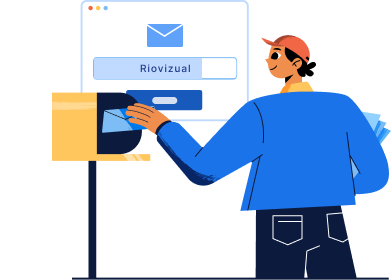
Leave a comment