A WordPress website can cost between $50 per year to more than $10,000.
The huge difference in the range of expenses depends on what you need and how you choose to build and maintain your website.
In this post, we will answer “How much does a WordPress website cost” in detail.
How Much Does A WordPress Website Cost: A Detailed Breakdown
You can divide the WordPress website development cost into two phases:
- The cost of building a WordPress website.
- The costs after building the website.
Considering everything, here is a quick overview of the costs of a WordPress website:
| Factor | Cheapest Option (cost per year) | Standard Option (cost per year) | Premium Option (cost per year) |
| Domain | $0.99 | $10 | As Needed |
| Hosting | $23.88 | $36 | $800 |
| WordPress Theme | $0 | $58 | $275 |
| WordPress Page Builder | $0 | $85 | $399 |
| WordPress Plugins | $0 | $200 | $500 |
| Maintenance and Support | $25 | $100+ | $500+ |
| Content Creation | N/A | $500 | As Needed |
| Digital Marketing | N/A | $500 | As Needed |
| Total Cost | $50 | $1500+ | $10,000++ |
How Much Does It Cost to Build a WordPress Website?
To build a WordPress site, there are two things you must spend money on, which are: a domain and a hosting.
But what’s a domain and a hosting?
The domain name is like the address of your website on the internet; it’s the name that people type into their web browser to find your site.
Hosting is the space where the entirety of your website is stored.
Other than these, you need a WordPress theme that defines your site’s design and a page builder plugin that helps you build your site. Alternatively, you can just hire a developer to build your site for you, which will cost a bit more.
Domain ($0.99 – Unlimited/year)
The average cost of a domain is around $10/year but with promotions, it can be as less as $0.99, or in special cases it may cost thousands of dollars. Also, after the initial purchase, you have to renew your domain every year.
The cost of a domain registration depends on two things: the domain name and the top-level domain or TLD.
The TLD is the ending part or the extension of a domain name that helps categorize the website.
So, for example, in the domain “Google.com,” Google is the domain name and .com is the TLD.
As for the cost, the shorter the domain name is the higher the cost will be that’s because shorter domain names are easy to remember and thus easily brandable. Also, shorter domain names are hard to get which also contributes to its cost.
For TLDs, the cost varies because of demand, credibility, registry policies, etc. For reference .com, .org, .net, etc. TLDs are more valuable due to higher demand and show more credibility.
So, if you want the domain name “robots,” you will find that it has already been taken with the better TLDs. The available ones are super costly.
Now, if you choose a slightly bigger name, like “robotsforthewin,” the scenario changes-
Most of the TLD variations are available and are a thousand times less expensive.
How to get a domain:
- Brainstorm ideas for your domain name. It should be memorable, easy to spell, and reflect your brand or the content of your website.
- Choose a reputable domain registrar like GoDaddy, Namecheap, etc.
- Use the domain name registrar’s website to check if your desired domain name is available.
- Decide on your preferred TLD, such as .com, .net, .org, or a more specific one like .photography or .blog.
- Once you’ve chosen your domain name and extension, proceed to register it through your selected registrar.
Hosting ($1.99 – $70/month)
WordPress hosting costs around $3 per month; with the cheapest option being $1.99/month. But depending on the provider and the plan you choose, it can even be up to $70/month.
The cost of hosting depends on the following things:
- Your website needs: The cost of web hosting will depend on your website’s size, traffic volume, and resource requirements. Large and, more complex sites with high visitors will need more premium web hosting plans.
- Types of hosting: There are usually 4 types of hosting plans: Shared, VPS, Dedicated, and Cloud.
- Shared hosting: The most economical option in which you have to share server resources with other websites. Best for small, low-traffic sites.
- VPS hosting: Offers dedicated resources within a shared server for better performance and scalability. This is ideal for websites with high growth potential.
- Dedicated hosting: An entire server dedicated to your website, provides maximum control, security, and performance. Best for high-traffic or resource-intensive websites.
- Cloud hosting: Offers a network of servers for scalability and flexibility, with pay-as-you-go options based on resource usage. Best for websites that have varying needs.
- Hosting Service Provider: The cost of web hosting will also largely depend on the hosting provider company you choose. Each hosting provider company is known for its specialized plans.
For example, if your website needs and budget aren’t that high, Hostinger or Dreamhost would be a great choice. For premium requirements, you can choose WP Engine or Cloudways.
For reference, here are some of the most popular WordPress hosting providers with their pricing-
| Hosting Providers | Starting Price |
| Bluehost | $1.99/month |
| Hostinger | $2.49/month |
| Siteground | $2.99/month |
| Cloudways | $14/month |
| WP Engine | $20/month |
So, before getting the best WordPress hosting for your needs, you should first figure out what your website needs. If you are starting a blog or a portfolio, you can go for a budget-friendly shared hosting option. If you are building an e-commerce website, you may need a VPS or dedicated hosting.
WordPress Theme ($0 – $100/year)
You may need to spend $60/year on average for a premium WordPress theme (like OceanWP, Ultra, Divi, Avada, etc). But many WordPress themes are free to use and will do the job for you, like Hello, Twenty Twenty-Two, Astra, Generatepress, etc.
WordPress themes define your website design and its visual identity including its color scheme, typography, layout, structure, etc.
For your convenience, here are some of the most popular WordPress themes with their pricing-
| WordPress Themes | Starting Price |
| OceanWP | $26/year |
| Astra Pro | $49/year |
| Themify Ultra | $59/year |
| Hestia | $69/year |
| Divi | $89/year |
Note: Some themes come with a page builder (like Divi) so you won’t have to spend extra for a page builder plugin.
The cost of WordPress themes depends on-
- Features and functionality: Themes with advanced features such as e-commerce integration, customizable layouts, and premium plugins often come at a higher price.
- Web design quality: High-quality WordPress website designs with modern aesthetics, responsive layouts, and professional typography will command a higher price.
- Support and updates: Themes that offer ongoing support, regular updates, and documentation may have higher upfront costs to cover these services.
- Reputation and brand: Themes developed by reputable companies or renowned designers may have higher prices due to their established track record and brand value.
WordPress Page Builder Plugins ($0 – $150/year)
A page builder is a tool that allows you to create and design web pages visually, without needing to write code. You can get a premium page builder for somewhere between $40-$150 per year.
However, most WordPress page builders are free with an option to upgrade to a pro version. You can also use WordPress’s default editor, Gutenberg to build pages (which is also free) for your website with the help of extensions.
If you are looking to build a resource-heavy site (like an e-commerce website) it would be a good idea to use a premium page builder plugin.
For reference, here are some popular WordPress page builder plugins and their pricing-
| Page Builder | Pricing |
| SeedProd | Starts from $39.50/year |
| Elementor Pro | Starts from $59/year |
| Divi | Starts from $89/year |
| Beaver Builder | Starts from $99/year |
| Thrive Architect | Starts from $99/year |
| Oxygen Builder | Stars from $129/year |
Alternative: Developer Fees ($500 – $10,000)
With a WordPress theme and page builder, you can build a WordPress site on your own.
But if you do not want to take on the hassle you can outsource the task to a WordPress developer, which will cost you from $500-$10,000 (for the whole project) or $15-$175/hour.
Hiring a developer will cost more but you can have a custom WordPress website.
The factors that influence the cost are-
- Your website’s complexity, such as advanced functionality, custom design elements, or integration with third-party systems, will likely increase its cost.
- Your customization needs may increase the overall cost of your project. Custom coding, design, and plugin development will add to the cost.
- Developers with a higher level of experience and expertise will charge higher rates.
- Urgent projects or tight deadlines will require higher fees.
- Some developers include ongoing support and maintenance services in their fee structure, while others may charge separately for these services.
For finding WordPress developers, you can use freelance platforms such as Upwork and Fiverr, WordPress development agencies, recommendations from colleagues and friends, as well as online communities such as Reddit’s r/WordPress or WordPress.org.
Costs After Building a WordPress Website
With a WordPress theme and page builder plugin or hiring a web developer, you have enough to build a WordPress site. But the costs don’t stop there; you may need to spend some money on performance, security, maintenance, and more.
Additional WordPress Plugins ($0 – $500/year)
Other than a WordPress theme and a page builder, you will need several plugins for performance, security, and other purposes.
Most of these plugins are free, however, you have the option to choose a premium WordPress plugin for advanced capabilities. These premium plugins would be great for large businesses, like an e-commerce website.
Let’s break down the plugins by their category and pricing:
| Category | Plugin Name | Starting Price/Year |
| Security | Wordfence | Free |
| Sucuri | $199.99 | |
| JetPack | $239.40 | |
| Performance | W3 Total Cache | Free |
| WP Rocket | $59 | |
| Nitropack | $210 | |
| Backup | UpdraftPlus | Free |
| Duplicator | Free | |
| BackWPup | Free | |
| Analytics | Google Analytics | Free |
| MonsterInsights | Free | |
| Others | RioVizual (Table Plugin) | Free |
| WPForms (Form Plugin) | Free | |
| Smash Ballon (Social Media Share) | Free |
Maintenance and Support ($18-25/hour)
The domain and hosting plans you have come with a subscription plan which you will have to renew to keep your website running.
The average domain renewal fee is around $10-60/year and the average hosting renewal fee is $10-$500+ depending on your plan and service provider.
Also, at some point, you are likely to face technical issues with your website (like the WordPress critical error), in that case, you may need technical support.
So, as a WordPress website maintenance cost, you may need to spend $18-25/hour as needed.
Content Creation (Optional, $0-40/hour)
Having a blog for your website is optional but it’s a good idea to have one.
For creating content, you can hire writers or creators to do the job for you, in that case, you will need to spend $15-40 per hour.
On the other hand, you can also get an AI tool to create content. There are free tools like ChatGPT, Jasper, WriteSonic, Canva, etc. you can use to create content.
Also, if you have the time, you can create content yourself.
Digital Marketing (Optional, $500-$1000/month)
If you are selling products or services, you will need to spend on marketing. In that case, you can either go for SEO or advertising. In both cases, it’s best to hire either an SEO or advertising agency.
The average monthly cost of SEO ranges between $500-1000, but it depends on many factors.
You will also have to pay a similar amount if you hire an advertising agency.
Is Investing In a WordPress Website Worth It?
Yes, a WordPress website is worth it, no matter how much a WordPress website costs.
But based on your specific needs the range of expenses can vary a lot. That’s why you need to make a budget based on your requirements.


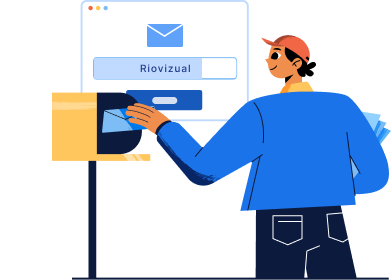
Leave a comment