Crafting an impressive website, even on user-friendly platforms like WordPress, can be a challenging endeavor. That’s where WordPress page builders come into play, simplifying the process with a drag-and-drop approach and ready-made elements that you can effortlessly arrange.
With numerous options in the market, choosing the right one can be overwhelming. To streamline the decision-making process, we’ve compiled a list of 10+ Best Drag and Drop WordPress Page Builders, encompassing both free and premium choices.
Explore essential features, pricing details, and guidance to help you select the best WordPress page builder for your specific needs.
Let’s get started.
Best drag and drop WordPress Page Builder: The Takeaway?
These WordPress Page Builders have truly excelled in their respective areas. Explore our favorites for an enhanced website creation experience.
- Editor’s Choice: Divi – Divi stands out as the Editor’s Choice, offering a clean interface, diverse effects, robust customization, and an extensive template collection.
- Best Overall: Elementor – Elementor takes the title of Best Overall for its unparalleled beginner-friendliness, intuitive drag-and-drop functionality, and vast template library.
- Best Beginner-Friendly: Brizy – Brizy earns the Best Beginner-Friendly designation with its real-time front-end editing, 100+ mobile-optimized templates, and swift loading speed.
- Best Value for Money: SiteOrigin Page Builder – SiteOrigin Page Builder is recognized as the Best Value for Money, providing budget-friendly options with a free version, responsive editing, and professional email assistance.
- Best Professional: Oxygen Builder – Oxygen Builder is crowned Best Professional for its streamlined code, dynamic content creation, and control catering to programmers.
- Best Free Page Builder: Gutenberg – Gutenberg, the Best Free Page Builder, serves as WordPress’s default editor, featuring intuitive block-based editing and continuous improvements.
- Honorable Mention: Beaver Builder – Beaver Builder receives an Honorable Mention for its live front-end editing, efficient integration with themes, and reliability for professional developers.
Best drag and drop WordPress Page Builder: At a Glance
| Page Builder Plugin | Active Install | Best for | Theme Builder | Free Version | Price Starts from | |
| Elementor | 5+ million | Beginners to experienced users | ✅ | ✅ | $59 per year | |
| Divi Builder | 975000+ | Experienced designers and developers | ✅ | ❌ | $89 per year | |
| Beaver Builder | 100,000+ | Professional web developers | ✅ | ✅ | $99 per year | |
| Thrive Architect | 22,000+ | Online marketers, entrepreneurs | ✅ | ❌ | $99 per year | |
| SeedProd | 900,000+ | Individuals generating leads | ✅ | ✅ | $39.5 per year | |
| Brizy | 80,000+ | Users looking for visually appealing UI | ✅ | ✅ | $49 per year | |
| Oxygen Builder | 30,000+ | Designers or developers | ✅ | ❌ | $129 one-time payment | |
| SiteOrigin Page Builder | 700,000+ | Image optimization | ❌ | ✅ | $29 Use On 1 Site | |
| WPBakery | 5.8+ million | Experienced developers and designers | ❌ | ❌ | $59 for lifetime | |
| Visual Composer | 60,000+ | Small enterprises, bloggers, newcomers | ✅ | ✅ | $49 per year | |
| Gutenberg | 300,000+ | Basics of web design | ❌ | ✅ | Free | |
#1 ELEMENTOR – BEST DRAG AND DROP WORDPRESS PAGE BUILDER

Elementor is the most popular WordPress page builder renowned for its powerful and user-friendly features. With an intuitive drag and drop interface, users effortlessly build and edit pages, customizing content elements with ease.
The plugin boasts a vast Template Library, offering pre-designed templates for various page types, from landing pages to portfolios. Elementor’s Extensive Widget Library further enhances its versatility, featuring basic text and image elements alongside advanced options like forms, sliders, and dynamic content widgets.
The Theme Builder empowers users to design and customize every aspect of their WordPress theme, from headers to footers, elevating branding and user experience. With a focus on responsive design, Elementor also ensures seamless experiences across devices.
For e-commerce endeavors, Elementor seamlessly integrates with WooCommerce, allowing users to design and personalize product pages, shopping carts, and checkout pages for an enhanced online shopping experience. Even for developers, Elementor remains accommodating with features like custom CSS, facilitating deeper customization and integration with third-party plugins.
Key Features
- Intuitive website creation with a drag and drop builder.
- 100+ design widgets for enhanced page functionality.
- 300+ templates for quick design options.
- Collaborative design through front-end comments.
- Consistent global design settings.
- Dynamic content options for lively elements.
- Mobile-responsive design for optimal performance.
- Extensive pre-designed templates and blocks.
- Access to third-party add-ons for enhanced functionality.
What We Liked Most about Elementor
- Forever-free version with basic features.
- Seamless WooCommerce integration.
- No leftover shortcode garbage upon deactivation.
- Powerful popup builder for custom popups.
What Could Be Better
- Learning curve for newcomers.
- Recent major updates experienced glitches.
Elementor Pricing
- Essential plan: $59 per year
- Expert plan: $199 per year
- Agency plan: $399 per year
Why Choose Elementor
Elementor is the most beginner friendly drag and drop WordPress page builder. Whether you’re a beginner creating a blog or a professional web designer, Elementor empowers you with flexibility, and ease of use.
#2 DIVI – ANOTHER TOP WORDPRESS PAGE BUILDER
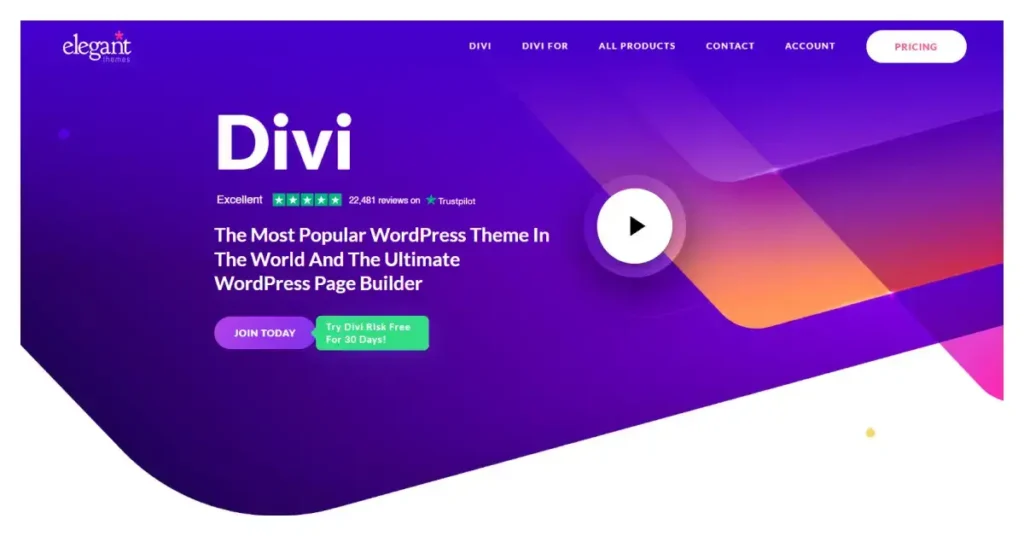
Divi is another best drag and drop WordPress page builders and themes by Elegant Themes, designed for effortless website creation. Its core features include an intuitive drag and drop builder, an array of ready-made layouts for swift development, and responsive editing ensuring a uniform design across various screen sizes.
Divi introduces global elements for consistent design adjustments, incorporates 40+ content modules for diverse functionalities, and offers custom CSS control for advanced styling. Also, the Theme Builder allows users to craft custom headers, footers, and dynamic templates.
Additionally, purchasing Divi grants access to Elegant Themes’ full suite of premium tools through their membership, making it a comprehensive solution catering to users of all proficiency levels.
Key Features
- User-friendly drag and drop builder.
- 200+ design elements for versatile content.
- 2,000+ pre-made design layouts.
- 300+ complete website packs.
- 20+ native WooCommerce modules.
- Seamless integration with third-party plugins.
- Divi Theme Builder for comprehensive site editing.
- Import/export Theme Builder Template packs.
What We Liked Most about Divi
- Clean and minimal interface.
- Diverse color and animation effects.
- Robust customization settings.
- Extensive collection of impressive templates.
What Could Be Better
- Lacks free plan.
- Builder load time could be improved.
- Learning curve for beginners.
Divi pricing
- Yearly access: $89 per year
- Lifetime access: $249 1-time payment
Why Choose Divi
Divi caters to a broad audience, offering a user-friendly interface for beginners, extensive customization for designers, and advanced features for developers. The only drawback is the lack of a free version.
#3 BEAVER BUILDER – A DEVELOPER-FRIENDLY FRONT END WEBSITE BUILDER

Beaver Builder is a popular WordPress drag-and-drop plugin, that streamlines website building by offering both a page builder plugin and a framework theme. Prioritizes performance and stability over excessive features, Beaver Builder revolutionizes website creation with its intuitive interface, live front-end editing, and a library of pre-built templates.
Whether you’re a beginner or an expert, it provides creative freedom for seamless website creation. While it requires time to learn without a large element library, once mastered, it becomes a powerful and reliable tool. Also, Beaver Builder stands out by setting layouts directly with HTML and CSS, offering easy post-uninstallation editing and seamless integration with various themes.
Key Features
- Live and mobile-friendly front-end editing.
- 30+ available modules for diverse content creation.
- 25+ landing page templates for quick design options.
- 40+ content page templates for various needs.
- Integration with LifterLMS, LearnDash, and MemberPress.
- Cloud storage with Assistant Pro (add-on).
- Theme Builder option is available as an add-on.
What We Liked Most about Beaver Builder
- Front-end editing with real-time preview.
- Generates clear HTML and CSS code.
- Supports custom post types.
What Could Be Better
- Expensive.
- Limited landing page templates compared to other WordPress builders.
Beaver Builder pricing
- Standard: $99 per year
- Pro: $199 per year
- Agency: $399 per year
- Ultimate: $546 per year
Why Choose Beaver Builder
Beaver Builder is a top choice for professional web developers, offering effective page construction with fast performance. However, its pricing is a notable drawback.
#4 THRIVE ARCHITECT – BEST WORDPRESS PAGE BUILDER MARKETERS
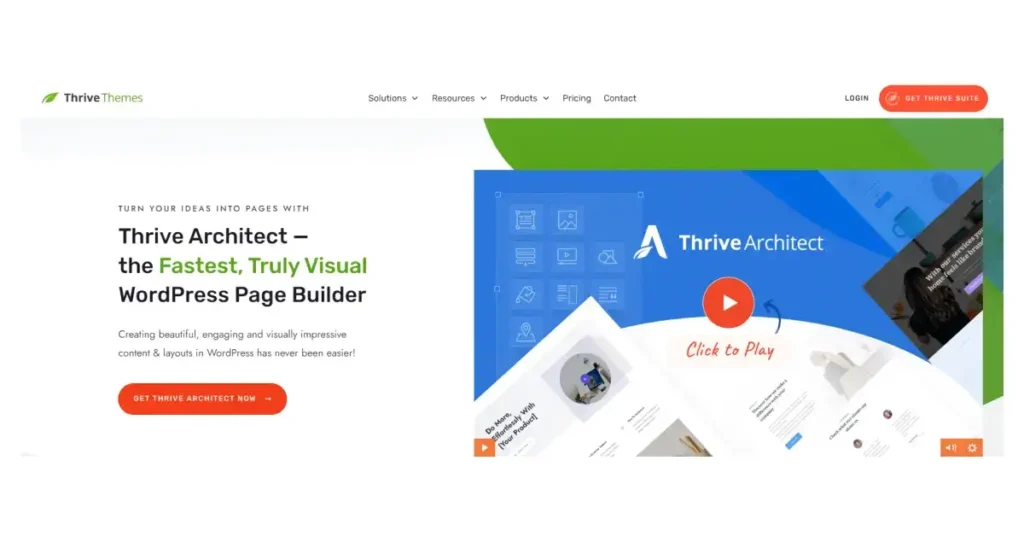
Thrive Architect simplifies your design journey by offering professionally designed options for various page types, ensuring a seamless user experience on all devices. Its responsive editing feature allows customization for desktop, tablet, and mobile views, providing advanced styling choices for fonts, colors, and spacing.
Integrated seamlessly with the Thrive Suite, this tool extends beyond design, incorporating functionalities for lead generation and A/B testing. With an array of over 350+ conversion-focused templates, Thrive Architect places a strong emphasis on marketing and lead generation, delivering fast-loading, customizable designs for impactful landing pages.
Key Features
- 350+ conversion-focused templates.
- Marketing elements: pricing tables, countdown timers, testimonials.
- Lead generation feature including opt-in forms, and popups.
- Smart landing pages for easy design and branding.
- Targeted landing pages based on visitor criteria.
- A/B testing for maximum conversions.
- Blog post styling for better social shares.
- Font customization for personalized aesthetics.
What We Liked Most about Thrive Architect
- Advanced marketing features.
- Reliable HTML and CSS editors.
- Responsive styling for diverse devices.
- Flexible layout options.
What Could Be Better
- Limited elements compared to competitors.
- Absence of free version.
Thrive Architect pricing
- Thrive Architect: $99 per year
- Thrive Architect & Thrive Optimize: $199 per year
- Thrive Suite: $299 per year
Why Choose Thrive Architect
Designed with digital marketers in focus, Thrive Architect stands out as a premium WordPress Page Builder for websites geared toward driving sales. With a suite of conversion-focused elements, this dynamic page builder ensures your website is finely tuned to transform visitors into loyal customers.
#5 SEEDPROD- BEST PAGE BUILDER FOR WOOCOMMERCE
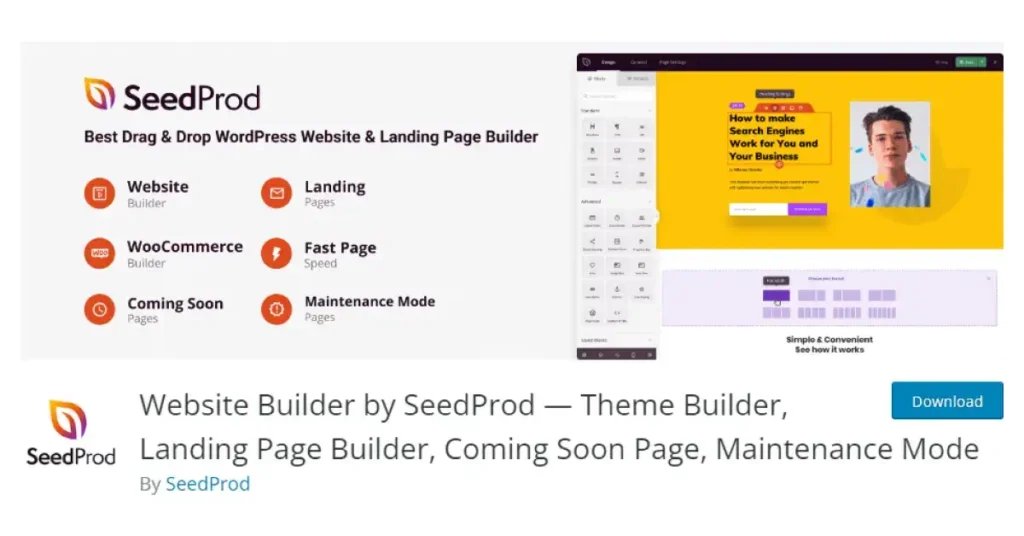
SeedProd is another top WordPress Page Builder plugin, that simplifies the creation of stunning landing pages, “coming soon” screens, and maintenance pages. With an intuitive drag-and-drop builder, users can craft visually appealing pages without coding.
The plugin offers professionally designed templates for quick landing page creation, prioritizing responsiveness and SEO optimization for an enhanced user experience and improved search engine visibility. Seamless integration with popular email marketing services facilitates effortless subscriber list building, while customizable access controls add a personalized touch.
With native WooCommerce blocks and seamless integration, SeedProd assists in creating custom WooCommerce pages, including cart pages, product galleries, checkout pages, and more for online stores.
Key Features
- Intuitive drag-and-drop builder for user-friendly landing page creation.
- 150+ pre-designed templates.
- 90+ content blocks for diverse layouts.
- 20+ specialized WooCommerce blocks for seamless e-commerce.
- Powerful blocks and marketing tools for enhanced functionality.
- Domain mapping feature for linking landing pages to any desired domain.
- Private draft mode for discreet page construction.
What We Liked Most about SeedProd
- Lightweight compared to other WordPress page builders.
- Includes built-in coming soon and maintenance mode.
- Built-in domain mapping for personalized landing page domain names.
What Could Be Better
- Limited free version.
- Fewer elements and blocks compare to other page builders.
SeedProd pricing
- Basic: $39.5 per year
- Plus: $99.5 per year
- Pro: $199.5 per year
- Elite: $239.5 per year
Why Choose SeedProd
SeedProd is an excellent budget-friendly choice for lead generation through landing pages. While it excels in robust features, user-friendly design, and versatility, for those aiming to build complete websites, more affordable options are available.
#6 BRIZY – BEST WORDPRESS PAGE BUILDER PLUGIN FOR BEGINNERS
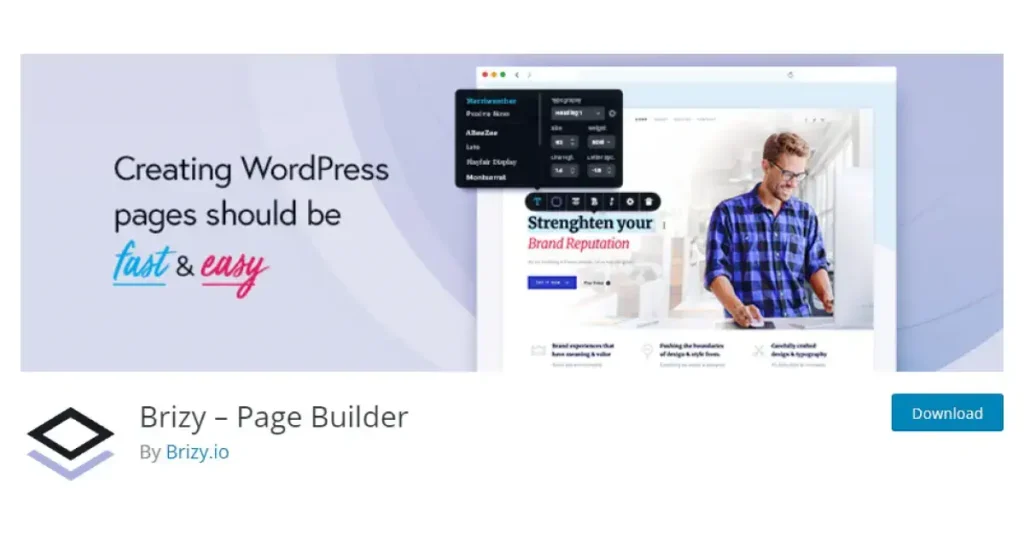
Brizy is a beginner-friendly WordPress page builder, that empowers users of all skill levels to create visually appealing websites effortlessly. The drag-and-drop interface streamlines design with pre-built blocks and templates, ensuring a cohesive look. Prioritizing responsive design, Brizy guarantees a seamless experience across devices.
With support for dynamic content, third-party integrations, and built-in SEO, brizy is a comprehensive solution. Boasting 35+ widgets and pre-designed layouts, it caters to diverse needs, offering over 500 blocks in light and dark modes. The pop-up builder adds interactivity with automatic triggers like inactivity or scrolling, enhancing user engagement.
Key Features
- WordPress plugin & cloud platform options.
- 35+ powerful elements.
- 500+ conversion-focused element blocks.
- 4000+ premium icons.
- Animation options for effects.
- Global styling options maintain consistency.
- Web stories for mobile-optimized mini-sites.
What We Liked Most about Brizy
- Real-time front-end editing for simplicity and fluidity.
- 100+ mobile-optimized design templates.
- Brizy Pro enables the editing of headers and footers.
What Could Be Better
- Some parts of the interface are outdated
- Limited free version.
Brizy pricing
- Personal: $49 per year
- Freelancer: $99 per year
- Agency: $199 per year
Why Choose Brizy
Brizy is a new drag-and-drop WordPress page builder with great potential. Its straightforward interface and fast loading speed make it easy for anyone to create unique websites that stand out from traditional WordPress designs.
#7 OXYGEN BUILDER- A TRUE PERFORMANCE FOCUSED WEBSITE BUILDER

Oxygen WordPress Page Builder is a powerful that revolutionizes website design with an intuitive drag-and-drop interface, real-time editing, and dynamic content capabilities. It caters to both beginners and developers, offering a rich library of elements, WooCommerce integration, and advanced customization options.
While its design library is not extensive, Oxygen’s organized sets simplify adding headers and footers. It provides full control over website responsiveness, making it versatile for custom designs. Oxygen caters to both programmers and non-programmers, offering user-friendly features for the latter and support for PHP, JavaScript, CSS, and HTML for the former. However, a drawback is that deactivating Oxygen leaves visible shortcodes cluttering the code.
Key Features
- Streamlined code for improved speed and performance.
- WooCommerce builder with global styling.
- dynamic content creation with header builder.
- Gutenberg Block Builder in the Ultimate package.
- Composite Elements for flip boxes, mega menus, and more.
- Global and page-level scroll and entrance animations.
- Shortcodes for layouts, rows, columns, and modules.
- JavaScript insertion at local and global levels.
What We Liked Most about Oxygen Builder
- Intuitive interface.
- Rich content elements.
- Best for complex solutions.
What Could Be Better
- Have a learning curve for non-technical individuals.
Oxygen Builder pricing
- Basic: $129 one-time payment.
- WooCo: $149 one-time payment.
- Ultimate: $179 one-time payment.
Why Choose Oxygen Builder
Oxygen Builder is one of the best WordPress builders for developers prioritizing performance and control in WordPress sites. It excels in visual editing, SEO, and WooCommerce, though it may not be the most user-friendly for beginners.
#8 SITEORIGIN PAGE BUILDER – BEST FREE WORDPRESS PAGE BUILDER FOR SEO
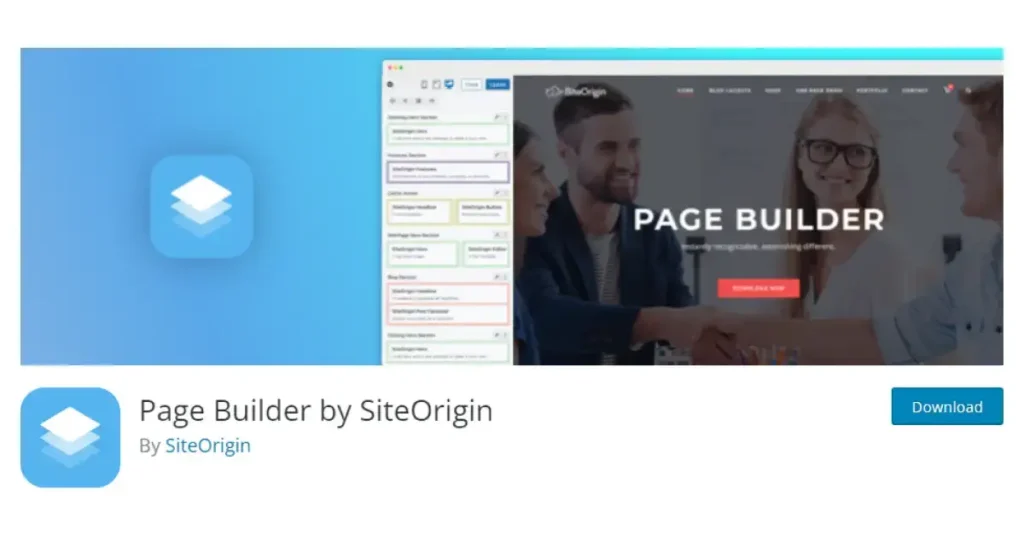
SiteOrigin Page Builder is one of the best free drag and drop WordPress page builder solutions for effortlessly creating stunning, responsive layouts. Whether you’re a beginner or an experienced developer, its intuitive interface, diverse widgets, and responsive editing ensure your site looks fantastic on any device.
Real-time changes with live editing, a unique content creation interface, and compatibility with standard WordPress widgets make it stand out. It seamlessly integrates with themes, requires no coding, and provides a history browser for easy adjustments. For enhanced support, SiteOrigin Premium offers professional email assistance, enriching the experience for users seeking efficient technical help.
Key Features
- Build pages with a simple drag-and-drop interface.
- Integrates with the majority of WordPress themes.
- Works seamlessly with standard WordPress widgets.
- Real-time editing directly on the front end.
- Undo or redo changes for efficient editing
- Lightweight framework for fast load time.
What We Liked Most about SiteOrigin
- Responsive editing.
- Professional email assistance with SiteOrigin Premium.
- Accessibility-ready.
What Could Be Better
Limited pre-built layouts.
SiteOrigin pricing
- Single: $29 Use on 1 site
- Business: $49 Use on up to 5 sites
- Developer: $99 Use on unlimited sites
Why Choose SiteOrigin
For budget-conscious developers, SiteOrigin Page Builder is the top choice. Despite a less flashy interface, its free version packs numerous features, making it a worthwhile option for those seeking a cost-effective drag-and-drop page builder.
#9 WPBAKERY PAGE BUILDER – INTUITIVE FRONT-END AND BACK-END DRAG AND DROP EDITORS
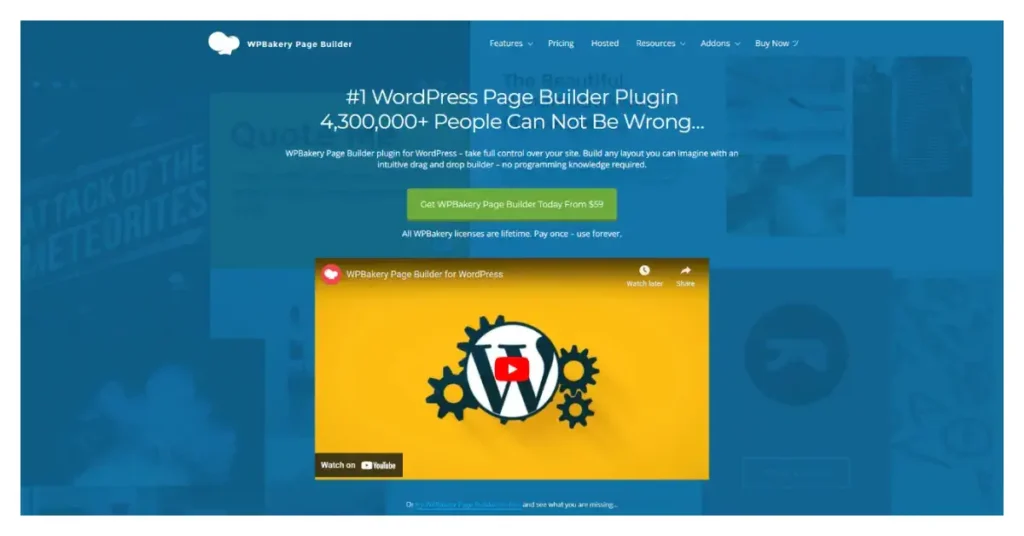
WPBakery is another popular WordPress page builder known for its user-friendly interface, suitable for beginners and developers alike. With an intuitive editor, real-time previews, and a rich library of content elements, it ensures seamless design customization.
The plugin offers automatic responsive layout optimization, backend efficiency, and frontend real-time editing. While its interface may be less modern and slower than some competitors, WPBakery remains a trusted choice with integrated layouts, third-party add-ons, and strong support for enhancing WordPress websites without coding skills.
Key Features
- Compatible with nearly any WordPress theme.
- Offers 50+ content components and a built-in skin builder for easy styling.
- Robust template library with 200+ add-ons.
- Advanced grid builder for complete customization.
- Multi-site and multi-language compatibility
What We Liked Most about WPBakery
- Compatible with any WordPress theme.
- Access numerous content elements via third-party providers.
- Integrates seamlessly with over 250 recognized plugins.
What Could Be Better
- Doesn’t offer any free version.
- Slow and cluttered interface.
- Lacks an automatic save feature.
WPBakery pricing
- Regular: $59 for lifetime
- 5 Sites: $204.8 for lifetime
- 10 Sites: $349.3 for lifetime
Why Choose WPBakery
WPBakery is a modern and dependable page builder with a sleek appearance, catering to both beginners and advanced users. With simplicity and customization, it is an excellent choice for those who prefer backend editing and developers seeking coding options.
#10 VISUAL COMPOSER – ALL-IN-ONE WORDPRESS WEBSITE BUILDER & LANDING PAGE BUILDER
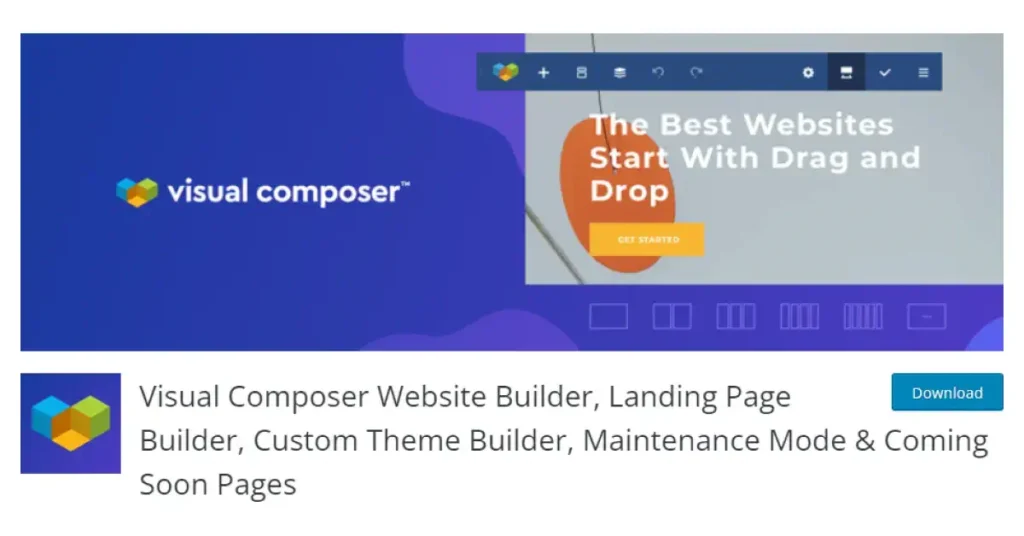
Visual Composer is a widely used drag and drop page builder plugin for WordPress, enabling users to craft and personalize their website layouts effortlessly, even without coding skills. Its versatile and user-friendly design empowers both beginners and experienced developers. With an intuitive interface, users can visually create and modify intricate page structures.
The platform includes a diverse set of pre-designed content elements, a template library for various layouts, and a default responsive design for optimal cross-device viewing. Visual Composer also supports third-party add-ons, generates SEO-friendly code, and in some versions, offers real-time design capabilities. Compatible with a range of WordPress themes and plugins, it ensures a seamless and integrated website-building experience.
Key Features
- Easy-to-use drag-and-drop editor.
- 500+ templates, elements, addons, and blocks.
- Responsive design options.
- Built-in SEO optimization.
- Theme Builder for creating entire websites.
- Popup builder for WordPress.
- eCommerce website builder.
- Integration with key third-party plugins.
- Support for diverse font and icon libraries, including vector icons and SVGs.
What We Liked Most about Visual Composer
- Explore Visual Composer Hub for diverse extensions.
- Convenient dual editor: front-end and tree view.
- Development interface for advanced customization.
What Could Be Better
- Missing global elements feature.
- Outdated interface elements, like specifying image size as text input.
Visual Composer pricing
- Single: $49 per year.
- Plus: $99 per year.
- Accelerate: $149 per year.
- Agency: $349 per year.
Why Choose Visual Composer
Visual Composer is Ideal for both novices and experienced developers, it serves as a valuable all-in-one tool for bringing design ideas to life on the WordPress platform, even though it may not boast as many features as some comprehensive page builders.
#11 GUTENBERG – BEST WORDPRESS BLOCK EDITOR

Gutenberg, WordPress’s default block editor, redefines content creation with a user-friendly, visual approach. Its block-based editing, drag-and-drop interface, and diverse block library simplify the process, while live customization, reusable blocks, and responsive design enhance efficiency. The seamless integration of Gutenberg with themes and plugins allows developers to extend their capabilities for a customized editing experience.
Each element, whether paragraphs or image galleries, operates as a standalone block, enabling users to intuitively create visually appealing content and layouts without relying on shortcodes or custom coding. Ongoing efforts include continuous improvements and the addition of new blocks. With each WordPress release, stable features from the Gutenberg plugin are seamlessly integrated, eliminating the need for separate installations to enjoy ongoing enhancements.
Key Features
- Block-based editing.
- drag and drop interface.
- Wide range of blocks.
- Integration with themes and plugins
What We Liked Most about Gutenberg
- Intuitive user interface.
- WYSIWYG editing.
- Versatility with blocks.
What Could Be Better
- Missing keyboard shortcuts.
- Performance concerns.
Gutenberg pricing
Free as it comes integrated with WordPress by default, serving as the built-in editor.
Why Choose Gutenberg
Gutenberg is a fast, free, and user-friendly WordPress editor, ideal for basic web design. However, advanced users seeking more style settings and content blocks may prefer Elementor.
Why Use a WordPress Page Builder?
Using a WordPress page builder offers numerous advantages that cater to users with varying levels of technical expertise. Here are compelling reasons to use a WordPress page builder:
- No coding skills required: Page builders eliminate the need for coding knowledge, allowing individuals with limited or no coding experience to create and design professional-looking websites.
- Intuitive drag and drop interface: Most page builders feature a user-friendly drag and drop interface, making it easy to add, rearrange, and customize elements on your web pages. This visual approach simplifies the design process.
- Time and cost-efficiency: Building pages with a page builder is often quicker than manually coding each element. This efficiency translates to cost savings, especially for small businesses or individuals who may need more money for professional web development services.
- Versatility and flexibility: Page builders offer a range of design elements and templates, providing users with the flexibility to create diverse layouts. This versatility allows for customization based on specific needs and preferences.
- Real-time editing: Many page builders offer real-time editing, allowing users to see changes instantly as they make them. This feature streamlines the design process and reduces the need for constant previews.
- Responsive design: Modern page builders often ensure that the websites created are responsive by default. This means that the design adapts to different screen sizes, ensuring a consistent and user-friendly experience across devices.
- Template libraries: Page builders often come with libraries of pre-designed templates, making it easy to kickstart your website design. These templates can be customized to suit your brand or personal style.
- Easier content management: With page builders, content management becomes more straightforward. You can easily update and modify content without delving into complex code, making ongoing website maintenance more accessible.
- Third-Party Integrations: Many page builders support third-party plugins and integrations, extending the functionality of your website. This is particularly valuable for adding features like contact forms, social media feeds, and e-commerce capabilities.
- Beginner-friendly: For those new to website development, page builders provide a gentle learning curve. They often include tooltips, tutorials, and documentation to guide users through the process of building and maintaining their websites.
How to Choose the Best WordPress Page Builder?
Choosing the best WordPress page builder for your needs involves considering several factors to ensure it aligns with your specific requirements and preferences. Here’s a guide to help you make an informed decision:
- Ease of use: Opt for a page builder with an intuitive and user-friendly interface. The purpose of using a page builder is to simplify the website creation process, so choose one that doesn’t have a steep learning curve.
- Feature set: Evaluate the features offered by each page builder. Look for essential elements like drag and drop functionality, a variety of content modules, pre-designed templates, and the ability to create responsive designs.
- Customization options: Consider the level of customization each page builder provides. It should offer flexibility in terms of layout, styling, and design elements, allowing you to create a website that reflects your unique brand identity.
- Template library: Check the availability and quality of pre-designed templates. A diverse template library can save you time and serve as a starting point for your website. Ensure that templates are easily customizable to meet your specific needs.
- Responsiveness: Ensure that the page builder creates websites that are mobile-responsive by default. A responsive design is crucial for providing a seamless user experience across various devices.
- Performance: Consider the impact of the page builder on website performance. Some builders may generate cleaner code, leading to faster-loading pages. Test the performance or look for user reviews in this regard.
- Third-Party Integrations: Check if the page builder supports third-party plugins and integrations. This is essential for adding extra functionality to your website, such as contact forms, social media feeds, or e-commerce features.
- Community and support: Assess the size and activity of the community around the page builder. A thriving community often indicates ongoing development and better support. Check if there are forums, documentation, and customer support channels.
- Updates and development: Look into the frequency of updates and the responsiveness of the development team. Regular updates ensure compatibility with the latest WordPress versions and often introduce new features or improvements.
- Compatibility: Ensure that the page builder is compatible with your WordPress theme and other plugins you plan to use. Compatibility issues can lead to functionality issues and a less-than-optimal user experience.
- Trial or free version: Many page builders offer a free version or a trial period. Take advantage of this to test the builder’s features and see if it suits your workflow and requirements before committing to a paid version.
- Cost: Consider your budget and compare the pricing models of different page builders. Some are offered as standalone products, while others may be part of a larger package. Factor in the long-term costs of using the page builder.
Conclusion: Which WordPress Page Builder Do You Need?
WordPress page builders are a valuable tool for individuals and businesses seeking an efficient, user-friendly, and customizable approach to website design and development. However, choosing the best drag-and-drop WordPress page builder is a challenging decision for anyone as each builder has its strengths, catering to different user needs and preferences.
Elementor stands out with its advanced customization options and extensive widget library, appealing to power users and developers. Divi impresses with its versatility, making it a solid choice for a wide range of users. While Beaver Builder, with its simplicity and reliability, offers an excellent user experience for beginners and those focused on a straightforward design process.
Thrive Architect, with its focus on conversion elements, addresses the needs of those prioritizing marketing strategies. SeedProd stands out for its comprehensive set of features, providing a robust solution for website customization. Brizy offers a modern and intuitive interface, Oxygen Builder appeals to developers seeking more control, and SiteOrigin Page Builder provides a simple yet effective approach.
WPBakery and Visual Composer, being well-established and user-friendly, cater to both beginners and experienced users, providing a balance between simplicity and customization.
And finally, Gutenberg, as the default WordPress block editor, provides a seamless integration for those who prefer native solutions.
Ultimately, the ideal page builder depends on individual requirements, whether it’s a robust feature set, ease of use, or specific customization needs. Take the time to explore these options, considering your skill level, project complexity, and desired outcome.
With the right drag-and-drop page builder, you can transform your WordPress experience, bringing your creative vision to life and simplifying the web design process.
Best Drag and Drop WordPress Page Builder FAQs
What is a Page Builder in WordPress?
A WordPress page builder is a plugin that simplifies website creation by offering a drag and drop interface, enabling users to design and customize pages visually without coding.
Which Page Builder Is Best for WordPress 2024?
The best WordPress page builder for 2023 depends on your needs. Popular options include Elementor, Beaver Builder, and Divi. Assess features, ease of use, and community support for the most suitable choice.
Do I Need a Page Builder for WordPress?
While not mandatory, a page builder enhances the website-building experience, especially for non-coders. It provides versatility and customization options, making it beneficial for users seeking more control over their site’s design and layout.
Can I Use Drag and Drop Builders for E-Commerce Sites?
Yes, several drag-and-drop page builders are well-suited for building e-commerce sites. Ensure that the chosen builder integrates seamlessly with popular e-commerce plugins and supports necessary features for online stores.


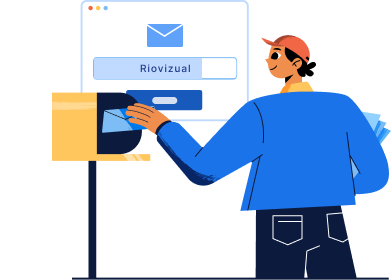
Leave a comment