The Block Editor and Classic Editor are both popular WordPress website editors.
The Classic Editor was the default WordPress editor until it was replaced by the Block Editor after the release of WordPress 5.0. But because of the sheer popularity of it, it was kept as a plugin.
But between Block Editor vs Classic Editor, which one is the better choice?
In this article, we will pit the successor against the predecessor to find out the answer!
What is the Block Editor?
The WordPress Block Editor, also known as the Gutenberg block editor is a page editor introduced in WordPress 5.0 to provide a more flexible and intuitive way to create and manage content. The Gutenberg block editor is now the default editor of WordPress.
Each block represents various types of elements, such as paragraphs, headings, images, galleries, quotes, lists, and more. Users can easily add, rearrange, and customize these blocks to create rich and dynamic page layouts without relying on custom code or third-party page builders.
With the Block Editor, users can also control the structure and design of their content in a more visual and interactive way. It supports both the core blocks included with WordPress and you can add extra blocks by installing plugins.
What Is the Classic Editor?
The Classic Editor is the traditional editor that was used in WordPress sites before the introduction of the Block Editor or Gutenberg.
In the Classic Editor, users can create and edit content similarly to word processing software using the TinyMCE editor, a WYSIWYG (What You See Is What You Get) editor.
The Classic Editor is based on a single text area for content creation, where users can input and format text using various toolbar options provided by TinyMCE.
Even though Gutenberg replaced the classic editor, it is still active as a plugin. If you like the old editor, you can install and activate the “Classic Editor” plugin to use it instead of the Block Editor.
Block Editor vs Classic Editor: What Are the Differences?
Now that you have an idea of both of these editors, let’s take a quick look at the differences between the Block Editor and Classic Editor.
| Factors | Block Editor/Gutenberg | Classic Editor |
| User Interface | Minimal UI that can be used to create complex designs. | Simple UI that only features text formatting options. |
| Ease of Use | Offers a lot and is still relatively easy to use. | As easy as using Notepad. |
| Performance | Uses more resources, thus a bit slower. | Works like a word processor, so it’s a bit faster. |
| Design and Layout | Features complex design capabilities. | Lacks complex design capabilities. |
| Learning Curve | High | Non-existent |
| Community and Support | Have an active community and resources. | Have an active community. |
| Future Development | Will keep having frequent updates and development. | May not exist after 2024. |
With the basic differences out of the way, let’s discuss their differences in detail.
User Interface
The Block Editor has a simple interface with drag-and-drop blocks whereas the Classic Editor is a text editor with only text formatting options.
The Block Editor has an intuitive and user-friendly interface; you can just start writing your post right off the bat. Or, for a more complex design, you can add new blocks using the plus icon.
Gutenberg or the Block Editor offers you 66 blocks divided into 5 categories and many embed blocks at your fingertips so that you can design your webpage effortlessly.
You can use these blocks by just clicking on them and modifying them as you like. These blocks can be selected as a single element or in a group with other blocks.
Once you select a block for editing, the customization settings will appear on the right. You should note that each block has its unique customization options.
On the other hand, the Classic Editor’s interface is literally a text editor, where you can directly write plain text and format it or use HTML tags for formatting.
The Classic Editor doesn’t have blocks like the WordPress Gutenberg block editor, instead, it has different text formatting options. So, if you want to add rich and complex designs to your page, you won’t be able to.
Winner: Gutenberg
Ease of Use
The Classic Editor is technically easier to use compared to the Gutenberg. However, the WordPress Gutenberg editor offers a lot of features and is still relatively user-friendly, whereas the Classic Editor doesn’t really offer that much.
Using Gutenberg is a breeze, you only need to add the blocks by clicking on them and then edit them however you wish, and that’s about it.
What makes Gutenberg so useful is that it offers reusable blocks. You can move blocks by dragging them, save and reuse them, create a pattern with multiple blocks then use them later. Having the option to do this saves a lot of time.
Also, when you click on the plus icon to add more blocks, it features your 6 most used blocks, which saves you the hassle of finding the desired block from 60 others.
An interesting feature is that the WordPress Gutenberg editor lets you embed links from almost every social media, 32 to be exact.
Also, there’s the spotlight mode, where all the other blocks on a page become semi-invisible and let you focus on one block at a time.
Last but not least, for the Classic Editor fans, one of the blocks lets you use the classic editor in Gutenberg.
Although the Classic Editor is limited in features, using it is a no-brainer because it is probably the easiest WordPress editor ever to exist.
The Classic Editor requires nothing from its users except for basic computer literacy and an understanding of traditional word-processing tools, like Microsoft Word or Notepad. So, anyone who has ever used MS Word or Notepad will be able to use the Classic Editor with no problem.
But the thing is, compared to Gutenberg, the Classic Editor doesn’t offer that many features or design options. In other words, the simplicity of the Classic Editor is due to the lack of modern features.
Winner: Gutenberg
Performance
Although the Gutenberg WordPress editor is more modern, it is slower compared to the Classic Editor because it uses more SQL queries, more function calls, and more memory.
Gutenberg uses a block-based system for content creation. Each content element, like text or images, is a separate block. This approach allows for more dynamic and flexible layouts.
However, it requires more processing, as each block is treated like an independent entity. This results in Gutenberg generating more SQL queries and using more memory, which can slow down performance.
On the other hand, the Classic Editor operates on a simpler text-based system. It works more like a typical word processor, with a simple approach to content creation.
Because of this minimalism, it requires fewer resources like SQL queries and memory. This results in faster performance, as there is less for the server to process compared to Gutenberg’s block system.
Winner: Classic Editor
Design Options and Layout
With Gutenberg, you can create complex layout designs using a variety of blocks and patterns, while with the Classic Editor, you have to only focus on content.
Gutenberg offers a user-friendly UI and uses a block-based approach to content creation, so users can use pre-built blocks for paragraphs, images, galleries, and more. There are also blocks for advanced features like social sharing and CTAs.
Also, Gutenberg supports nested block building, which can lead to intricate and organized designs. You can fine-tune the design and layout with advanced customization options, including spacing, width, and alignment settings for individual blocks.
Except for that, it offers predefined layouts that simplify content creation. These patterns range from simple call-to-action sections to magazine-style layouts.
Last but not least, the WordPress Gutenberg editor supports the use of countless third-party plugins, like RioVizual, which further enhances design possibilities.
Meanwhile, the Classic Editor’s core functionality makes it easy to create content, especially for simple tasks such as writing blog posts or creating basic pages.
The Classic Editor typically creates a single-column page style where text, images, and videos flow down the page in one long column. It does not support complex designs by default.
Also, the Classic Editor offers a different level of layout flexibility than Gutenberg. Users looking for complex page layouts would need to use additional tools or have coding knowledge.
Winner: Gutenberg
Learning Curve
There’s a steeper learning curve with Gutenberg, while the Classic Editor is simpler with no learning curve.
The learning curve for Gutenberg is considered steep. Beginners and non-technical WordPress users will probably find it challenging to learn Gutenberg. The same thing could happen to long-time WordPress users, who are used to the Classic Editor.
Gutenberg’s block-based system allows for more complex content organization and design elements. But this also makes it more difficult for users to learn and adapt. It provides a lot of powerful features, but these can also contribute to an overwhelming interface and limited customization options.
Also, the frequent updates and changes in Gutenberg can be disruptive as users often have to adapt to changes and relearn aspects of the editor.
On the other hand, the Classic Editor is a simple text editor that closely resembles Microsoft Word, that has almost no learning curve. Its simple user interface poses a smaller learning challenge compared to Gutenberg, especially for beginners or non-technical users. With its “WYSIWYG” functionality, users can get up and running in no time.
Community and Support
Both Gutenberg and the Classic Editor have active communities and support systems.
Gutenberg has a dedicated support forum on WordPress.org where users can discuss issues, share solutions, and give feedback. The community actively tests Gutenberg and reviews its features, contributing to its ongoing development.
The Gutenberg team also has resources to help users adapt to the WordPress block editor, which includes documentation and tutorials.
As for the Classic Editor, it is officially maintained by the WordPress team and will be fully supported and maintained until at least 2024. There is a support forum for the Classic Editor plugin on WordPress.org where users can seek help and report issues. This forum serves as a community hub for users of the Classic Editor.
Future Development
Gutenberg is the future of WordPress, with continuous development but the Classic Editor will not receive new features and remains mainly for users who prefer it.
With the introduction of Gutenberg, the goal is to reimagine content creation. It is supposed to be an easier way to design and structure posts and pages that are more intuitive and flexible.
Since its release, It has been under continuous development, with the roadmap divided into four phases: Easier Editing, Customization, Collaboration, and Multilingual.
Phase 1, which introduced the new WordPress block editor, is already complete.
Phase 2, focusing on site customization, has been mostly completed with the implementation of the Site Editor. This phase introduced significant updates to the site editor, including a new navigation screen for easier access to templates, pages, patterns, styles, and navigation menus.
Phase 3, which is about collaboration, is currently underway. This phase aims to foster seamless collaboration, tie together the user experience, and streamline content management flows to improve the way creators and teams work together.
The final phase will focus on core implementation for multilingual sites.
Despite some criticisms, Gutenberg is moving towards becoming more than just a content editor.
On the other hand, the Classic Editor was supposed to be phased out, but due to user demand, WordPress decided to continue supporting the Classic Editor plugin until at least 2022 and later extended this period to 2024.
Therefore, the Classic Editor plugin will exist for now, but it may not be around after 2024.
Block Editor vs Classic Editor: Which One Suits You Better?
Block Editor is the better editor for anyone who is not too used to the Classic Editor. Although there are some drawbacks, Gutenberg is part of the WordPress core and will be the primary WordPress editor and page builder for the foreseeable future whereas the Classic Editor will be gradually retired.
Unless you are a long-time WordPress user, who is too comfortable with the Classic Editor, we recommend you start using the WordPress Block Editor.
For those who are a genuine fan of the Classic Editor, the sooner you make the transition to Gutenberg, the better off you will be.
Conclusion
With all that we have discussed, you should know the differences between Block Editor vs Classic Editor.
That being said, if you feel like we have missed something, then let us know in the comments.


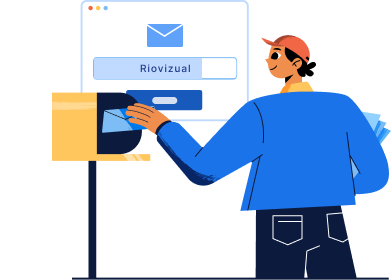
Leave a comment