Gutenberg and Elementor are both quite popular in their respective field. While Gutenberg is widely used because it is WordPress’s default editor, Elementor has earned its reputation as one of the most popular WordPress page builders.
In this post, we will pit them against each other and see who wins: Gutenberg or Elementor!
Gutenberg vs Elementor: Main Differences
Before we go deep into the battle, it’s good to get a basic idea of the differences between Gutenberg and Elementor.
| Factors | Gutenberg | Elementor |
| User Interface | Simple UI catered for content creation. | Slightly advanced UI, best for complex website design. |
| Ease of Use | Very easy to use but due to the lack of advanced features. | Easy to use despite having advanced features. |
| Customization and Flexibility | Lacks customization and flexibility. | Known for its customization features. |
| Design Templates and Layouts | Only a limited number of pre-built templates. | A vast library of premade design templates |
| Performance and Speed | Excellent | Decent |
| Themes and Plugins Compatibility | Offers maximum compatibility | Known to have some compatibility issues. |
| Community and Support | Great | Great |
| Learning Curve | Smaller | Steeper |
| Pricing | Free | Starts from $59/year |
With the major contrasts out of the way, let’s get into the differences between the Block Editor and Elementor.
User Interface
Compared to Elementor, Gutenberg has a simpler UI that is easier to use, while Elementor has a more advanced UI for a better user experience.
Gutenberg’s interface is divided into three main sections: the Editing Toolbar, the Content Area, and the Advanced Settings area.
The Editing Toolbar, located at the top, includes options for adding new blocks, undoing/redoing changes, and viewing content structure.
The Content Area is where users interact with blocks to build their content, and it’s designed to be intuitive, allowing for the direct manipulation of content blocks.
The Advanced Settings area is on the right where you can customize page settings and selected blocks.
Gutenberg has a spotlight mode to focus on one block at a time, a distraction-free mode where all the settings would temporarily be hidden, etc.
The Block Editor simplifies content creation by allowing users to add, arrange, and customize blocks with text, images, and multimedia. It has become popular for its clean and minimal design, and ease of use.
Compared to Gutenberg, Elementor offers a more advanced, visually oriented, and flexible drag-and-drop interface. It replaces the standard WordPress editor with a frontend visual editor, offering the users a WYSIWYG experience.
Elementor’s Editing Toolbar is located at the top, providing access to various editor controls, page settings, and responsive views.
The Content Area in Elementor is where users drag and drop widgets and elements to build their pages, offering a highly visual and interactive experience.
Elementor’s block-based system, or widgets as they are referred to in Elementor, provides a vast array of design options and customization capabilities, far exceeding Gutenberg’s offering. This includes advanced styling options, dynamic content integration, and a wide selection of pre-designed templates.
Winner: Elementor
Ease of Use
Gutenberg is easier to use for basic content creation and Elementor is easier for full site creation.
Using Gutenberg is a simple option for WordPress newbies looking for a more native experience since it’s integrated into the core. The drag-and-drop system allows users to easily add, edit, and rearrange content blocks. It has a clean and minimal design and is easy to use.
You can immediately get started, write directly into the editor, use content blocks when needed, and customize them.
On the other hand, Elementor is a third-party that you need to install and has a completely different user interface. So, from the perspective of a new user, it may take a little bit of time to figure out how to get started.
However, once users get the hang of how to use Elementor, it’s very simple to use to build a complete website. Elementor is a completely drag-and-drop website builder that allows you to drag and drop elements almost anywhere on the page and adjust their height and width.
But in the case of Block Editor, you can’t do so, even though it is supposed to be drag and drop. Compared to Elementor, Gutenberg’s drag-and-drop ability is not up to the mark.
That’s why some users find Gutenberg challenging due to its initially limited feature set compared to Elementor.
Winner: Elementor
Customization and Flexibility
Elementor is far better than Gutenberg when it comes to customization features and flexibility.
With Gutenberg, users can easily manipulate content elements through some limited customization options. Users can change block positions, style individual blocks with different colors, fonts, and borders, and utilize block patterns.
Gutenberg’s block variations offer different styles or layouts for common blocks, adding to the customization options available. By nesting blocks within each other, it can create complex and organized layouts. Also, having the option to reuse blocks and block patterns, it’s easier to create page designs.
However, Gutenberg still lacks customization capabilities compared to Elementor by a long shot.
Elementor is one of the most popular page builders in the world partly because of the flexibility it provides.
It features a “Flexible Layout” that includes advanced positioning capabilities such as inline and custom widget width. It also allows for absolute and fixed positioning, enabling you to create custom layouts.
Elementor’s interface enables live editing, which means users can see their design changes in real-time. It also supports extensive customization options, including custom spacing, padding, and a large selection of widgets and templates that provide a wide range of design possibilities.
Winner: Elementor
Design Templates and Layouts
Elementor offers more professional premade website templates that streamline website creation with zero coding skills.
Gutenberg templates are essentially pre-made collections of blocks that you can import to the editor and customize. However, the collection is significantly smaller compared to Elementor or any other page builder.
There are many free WordPress plugins and resources available that offer free and premium Gutenberg templates, such as Astra, Gutentor, and Templateberg. These templates range from simple page layouts to full website designs, and they can be customized to suit various niches.
Elementor, on the other hand, offers a vast library of pre-designed templates, known as “kits.” These kits are fully customizable and optimized for various industries and website types.
Elementor kits also include templates for different pages of a website, which allows users to create a cohesive design across their site. Elementor’s kits are easy to insert and customize, and they often include high-end stock images.
The Elementor Template Library gives users access to hundreds of designer-made page layouts and blocks. On top of that, there are plugins like “Layouts for Elementor” that offer precisely designed layouts for various types of businesses.
You can also save your designs as templates, which you can export and import on your other pages or websites. This makes Elementor a convenient and efficient tool for designing professional-looking websites, even for those with little to no coding skills.
Winner: Gutenberg
Performance and Speed
Gutenberg integrates directly into the WordPress CMS, which results in a more efficient loading process. It produces cleaner, more minimal code compared to most page builders, including Elementor.
For example, a comparison showed that a page built with Gutenberg included significantly fewer div elements in its markup (77 vs. 356 with Elementor) and generated less code overall (206 lines vs. 796 lines with Elementor). This contributes to faster loading times and better performance scores.
In the defense of Elementor, we would like to say that, it offers a more extensive range of design options and customization capabilities, which is a trade-off with website performance.
The advanced design features and the extensive widget library come at the cost of additional code and external requests, which can slow down page loading times.
Also, unless you completely block off Gutenberg, it’s technically running in the background with Elementor. So, it’s two page builders working simultaneously that brings the speed down.
Winner: Gutenberg
Themes and Plugins Compatibility
Gutenberg offers maximum compatibility with almost every plugin and theme whereas Elementor has some known conflicts with some.
There is a Gutenberg Plugin Compatibility Database that contains information about the compatibility of over 5,000 plugins, including most of WordPress’ popular offerings. This database can be used to check if a specific plugin is compatible with Gutenberg.
You can say the same in terms of themes too. Gutenberg is compatible with most WordPress themes and relies on them when building pages. That’s why theme developers build or update their themes to be compatible with Gutenberg.
Elementor, on the other hand, is designed to work with plugins and themes that follow WordPress guidelines. It is compatible with most of the popular plugins such as WooCommerce and WPML.
However, Elementor warns that some plugins and themes may not be compatible with it. For example, some shortcode plugins and block-based themes do not go well with Elementor.
The Elementor website lists known plugin and theme conflicts, providing users with information on potential incompatibilities and offering alternatives where possible. Elementor also implements a Compatibility Tag system to alert users to plugins that may not be compatible with their current Elementor version.
Winner: Gutenberg
Community and Support
Gutenberg, being the default WordPress editor, is supported by the vast WordPress community. Users can seek help and find resources through the official WordPress.org support forums dedicated to Gutenberg.
This community-driven support system allows users to ask questions, share experiences, and find solutions related to the Gutenberg editor. Also, the WordPress community includes developers who contribute to the Block Editor’s development and documentation.
To make users’ lives easy, WordPress released “The Block Editor Handbook” which is an in-depth resource that includes how-to guides, reference guides, explanations, and a contributor guide.
Elementor also has a robust and dedicated community that is accessible through various channels. For example, the Elementor community page invites users to connect with professionals globally, share knowledge, and help each other grow.
With Elementor, you also get structured support through a comprehensive help center, live chat, and a community forum. With official Facebook groups and Twitter accounts, users can communicate with the team and other users. Users can also connect at Elementor events and meetups.
Winner: Tie
Learning Curve
Gutenberg is easier to learn than Elementor as it is more minimal and straightforward.
While Gutenberg is designed to be accessible to both novice and professional users, it may require some time to become familiar with the new interface and block concept. Also, to implement complex designs, you may need to learn a bit of JavaScript or React.
However, the initial learning curve for Gutenberg is not steep, and users can become accustomed to the interface after a short time.
Although Elementor is praised for its user-friendly drag-and-drop interface, it presents a steep learning curve. This is especially true for those who are new to WordPress or page builders in general.
It’s not uncommon for new users to find basic tasks like moving items or changing layouts to be complex. The learning curve for Elementor is surely challenging at first, but with the available resources and dedication, it gets easier with time.
Winner: Gutenberg
Value for Money
Elementor offers better value for money despite being a freemium plugin compared to the free Gutenberg editor.
Gutenberg comes by default with WordPress, completely free of charge. While being a decent WordPress editor, it lacks the advanced features for complex layout designs that the Elementor offers.
On the other hand, Elementor is initially a free plugin with an option to upgrade to pro for $59/year for one site. If you have the budget to use Elementor Pro, you will get much more than what Gutenberg offers. Using the Elementor Pro version, you can unlock new possibilities for complex website designs.
So, although Gutenberg is pretty decent and easier to get started, Elementor offers more, and thus it is worth even investing in the Elementor Pro.
Winner: Elementor
Gutenberg vs Elementor: Which One Is For You?
Elementor is definitely the better option than Gutenberg in terms of design capabilities. But if you are completely new to WordPress, Gutenberg can be a great tool to learn and understand the environment.
If you want to create websites with complex and attractive designs, you should go for Elementor or even Elementor Pro if you have the budget. You do not have to create the designs yourself because Elementor’s kit library is huge, you can just import and customize.
But for simple and streamlined content creation, Gutenberg would be a great choice because it is very easy to get started with and it has a smaller learning curve.
Also, Gutenberg is considered the future of WordPress because the Gutenberg team is developing more advanced features to compete with the page builders.
Get Started With WordPress
With the differences between Gutenberg vs Elementor out of the way, it should now be easier to choose which page builder to get started with.
While both of them have certain pros and cons, at the end of the day, the choice is yours.


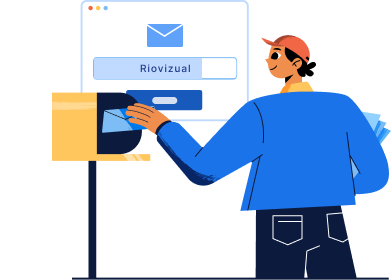
Leave a comment