In WordPress 5.0, the Block Editor was introduced as WordPress’s default editor with the ambition to replace the page builders.
In this article, we will compare the Block Editor vs page builders after 6 years to see how far Gutenberg has gone.
Gutenberg vs Page Builder: The Key Differences
Before we begin, let’s see the basic differences between Block Editor and page builders.
| Factors | Gutenberg Block Editor | Page Builders |
| Ease of Use | Simple, block-based content creation approach. | The dilemma of choice can overwhelm the user. |
| Features and Functionalities | Basic content creation features. | Advanced features that can be used to create complex layouts and web pages. |
| Theme and Plugin Compatibility | Compatible with the maximum number of themes and plugins. | May be incompatible with a certain type of themes and plugins |
| Performance | Very fast due to minimalistic code structure | Good performance but not as fast. |
| Cost | Completely free. | Most page builders are freemium whereas some only have premium versions. |
Now let’s talk details about the differences between Gutenberg and page builders.
Ease of Use
Gutenberg is easier to use compared to other page builders because it doesn’t overwhelm new WordPress users with features and options.
Gutenberg is the default WordPress editor that was built with user-friendliness in mind. It has a block-based drag-and-drop approach that makes content creation easier.
Since Gutenberg is built into WordPress, it’s very simple to get started with it. Add a new page or post and it’s there for you to use.
You can use the Block Editor by clicking on the (+) buttons, selecting the blocks you want, and then editing them using its customization features.
Gutenberg’s features are designed to create fast content in a simple process. With the editor, you can write directly into it and use markup and keyboard shortcuts to insert headlines, links, and images quickly.
But the most exceptional feature of the Block Editor is the reusable blocks, where you can create certain patterns with blocks, and save and reuse them. This saves a lot of time.
In contrast, popular page builders also have a drag-and-drop approach and are designed to be user-friendly.
But compared to Gutenberg, page-builders are overflowing with features, especially if you get their paid versions. Because of this, new users tend to get overwhelmed by them.
Popular page builders like Elementor and Divi are both as easy as the Block Editor (if not more). However, the level of elements and customization options they offer can be confusing for a new user.
Also, a page builder has a different UI, which may need some time to get used to.
Winner: Gutenberg
Features and Functionality
Page builders have way more features and functionality than Gutenberg. The basic features are somewhat similar, but page builders offer more advanced and complex functionalities.
Gutenberg offers you 66 blocks for content creation and another 30 for embedding links from different social media platforms. You can explore all the blocks by clicking on the plus icon on the top left.
Although the number of blocks is somehow enough to create decent content, the Block Editor doesn’t offer much when it comes to customizing these blocks.
After choosing a block to use, you can find the customization options on the right and there’s not much to edit.
Also, the “drag-and-drop” functionality of the Block Editor is lacking compared to the other page builders. As of right now, Gutenberg does not allow you to drag the height or width of sections like page builders do. To create a more complex or detailed layout, you will need to use code.
When it comes to premade layouts and templates, Gutenberg falls short by a mile. You can see the available templates in the “Pattern” tab. Each section has only a few designs that don’t help the users in a real way.
With these limitations, it’s difficult to create a complete website from scratch by only using Gutenberg. You either need additional block plugins or need to add custom CSS.
On the flip side, page builders are brimming with features and functionalities. These page builders are truly offering users a WYSIWYG experience and drag-and-drop features.
If we look at Elementor for example, you can add margins, paddings, custom CSS, and a lot of things in addition to the basic style and typography changes. That’s only in the free version.
If you get the Elementor Pro, you will get much more features and complex design options.
As for premade templates, most page builders have premade full websites for different niches and industries. Also, it has professionally designed custom pages, sections, and more so that you can create an awesome website with ease.
For example, Divi offers you 2,000+ premade designs and 200+ full website packs.
Winner: Page Builders
Theme and Plugin Compatibility
Gutenberg or the Block Editor offers the highest level of compatibility with themes and plugins compared to other page builders.
Gutenberg is compatible with most of the themes and plugins because it’s part of the WordPress core. Theme and plugin developers build their products with Block Editor compatibility in mind.
Also, although Gutenberg adds a little bit of its own CSS, it doesn’t override your theme styles. That means, with the Block Editor you can still enjoy your desired theme’s styles.
But, most page builders will override your theme’s code, especially SeedProd. That means the pages you have built with SeedProd or other similar page builder will look the same no matter what theme you use.
As far as compatibility is concerned, most page builders have some lackings because they are incompatible with some themes and plugins.
For example, Elementor doesn’t go well with other block-based themes. Divi builder has been known to cause issues with themes other than the Divi theme. Beaver Builder is incompatible with Jetpack, LiteSpeed Cache, and the list goes on.
Winner: Gutenberg
Performance
Gutenberg’s minimalist approach to page building makes it faster than other page builders.
To test this, we have compared Gutenberg with popular page builders like Elementor, Divi, and Beaver Builder. Here’s what we found:
| Page Builders | Page Size | Load Speed | PageSpeed Insights |
| Gutenberg | 978.3 KB | 1.3s | 97 |
| Elementor | 1.8 MB | 1.9s | 90 |
| Beaver Builder | 2 MB | 2.1s | 87 |
| Divi | 1.9 MB | 2s | 88 |
As you can see, the Block Editor has the lowest page size and highest page speed, which makes sense. Pages made with Gutenberg have simpler block-based structures, whereas other builders have custom CSS codes.
Winner: Gutenberg
Cost
The WordPress Gutenberg Editor is completely free forever, whereas most page builders are either freemium or don’t have a free version at all.
Being the default WordPress editor, Gutenberg had to be available for free, so that everyone could build their sites using it.
So, if you weigh the gains of the Block Editor against its price (which is zero), Gutenberg may actually be worth it.
On the other hand, most page builders are freemium, meaning they have a free version with limited functionalities. For example, Elementor, Beaver Builder, Seedprod, Visual Composer, etc.
Some builders do not have a free version, like the Divi Builder, Oxygen Builder, Thrive Architect, etc.
Now, the free versions of these page builders are okay, but if you want to use them to their fullest, you need to spend some money.
Winner: Gutenberg
Gutenberg Block Editor vs Page Builder: Which One is the Best For You?
If you are completely new to WordPress or you want to build a simple website, Gutenberg is your best bet, without any doubt. But if you are in the market for attractive landing pages and complex website designs, you should look for a page builder.
Gutenberg or the WordPress Block Editor is slightly better in terms of user-friendliness, compatibility, performance, and price. But when it comes to features, page builders are miles ahead. It’s very difficult to build a complete website with just Gutenberg in your arsenal.
Also, Gutenberg is fast and simple because it lacks the advanced options that are required to build masterful websites.
FAQs about Gutenberg & Page Builder
Will Block Editor Replace Page Builders?
No, the Block Editor can not replace the page builders in its current form. However, it was built to give the page builders a run for their money. So, maybe in the future, it can be as powerful as a premium page builder.
Which Page Builder Is Fastest?
Spectra is one of the fastest page builders currently on the market, scoring a perfect score on Google PageSpeed Insights. Oxygen, Elementor, SeedProd, and Bricks are also super fast and lightweight.
What Is The Best Free Website Builder?
Elementor is considered the best free website builder because it is the most popular. Divi, Brizy, and Beaver Builder are also very popular and widely used. Other than these, Gutenberg is also catching up as one of the best free website builders.
Conclusion
Between Block Editor vs Page Builder, the Block Builder initially looks better in terms of ease of use, performance, and affordability but falls hard on features.
Although WordPress is continuously improving Gutenberg, it will take a lot of time to catch up to the dominating page builders.
Still, if you want a simple, easy solution to your website-building problem, Gutenberg can be just right for the job.

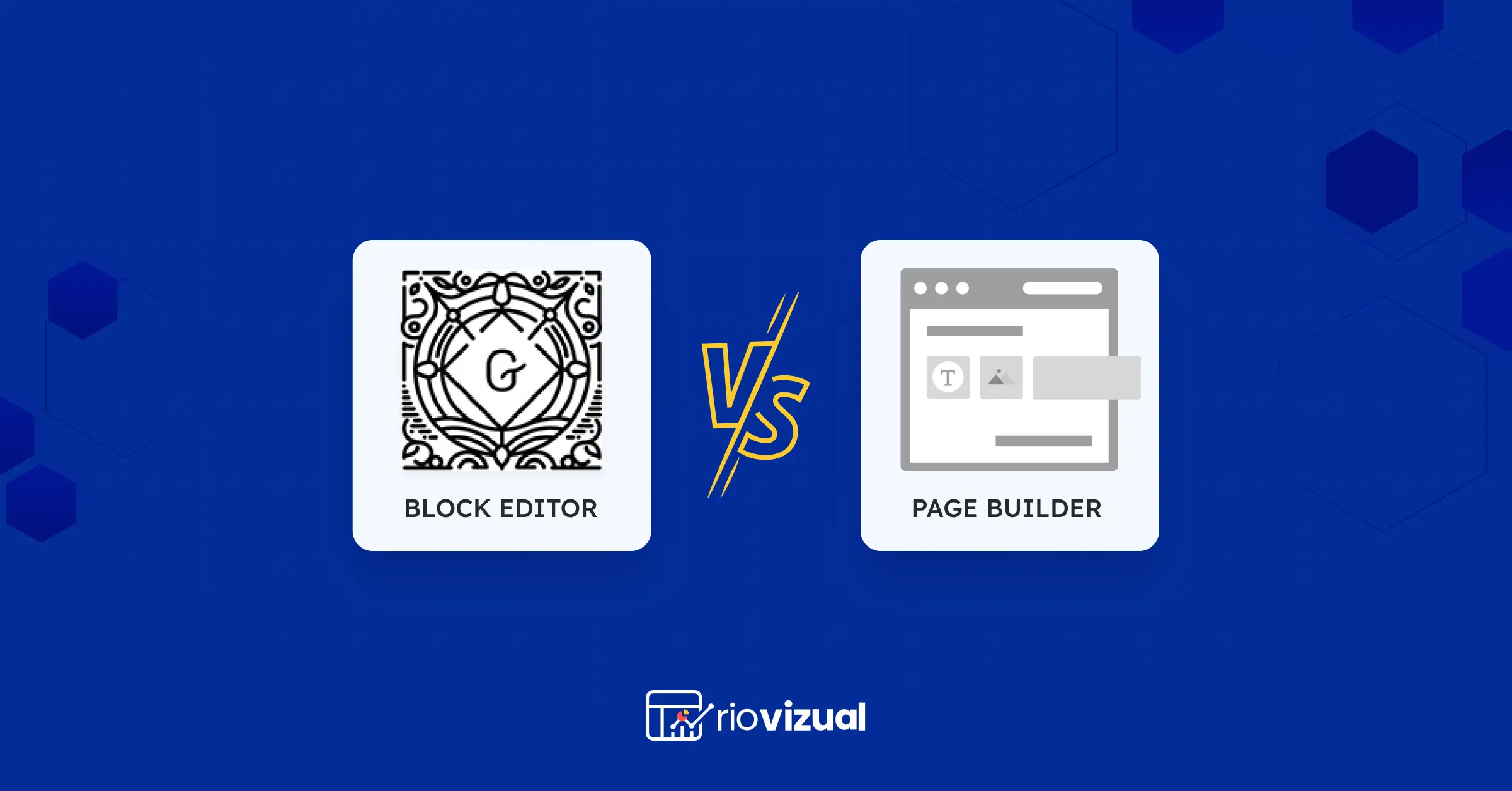
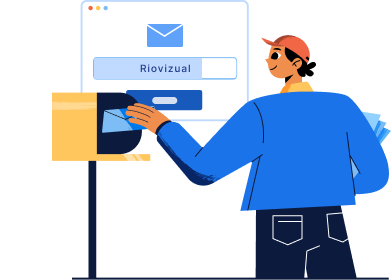
Leave a comment