When it comes to WordPress blogging, there’s a plugin for just about everything from SEO and social sharing to scheduling and security. But with thousands of options available, the real question is, are they all worth installing?
Not really. If we talk about blogging in 2026, choosing the right plugin isn’t just about basic functionality anymore. Now, it’s all about smart automation, built-in AI capabilities, and time-saving features, but without compromising on a user-friendly dashboard.
Over the years, we’ve tried countless plugins, some became long-term essentials, others were uninstalled within days. So, based on my experiences, here I filter some top plugins for bloggers who want to streamline content, boost SEO, manage links, and stay secure.
Comparison Table of Best WordPress Blog Plugins
Here’s a quick comparison table of the best WordPress blog plugins with an overview based on features, ease of use, and overall value.
| Product | Best For | Free Version | Key Features | Starting Price |
| Rank Math | Improving blog post SEO for better Google rankings | Yes | Supports 20+ Schema types for rich snippets.Auto pilot image seo with image ALT and title tags. Content AI to write entire content directly on post. | $7.99/month |
| Link Whisper | Adding internal links easily with auto suggestion while writing blog posts | Yes | AI-powered internal link suggestions.Automatically generates natural anchor text using AI.Detailed reports of link analysis. | $8/month (1 Site License) |
| Website LLMs.txt | Optimizing site content for AI understanding | Yes | Automatically generates LLMs for AI discovery.Seamless integration with SEO plugins. Sitemap integration to pull metadata. | Free |
| LiteSpeed Cache | Boosting website speed and performance | Yes | Server-level full page cache. Compatible with WooCommerce caching.Detailed pagespeed report with full page image optimization states (lazy loads, WebP conversion) | $100 (one time purchase) |
| Smush | Automatically optimizing, compressing, converting, and resizing blog images without reducing quality | Yes | Offers unlimited image resizing. Removes unnecessary image data. Automatically replaces PNG and JPEG with WebP/AVIF. | $15/month |
| Gutenberg | Structuring and designing blog content within WordPress | Yes | Offers 90 blocks in 6 categories. Free page templates and patterns. Full-site editing for headers, footers, and templates. | Free (Built-in WordPress editor) |
| PostX | Extending Gutenberg’s capabilities with advanced and flexible block features | Yes | 33 starter packs with 12 templates. 40+ customizer blocks. Built-in integration with popular SEO plugins. | $49/year |
| RioVizual | Building advanced tables like pricing, comparisons and pros/cons lists within the Gutenberg editor | Yes | 67 pre-built templates. 15 custom elements for different table types. Bulk customization for quick edit cells. | $49/year |
| PublishPress Authors | Managing content with multiple authors and maintaining quality with predefined roles | Yes | Full control over editing, formatting, or publishing.Assign multiple authors to a single post. Add guest authors without user accounts. | $69/year |
| PrettyLinks | Shortening and managing affiliate links, tracking performance | Yes | Auto-generate and customizable URL slugs.Detailed link click reports with smart filters. Multiple redirect types (301, 302, 307, cloaked). | $249/year |
| WPCode | Adding and managing code snippets (Google Analytics, custom CSS) without editing theme files | Yes | Supports 8 snippet types (HTML, CSS, JS, PHP).Access to 140+ free library snippets. Built-in code error protection. | $99/year |
| OptinMonster | Creating eye-catching opt-in forms for lead generation and conversion | Yes | 700+ pre-made templates.12 campaign types (lightbox, coupon wheels). Show targeted messages based on user behavior. | $7/month |
| MailPoet | Creating and sending email newsletters directly from WordPress | Yes | Set up automated emails (welcome, post notifications). Manage subscriber lists and segment audiences. WooCommerce integration for product emails. | $10/month |
| SchedulePress | Automating workflow and scheduling posts | Yes | Schedule posts for definite time intervals.Automatically publish missed schedules.Auto-share to social media upon publishing. | $49/month |
| Revive.so | Revitalizing existing content into fresh social media posts on platforms like LinkedIn, Twitter, and Facebook | Yes | Customize how and when each post gets republished.Automatically share posts on Facebook and Twitter.Integrated with GPT4 for AI rephrasing. | $29/month |
| Jetpack | All-in-one site management for security, performance, design, and marketing | Yes | Combines 9 tools (security, monetization, SEO, speed).Real-time malware scanning with spam protection. Full backup support with 10 GB cloud storage. | $19.95/month |
| UpdraftPlus | Free backup and restore for WordPress sites | Yes | Supports full, partial, and incremental backups.Migrate files outside the WordPress content folderRuns manual or scheduled backups. | $70/year |
| Akismet | Powerful spam protection for comments and form submissions | Yes | Automatically scans and filters spam comments.Tracks comment status. Discard feature to block worst spam. | $9.95/month |
| Fluent Forms | Fast, lightweight, and feature-rich drag-and-drop form building | Yes | Advanced pre-built templates with 55+ input fields. AI-powered Form Builder. Accepts payments via Stripe, PayPal, Mollie. | $47/year |
| Site Kit by Google | Connecting Google tools (Analytics, Search Console, AdSense, PageSpeed Insights) into a single WordPress dashboard | Yes | Official insights from multiple Google tools.Clean and beginner-friendly dashboard.Shows performance metrics for site-wide and individual posts. | $0 |
| CookieYes | Showing cookie consent banners and managing user preferences for privacy law compliance | Yes | Customizable cookie consent banner. One-click automatic scanning and categorization of cookies. Automatically blocks non-essential cookies until consent. | $10/month |
1. Rank Math
If you have a WordPress website, you’ve probably heard of Rank Math. It’s a popular SEO plugin that helps you improve your blog posts so they can rank better on Google. Rank Math comes with everything you need like local SEO, image SEO, schema markup, and more.
Once you install Rank Math, you’ll see SEO tools right on your blog post or page. It doesn’t just show an SEO score, it also checks your content against other websites already ranking on Google on that topic. Then, it gives you tips to improve your post, like how many words to write, where to place your keywords, and how to set the URL of your post.
As you begin to implement these recommendations from Rank Math’s SEO analysis, your content score improves and so does your overall blog SEO.
For example, when I fix the things listed under Basic SEO, like adding keywords in the right places, writing a good meta description, or using internal links, these sections turn green and my blog’s SEO score goes up to 85.
That’s obviously a clear sign that the post is becoming better optimized for search engines.
Key Features:
- Supports 20+ pre-defined schema types for rich snippets and enhanced SERP visibility.
- Auto-adds image ALT and title tags for better blog image SEO.
- Built-in local SEO tools to boost visibility in local search results.
- Content AI for optimized writing suggestions and keyword usage.
- Comprehensive schema generator with support for various rich snippets.
- Automatic internal linking suggestions to improve site structure (upcoming)
- Seamless migration from other SEO plugins like Yoast or AIOSEO.
What we like the most
Not only seo for your blogs, you can write your whole content from title to conclusion using Rank math Content AI. Again, Rank Math stands out from other seo plugins like Yoast SEO for its advanced integration with Google analytics 4.
What could be better?
The wide range of features can feel overwhelming for beginners compared to other plugins. So, it may take some time to fully explore and understand.
Price:
- Pro: $7.99/month
- Business: $24.99/month
- Agency: $59.99/month
2. Link Whisper
While writing a blog post, one of the most time-consuming tasks before hitting publish is adding links(mainly internal).
That’s where Link Whisper really helps. It makes the process super easy and fast. As you write, it automatically suggests relevant internal links from your existing blog posts right within the post editor of your site and of course considering the relevancy with your blog.
And you don’t even have to worry about anchor text. Link Whisper uses AI to pick the most suitable and semantically optimized anchor text to place your internal links more naturally.
For example, in my blog post “How to Customize the Checkout Page in WooCommerce,” Link Whisper instantly suggests internal links like “WooCommerce checkout page customization” and “one-page checkout” and finds proper anchor texts to place the links.
It even shows useful details like the category, how many internal or external links the post contains, so you can decide which links add the most value to your post.
Key Features:
- AI-powered internal link suggestions as you write, based on the content of your post.
- Automatically generates natural and relevant anchor text using AI.
- Auto-linking across cross site instantly even using proper keywords.
- Detailed reports to show how well your posts are linked and find broken links every 30 days.
- Highlights link type, category, and link status to help choose valuable links.
- Offers bulk link changing to quickly manage old and new URLs of your site.
- Provides personalized support and detailed tutorials for smooth usage.
What we like the most?
Link Whisper suggests linking not only your current site. If you’re running multiple sites, this link building plugin will show related blogs from all of your sites just by connecting them.
What could be better?
Since it auto-generates anchor text and inserts links using AI, the anchor and link intent can sometimes mismatch or be irrelevant.
Price:
- $8/month per license
Here, you can choose plans for up to 50 sites.
3. Website LLMs.txt
According to statista, around 15 million people use generative AI like chat gpt, Claude, grok, and other LLMs for their primary search engine. So, now, you have to make your blogs that AI understands along with search engines.
But, how to make your site content optimized for AI?
And, that’s what this Website LLMs.txt plugin does for you. This plugin automatically generates simple, structured LLMs. txt file for your site and makes it easy for AI agents to read your site contents in a more optimized way.
It works just like how search engines use XML sitemaps to understand your site, but this time, it’s for LLMs to place in AIO.
When I install the plugin in my site, it generates an LLMs.txt file for the entire website and also provides a direct link to the generated file.
It doesn’t just include the core content, it also captures metadata like the published date, author name, URL, and other relevant details to provide better contextual understanding of my site.
So, when the AI bot fully understands your content, the chances become higher to also be in the AI searches when people search a matching query to your blogs.
Key Features:
- Automatically generates LLMs for AI discovery
- Seamless integration with seo plugins like Rankmath, Yoast SEO
- Sitemap integration to pull meta data
- Cache Management to free up cache from unnecessary storage
- Set maximum post and words you want to convert LLMs.txt
- Options for LLMs file update frequency between immediate, daily or weekly
What we like the most?
You can choose custom post types and set the order when generating the LLMs.txt file. If there are pages or posts you want to hide, simply mark them as “noindex”, the plugin will automatically exclude them. You can also select which post types you want the AI to read. Best of all, it’s still completely free to use.
What could be better?
This plugin is still under the development process. So, you won’t get much documentation or blogs on it to check the complete use cases.
4. LiteSpeed Cache
The LiteSpeed Cache plugin is much more than just a cache management tool—it’s your performance optimization solution that boosts your website’s speed from the overall site level down to individual pages even for free.
One of the standout features of LiteSpeed Cache is its support for both public and private caching. The plugin also integrates with various CDN providers, including its own free QUIC.cloud CDN to deliver content globally with minimal latency.
For content-heavy sites, LiteSpeed Cache offers a dedicated “Purge” section that allows you to clear cache based on specific criteria. You can target individual pages, your homepage, error pages (403/404/500), or even filter by post ID, category, tag, and URL. This gives you full control over your website space especially with frequent updates.
And, when I compare it to other popular caching plugins like WP Super Cache, W3 Total Cache, and even premium options like WP Rocket, LiteSpeed Cache clearly stands out.
Litespeed goes far beyond basic caching and offers advanced features such as automatic image optimization, scheduled smart purging, database cleanup, private caching, browser cache management, and tight server-level integration, that are mostly unavailable or limited in the competitors.
Key Features
- Server-level full page cache with prebuilds automatic crawler
- Fully compatible with WooCommerce caching
- Uses ESI to cache dynamic sections
- Supports Redis and Memcached object cache
- Image optimization includes lazy loads, iframe, compresses images as WebP, send image optimization request, etc
- Separates caching for mobile and desktop
What we like the most
Right from the dashboard, you can see your site’s overall PageSpeed score, along with detailed insights like image optimization status, page optimization level, cache usage, average page load time, crawler activity, and even a list of low-quality images to easily monitor and evaluate your website’s performance.
What could be better
This plugin works best with litespeed servers, while with others it limits some functions. For example, you can show the page load time only using its own servers like (LiteSpeed Web Server, OpenLiteSpeed Web Server, LiteSpeed Web ADC, QUIC.cloud CDN).
Price:
- One-time purchase with full LSCWP optimization: $100
- One-time purchase with full LSCWP optimization + expert insights: $250
5. Smush
If you run a blog, especially one that relies heavily on visual content, the Smush Image Optimizer plugin is a must-have. Large, unoptimized images can slow down your website, hurt your SEO rankings, and moreover, frustrate your visitors with long load times.
That’s where the Smush image optimizer plugin automatically optimizes, compresses, converts and resizes, lazy load images without reducing their quality. And, you can view image compression details directly in image blocks.
You just simply have to install the plugin and enable the settings, it literally automates everything. This plugin auto detects incorrect, unoptimized images and then compresses them, optimize the image and replaces all the images in bulk.
So, I find it mostly useful for bloggers who post frequently and want a set-it-and-forget-it solution that quietly works in the background to maintain performance.
Key features:
- Offer unlimited images to automatically resize as soon as uploaded.
- Remove unnecessary data like date, time, location (not any seo meta data) from the images.
- Set max width and height of images and still keep the original image as backup.
- Shows score of optimized images in your media library.
- Easily set global or individual settings for multisite websites.
- Automatically replaces your PNG and JPEG images with next-gen (WebP or AVIF) formats, locally without extra CDN.
What we like the most
This plugin offers Smush mode to select compression level (lossy or lossless) to balance between size reduction and image quality. Again, you can restore your original images any time with a single click.
What could be better
Smush Pro isn’t available for individual purchase, you have to subscribe to the entire WPMU DEV Pro bundle. While they market the other plugins as “free” with Smush, the overall pricing is significantly higher compared to others.
Price:
- Basic: $15/month
- Standard: $25/month
- Plus: $50/month
- Premium: $100/month
6. Gutenberg
Gutenberg is no longer a separate plugin—it now comes built-in with WordPress by default to customize your site with block editors.
If you’re using WordPress 5.0 or any newer version, the Gutenberg editor is already installed. Just open any post or page, and you’ll see all the available elements (called blocks) by clicking the “+” icon.
Gutenberg gives you almost everything you need to structure and design your blog content like paragraphs, headings, lists, media, tables, shortcodes, and more.
And it’s not just about blocks you also get access to templates and block patterns to design full pages with built-in customization options.
Key Features:
- Offers 90 blocks in 6 categories and free page templates and patterns.
- Provides keyboard shortcuts and markdown support.
- Offers full-site editing for headers, footers, and templates.
- Responsive editing for mobile, tablet, and desktop views.
- Integrates with themes and plugins for extended functionality.
- Custom CSS and block settings for advanced styling.
What we like the most
This plugin is completely free and incredibly beginner-friendly. It also includes useful features for eCommerce websites, such as cart and checkout pages, featured products, and more, so even if you’ve a ecommerce store, you can easily start your site with it.
What could be better?
It lacks some advanced features like table of content, post carousel, custom table, etc. Even though it offers full site editing, you can’t make an advanced fully functional website with it.
7. Postx
If Gutenberg’s default site-building tools feel limited, PostX is an excellent plugin to extend its capabilities with advanced and flexible block features.
PostX (Block Plugin) is a powerful Gutenberg-based plugin designed to help you create beautiful layouts for your blogging website. It includes a rich library of pre-built blocks and starter templates that integrate seamlessly with the native WordPress Block Editor.
Once installed, you’ll see a new “Template Kit” tab on your posts and pages. This section includes full-site template packs for various niches, covering everything from the homepage to category and archive pages. You’ll also find individual ready-made block patterns for quicker customization.
Inside the block editor, PostX adds a suite of advanced content blocks with features like query builders, AJAX filters, dynamic pagination, and full styling options. While most block-based site builders can be overwhelming, PostX strikes a perfect balance. It’s intuitive for beginners yet featured enough for pro-level customizations.
Key Features:
- 33 starter packs each with 12 templates for full site design
- 40+ customizer blocks from global styles, custom font, carousel, post grid variations, taxonomy, and more.
- 250+ pre-build patterns for quick design.
- Built in integration with popular seo plugins like Youst, rankmath, all in one seo, etc.
- Compatible with most page builders like elementor, divi, bricks builder, etc.
- Compatible with WPML for translation support.
What we like the most
- The PostX plugin comes with a built-in ChatGPT feature that lets you create content directly inside your blog posts or pages. You don’t need to make contents or use GPT elsewhere, you can do it all inside your site blog.
What could be better
- Few pre-built patterns and only 3 out of 33 web design packs come in the free version.
Price:
- 1 site: $49/year
- 5 site: $99/year
- Lifesite: $179/year
8. RioVizual
If your website focuses on reviews, pricing comparisons, or any type of comparison-based blog content, then using a dedicated table plugin is a must, especially since Gutenberg’s default table options are too limited.
That’s where RioVizual comes in as the perfect table builder. It adds advanced 3 table blocks or pricing tables, pros and cons lists, and table builder directly into the Gutenberg editor.
It offers a wide range of prebuilt templates for each table block with full advanced styling options. The plugin also includes smart features like sorting, filtering, custom styling, and subtle animations to make your tables more interactive and engaging.
You can easily customize every part of the table—rows, columns, headers, icons, colors, buttons, ratings and more with just a single click.
What I Like the most about this plugin is, Rio Vizual makes advanced tables but focuses on simplicity and flexibility, even with shortcodes.
Again, this plugin is evolving into a complete all-in-one table solution for WordPress, with upcoming additions like dynamic data tables, product comparison tables, and even more powerful elements on the way.
Key features:
- 67 pre-built templates to quick table building and also build from scratch option.
- Total 15 custom elements for different table types.
- Styling features from header, footer, color, typography, borders, and everything.
- Multiple cell selection options at once for bulk editing.
- Add, delete, duplicate row/columns and elements
- Custom CSS option for advanced customization
What we like the most
This Riovizual plugin offers most of the elements even 52 out of 67 templates are for free which makes it worth considering among the competitors.
What could be better
It’s only compatible with the Gutenberg block editor.
Price:
- Personal: $49/year
- Professional: $99/year
- Agency: $149/year
9. PublishPress Authors
If you want to grow your site rapidly with proper workflow and manage contents with multiple contributors, but don’t want to give full access to others, PublishPress Authors is exactly what you need.
It’s a smart plugin to manage entire editorial things using predefined roles to maintain content quality while limiting access to ensure your site’s security.
By default, WordPress allows only one author per post, but this plugin removes that limitation and makes co-author management simple and flexible.
It adds a dedicated author box where you can display multiple authors with their bios, avatars, and links to their archive pages. You can also assign guest authors without creating WordPress accounts, and customize how author profiles appear across your site.
What really makes it stand out is its role-based workflow system. You can assign tasks to writers, editors, or virtual assistants while controlling their permissions.
For example, you can allow a VA to format your posts but not give them permission to publish.
Not only that, while default WordPress only offers “Draft” or “Publish” options, PublishPress Authors adds extra post statuses like “In Review” and “Needs Edit,” to streamline your blog workflow.
Key Features:
- Full Control over who can edit, format, or publish posts
- Assign multiple authors to a single post
- Author archive pages with profile details
- Add guest authors without user accounts
- Adds custom fields and post metadata for detailed blog tracking.
- Shortcodes and widgets to easily display author profiles anywhere on your site.
- Categorize your authors as Coauthors, Reviewers, Editors, Photographers, and more for better role clarity
What we like the most
Almost all of the main features of the PublishPress Authors plugin are free.
What could be better
It keeps showing the PublishPress ads and branding if you use the free version. So, it can feel irritating.
Price:
- 1 site: $69/year
- 5 site: $129/year
- Unlimited sites: $199/year
10. PrettyLinks
If you do review blogs and promote affiliate links, then you know how messy or large the general links are. For this, the PrettyLinks plugin mainly helps you to shorten your links with your domain names and make it looks clean and branded.
You may think that you can do it with free tools like tinyurl, then, let me tell you the entire affiliate link management with this plugin.
Pretty links track and provide a detailed report of each affiliate link, like how many times the link is clicked, from where the click comes like email or blog, even which browser your customers used while hitting the link.
Even more!
You can automatically replace older links throughout your content with pretty links by targeting those URLs or keywords. Plus, for new blog posts, it automates creating the links as well.
Finally, it also includes analytics to monitor link performance (like how many clicks you get per day), and manage all your important links (like broken link) from one simple dashboard.
Key Features:
- Auto-generate and fully customizable URL slugs.
- Detailed click reports with smart filters like link, date, unique clicks.
- Styled, responsive affiliate link displays to drive more commissions.
- Multiple redirect types (301,302,307) including cloaked, JavaScript, meta-refresh, pixel, geo.
- Group and categorize links for easy management.
- Set link expiration date with custom redirect.
What we like the most
PrettyLinks now includes PrettyPay, a powerful feature that lets you accept one-click Stripe payments directly through your branded links. If you’re selling digital products like e-books, courses, subscriptions, you can start selling and get commissions instantly—right from your own domain.
What could be better
Very few features are available in the free version. Even, all the automation features are only available in the pro plans.
Price:
- Beginner: $249/year
- Marketer: $374/year
- Super affiliate: $499/year
11. WPCode
For WordPress sites, we often need to add code snippets for things like Google Analytics, customizing the login page, editing the header/footer, adding meta tags, or optimizing images to enhance functionality and user experience. But adding these usually means editing your theme’s functions.php file — which can lead to slowdowns or errors if not done properly.
That’s where WPCode comes in. It lets you add and manage code snippets in one place without touching your theme files.
While advanced users can still write their own CSS, PHP, or JavaScript, WPCode’s built-in snippet library makes it super easy for non-coders to add features like Google Analytics, Facebook/ Ecommerce Pixel, or custom CSS with just a few clicks.
You can also tweak and customize these snippets as needed. It even includes conditional logic to load code only where needed, for a fast and error free site.
But, what if you don’t find the right code in the library?
Well, WPCode offers “snippet generators” to create custom code snippets by simply filling a form without having to worry about the code. You can even save the snippets in your private cloud and reuse across all the websites.
Key features:
- Supports 8 snippet types: HTML, CSS, JS, PHP, shortcodes, blocks, and more
- Access 140+ free library snippet to extend site functionality
- Load code snippets only with specific conditions like logged-in user, specific page URL, etc.
- Automatically run code everywhere, or choose from options like before post content, only in header, etc.
- Built-in error protection to prevent site-breaking code issues
- Add tracking/conversion pixels for WooCommerce & EDD with precision
- Save and reuse your snippets via secure private cloud across multiple sites
What we like the most?
Wp code features “Generate snippets using AI” which is a game changer. I just describe the functionality I want, and it generates the custom code for me without any coding.
What could be better
The Ai integration feature isn’t available in all the pro plans, it only includes in the pro and bundle package. Again, some users find the interface overwhelming.
Price:
- Basic: $99/year
- Plus: $149/year
- Pro: $249/year
- Bundle: $399/year
12. OptinMonster
No matter what kind of blogs you publish, the ultimate goal is lead generation and conversion. And OptinMonster is one of the best lead generation and conversion optimization plugins for WordPress to create eye-catching opt-in forms that turn more visitors into subscribers and customers.
Most site owners don’t give much thought to their subscribe forms, they just throw in a basic one. So, instead of converting, they often end up annoying visitors.
That’s where OptinMonster stands out. It lets you create smart, personalized forms that display relevant content based on what your users actually care about based on user behavior, location, referral source, and more.
Rather than showing the same message to everyone, OptinMonster works differently based on your business model.
For example, you can offer a free ebook to blog readers, display a booking form for service-based businesses, or highlight limited-time bundle deals for eCommerce shoppers.You can even track conversions, run A/B tests, and fine-tune everything for better results with advanced pre-built templates.
Key Features:
- 700+ pre-made templates with full customization
- 12 campaign types like lightbox, coupon wheels, floating bars, and more.
- Show targeted messages based on user behavior like customers level, scroll, or time on site.
- Target visitors with personalized messages based on page, category, or product.
- Customize campaigns for desktop, tablet, or mobile devices separately.
- Schedule campaigns to run automatically at specific dates or times.
- Integrates with top email marketing services like Mailchimp, ConvertKit, and more.
What we like the most
One standout feature of OptinMonster is its powerful Exit-Intent technology. While some other plugins also offer exit-intent functionality, Optinmonster doesn’t just detect with mouse movement in the exit button.
It also tracks scroll activity, inactivity, and even the back button on mobile devices to trigger highly targeted messages right before a visitor leaves.
What could be better
Though you can grow your leads from emails, but this plugin can’t send emails. You have to integrate with third party email plugins like Mailchimp, mailpoet for this.
Price:
- Basic: $7/month
- Plus: $19/month
- Pro: $29/month
- Growth: $49/month
13. MailPoet
MailPoet is a WordPress plugin that lets you create and send email newsletters right from your WordPress dashboard. You don’t need a separate email marketing platform, MailPoet handles everything inside your site.
It’s perfect for bloggers, small businesses, or anyone who wants to keep email marketing simple and in one place.
What I really like is how easy it is to design emails with its drag-and-drop editor and built-in templates. You can send automated emails, like welcome messages or post updates, and manage my subscribers without leaving WordPress.
It also has built-in subscriber management, and if you don’t want to use your web host to send emails, MailPoet offers its own email sending service for better deliverability. Plus, it’s GDPR-friendly and integrates smoothly with WooCommerce, making it ideal for shop owners too.
Key Features:
- Set up automated emails like welcome series and post notifications.
- Manage subscriber lists and segment audiences.
- WooCommerce integration for product-based emails and abandoned cart reminders
- Real-time email analytics (opens, clicks, unsubscribes).
- GDPR-compliant tools and subscriber consent tracking.
- Option to schedule newsletters in advance.
What we like the most
Unlike other plugins like Mailchimp or ConvertKit, MailPoet runs entirely inside your WordPress dashboard. No need to switch between platforms or worry about syncing, just select the post, pick a template, and send it right from WordPress.
What could be better
MailPoet doesn’t offer full support for popular multilingual plugins like WPML, qTranslate, or Polylang.
Price:
- Business: $10/month
- Agency: $30/month
14. SchedulePress
The frequency of publishing new blogs on your site is one of the major factors to build up a site’s authority. But it can be challenging, especially if you’re managing a large blog or working with multiple authors.
That’s where the SchedulePress plugin steps in. It automates your entire publishing workflow, allowing you to schedule posts effortlessly. Once installed, you’ll find a dedicated “SchedulePress” section in your posts and pages, where you can set a custom publishing time. You can even enable automatic social sharing for each post right from the same panel.
What makes it even more powerful is the Schedule calendar, which gives you a complete overview of all your scheduled posts. You can drag and drop to reschedule, or even create new posts directly from the calendar—no need to open a separate editor.
Again, it also notifies authors via email when their post status changes, whether it’s submitted for review, published, or rejected to make them informed and maintain a smooth, consistent workflow.
Beyond your site, SchedulePress supports automated sharing across major social platforms like Facebook, Twitter, LinkedIn, Pinterest, and Instagram.
Key features:
- Schedule posts for definite time intervals.
- Choose different post type like post, page, products, tables, templates and more.
- Automatically publish missed schedules.
- Schedule updates for already published content.
- Easily unpublish or republish posts.
- Auto-share to social media upon publishing.
What we like the most
As different social media platforms prefer different content styles to engage their audience, SchedulePress lets you individually personalized social media templates for different platforms with custom hashtags, images, and layouts to make your post look perfect wherever they’re shared.
What could be better?
The calendar view only supports moving scheduled posts—you can’t drag and drop drafts for better planning. Also, for quick post creation directly from the calendar, it uses the old editor instead of the modern block editor.
Price:
- Individual: $49/ year
- Business: $149/ year
- Lifetime: $399/ year
15. Revive.so
Your audience isn’t just on search engines like google, they are also on other social platforms like linkedin, twitter, even facebook. But, how often are you actually promoting your content there to reach more people?
That’s exactly what Revive.so helps you do. Over time, even your best blog posts can stop getting traffic and fade away. Instead of writing new content every day, you can reuse what you already have.
This tool revitalizes existing content like blog posts, newsletters, or videos into fresh social media like LinkedIn, Twitter, and Facebook posts even with auto-pilot mode.
You don’t have to do anything manually. Just set the post schedule time intervals, the old post types, how times after you want to publish and it will do the rest.
To make the posts sound perfect for each platform, Revive.so even changes the format, tone, title, and images of your original blogs.
Key Features:
- Customize how and when each post gets republished.
- Automatically share posts on platforms like Facebook and Twitter.
- Manually repost content when the timing feels right.
- Get email alerts whenever something is republished.
- Create short, clean URLs that are easy to share.
What we like the most
This plugin is fully integrated with GPT4, so it auto rephrases your content with AI.
Just paste a link or some text of your content, and Revive will quickly generate short posts for platforms like LinkedIn or Twitter.
What could be better
There is no proper documentation of features to know what this plugin does. Again, most of the features are in the pro version, so you even can’t get enough idea with the free plan.
Price:
- Starter: $29/month
- Business: $79/month
- Baller: $99/month
16. Jetpack
Jetpack is a WordPress security plugin, but it does a lot more than just protect your site. It combines features you’d normally need several different plugins for, from boosting performance to hosting videos. Instead of installing multiple tools, you can simply use Jetpack and manage everything in one place.
For example, it offers automatic backups, spam protection, site stats, and downtime monitoring for site security. You also get performance like SEO, image optimization, social sharing tools, and a built-in CDN to speed up your website.
Jetpack handles security, performance, design, and marketing, all from a single dashboard. You can easily enable the features you need and turn off the ones you don’t. So, this plugin is actually for all site owners to manage their site with an all-in-one solution.
Key Features:
- Combine 9 tools from security, monetization to seo performance, speed boost.
- Scan real-time malware with spam protection.
- Full backup support with cloud storage of 10 GB.
- Built-in CDN to speed up your site.
- Automatically share website contents in social media platforms.
- Details traffic report with likes, comments, referrals of your site.
What we like the most
Not just for site management, this plugin also works as an advanced content writing tool with Jetpack AI. It’s more than a writing assistant, you can add images, tables, and more using the AI block. Like Grammarly or Quillbot, it even suggests ways to improve your writing.
What could be better
Jetpack covers many plugin features in one, but some tools feel like lighter versions of what dedicated plugins offer. For example, its SEO tools are helpful, but do not include advanced features like schema markup, or redirection as a full-featured plugin like Rank Math or Yoast SEO.
17. UpdraftPlus
UpdraftPlus is one of the best free backup plugins for your WordPress site. It backs up your entire website including files, themes, plugins, and databases and restore everything with just a few clicks.
While other backup plugins mainly offer their own cloud servers for backups, this plugin mainly stands out for more remote storage options. It offers better storages like Google Drive, Dropbox, Amazon S3, OneDrive, FTP/SFTP, WebDAV, Rackspace, Backblaze, DreamObjects, OpenStack, and more. You can even connect multiple remote locations.
Again, also comes with a site migration tool, which is super helpful if you’re moving your site to a new host.
You can restore just the parts you need like only the database or plugins or the whole site. On top of that, there’s advanced scheduling, automatic backups before updates, and even backup encryption if you want an extra layer of security.
Key features:
- Supports full, partial, and incremental backups to save server resources and speed things up.
- Migrate your site directly from one server to another, as many times as you want no limits.
- Back up, restore, or migrate files outside the WordPress content folder, like wp-config.php.
- Automatically anonymize personal data before backing up to comply with GDPR, CCPA, and other privacy laws.
- Run backups manually or set an advanced schedule on every 2, 4, 8, or 12 hours, or daily, weekly, monthly, or fortnightly.
- Get detailed backup reports with cryptographic checksums to verify your files haven’t been tampered with.
What we like the most
As far as I’ve tested other backup plugins, none give as much control over retention as UpdraftPlus. For example, you can choose to keep 3 database backups but only 1 file backup, or set different cleanup rules for each type.
What could be better
This plugin does not offer real-time backups. So, you might lose your latest blog post edits, new orders data for random crash or update failure.
Price:
- Personal: $70/year
- Business: $95/year
- Agency: $145/year
- Enterprise: $195/year
- Gold: $399/year
18. Akismet
Akismet is a powerful spam protection plugin to automatically scan all comments and form submissions on your site and automatically filter out the spammy ones.
While we’ve listed another spam plugin Jetpack here. However, unlike Jetpack’s and other basic spam filters, Akismet uses possibly the largest global spam database and advanced machine learning to catch even the most refined spam in real time.
Instead of using a large database, it’ll have zero impact on site speed, as it keeps the data in the built in cloud.
And even though Akismet handles spam filtering on autopilot, you still get a clear dashboard to review what’s being blocked and what’s getting through. If something is flagged incorrectly, you can manually fix it and Akismet will learn and add this pattern in it’s algorithm too for future filtering.
Key Features:
- Automatically scans all comments and filters out those that look like spam.
- Tracks each comment’s status, so you can see which are marked as spam and handle manually if needed.
- Displays URLs in comments to expose hidden or misleading links.
- Shows moderators the number of approved comments for each user.
- Includes a discard feature that blocks the worst spam completely, saving disk space and speeding up your site.
What we like the most?
Akismet offers free API keys for personal blogs. So, if you have a personal blog, Akismet lets you use its spam protection for free, which is a big plus.
What could be better
Akismet claims a 99.99% spam detection rate, and somewhere it actually is. So, sometimes, it flags real comments as spam because of its high detection sensitivity.
Price:
- Pro: $9.95/month
- Business: $49.95/month
19. Fluent Forms
Fluent Forms is a popular drag-and-drop form builder plugin for WordPress. It’s popular because of its fast, lightweight, and feature-rich design and suitable for both beginners and advanced users.
With Fluent Forms, you’ll get an advanced yet lightweight WordPress form builder from simple contact forms to advanced multi-step, conversational, and payment forms.
It even comes with built-in features like conditional logic, pre-made templates, spam protection, form analytics, and CRM support, without needing extra add-ons.
Again, If you take other form builder plugins like WPForms or Gravity Forms, they require separate paid add-ons for each marketing tool. However, Fluent Forms directly supports popular email marketing platforms like Mailchimp, ActiveCampaign, ConvertKit, Sendinblue, GetResponse, Moosend, and more, right out of the box.
Key Features:
- Advanced pre-built templates with 55+ dynamic input fields like search filters, double option, email routing and more.
- AI-powered Form Builder to all users for free.
- Accept payments via form through Stripe, PayPal, and Mollie directly in forms.
- Advanced spam protection using reCAPTCHA, hCaptcha, and Honeypot.
- 60+ direct third-party integrations including Zapier.
- In-depth form analytics and easy submission management options.
What we like the most
The free features the plugin offers. With Fluent Forms, you get handy features like entry management, form submission tracking, and lots of input field options in the free version. Most other plugins either make you pay for these or don’t offer them at all.
What could be better
It offers less built-in forms like appointment booking, polls than its competitors.
Price:
- Single Site: $79/year
- Agency: $159/year
- Unlimited: $299/year
20. Site Kit by Google
If you run a WordPress website, understanding how your site performs, how people find it, how fast it loads, is absolutely essential. But connecting all the different Google tools like Analytics, Search Console, AdSense, and PageSpeed Insights can be a hassle, especially if you’re not comfortable adding code or switching between dashboards.
That’s where Site Kit by Google comes in. It’s a free, official plugin developed by Google that brings all those tools together right on a single dashboard.
With just a few clicks, you can see how much traffic your site is getting, where your visitors are coming from, how your pages are performing in Google Search, and even how much revenue you’re earning (if you run ads).
And, top of all, as Site kit is a product of Google, so you will get the maximum raw and accurate data compared to other third party plugins.
Key Features:
- Official insights from multiple Google tools (Search Console, Analytics, Adsense, page speed, tag manager) combined in one place.
- Offers a clean, beginner-friendly dashboard right inside your WordPress admin area.
- Lets you see performance metrics not just site-wide, but also for individual posts and pages.
- Eliminates the need to manually insert tracking codes or switch between multiple dashboards.
- Simple, granular permission control across WordPress users and Google services.
What we like the most
Site kit offers real-time data updates and valuable performance metrics for completely free.
What could be better
Some users reported that this plugin decreases the page speed of their site.
21. CookieYes
If your website uses cookies for things like tracking, analytics, or ads, privacy laws now require you to tell visitors and get their consent, especially if they’re from places like the EU, UK, California, Brazil, or other regulated regions where not having a cookie consent can lead to legal risks.
That’s where CookieYes helps. It’s an easy-to-use WordPress plugin that shows a cookie consent banner, manages user preferences, and stays compliant with major privacy laws with automated consent management.
CookieYes is even certified by Google, so it works smoothly with Google Tag Manager and Consent Mode v2 to make sure your tracking tools only run after users say yes. On top of that, it gives you helpful extras like automatic cookie scanning, consent logs, and policy page generators.
Key Features:
- Customizable cookie consent banner with clear Accept and Reject options.
- One-click automatic scanning and categorization of all cookies on your site.
- Automatically blocks non-essential cookies until user consent is given like GDPR compliant.
- Logs user consent and allows you to export records in CSV format.
- Built-in Cookie Policy and Privacy Policy page generators to simplify compliance.
- Free connection to the CookieYes web app for advanced tools like consent logs and detailed cookie scans.
What we like the most
No matter where your visitors are coming from, CookieYes automatically translates the consent banner into 30+ languages based on the user’s browser language. Plus, it’s fully compatible with multilingual plugins like WPML and Polylang, making it a great fit for global websites.
What could be better
To access advanced tools like detailed consent logs, auto scan history, or multi-language settings, you’ll need to connect with the CookieYes web app. So, it can feel a bit disconnected, if you want to manage everything directly from the WordPress dashboard.
Price:
- Basic: $10/month
- Pro: $25/month
- Ultimate: $55/month
How to Choose the Right WordPress Plugin for Your Blog Website
If you’re in the search for the right WordPress blog plugin, it can be overwhelming as there are thousands available. But with these large options out there, how do you pick the best one?
Here are a few things you should always consider before installing any plugin:
1. Ease of Use
Not all WordPress plugins are easy to set up and configure. Some might require digging through long documentation or even coding skills just to get the basics right. However, if you’re running a general blogging site, then you mostly don’t have that tech skill. So, choose plugins that offer powerful features but come with a clean, beginner-friendly dashboard.
For example, plugins like Jetpack, UpdraftPlus, or RioVizual pack a ton of advanced options but keep the setup process super simple. You don’t need to be tech-savvy to use them as they’re designed with non-developers in mind.
2. Compatibility
Before installing any plugin, make sure it’s compatible with your current WordPress version, theme, and other major plugins you already use. A great plugin can still break your site if it conflicts with something else.
For example, if you run a WooCommerce store, always check if the plugin supports WooCommerce properly. Tools like MailPoet are fully compatible and even optimized for WooCommerce use cases.
3. Features That Actually Match Your Needs
It’s easy to get distracted by flashy features, but you should focus on what you need. If you’re looking for backups, you don’t need a full site management suite, UpdraftPlus will do the job perfectly. If you’re after content repurposing, Revive.so is built just for that.
Choose a plugin that solves your actual problem, not just the one with the longest feature list.
4. Budget (Free vs. Paid)
While many plugins offer free versions, not all of them include what you truly need. But that doesn’t mean you have to go premium right away. Try the free version first and upgrade only if it makes sense.
For example, Pretty Links offers basic link tracking in its free version, but the pro version includes advanced redirect types and reports—perfect if you’re running affiliate campaigns.
5. Plugin Reputation & Active Installations
Always check the number of active installs and recent reviews. A plugin used by thousands (or millions) is usually well-maintained and reliable.
For instance, Akismet has millions of active users and years of spam-fighting history behind it. That kind of reputation says a lot.
Our Testing & Review Process
Picking the right WordPress plugin can feel tricky, but here’s how I usually decide what’s best for my site.
- First, I choose each plugin for individual purposes. No two plugins listed here offer similar features or competitors. I chose the best one from its category like, Rio Vizual as best wordpress table plugin, Rank Math as top seo service.
- Then, I checked the plugin’s reviews and active installations. A plugin with thousands (or even millions) of installs and solid ratings usually means it’s reliable. For example, a plugin like UpdraftPlus has millions of active users and thousands of 5 star reviews, which gives me confidence it won’t break my site.
- Next, I looked to see if the plugin can replace multiple plugins. Why add five plugins when one can do the job? Jetpack is a great example, it combines security, backups, and performance tools all in one. Again, Wpcode replaces minimal featured plugins, so I don’t have to juggle multiple installs.
- I also consider if the plugin offers free and paid plans. Here, all the listed plugins I choose are not more than $50 per month and even most of them are even low. Again, I also consider that features they offer free and what is paid to check if it is worth upgrading or not.
- Lastly, ease of use yet advanced features. I try to choose the plugins with simple dashboards and clear settings so I don’t waste time figuring things out. For example, I chose Rio Vizual for its advanced feature with user-friendly interface rather than tableberg with basic table building option.
FAQs about WordPress Blog Plugins
1. Are there any free plugins that help grow blog traffic?
Yes, there are several free WordPress plugins designed to help drive more traffic to your blog. Some of the most effective include:
- Rank Math SEO to optimize your content for search engines.
- Optinmonster to track user behavior and traffic sources via Google Analytics.
- Jetpack for sharing related posts, social updates, and site stats.
These tools can boost visibility, SEO rankings, and social reach.
2. Do I need a security plugin for my WordPress blog?
Yes, a security plugin is highly recommended, even for small or personal blogs. WordPress sites are common targets for brute force attacks, malware, and spam. A good security plugin helps protect your blog by:
- Blocking suspicious login attempts
- Scanning for malware
- Enabling firewalls and spam protection
You can use some popular free options like UpdraftPlus.
3. Can I use AI or automation tools to manage my WordPress blog better?
Absolutely. AI and automation can streamline many blogging tasks:
- Jetpack AI Assistant to generate blog content directly in the block editor.
- SchedulePress to automate content scheduling and social sharing.
- Rank Math Content AI for ai-driven SEO suggestions and content improvements.
4. What plugins help monetize a WordPress blog through ads or affiliate links?
To monetize your blog, you can use Pretty Links for managing and cloaking affiliate links. Even, the free version of this plugin includes many of the essential monetization features.
5. What is the best table plugin for WordPress?
There are many popular table plugins out there. However, if you’re looking for basic to advanced table customization along with a large set of pre-built templates, even within the WordPress Gutenberg editor, Rio Vizual is the best recommended option.
Final Verdict: Which Plugin Is Best for Your Blog?
Each plugin plays its part. So instead of searching for the “best” one,you need to focus on your blog’s goals.
That’s why in this guide, we’ve covered plugins for different areas of running a successful blogging site.
Here’s a quick breakdown of which plugin fits as most needed:
- Blog Security: Jetpack
- Blog SEO: Rank math
- Blog advanced table: Rio Vizual
- LLM Optimization: Website LLMs.txt
- Affiliate Monetization: Pretty Links
- Auto blog Scheduling: SchedulePress
- Performance: Site kit
- Backup: UpdraftPlus


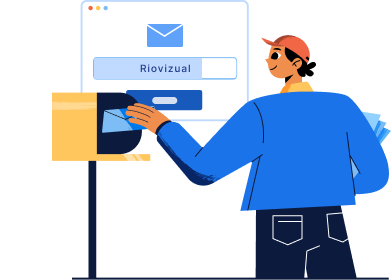
Leave a comment