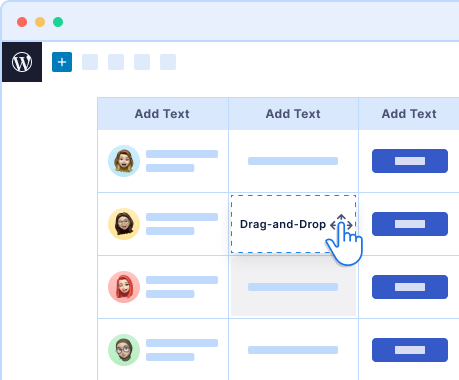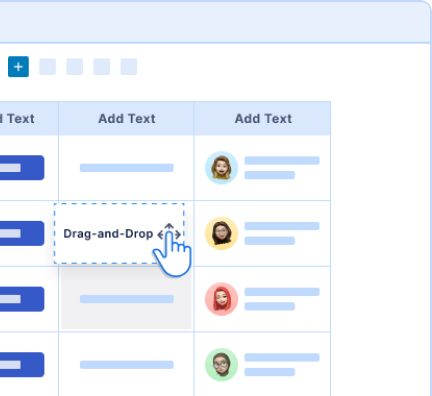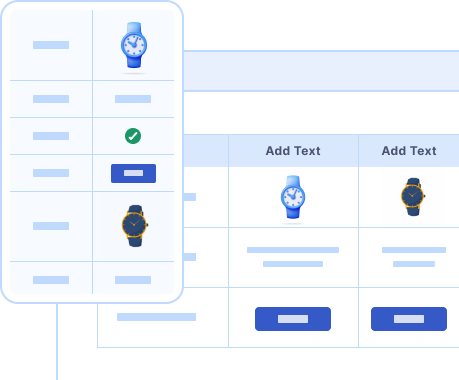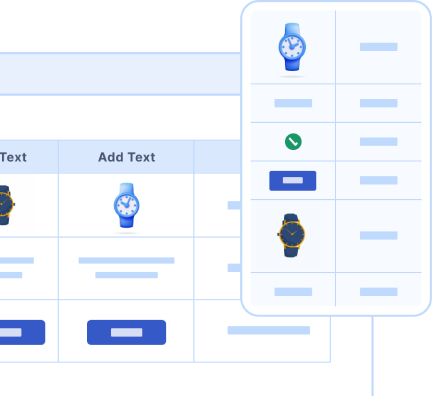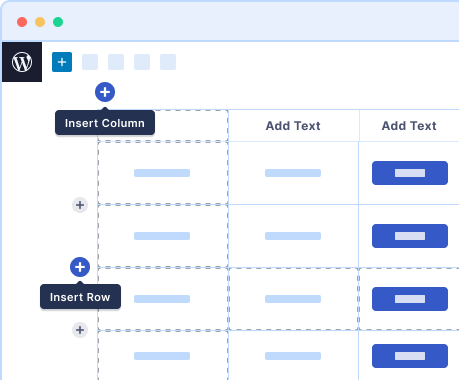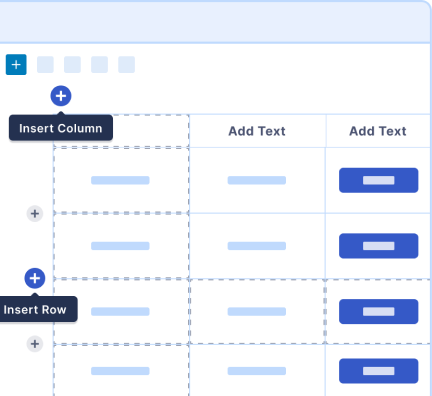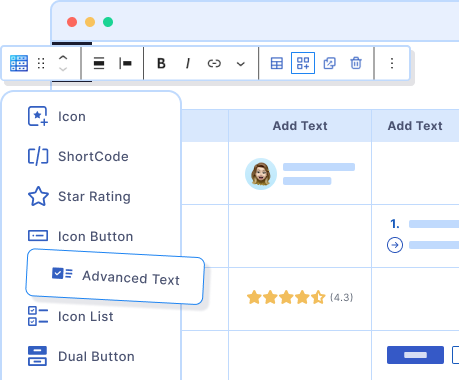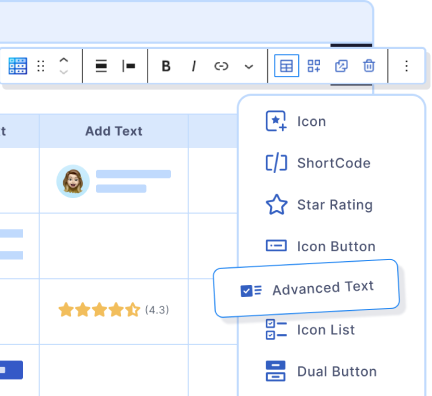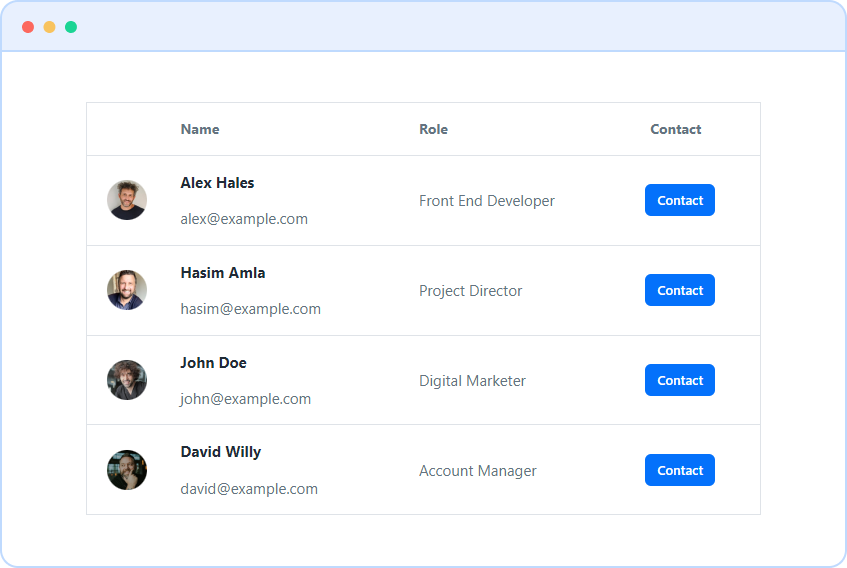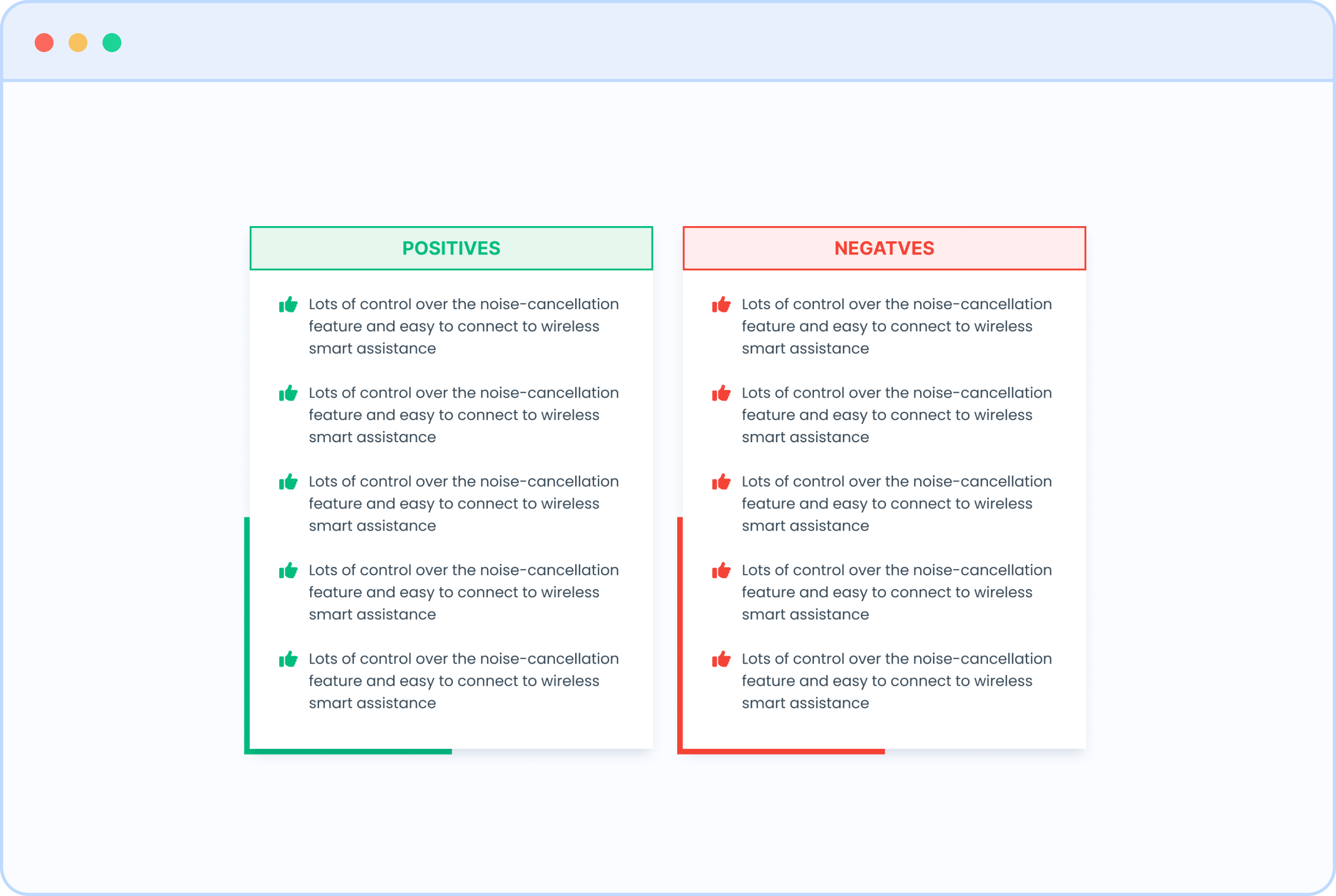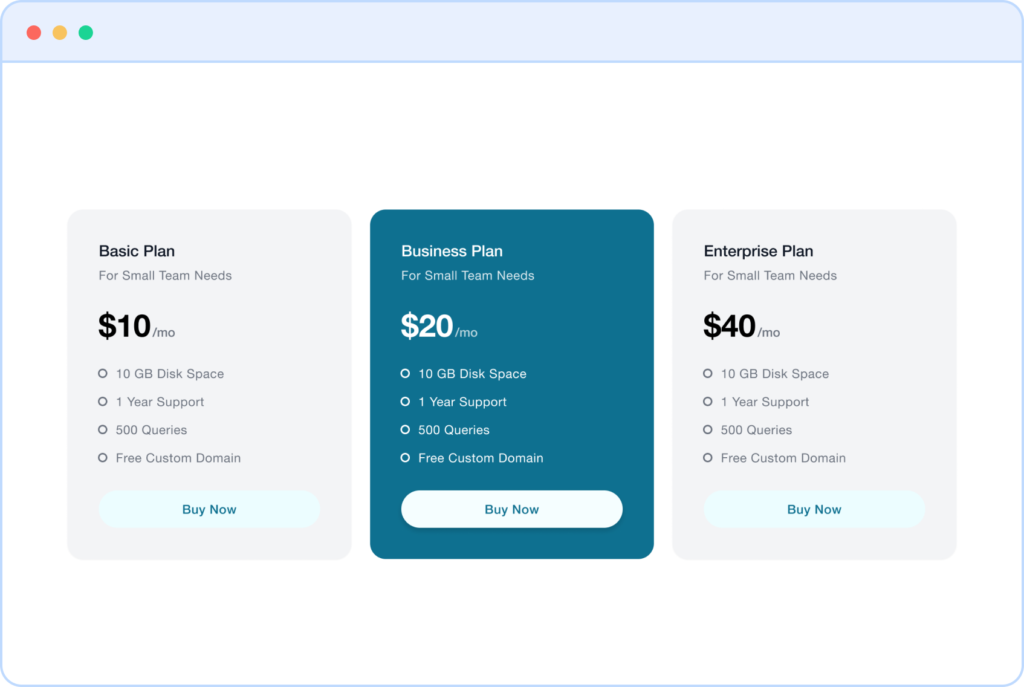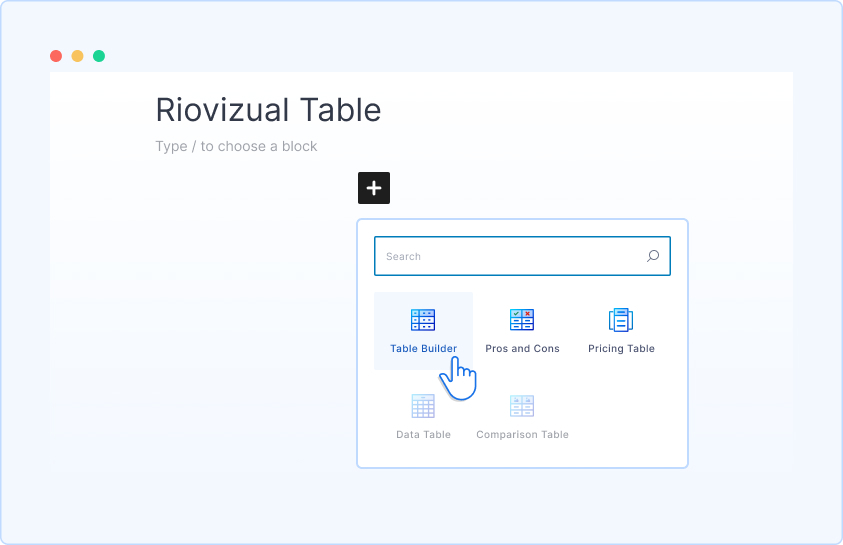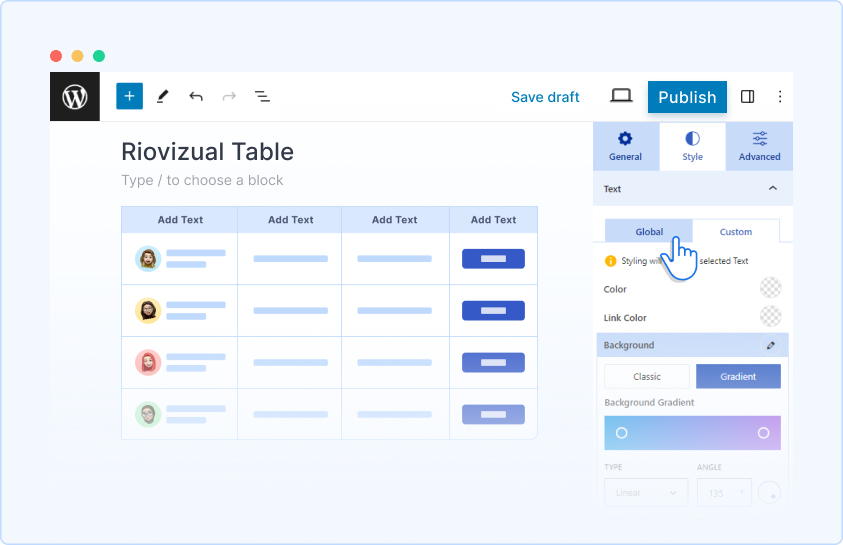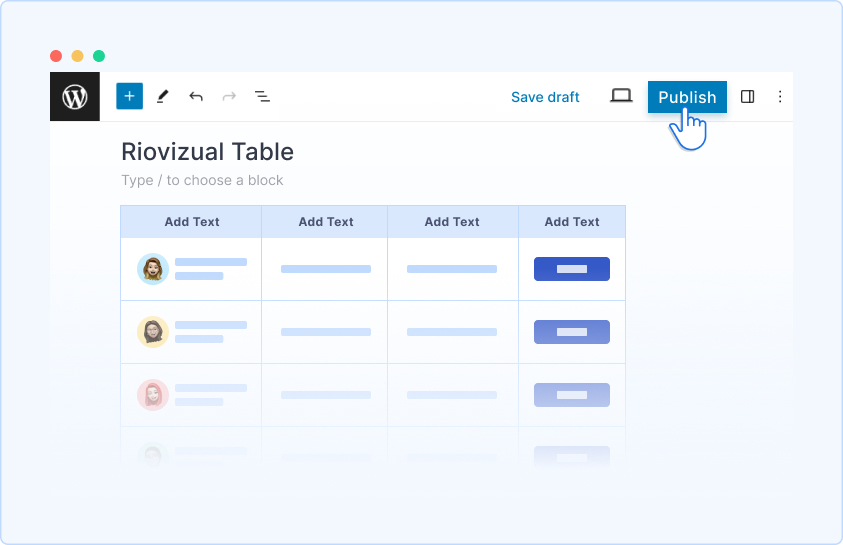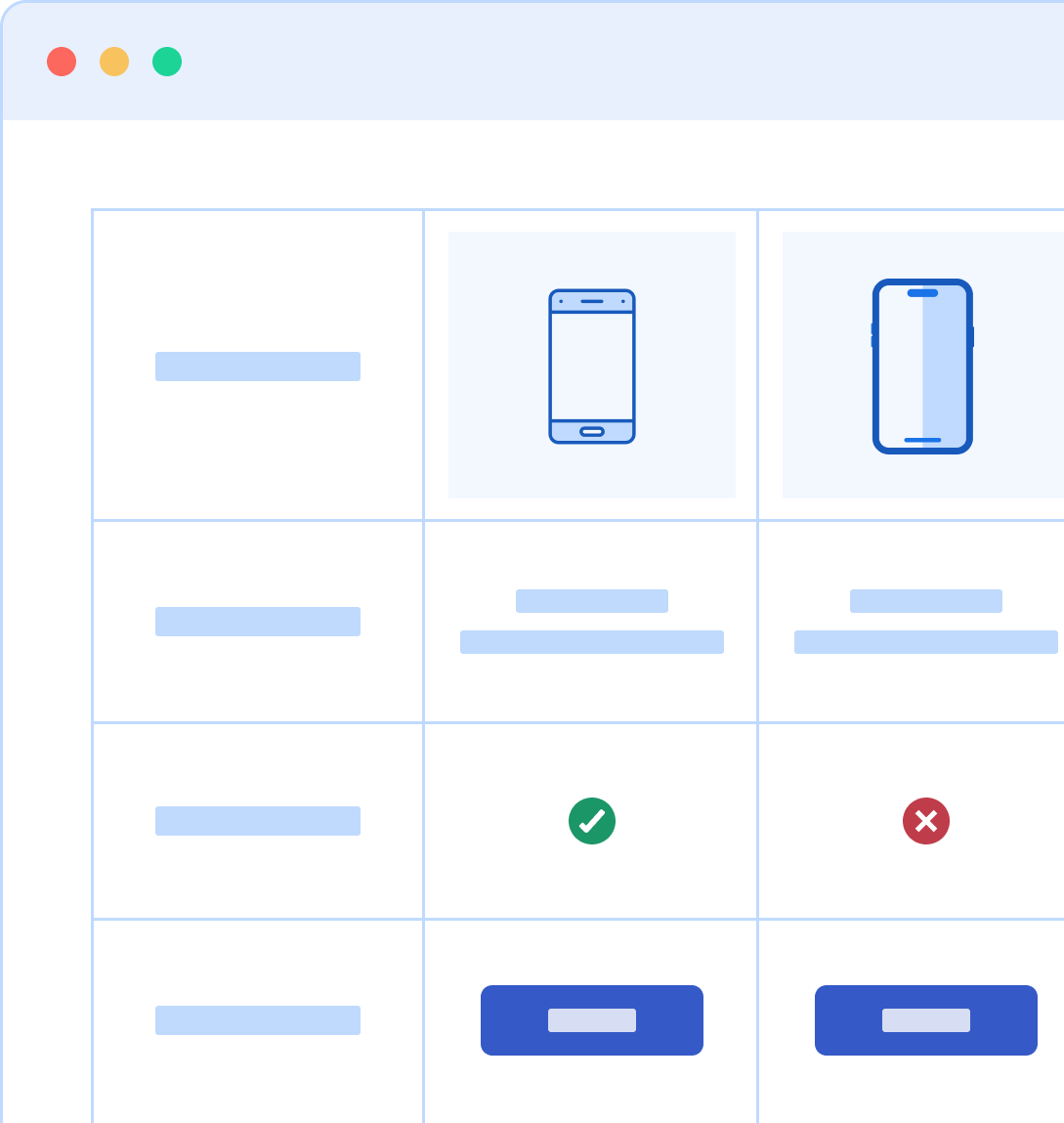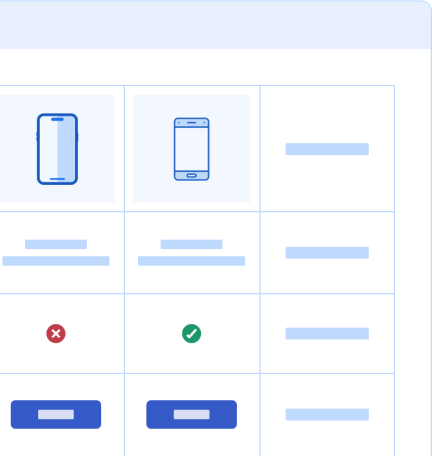The All-in-one Table Plugin for WordPress
Create and customize every form of table with RioVizual. All within the Gutenberg block editor!
Table Builder
Pros and Cons
Pricing Table
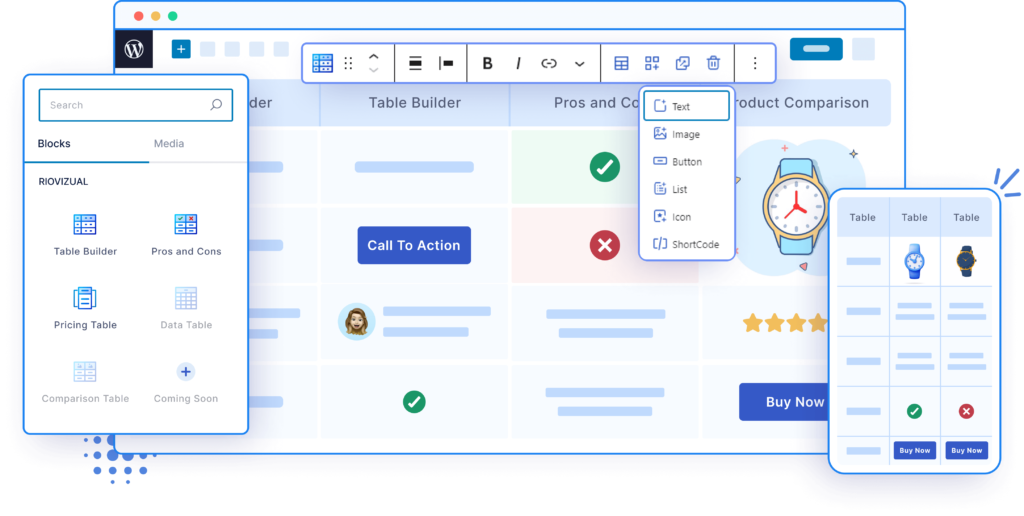


4/5 Stars

99%
Customer Satisfaction

800+
Active Installations
Create a Blazing Fast Responsive Table within Moment
With the native WordPress interface and drag-and-drop approach, display any type of data or information. No coding is required!
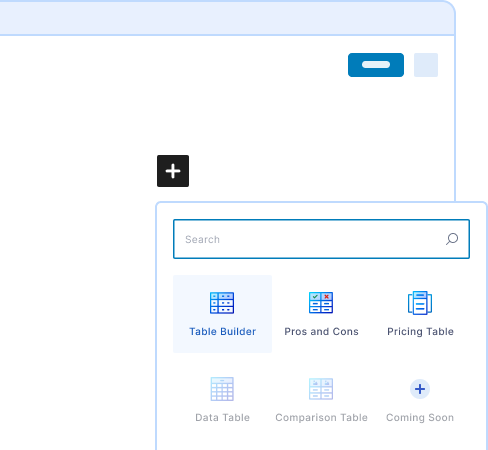
Diverse Block Collection
RioVizual boasts a diverse block collection within the Gutenberg editor, providing a solid foundation for professional tables exactly what you need.
Blocks Collection
Drag-and-Drop Made Easy
Create stunning tables with page builder like drag and drop approach. Simply select your desired element and seamlessly move it between cells.
Fully Responsive
Ensure pixel-perfect WordPress tables flawlessly adaptable across different devices and enjoy optimal viewing experience on any screen size.
Fully Customizable WordPress
Table Builder
RioVizual offers extended customization and enhanced functionalities for flexible table management in WordPress.
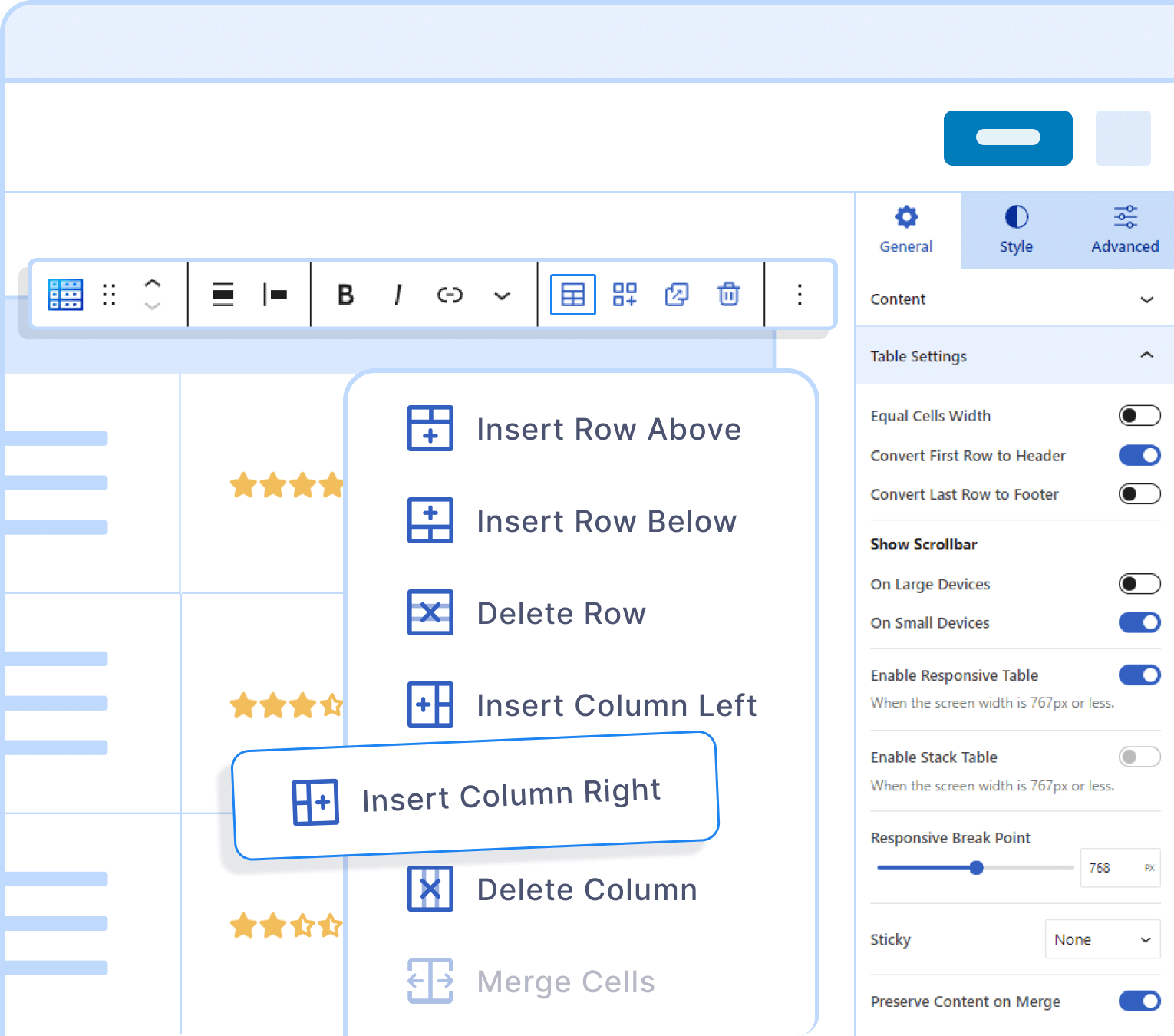
No Limit Table Creation
Add unlimited table rows or columns and freely style or format them to match your vision.
The only limit is your imagination.
Advanced Elements
Bring more depth to your table designs and play around with 11 content elements including
buttons, star ratings, icons, and more.
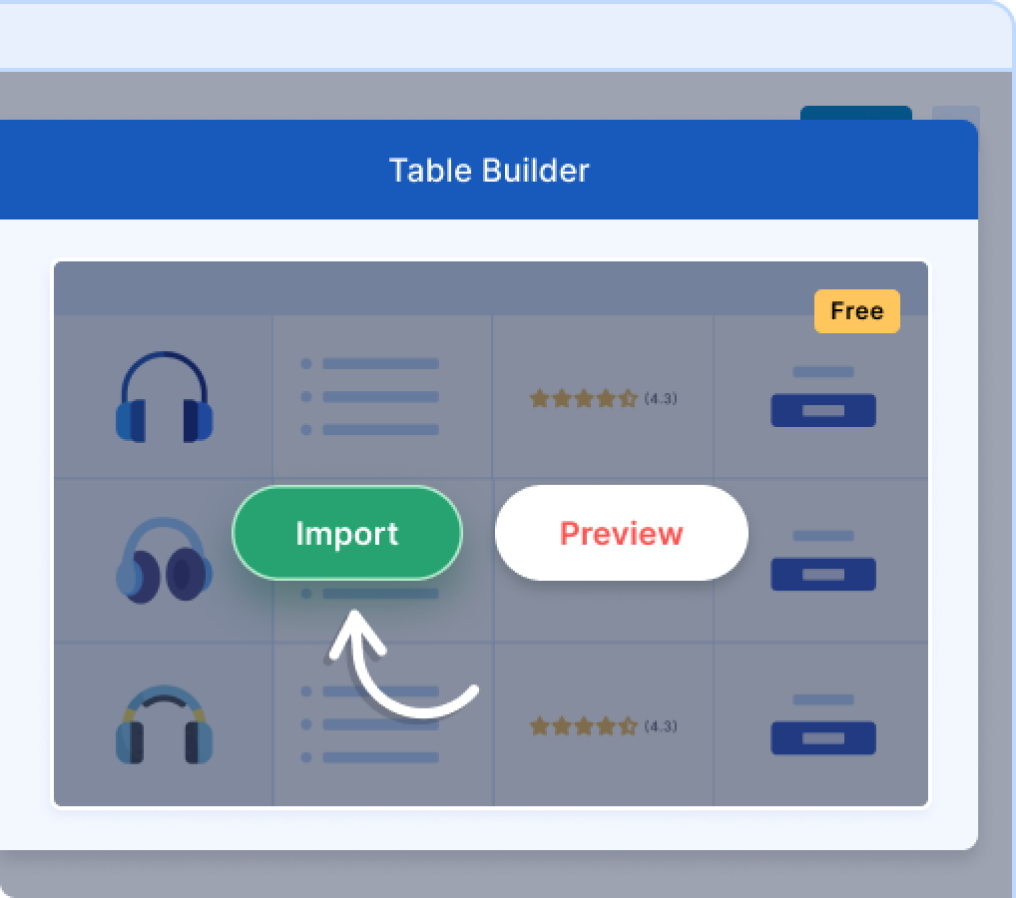
Free Pre-Made Layouts to
Get Started
No time to create tables from scratch? Start with the pre-designed layouts, apply changes as needed, and speed up the table building process.
Actionable WordPress Tables
Anytime Anywhere!
RioVizual WordPress table block plugin simplifies data presentation to meet every requirement

Great Table builder plugin
“Just what I was looking for and more. A lot of useful options to create a table just as I wanted.”
Zrenjaninac
Lead WordPress Web Designer
Advanced Features for
Improved Workflow & User Experience
A wealth of amazing features in a single WordPress table plugin

Fully Editable
Modify every aspect of the tables to match your brand and aesthetics. No coding required.

Flexible Design Options
Experience intensive control over styling to design tables with precision.

Typography & Color
Adjusting typography and colors within multiple table fields is at your fingertips.

Copy/Paste Style
Replicate any elements or designs including row/column throughout the table cells.

Row/Column Separation
Improve readability and table organization with row/column separation for clear distinction.

Sticky Row/Column
Keep your table headers & first column always in view, even with large datasets.

Padding Margin
Adjust the padding and margin across table for a polished and evenly spaced content presentation.

Duplicate Content
Bring efficiency and increase productivity with the duplicate content feature.

Export/Import Table
Seamlessly import existing tables or export in multiple formats with ease.

Media Support
Integrate images, videos, and other media elements for a visually engaging experience.

Custom CSS Styling
With custom CSS styling fine-tune your table’s appearance even further!

Right Click Management
Streamline table management with right-click convenience for easy editing, and customization.
Why RioVizual is Special?
Built with unmatched performance and compatibility, RioVizual offers complete WordPress table solution
Simple Yet Powerful
RioVizual simplifies table creation with its intuitive drag-and-drop interface. Experience the perfect combination of competence and power.
SEO Friendly
Riovizual ensures your tables are SEO-optimized, helping you rank higher with featured snippet benefits.
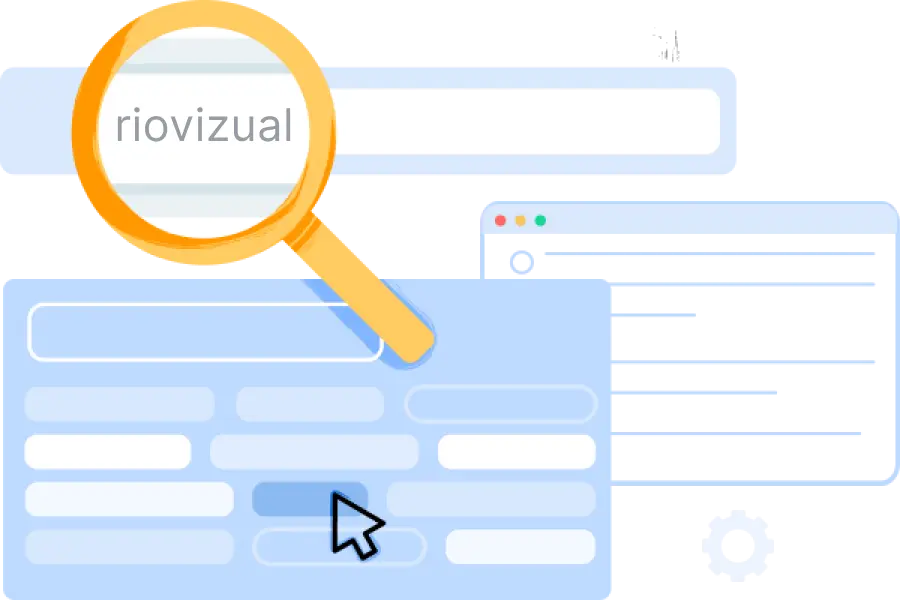

Performance Focused
RioVizual is a lightweight plugin with optimized assets, works perfectly with the native WordPress editor. No dependency on external code.
RioVizual WordPress Table Block Serves Everyone!
Experience a whole new level of table creation, regardless of your expertise and industry.
Small Business & Online
Stores
Showcase limitless product with details and engage customers effortlessly.
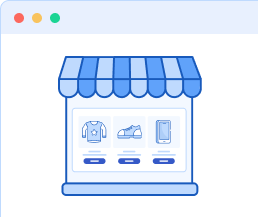
Web Developers
& Marketers
Design simple pricing & comparison tables and optimize content presentation for maximum impact.
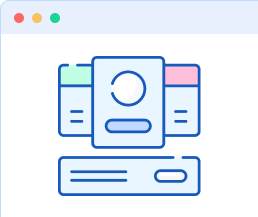
Organizations
& Agencies
Display extensive data sets while ensuring an optimized user experience.
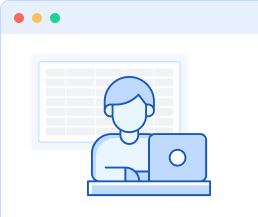

Excellent WordPress Tables Plugin
“This might be the best free plugin for creating tables in WordPress. It is easy to use and I would give RioVizual more than 200 stars. Congratulations to the developers, because they created a plugin truly for tables.”
Dobem
Frequently Asked
Questions
Still did not find what you need?
Feel free to reach us anytime or read our knowledgebase