Schema-Ready Pros & Cons Box for WordPress
Help Visitors Decide Faster with SEO-Optimized Pros & Cons Table
Easily highlight the benefits and drawbacks of anything — products, services, or offers. With built-in SEO schema, responsive layouts, and drag-and-drop controls, RioVizual makes it ridiculously easy to build beautiful, conversion-focused Pros & Cons boxes — no code, no confusion.
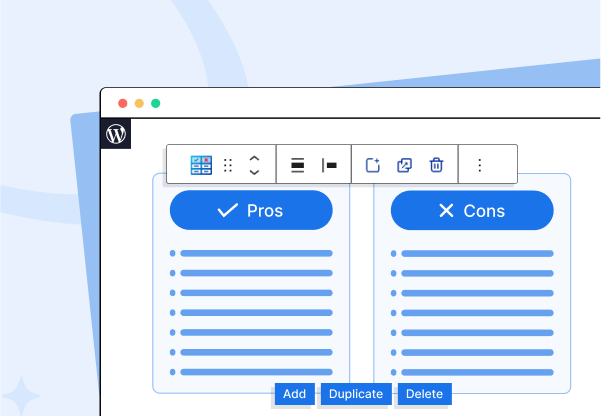

Built-In SEO Schema
Turn on JSON-LD schema with a click and help your content show up in Google’s rich results. More visibility. More clicks.

Complete Design Control
Swap icons, hide titles, reorder items and style every part with pixel-level precision. From spacing to typography, it’s all in your control.

Mobile-Friendly Layouts
Choose stacked or side-by-side layouts that look perfect on every screen — from desktop to mobile.
Loved by Thousands –
Here’s What Users Have to Say!
Alex R., WordPress Developer
The Table Builder from RioVizual is hands down the most flexible I’ve used. The drag-and-drop interface saved me hours, and the level of design control is incredible.

Jamie L., Web Designer
“I’ve tried several table plugins, but nothing comes close to RioVizual’s Table Builder. It’s powerful, responsive, and just works beautifully inside the block editor.”

on WordPress.org
What Makes It the Most Powerful
Pros & Cons WordPress?
Build Beautiful Pros & Cons Boxes Faster Than Ever
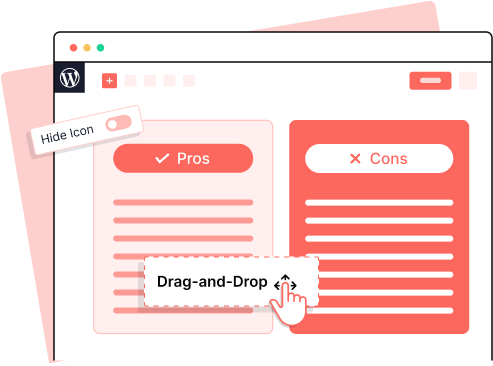
Customize Every Detail, Pixel by Pixel
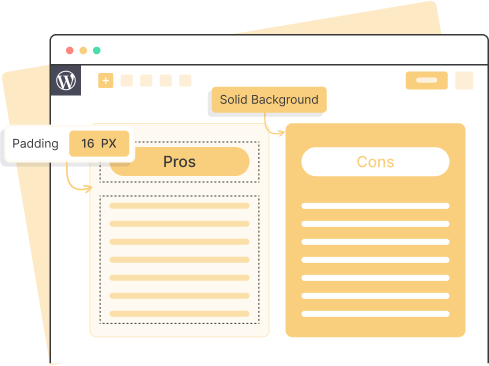
Make Sure Your Pros & Cons Look Great on All Devices
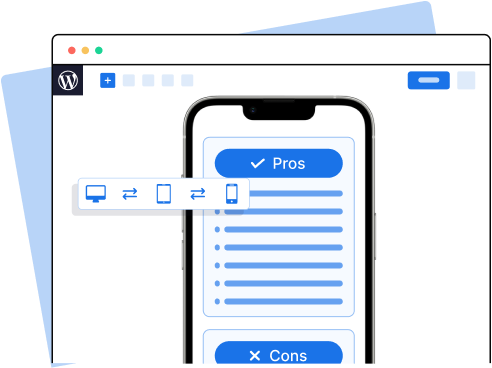
Start Fast with Stunning
Pros & Cons Table Layouts
Get a head start with a library of clean, modern pros & cons table layouts designed for a variety of use cases — all fully customizable and responsive out of the box.
- Free Productivity Apps
- Better Performanece
- Better UI
- Affordable Web Hosting
- Unlimited Customization
- Limited Productivity Apps
- Restricted Availability of Apps
- Very Expensive
- Higher Monthly Pricing
- Limited Functionality
How Our Pros & Cons Wroks?
Open Pros & Cons Table
Choose from 60+ professionally designed layouts.
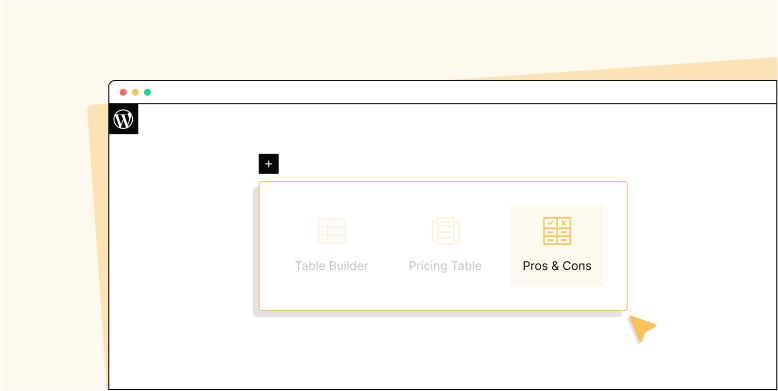
Create from Scratch or Import a layout
Edit text, color, icons, and more with our visual builder.
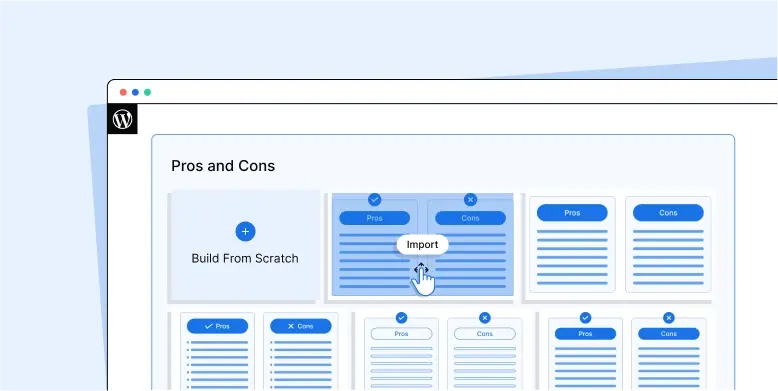
Style, Preview and Publish
Embed your table in any post, page, or widget — works with any WordPress editor.
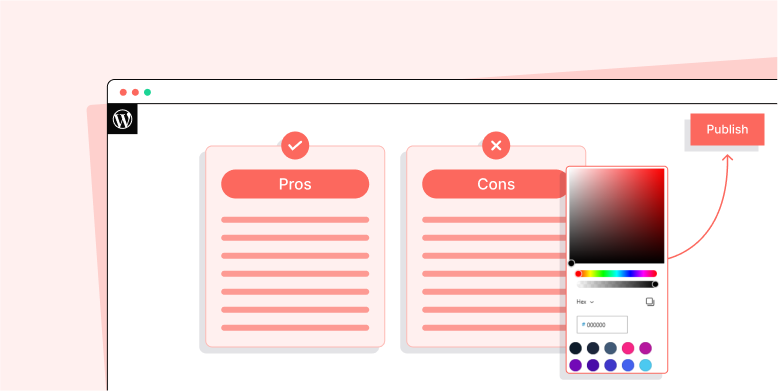
Wait, There’s More
Features to Supercharge Your Tables
Quick Actions Anywhere
Add, duplicate, delete, or reorder items in seconds—using inline buttons or right-click context menus. No settings panel needed.
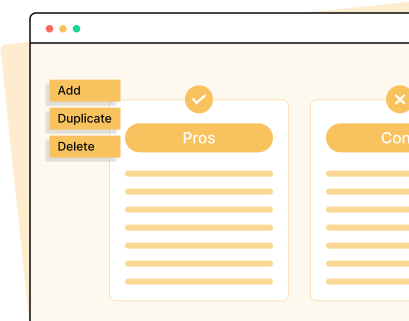
Built for Any Builder
Works seamlessly inside the WordPress block editor. Prefer Elementor, Divi, or Bricks? RioVizual supports shortcodes and integrates with all major builders.
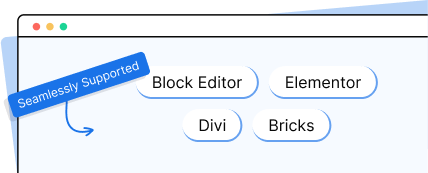
Stripe Table
Improve readability by alternating background colors for even and odd rows—cleaner and more scannable.

Advanced Border
Add visual polish with customizable border variations, colors, widths, and placement for each column.
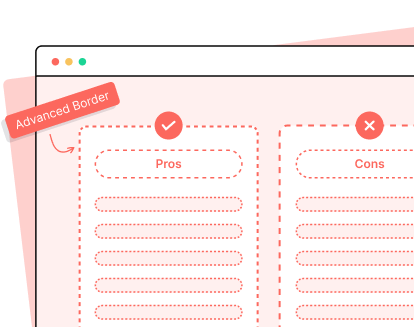
Ready for a smarter way to build Pros & Cons Tables in WordPress?
100% Risk-Free – 30-Day Money-Back Guarantee!
Frequently Asked
Questions
Still did not find what you need?
Feel free to reach us anytime or read our knowledgebase
Can I edit the table template after inserting it?
Yes, every table template is fully customizable via our visual builder.
Are the table templates mobile responsive?
Yes, every table template is fully customizable via our visual builder.
Do I have to renew my license every year?
Yes, every table template is fully customizable via our visual builder.
Get the Most Powerful WordPress Table Plugin Today
100% Risk-Free – 30-Day Money-Back Guarantee!